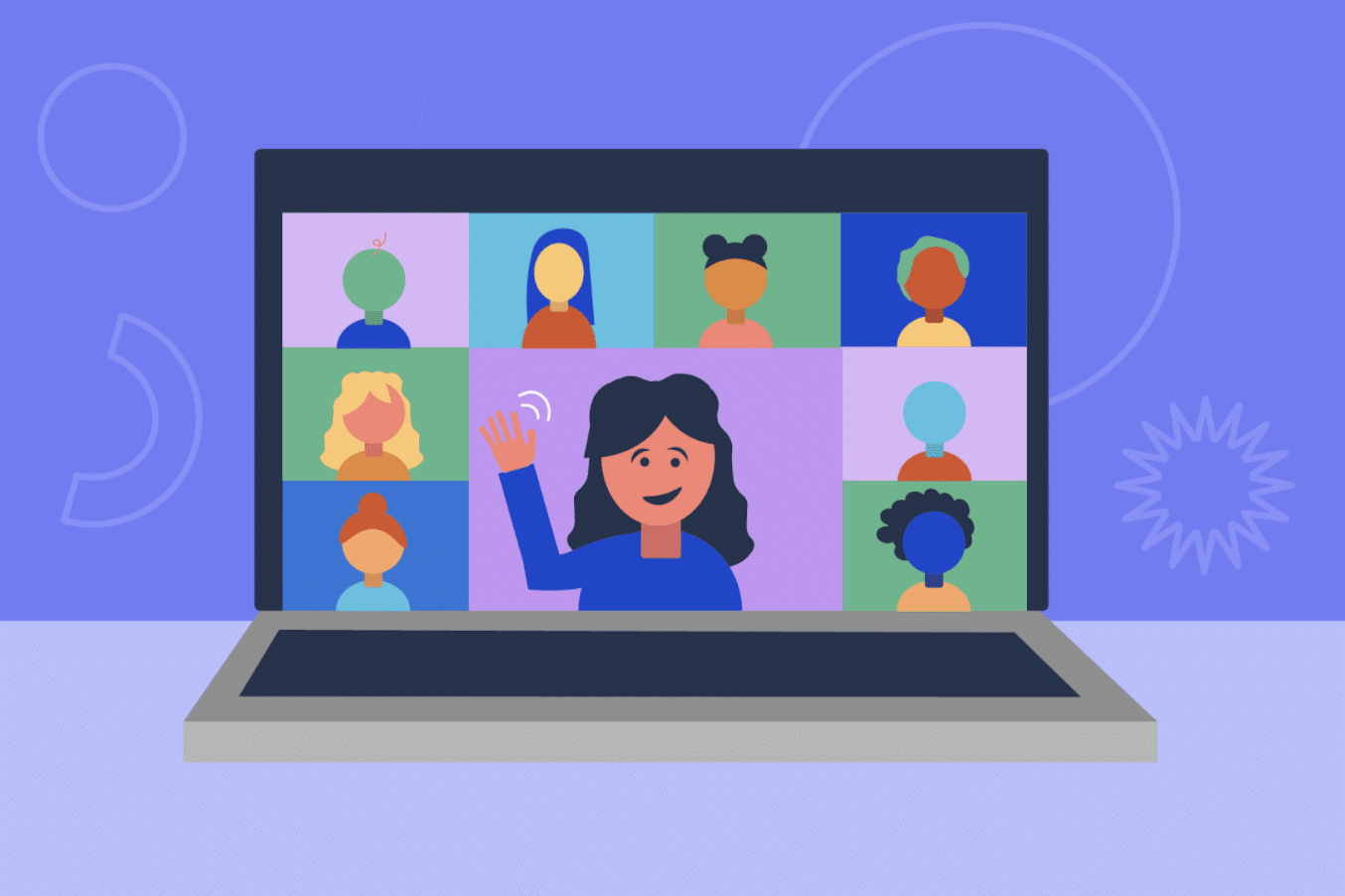
How To Stop Interrupting In Virtual Meetings
The pandemic has forced us all to develop new skills. For some employees, these have included an increased ability to multitask and deal with more flexible schedules. This is true for managers as well, who have found themselves rapidly developing unexpected sets of skills, like how to orchestrate Zoom meetings, and how to stop those remote meetings from descending into a mess of cross-cutting talk and priorities.
There are a number of techniques that managers can use to improve virtual meetings, as well as a wide range of online meeting tools to help them run as smoothly as possible. Advanced remote meeting software allows you to selectively mute participants, take meeting notes, and share slides to guide your staff onto the right track. But sometimes, however, it’s not about the software at all. Sometimes you have to get the basics right, and simply find a way to stop your teammates from interrupting each other so much.
The good news is that there are a number of techniques that can help you with that as well. So keep reading, because in this guide we’re outlining 4 different tips to help your team stop interrupting each other in your virtual meetings.
1. Prepare for meetings
One of the most effective ways to stop your staff from interrupting each other is to make sure that everyone in the meeting knows what is on the agenda. Without a clear agenda, staff members may assume that the items they want to talk about are being forgotten, and will interrupt other speakers in order to make sure they are not. These kinds of interruptions are some of the most disruptive, because they can pull entire meetings off-track.
There are some relatively simple ways to avoid this kind of interruption, though. First, reach out to your staff members in advance of the meeting, and ask them to indicate if they would like to speak during the meeting, and what they would like to speak about. Then add all of these items to a clear, detailed agenda. That way, all staff members will know that their chosen subject is going to be addressed, and when. With a tool like Hive Notes, you can share an agenda with all meeting attendees before the meeting starts, and then collaboratively take notes in real time as you progress throughout the meeting.
You should also prepare for virtual meetings as a manager, of course. If you know that a particular agenda item is going to generate a lot of questions (and therefore potential interruptions), you should allow time in the meeting for this to happen, rather than trying to rush on to other topics.
This kind of preparation, if done correctly, can have a far greater impact than merely stopping interruptions, of course. In fact, careful preparation of this type is one of the key ways of creating scalable productivity, because it allows you to get the absolute most out of the time you spend on video calls.
2. Use filler words
Next up, let’s look at a more pragmatic way to indicate that you would like to say something. Think about the average interruption, and you’ll quickly appreciate that there are actually a few different ways in which someone can interrupt you (or vice versa), and that some are more productive and useful than others.
For instance, an interruption that cuts across someone else before they’ve had a chance to make their key point, and that pulls the conversation in a completely different direction, can quickly undo much careful preparation. However, it’s also important that everyone’s point of view be heard, and that issues are raised even if they don’t fit with the current meeting format. Balancing these competing priorities is the most difficult thing about managing virtual meetings.
There are ways of doing that, though. “Some communications specialists, for instance, actually recommend the use of “filler words” like “um” and “ah” to indicate that you would like to interrupt,” admits Veronica Markey, Head of Communications at Ivory Research. Using a small word like this can show that you have a point to raise, but that you are aware that it may distract from the main point being made right now. It also allows the current speaker to finish their point, before you turn to the secondary point that has been raised.
Spotting the use of these words, and using them to structure a meeting, requires a skillful manager of the meeting. If, however, you mention that you’ll be looking out for these “filler words” to your staff, you might be surprised how quickly they take to this new “system” and how quickly you’ll be running more productive meetings.
3. Compliment and build
An associated problem with many interruptions is that they are sometimes perceived as personal slights by the person being interrupted. If someone is making a point, and someone else cuts them out, it can feel like the original point is being undermined or criticized.
To avoid the potential friction caused by this type of interruption, it’s worth teaching your staff a more constructive formula for structuring their interruptions. This is called the “compliment and build” formula. Instead of framing interruptions as though they are rebuttals of the original point, it’s better to acknowledge that the original point was valid and helpful, and that you are building on it.
You can even explicitly mention this in your phrasing, by saying “that’s a great point, and I’d like to build on it by saying … “. This is a much less combative way of getting your point across, and in using it you’ll start to see improvements in your meetings as well as in the way your team interacts across all of their remote communications.
4. Don’t labor the point
Of course, there is a more direct way to stop interruptions in meetings – stop doing it.
That sounds flippant, but there is a serious point here. Some interruptions are necessary and constructive, and some are not. Telling the difference can sometimes be difficult, but there are some clear indications that the point you are about to interrupt with isn’t as relevant as you might hope. These include:
- That the meeting was supposed to have finished already. If the meeting has already run over time, and there are still points you want to make, schedule another meeting.
- If your point doesn’t require a decision right now. If you are asking colleagues or staff members to think over a proposal, this is much better done via email, rather than wasting everyone’s time doing it live on Zoom.
- If you’ve already spoken for most of the meeting. If the meeting has been largely driven by you, and you find yourself interrupting other speakers, you likely haven’t prepared well enough for it. Take a step back, and use the meeting to learn about the views of your team, rather than subjecting them to a monologue.
All this said, there is definitely room for non-essential items on your meeting agendas. In fact, factoring in time for a couple of virtual ice breakers can not only make your meetings more fun, but can also be an important opportunity for staff members to raise points in a more informal way, rather than as an interruption later in the meeting.
The bottom line
Ultimately, managing meetings is more of an art than a science, and different managers will find different ways of doing this successfully. However, there are a number of techniques that are used by all of the most successful managers, and those are the ones we’ve included above – preparation, fostering respectful communication, and being conscious of others’ time.
Finally, you should also recognize that being a great manager doesn’t stop there. If you are seeing a dramatic reduction in interruptions, don’t be too keen to put this down to careful management. Instead, make sure you are aware of the signs of virtual meeting burnout, and that you can spot this before it adversely affects your staff. You also have a duty of care to your employees, and this is more important than ever in remote and hybrid work environments.
