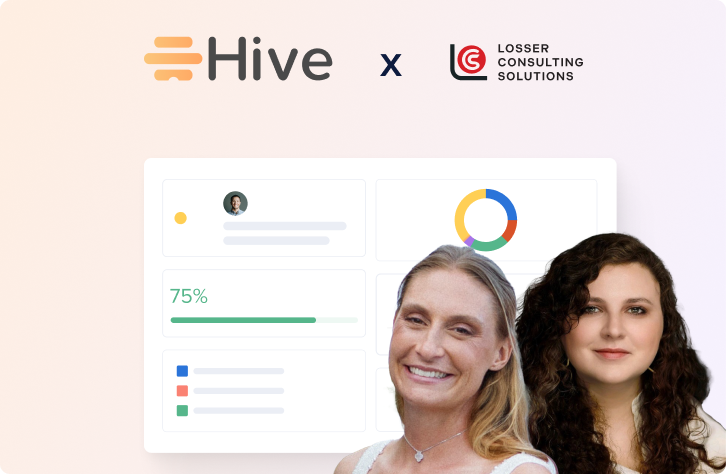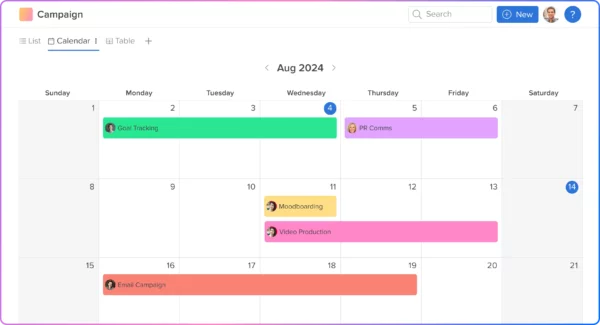In today’s fast-paced business world, project management software has become a necessary tool for small teams looking to improve communication, collaboration, and efficiency. Even if your team is as small as two people, finding a way to collaborate on projects and activities is incredibly important and can make-or-break your business.
With so many options available on the market, it can be overwhelming to choose the best project management software for small teams. To help you make an informed decision, we have compiled a list of six top project management software options. Before we get to that, let’s look at the features that make a tool valuable for a small team.
Top Features in Project Management Software for Small Teams
Flexibility on usage and number of users
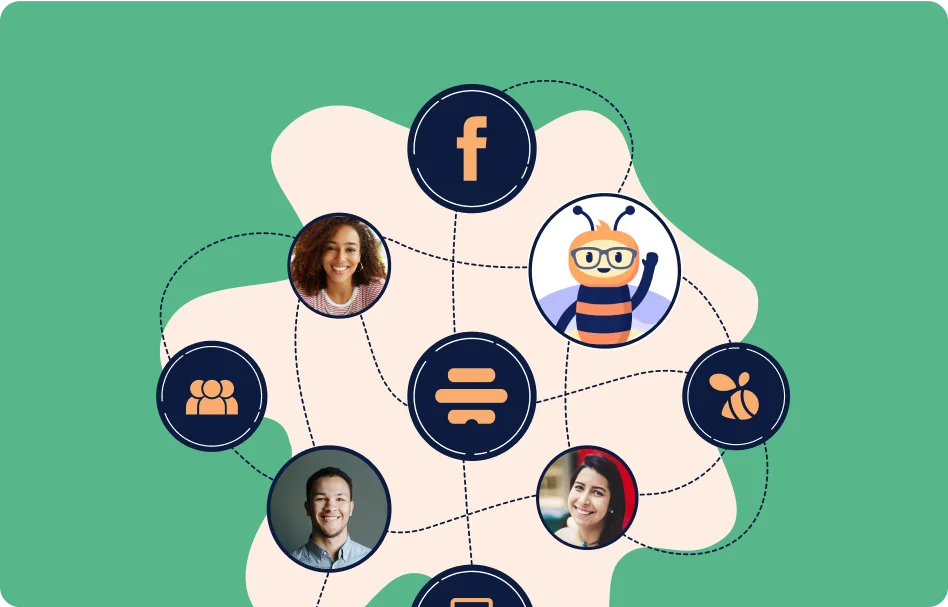
When looking for the best project management software for small teams, you want to consider how customizable the tool can be by team size. If it requires a minimum number of users, it won’t be best for your team.
Pricing and free plan
To start, it’s great to look at the best free project management software for small teams because you want to start small before committing to a large investment. At the very least, ensure there’s a free trial program in place to ensure it’s a good project management software for small teams.
Functionality
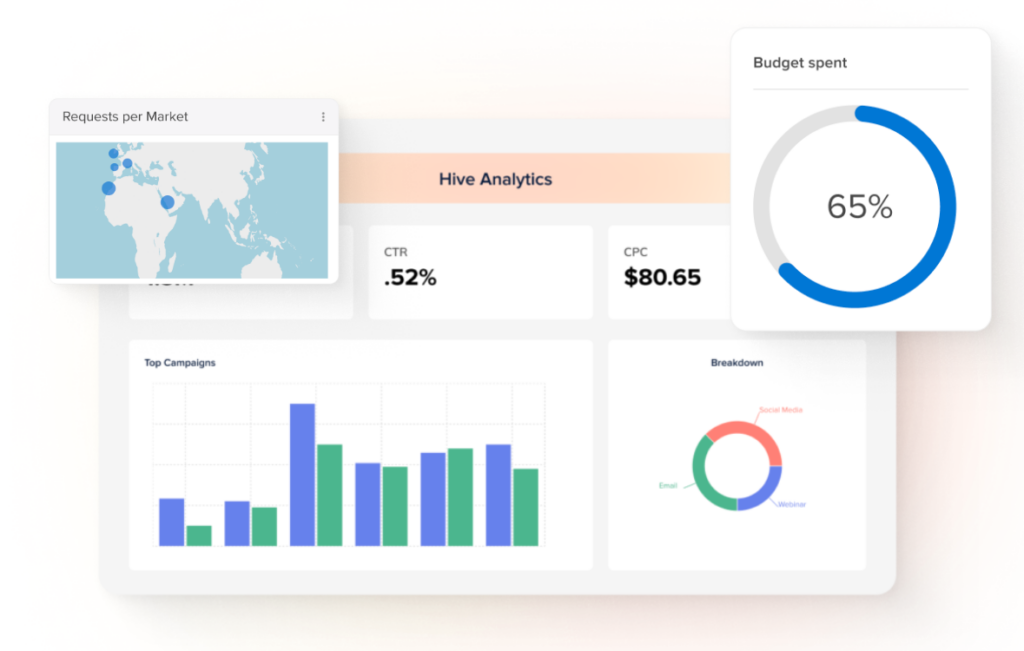
When thinking about project management software for small teams, I always recommend teams identify their three TOP features and ensure that every tool they look at has all three.
Feature maximums
Are there features that are gated past a certain number of usages? When you’re looking at project management software for small teams, even though there might not be tons of people using the tool, you want to make sure the usage limits are aligned with your workflow.
Best Project Management Software for Small Teams
1. Hive
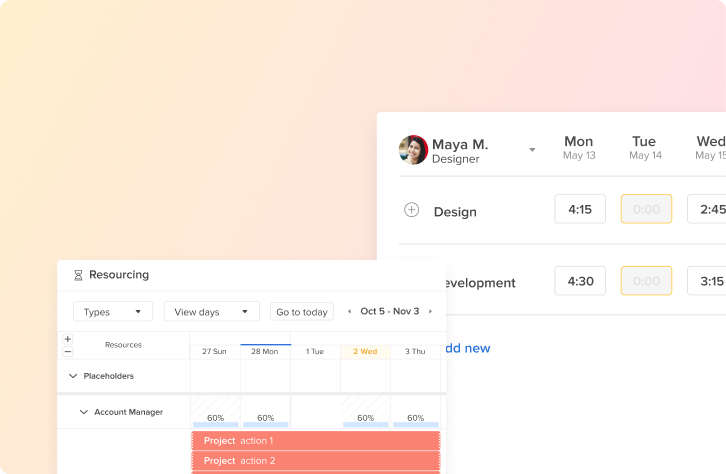
Hive is a popular project management software for small teams looking to streamline their workflow. One of the key features of Hive is its ability to integrate with other tools commonly used by small teams, such as Google Drive, Dropbox, and Slack.
This integration makes it easy for team members to collaborate on projects without having to switch between different platforms. In addition, Hive offers a variety of project management tools, including task management, time tracking, and reporting, making it a versatile solution for small teams.
If you’re trying to onboard teammates, having a tool with versatile integrations, like Hive, is critical for getting buy-in across the organization.
Want to test Hive for free? Click here!
2. Trello

Trello is a widely-used project management software that is known for its simplicity and ease of use. With Trello, teams can create boards, lists, and cards to organize their projects in a visual and intuitive way. Teams can also assign tasks, set deadlines, and track progress using Trello’s simple drag-and-drop interface.
Trello is a great option for small teams that are new to project management software and are looking for a user-friendly solution. Additionally, the pricing is very reasonable and accessible for a variety of uses.
3. Asana
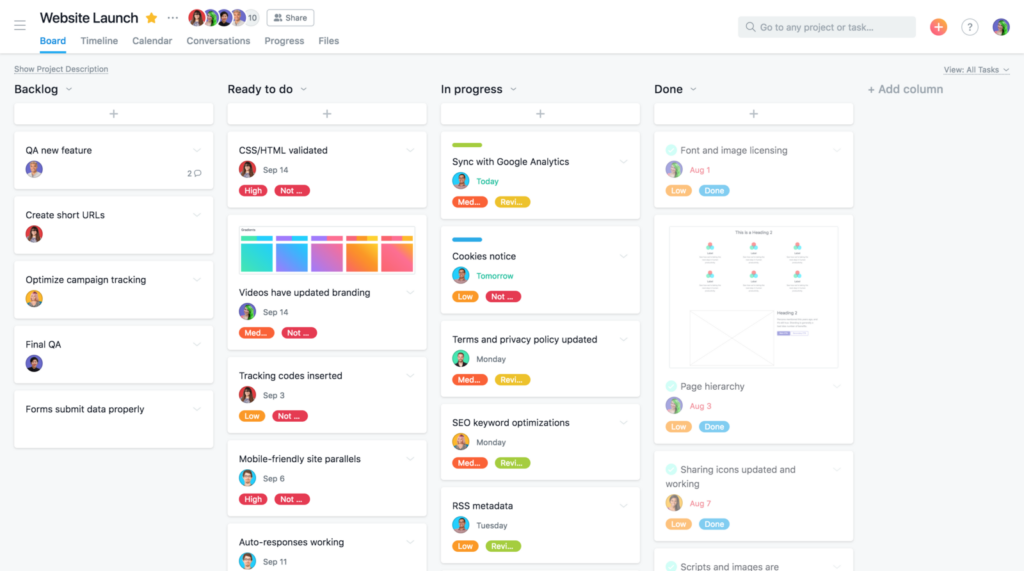
Asana is a powerful project management software that offers a wide range of features to help small teams stay organized and productive. With Asana, teams can create tasks, assign them to team members, set priorities, and track progress in real-time.
Asana also offers advanced features such as project timelines, workload management, and custom fields, making it a comprehensive solution for small teams with complex projects. It’s also one of our top choices for top project management software for small teams because it’s easy to get started with and visually engaging.
Read more about how Hive compares to Asana.
4. Monday.com
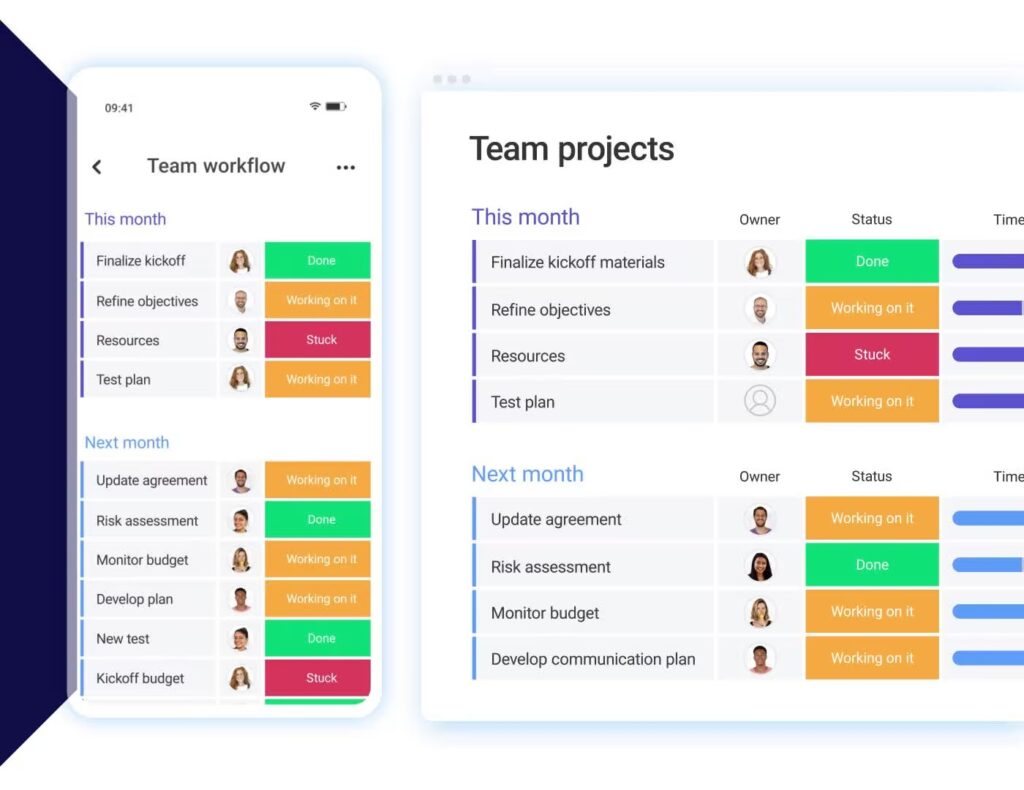
Monday.com is a popular project management software that is known for its customizable workflows and visual project boards. With Monday.com, teams can create custom boards to track tasks, deadlines, and project progress in a way that works best for them. Teams can also automate repetitive tasks, set reminders, and collaborate with team members in real-time.
Monday.com is a flexible and versatile project management software that can be tailored to meet the unique needs of small teams. The only down-side here when you’re looking at project management software for small teams, is that Monday can be a bit overwhelming. It’s best if you have a team lead that has used PM tools before if you want to leverage Monday.
5. Basecamp
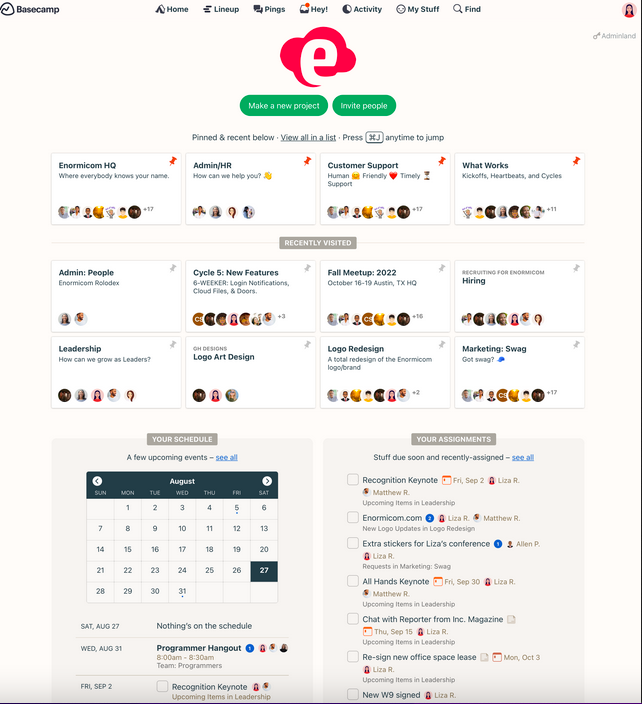
Basecamp is a project management software that has been around for many years and has a loyal following among small teams. Basecamp offers a variety of tools, including message boards, to-do lists, and file sharing, to help teams stay organized and on track.
Basecamp’s simple and intuitive interface makes it easy for team members to collaborate on projects and communicate effectively. Basecamp is a great option for project management software for small teams looking for a straightforward project management solution.
Read more about how Hive compares to Basecamp.
6. Teamwork
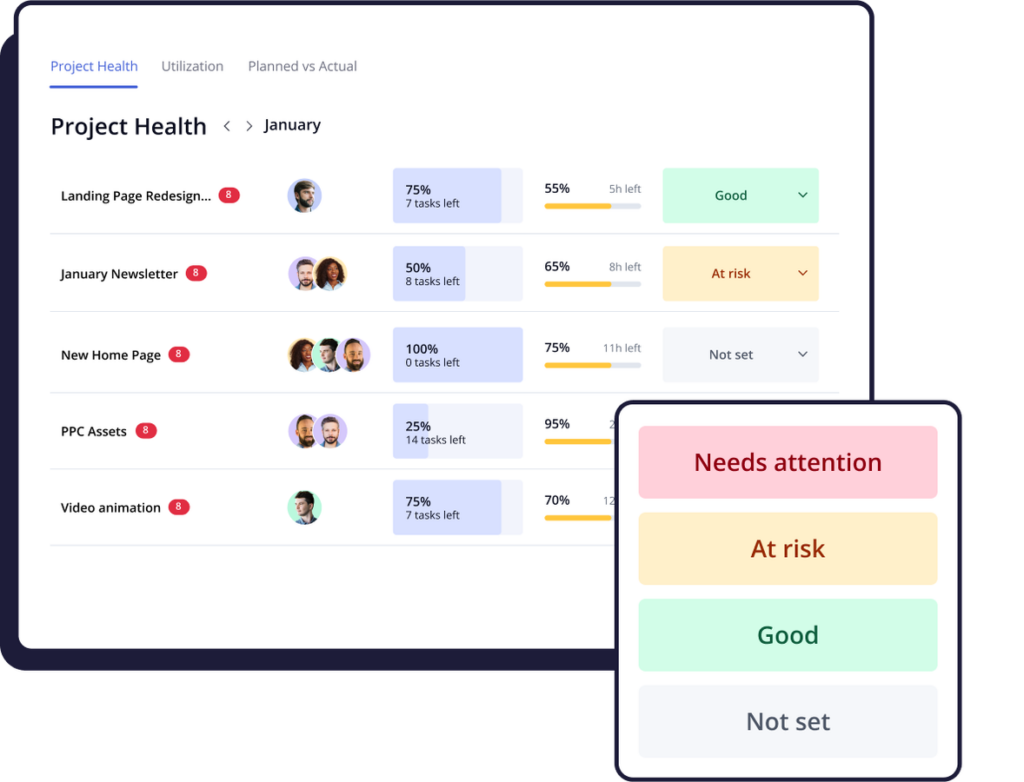
Teamwork is a comprehensive project management software that offers a wide range of features to help small teams collaborate and manage projects effectively. With Teamwork, teams can create tasks, set milestones, track time, and communicate with team members using built-in chat and messaging tools.
Teamwork also offers advanced features such as project templates, Gantt charts, and client portals, making it a robust solution for small teams with diverse project needs. It’s also one of our top choices for project management software for small teams because you can customize your experience easily and choose the features that work best for you.
Setting Up A Project Management Software for Small Teams
After you’ve decided which tool you plan on rolling out to your small team, it’s a good idea to think about the initial set-up and how you want to onboard teammates. When you’ve got a small team, it’s best if there’s one central point person who takes the “team champion” role and gets everyone on board.
Here are a few of the best practices we’ve identified for getting your team started.
Importing Projects & Templates

Because project management software for small teams aren’t all the same, and the way information is uploaded into them can differ, it’s best to first identify how you’d want to bring information into the tool.
With Hive, for example, teams can import older project plans from previous tools. You can also bring in CSV or Excel sheets and customize them as projects. Another great option could be looking for project management templates in your chosen tool that could work for your team.
Initial Rollout & Phases
When you’re onboarding onto a project management software for small teams, it’s best to start with a few team members as the initial roll-out. It helps to have a few team members do a run-thru before you get the entire team up and running.
It’s also great to have onboarding sessions hosted either with your tool’s rep, or via a professional partner.
Handling Objections
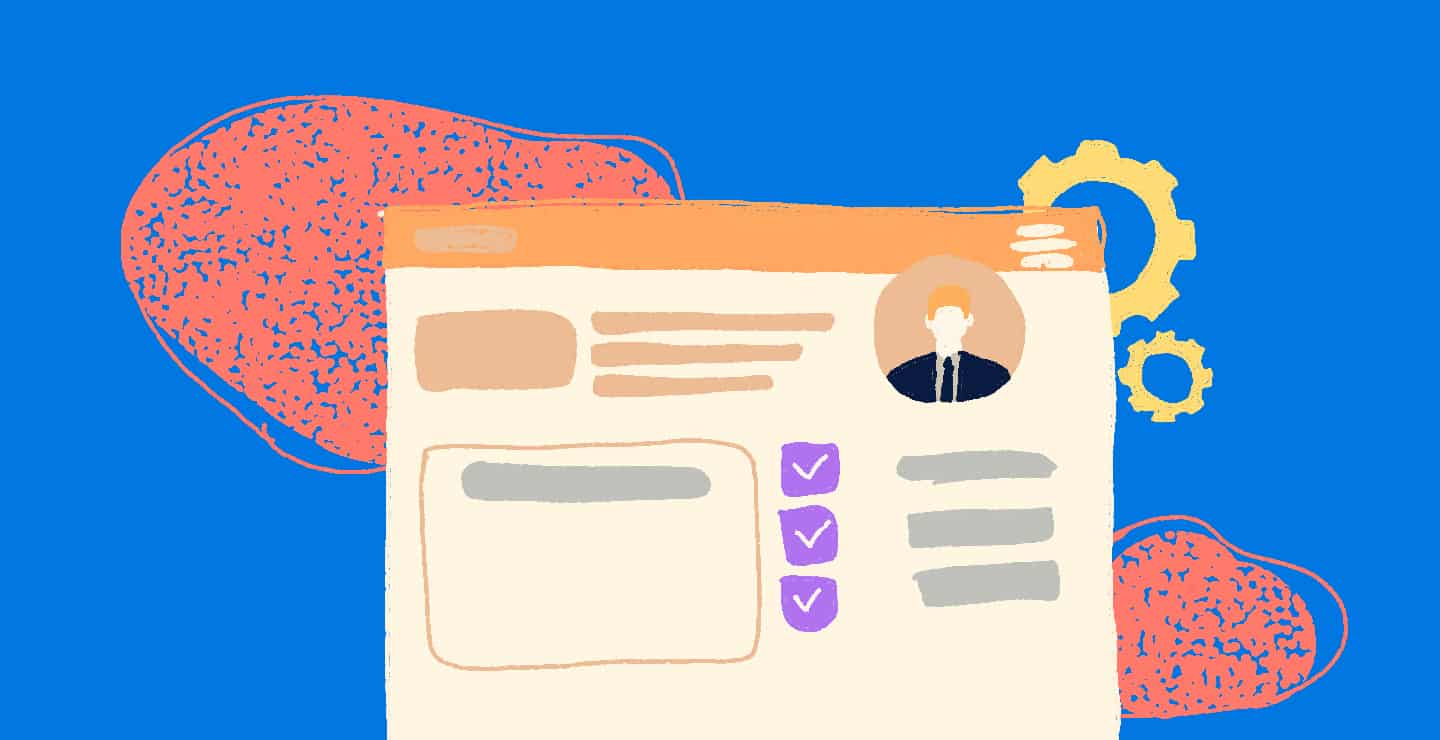
Another important part of getting your team on board with a new software is handling objections and having a plan for pushback. In a remote work, we know how important it is to ensure everyone is on the same page, but it can be difficult when everyone has different working styles.
Remember that you’ve chosen a tool to help your team, not hurt them, and the tool you’ve chosen will have various functionalities and features to help each member excel at their job. Again, if there’s that one team lead, whether it’s you or another individual, it’s helpful to have a point-person available for questions and feedback.
In Conclusion
In conclusion, project management software is a valuable tool for small teams looking to improve communication, collaboration, and efficiency. With so many options available on the market, it’s important to choose the best project management software that meets the unique needs of your team.
The six software options listed above, including Hive, offer a variety of features to help small teams stay organized and productive. Whether you are looking for a simple and user-friendly solution like Trello or a comprehensive and customizable option like Teamwork, there is a perfect project management software for small teams waiting for you.
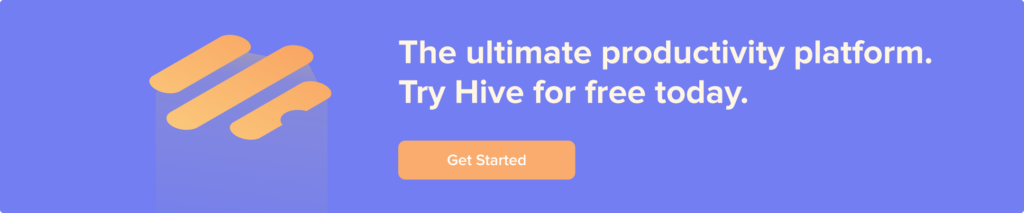
Want to learn more about Hive?
Here’s where you can find more information about Hive:
- Check out our YouTube channel with tons of great project management content
- Enroll in Hive University
- Sign up for our Webinars