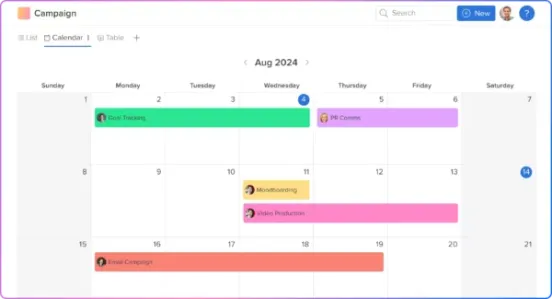See why marketers pick Hive as the best project management software in 2025: AI‑powered workflows, built‑in proofing, chat, and unbeatable ROI.
TL;DR: Hive unites tasks, chat, email, AI, and creative proofing in one workspace—cutting project turnaround time by up to 28 % and tool costs by 40 % for growing marketing teams.
What Makes Any Tool the “Best Project Management Software”?
Before crowning a winner, savvy buyers weigh:
- Collaboration Speed – real‑time chat, @‑mentions, and version‑controlled docs.
- Workflow Flexibility – Kanban, Gantt, calendar, or table views on demand.
- Creative & Stakeholder Approvals – native proofing for images, video, and PDFs.
- Automation & AI – time‑savers that set repetitive work on autopilot.
- Integrations – friction‑free sync with email, calendars, and cloud drives.
- Value for Money – transparent pricing that scales as you grow.
Hive checks every box—and bakes in features that cost extra (or require add‑ons) elsewhere.
7 Reasons Hive Ranks #1 for Marketing & Cross‑Functional Teams
1. All‑in‑One Collaboration Hub
Hive replaces Slack and Outlook with native chat and email, so project chatter, approvals, and tasks live in one tab—no more context switching.
2. Built‑in Proofing & Approvals
Stakeholders annotate directly on video frames, PDFs, or design mock‑ups. Decisions sync to the task card instantly, slashing review cycles.
3. Buzz AI & Automations
Draft project plans, generate subtasks, or summarize meeting notes in seconds—right inside your workspace.
4. Multiple Views for Every Role
Flip the same data set between Kanban, Gantt, calendar, table, or portfolio views. Designers stay visual; PMs get timelines; execs get dashboards.
5. Resource & Time Tracking Included
Forecast capacity, log billable hours, and view utilization—no extra Harvest or Tempo license required.
6. Unlimited Guest Approvals
Invite freelancers or clients to review assets for free. Agencies save thousands on extra seats.
7. Fair, Transparent Pricing
A robust free plan for up to two users; paid Teams tier starts at $12 per user monthly, with à‑la‑carte add‑ons (proofing, time tracking) so you never pay for what you don’t use.
Hive vs. Other Top Project Management Tools (Quick‑Glance)
| Feature | Hive | Monday.com | ClickUp | Asana | Jira |
|---|---|---|---|---|---|
| Native chat & email | ✅ | ❌ | 🔄*(Slack integration)* | ❌ | ❌ |
| Built‑in proofing | ✅ | ➕(add‑on) | ✅ | ➕ | ❌ |
| AI assistant | ✅ (HiveMind) | ✅ | ✅ (ClickUp Brain) | ✅ | ➕ |
| Flexible guest access | ✅ Free | Paid | Paid | Paid | Paid |
| Time tracking | ✅ | Pro plan | Unlimited tier | Business tier | Apps |
| Ideal users | Marketing, agency, cross‑functional | Mid‑market ops & PMO | Feature‑hungry startups | Structured ops teams | Dev & product teams |
Legend: ✅ = native; ➕ = limited/paid add‑on; 🔄 = integration
Use‑Case Spotlights
Even though Hive was built with marketers in mind, three other teams rave about its all‑in‑one workspace:
• Product & Engineering Squads
- Sprint view, story‑point estimates, and Jenkins/GitHub integrations push dev tickets and release notes into the same timeline the GTM team sees.
• Professional Services & Agencies
- Hive’s time‑sheet + budget fields deliver real‑time margin tracking for billable projects without a separate PSA suite.
• Non‑Profits & Associations
- Intake forms funnel volunteer or donor requests into automated task lists, while free guest access lets partners review collateral without paid seats.
Real‑World Win: Red Pepper Creative Agency
“After switching to Hive, our average campaign cycle shrank from 21 to 15 days, thanks to instant proofing & AI task generation.” — Jessica Gomez, PM Lead
Pricing & ROI Snapshot
- Free: 2 users, Kanban, Gantt, automations
- Teams: $12 /user/mo—adds unlimited users, unlimited storage, and portfolio views
- Add‑ons: Proofing $4; Time‑tracking $4; Analytics $4 (per user, per month)
A five‑person marketing team pays $60 monthly for core features—roughly 30 % less than ClickUp Unlimited and 50 % less than Asana Starter.
Integrations & Extensibility
Out‑of‑the‑box links to Google Workspace, Microsoft 365, Slack, Salesforce, HubSpot, Adobe CC, GitHub, Zapier, and more. Build custom apps via GraphQL API.
How to Get Started in 15 Minutes
- Sign up for the free workspace.
- Import tasks from Trello, Asana, or Monday.com with the migration wizard.
- Install the Marketing Workspace template.
- Invite your team & guests.
- Activate HiveMind AI and your first automation rule.
Frequently Asked Questions
Q1: Is Hive good for remote teams?
Absolutely—real‑time chat, video proofs, and live comments keep remote creatives in sync.
Q2: Does Hive support Agile?
Yes. Use Sprint view, burndown charts, and point estimates for Scrum teams.
Q3: Can I manage budgets inside Hive?
Budget fields are available in custom Project & Action templates, or connect your finance stack via Zapier.
Final Verdict
If you’re searching for the best project management software to power fast‑moving marketing campaigns—and you’re tired of stitching together separate chat, proofing, and automation tools—Hive delivers the full stack in one intuitive workspace.
Ready to see it live? Start your free workspace →