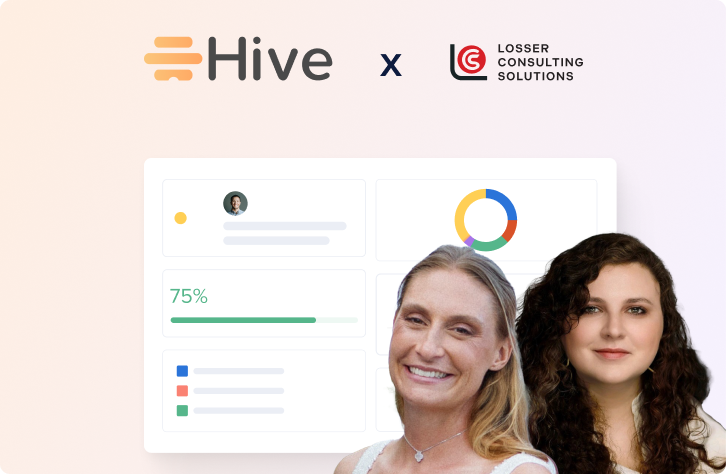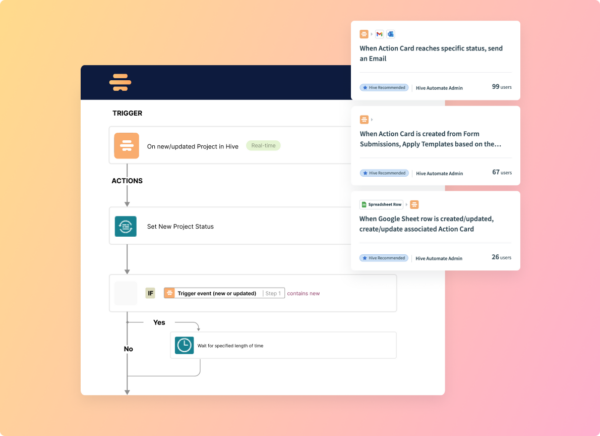In today’s fast-paced business landscape, the automated project management is becoming increasingly essential. Even the best project management software must have advanced automation and workflow functionality to ensure that teams stay on top of tasks.
Remote, hybrid and even in-person work requires assistance from workflow automation apps, and as projects become more complex and deadlines become tighter, organizations seek ways to improve efficiency, productivity, and accuracy.
This is where project automation and automation workflows come into the picture. By automating various project management tasks, organizations can streamline processes, reduce manual errors, and ensure successful project delivery.
In this article, we will explore the benefits of project automation and automation workflows and discuss popular tools that facilitate them, including project management tools.
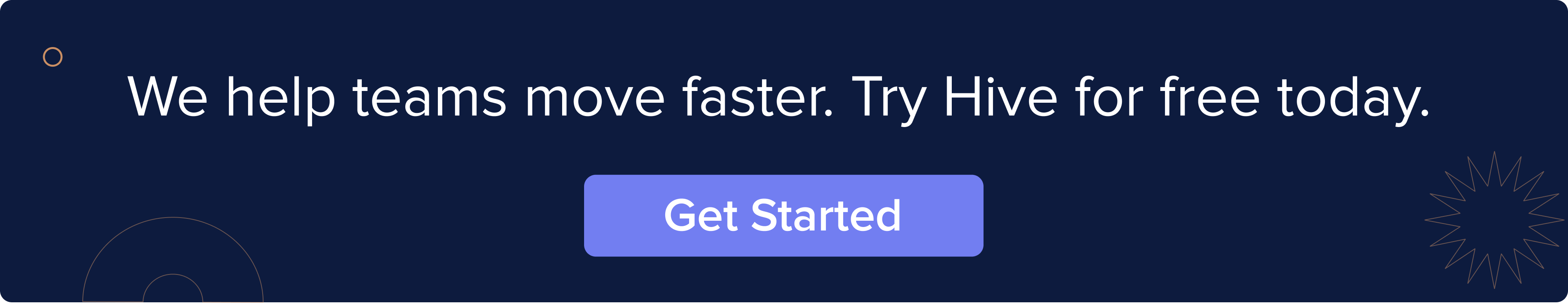
What is Workflow automation?
Workflow automation refers to the use of technology to automate and streamline the flow of tasks, processes, and information within an organization. It eliminates manual, repetitive tasks, enabling teams to focus on more valuable and strategic work, enabling overall better workflow management.
There are several ways to automate workflows, and here are some of the most effective methods:
1. Robotic Process Automation (RPA): RPA involves the use of software robots or bots to mimic human interactions with computer systems. It can perform rule-based and repetitive tasks such as data entry, report generation, and invoice processing, freeing up human employees for more complex and creative work.
2. Workflow management systems: These systems provide a structured platform for workflows. They ensure that tasks are assigned to the right individuals, deadlines are met, and approvals are obtained in a systematic manner. These systems also enable organizations to monitor and track the progress of tasks and identify bottlenecks.
3. Integration of applications: Organizations often use a variety of software applications for different purposes. By integrating these applications, workflows can be automated, and data can seamlessly flow between systems. For example, integrating customer relationship management (CRM) software with email marketing software can automate the process of sending targeted emails to customers based on their interactions with the company.
4. Chatbots and virtual assistants: Chatbots and virtual assistants can automate tasks such as answering frequently asked questions, providing customer support, and scheduling appointments. They use natural language processing and artificial intelligence to interact with users and perform tasks with minimal human intervention.
5. Task scheduling and alerts: Many workflows involve time-sensitive tasks. By utilizing task scheduling tools and alerts, organizations can automate reminders and notifications to ensure that tasks are completed on time.
Benefits of Workflow Automation
Why bother automating your workflows in the first place? Aside from manual time savings, there are several other reasons why we would recommend automating at least 20% of your manual work.
1. Improved Efficiency
Project automation eliminates the need for time-consuming manual tasks, allowing teams to complete projects faster and more efficiently. Automation enables the scheduling of repetitive tasks, such as report generation, status updates, and notifications, reducing human effort and saving time.
2. Enhanced Productivity
By automating routine and repetitive tasks, project teams can focus their energy on more critical and strategic activities. Automation allows team members to redirect their efforts toward high-value tasks, resulting in increased productivity and better project outcomes.
3. Reduced Human Error
Manual data entry and process execution are prone to errors. Project automation minimizes the risk of human mistakes, ensuring accuracy, consistency, and reliability throughout the project lifecycle. This leads to better project quality and increased customer satisfaction.
4. Standardized Workflows
Automation workflows enable organizations to establish standardized processes for project execution. Standardization ensures that all team members follow a consistent approach, which promotes collaboration, simplifies training, and enhances project transparency.
5. Real-Time Insights
Automation tools offer real-time visibility into project progress, resource allocation, budgeting, and other critical metrics. The ability to access up-to-date information empowers managers and stakeholders to make informed decisions promptly, leading to improved project control and outcomes.
Best Workflow Automation Software
Hive

With Hive’s newest Workflow launch, automations have become easier than ever before. Workflows are simple trigger-based automations that take seconds to set up in the Workflows app, but can save hours of work over time. Automations aren’t only for enterprise teams, and can be built for teams of any size – including non-profits, educational organizations, and more.
Workflow automations in Hive allow teams to automate:
- Assignee changes
- Label changes
- Project location
- Task status
- Subaction addition
- and more

Check out this great video to learn more about our Workflow process.
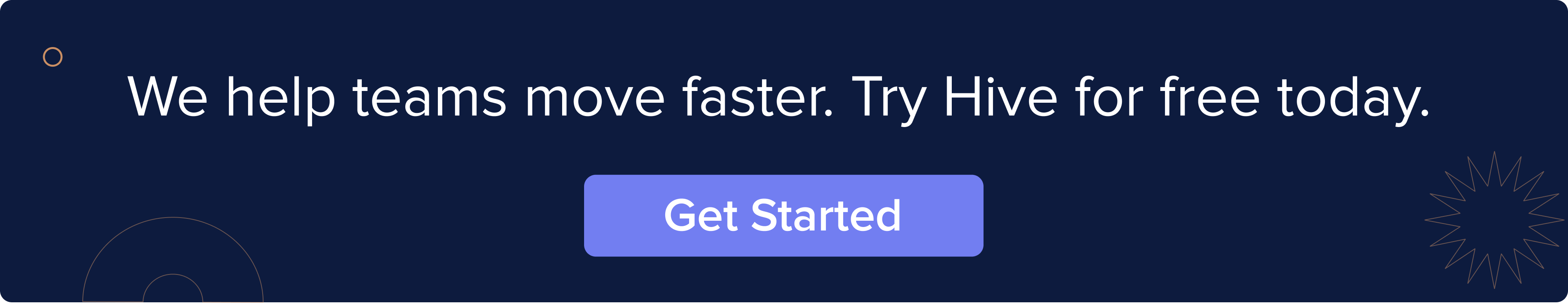
Jira
Jira, developed by Atlassian, is a widely used project management tool that allows teams to plan, track, and manage their projects efficiently. It features automation capabilities, such as rule-based triggers, custom workflows, and task dependencies.
Jira’s extensive marketplace also offers numerous automation add-ons, empowering organizations to tailor automation workflows based on their unique requirements.
Asana
Asana is a flexible project management tool that helps teams coordinate and manage tasks effectively. Its automation features enable the creation of customizable workflows, where actions are triggered based on predefined rules. Asana’s integrations with various applications and services further extend its automation capabilities and streamline project-related communications.
Microsoft Power Automate
Formerly known as Microsoft Flow, Power Automate is part of the Microsoft Office 365 suite. It allows users to create automated workflows across multiple applications and services, including project management tools like Microsoft Project.
Power Automate is a one of the top workflow automation softwares because it offers a library of pre-built templates and connectors to integrate and automate various project-related tasks, simplifying collaboration and enhancing productivity.
Zapier
Zapier is a popular automation tool that connects over 3,000 apps and services, allowing users to create workflows through triggers and actions. It provides a user-friendly interface that makes it easy to build automation workflows without coding knowledge. Zapier supports project management tools, enabling seamless integration and automation of project-related tasks and notifications.
Hive also has several automations available from Zapier itself, if you prefer to just create pre-set automations from the Zapier interface.
UiPath
UiPath is a leading Robotic Process Automation (RPA) platform that enables organizations to automate repetitive tasks and processes across multiple systems. While predominantly used for enterprise-wide automation, UiPath can be utilized to automate project management tasks, such as data entry, report generation, and email notifications.
UiPath’s visual workflow designer simplifies the creation and management of automation workflows.
Workato
Workato is an intelligent automation platform that enables users to integrate, automate, and streamline workflows across various applications. It offers a no-code interface for creating automation recipes, allowing teams to easily automate processes and improve productivity.
With Workato, users can automate repetitive tasks, streamline data flows, and trigger actions based on specific events, leading to improved operational effectiveness. Whether it’s updating records, sending notifications, or performing other actions, Workato simplifies and accelerates project management processes through its robust automation capabilities.
Nintex
Nintex is an end-to-end workflow automation platform that empowers users to automate processes and manage workflows without the need for coding skills. It provides visually-driven tools, such as drag-and-drop functionality, to automate tasks, approvals, and document generation, among other features.
This tool is for the advanced, because it offers automation along an entire data collection and workflow process, from mapping and modeling to data extraction.
Wrike
Wrike is a collaborative work management platform that offers workflow automation features to streamline project management. With custom workflows, task dependencies, and real-time collaboration, Wrike improves visibility, coordination, and efficiency across teams.
However, the automation in Wrike is not as advanced as some of the other options on this list, and it is an expensive tool for smaller teams. If you are a small business or startup, consider Zapier or Hive.
Kissflow
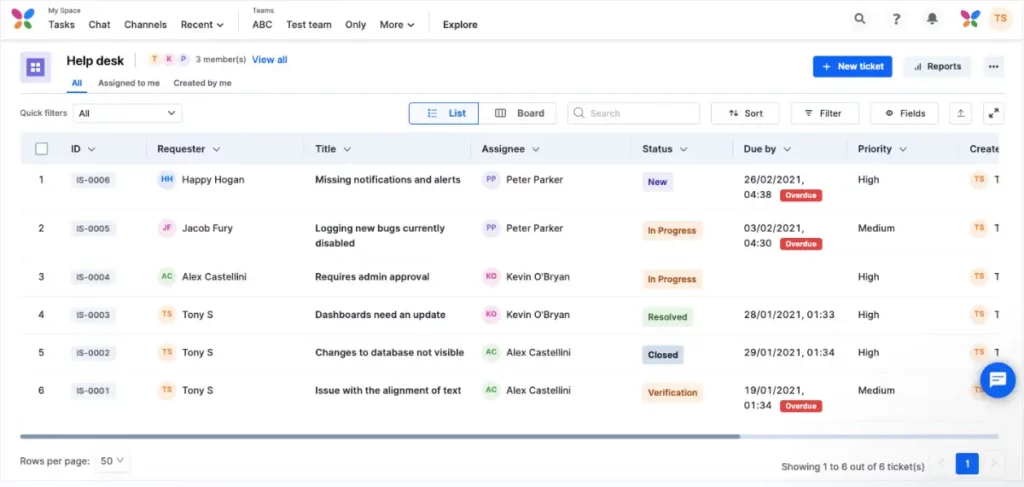
Kissflow is a digital workplace platform that provides workflow automation capabilities for managing projects and processes. Its intuitive interface allows users to create, deploy, and monitor automated workflows, enabling teams to work together seamlessly.
Additionally, you can create applications and workflow automations built on top of Kissflow that involve other apps. Kissflow is our recommendation for the technologically advanced looking to build their own applications.
Slack
Slack is a popular collaboration hub that also offers workflow automation features through its app integrations and chatbot functionality. Users can automate routine tasks, receive notifications, and manage project-related communication, all within the Slack platform.
While Slack is a simpler tool, its ability to keep teams aligned and working together cannot be understated. The small, powerful workflow automations help teammates stay aligned, work more efficiently, and save time.
Process Street
Process Street is a workflow and process management tool that allows teams to create, document, and automate workflows. Its intuitive interface, checklist-based approach, and automation features make it a valuable tool for project management and process standardization.
The ease of use of this tool makes it ideal for teams just getting started in their automation and workflow creation journeys.
In conclusion, project automation and automation workflows offer multiple benefits to organizations aiming to optimize their project management processes.
By streamlining tasks, reducing errors, and improving efficiency, automation enables teams to deliver projects successfully, on time, and within budget. Popular tools like Hive, Asana, Microsoft Power Automate, Zapier, and UiPath facilitate the implementation of automation workflows, empowering project teams to work smarter, not harder.
As businesses continue to embrace digital transformation, project automation will undoubtedly remain a critical component in achieving operational excellence and maximizing project success.