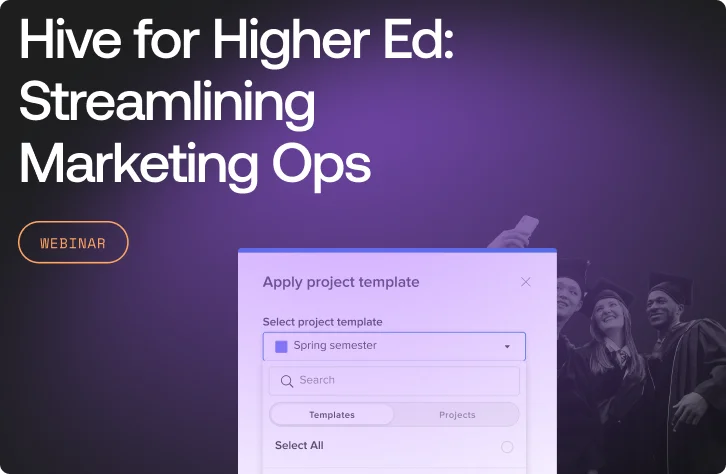Just getting started on your project management journey? Hive has you covered. As a project management and collaboration tool, we’ve seen many, many simple projects come and go through Hive. Hive’s project management software breaks projects down by tasks and subtasks, which helps teams stay aligned on timing and communicate changes.
We’ve boiled down the insights and feedback we’ve received, throughout the thousands of projects that have been created and finished in Hive, to create an IT project plan template built for IT teams of all sizes and workflows.

What should be included in an IT project plan?
IT project plans are crucial tools for successful project management in the field of Information Technology. They provide a roadmap for the project, outlining the objectives, deliverables, timeline, resources, and strategies needed to achieve project goals.
The importance of an IT project plan template cannot be understated. Firstly, they provide clarity and structure to the project. By clearly defining the objectives, deliverables, and key tasks, the project plan ensures that everyone involved understands what needs to be done and how it will be accomplished. This not only increases efficiency but also prevents scope creep and miscommunication.
Secondly, IT project plans help in resource allocation and management. By identifying the required resources, such as human capital, equipment, and software, project managers can allocate the necessary resources to ensure smooth project execution. This leads to better resource utilization and cost-efficiency.
Identifying Risks & Challenges
Moreover, project plans help in identifying potential risks and challenges in advance. By conducting a thorough analysis of potential risks and creating contingency plans, project managers can minimize the impact of unexpected events. This proactive approach reduces downtime and enhances the project’s overall resilience.
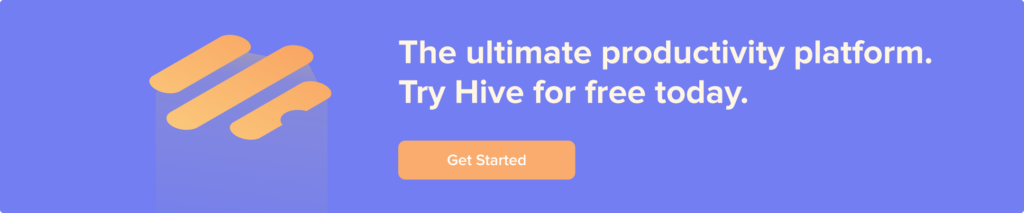
Click on the image above to try Hive now.
Additionally, project plans facilitate effective communication among team members, stakeholders, and clients. Clear communication channels and regular reporting allow for better collaboration, increased transparency, and faster problem-solving.
Lastly, project plans aid in project evaluation and control. By tracking the progress of tasks, milestones, and deliverables against the predetermined timeline, managers can identify any deviations and take corrective measures to keep the project on track. This improves accountability and enables effective project monitoring.
Why use an IT project plan template?
IT project plan templates are essential tools for project managers and IT professionals to efficiently plan and execute IT projects. An IT project plan template provides a structured framework that outlines various aspects of the project, including goals, objectives, tasks, timelines, resources, and milestones.
Is a project plan the solution to any of your organizational difficulties? Not quite. But project management templates and project planning templates are a step in the right direction.

They help streamline the project planning process by providing pre-defined formats that can be customized based on the specific project planning requirements. These templates also ensure consistency and alignment across project teams, facilitating effective communication and collaboration.
Furthermore, an IT project template saves time, as they eliminate the need to start from scratch and manually create project plans. They serve as a roadmap, guiding the team throughout the project lifecycle, resulting in improved productivity and successful project outcomes.
How to use this IT project plan template in Hive
Use this IT project plan template to understand some of the basic functionality in Hive, how projects can be laid out, how technical planning and collaboration can take place in Hive and align with the overall project planning process.
Even if you’ve never worked with a project management tool before, this is the first step to get you set up in Hive correctly. There are other options that you can use like a project plan template by Clickup, but Hive makes accessing templates much easier.
Creating a Hive account
If you don’t have an existing Hive account, click on the button above to get started using this template. If you’re already in Hive, click on the blue “?” in the upper right corner of your workspace. Just click on “Template Library” to navigate to our pre-saved project template list.

Why use an IT project plan template?
This IT project plan template provides a comprehensive framework to plan, execute, and monitor IT projects effectively. It includes statuses, labels and priority markers to identify the most important tasks, timelines and deliverables. With clear planning and a structured approach, this template helps project managers deliver IT projects on time, within budget, and with the desired outcomes.
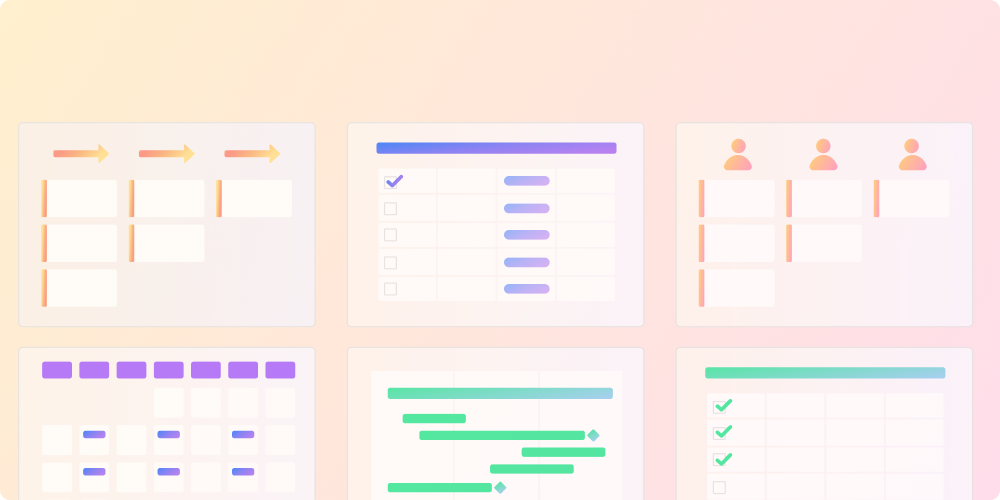
For IT projects specifically, tasks and next steps can change in the blink of an eye. That’s why it’s important to track, monitor, and collaborate in real-time with a project management tool like Hive. Team members in your workspace as well as external collaborators can use your IT project plan to understand how projects, tasks, or updates are pacing.
For successful IT project planning, this template provides a formal and structured approach. It incorporates priority markers to identify crucial tasks, timelines, and deliverables. With clear planning, project managers can ensure on-time delivery, budget adherence, and desired outcomes.
Additionally, tracking, monitoring, and real-time collaboration are essential through a project management tool like Hive, especially for IT projects that undergo rapid task and next step changes. Hive offers nuanced features, analytics, and enhanced productivity to keep IT teams accountable and efficient amidst dynamic circumstances.
IT Project Plan set up
We’ve set this IT project plan template up to start in Kanban, or status, view, which will help teammates or collaborators can see exactly which tech items are in the works. Labels have also been applied to denote type of task and project. Priority status (the little triangles in the bottom left), can tell people at-a-glance which tasks are the most important to tackle first, which is really helpful with resourcing.
Keep in mind, all elements of this IT project plan template are customizable, and can be optimized to your specific tech workflow.
This IT project plan template is designed to help you:
- Organize the flow of request in your IT department
- Collaborate easily around existing initiatives and tech projects
- Give teammates and organization members visibility into progress on their items
- Ensure objectives and goals are met
How we built this template
We’ve laid out each task as an individual action card in this IT project plan template, which is ideal for tracking tech-heavy items, as there is often substantial back-and-forth about the task. It’s easy to slide the tasks along the Kanban view board, which will change the status of them will automatically – which is why we chose it as the default status for this template
To add a new task, just put your task name into the “Create new action” prompt at the top of each status bucket.

This IT project plan template includes:
- Actions and subactions
- Priority levels
- Tech task-based actions
- Statuses
Once you kick off a project from this template, you’ll be able to edit all of the tasks, subtasks, due dates, and assignees to fit your specific workflow. If it’s easier, you can just use the template as inspiration or a starting point, and create a separate project based on the part of the template that works for you. You can also add in other Hive Apps to help enhance your project.
Why should you use Hive Templates?
Project templates are an invaluable tool for any organization or individual engaged in regular project work. These pre-designed frameworks provide a standardized structure, layout, and set of processes to initiate, plan, execute, monitor, and close out projects. They offer numerous benefits that significantly contribute to project success and efficiency.
Project Consistency
Firstly, project templates establish consistency and uniformity across projects. They ensure that all projects within a follow a similar structure and adhere to established best practices. This standardization facilitates improved communication, collaboration, and coordination among team members, enabling seamless knowledge sharing and reducing the learning curve for new project participants.
Time Savings
Secondly, project templates save time and effort. Instead of starting from scratch every time, these templates provide a pre-defined framework that can be customized according to the specific project requirements. This eliminates the need for reinventing the wheel and allows project managers to focus on strategic decision-making and critical tasks rather than spending excessive time on repetitive administrative tasks.

Improved Planning & Control
Moreover, project templates enhance project planning and control. They outline key project deliverables, milestones, timelines, and dependencies, ensuring a systematic and comprehensive approach to project management. With clearly defined project objectives and a predetermined project plan, project templates assist in keeping projects on track, mitigating risks, and monitoring progress effectively.
Scalability & Structure
Project templates, like this IT project plan template, promote scalability. Organizations can design project templates to accommodate varying project sizes, complexities, and industries. This enables consistent project management practices across different teams and departments, fostering efficient resource allocation, skill sharing, and knowledge transfer.
Ensuring Project success
In conclusion, project templates are essential tools that provide a structured framework to plan, execute, and oversee projects. Their significance lies in establishing consistency, saving time, enhancing control, and enabling scalability. Incorporating project templates into project management processes can contribute significantly to achieving project success and improving overall organizational performance.
Try it in Hive
To access this IT project plan template, visit the blue “?” in the upper right corner of your workspace. Click “Template Library” and choose your desired template from the drop down.
Want to learn more about Hive and other teams that use Hive? We’ve got you covered. Hive University is a great place to start, as are our weekly demos and webinars, which you can learn more about here.