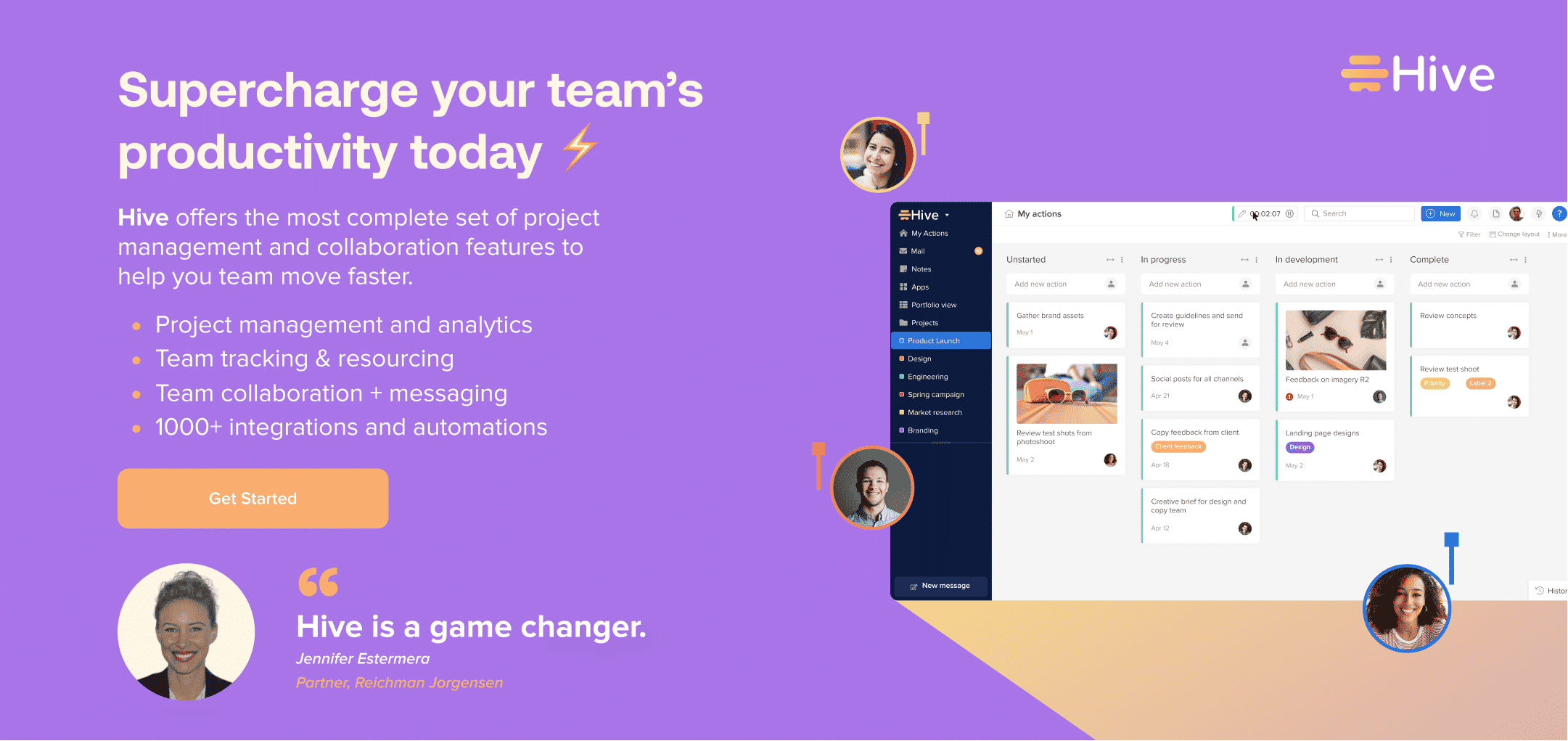Using Hive in the Search for a New Apartment
Organization is key when it comes to the search for a new home. Even without the excruciatingly high pricing in the market right now, rentals are getting more difficult to find. The stress of the search and hearing back so seldomly can really take a toll on you. Add that to the volatile nature of the industry–especially in popular markets like New York City and San Francisco–and it feels like a recipe for disaster.
It’s no wonder why some websites suggest organizational hacks like lists and spreadsheets. I say, why not combine those concepts and take it a step further by using Hive to tackle this life-altering project? Well, I have done just that. In my neverending quest for a place to call home in none other than New York City (but also, Brooklyn), where it has become almost impossible to find affordable housing.
Now, I have been sifting through apartment options for months and have yet to have anything lined up for me. So, take anything I say with a grain of salt. But I will say that using Hive to organize my life around the apartment hunt has made the entire process much easier to handle.
Status View Wins The Day
While there are many different ways to view projects within the Hive workspace, “status view” is what I chose to take for the apartment hunt. I created multiple steps in the apartment outreach process, based on months of trudging through this hellscape without an organizational system. I set my cards — each of which represents a different apartment unit in Manhattan, Brooklyn, or Queens – under each header as they reach that status in the project workflow. This way, I can immediately identify which row is full of prospects I need to follow up with and to who I haven’t reached out. I can also determine if a listing a friend or family member sent over hasn’t already been reached out to.
Be Detailed With Your Cards
Each card placed underneath one of the various headings, as mentioned previously, represents a property I am interested in after viewing it online. I try to keep the information about each listing as specific as possible in these cards so that I do not have to keep re-visiting the link. (Or, even worse, if the property removes the listing. Sometimes they do it simply while they show the unit to a waiting list of inquirers. Either way, it can throw you into panic mode if you notice it before an agent confirms your showing, etc.)
While each card was titled with the address of the apartment and any specific info I needed to know at first glance (i.e. “ADD TO CAL”), other details were thrown into the card’s “description” and “comments.” If I had a showing (virtual or in-person) set up, or an open house to attend, I added the time and date to the calendar on each card. This way, the event would be emblazoned on the card in green as I’m viewing the workflow. Various details that could be good to include in your card description:
- Link to listing
- Address
- Info on neighborhood
- Listing information
- Amenities
- Contact information
- If you are actively discussing the rental
Some details I add to card comments include:
- Detailed emails or information in my correspondence with the property representative
- Notes to give a particular friend who is attending a showing for me
- Any price changes I notice
- Negotiations of note
- Whether or not the listing requires a tenant background check
Suggested Project Headings
While my header cards are updated depending on how I feel about the process or if another step makes sense, my core options have stayed pretty steady the entire time. They have helped to streamline the apartment search in such a wonderful way. The following are the core options I have been defaulting to during most of my search, to be added upon and adjusted as you see fit.
To Reach Out To
This heading is where most of my locations start out. They are listings I have found online that fit my criteria – or any of a host of friends and family who have been sending me listings and proactively helping me toward this goal–that I have yet to reach out to.
I personally love keeping this header at the front of the workflow, because I am a person who will send inquiries as I view apartments. Then, I get stuck in a vortex of correspondence instead of returning to the original task I was working on. This helps me to keep everything close by so I can batch my work when it is most convenient between working hours. (Because how else am I going to afford an apartment investment in the city?)
Reached Out
This header is a placeholder for all of the apartment listings I have reached out to. Often, when I move the card to this spot in the workflow, I will add how and when I got in contact with the description. Sometimes, this is a form on the listing website. Other times, it is a text, a phone call, or an email. Sometimes finding the contact information is more difficult than simply visiting the listing website, so you may need to do a little digging to find the right method of communication. I will also note if I sent over the information I put together about myself**.
**To help streamline the process for the listing agents, I send a photo of myself and my cat since we are the prospective tenants. I send a packet that includes my credit score, income, guarantor guarantee, a little information about me, and a list of references.
Showing Set
To keep a watchful eye on my showings schedule – virtual or in-person – I like to move the cards to this header once they have reached this stage. Often, unconfirmed open houses will also be included in this area and noted in the description or header. This is the part of the workflow where the date and time are added so that I can see them first thing when I click into my project in the Hive workspace.
Other, similar, headings that I have utilized have included:
No Longer Available
The “No Longer Available” is essentially the graveyard of headings. I was using this for a while while I was going through listings. Part of me would be like, “Wait, what happened to that beautiful listing I was talking to that agent about?” and a quick reference to the project would make me remember, “Oh, yes, that didn’t work out.” (Or, you know, no one ever got back to me.)
Now, it depends on my mood if I send cards to this spot, or if I simply mark them as complete and archive them. Sometimes it’s easier not to have immediate access to the ones that broke your heart, you know?
Heard Back and Responded
This one came in handy when I was in the midst of a conversation with an agent. However, I realized that adding it created an unnecessary step in my personal workflow. Instead, I keep these cards under “Reached Out” until I have arranged a showing. Then, they can move to “Showing Set” and get a date added to them.
While I have yet to find a place I truly love back east, having the process set up in Hive has allowed me the peace of mind I needed. For the first time, I really feel like I am on top of my appointments and have everything I need in one place. Hive has effectively eradicated my overwhelm.