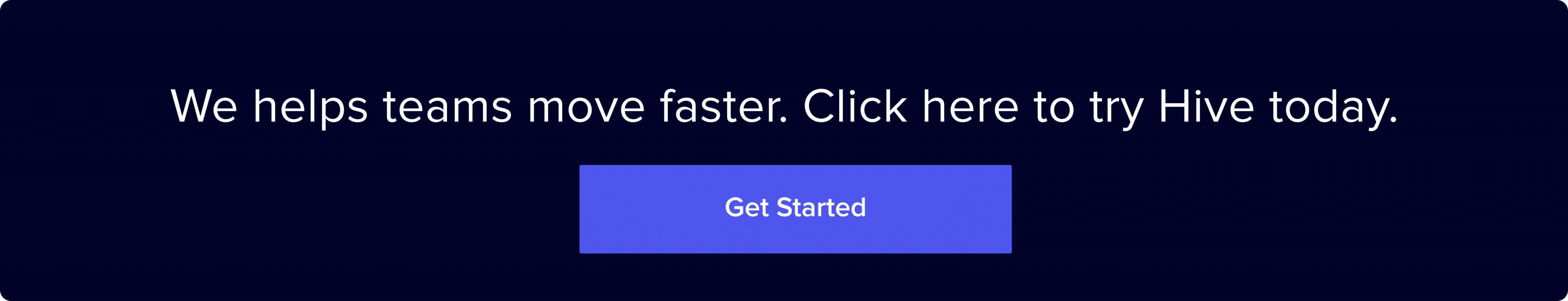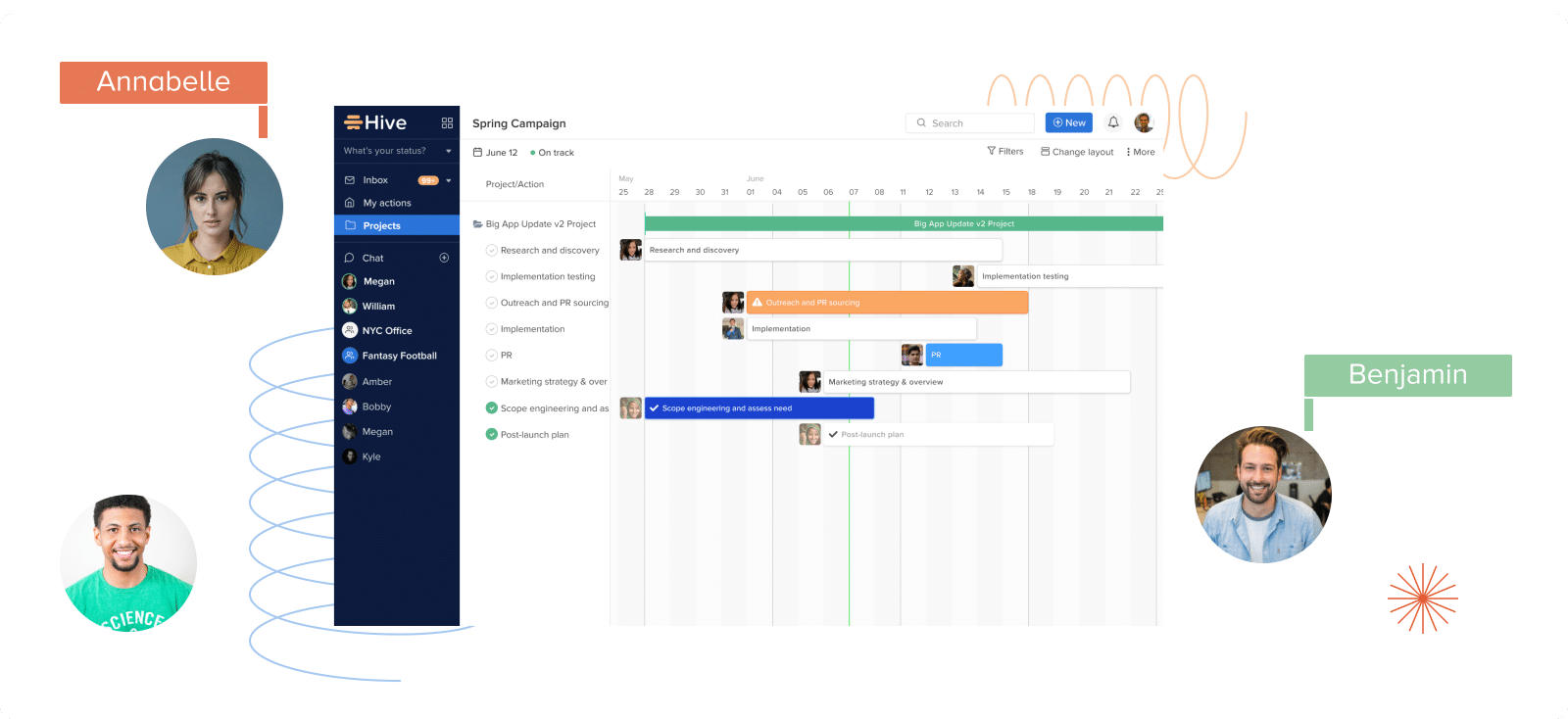
6 Simple Ways To Make The Most Of Hive — According To You
Thousands of teams use Hive on a daily basis, yet one thing is true: no two Hive workplaces are the same. In fact, the platform’s flexibility and customizable features are one of the reasons so many people choose Hive in the first place. It’s truly a tool that lets you and your teammates collaborate and communicate in the way that best suits your work style — just another reason why we’re always asking for your feedback and incorporating your ideas as new features each week.
And while we may be the ones to deliver these features, we also recognize that you, our users, are the experts. You spend hours every single day working in Hive, and we love hearing all of your tips and tricks to make the most of the platform. So here we’ve rounded up some of the best Hive hacks our customers are using to experience more productive workdays than ever before. A challenge for you: how many of these can you implement today?
1. Create reminder tasks for email follow-ups
“If I don’t have time to address an email immediately, I can create a task and schedule it for follow-up in the future, then archive the email. The email content stays with the task, but the email is out of my inbox. Less inbox clutter, less buried and forgotten emails. Also, emails can be linked to tasks, so less time is spent hunting for that email that explains what I need to do.” – Rita Rhodes, Founder of Adroit Compliance LLC
How to use Hive for email follow-ups:
- Make sure you’ve linked your Gmail or Outlook inbox to Hive by toggling on the Hive Mail app.
- Turn any email into an action card by clicking the circle checkmark within the email window. This will keep the email contents threaded inside the card itself.
- Set a due date for the day you’d like to take action on the email OR set a reminder to receive a pop-up notification in Hive and an email reminding you to address the contents of the action card.
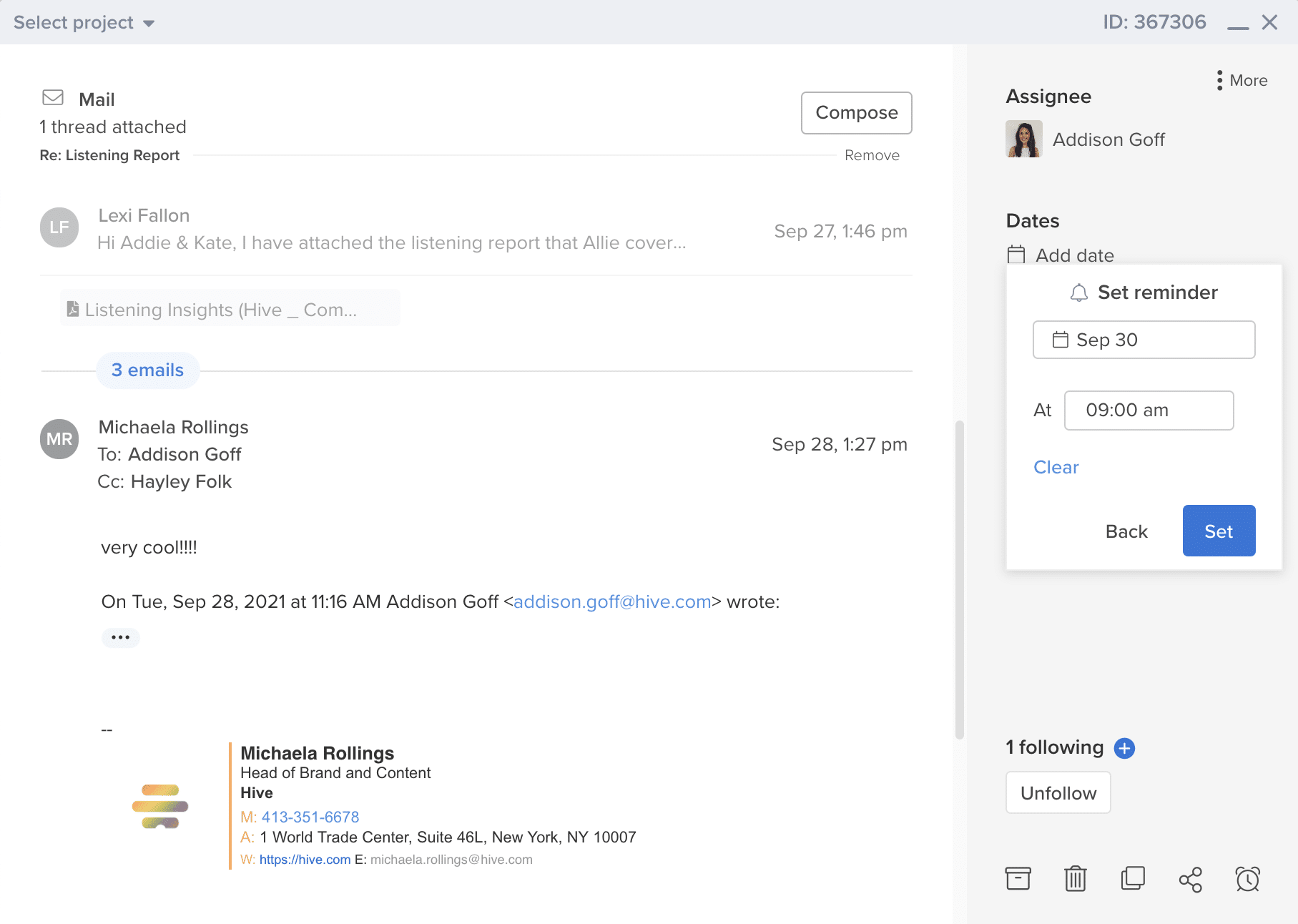
2. Declutter your workspace by archiving dormant projects
“We can keep all of our client projects in one place and archive things, but not totally get rid of them. It lets us have an archive of what we’ve done previously, without clogging up the list of clients we’re currently working with. It’s invaluable.” – Alicia Holbrook, EMILY Revolutionary Marketing Group
P.S. Learn more about how EMILY uses Hive to impact the reach of small businesses in our full profile here.
How to archive projects:
- Once inside the project, click the triple dot “More” button and choose “Archive project.” Note that only workspace admins or project owner can archive projects.
- Access your archived projects in the Project Navigator module. When it’s time to work on the project again, simply unarchive the project to bring it back to the main Active Projects tab.
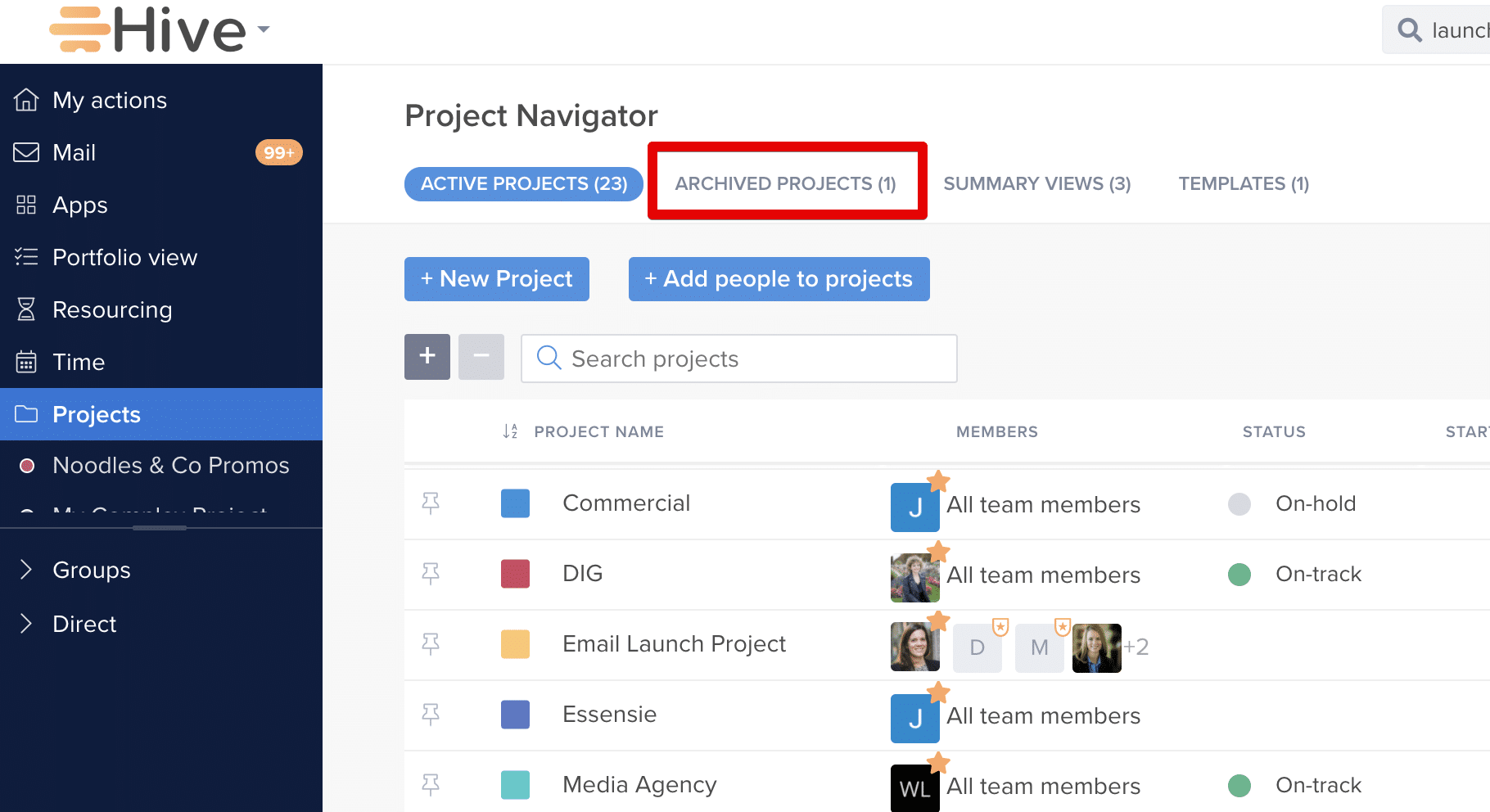
3. Get creative with how you share Hive forms
“We made business cards that say “How can we help you today” with a QR code on the backside and a little description. When someone from another department takes and scans the card, it brings up a form in Hive where they can make a project request. Once in the form, they can select if they want to meet with the team, or if they’d like to fill everything out on their own. The information from the form then gets automated into a project in Hive. Each project shows which facility the request came from, which department it’s in, the name of the project, the day it needs to be done by, and the person or leader who has requested it.” – Matthew House, Advent Health

The basics of using Forms:
- First you have to make sure Hive Forms are enabled in your workspace. To do this, Visit the “Apps” page on the left navigation panel and toggle “Forms” on.
- Create a new form, add a title and description, and drag and drop the fields you want to add to the form. There are 12 different fields and 3 dynamic fields you can add.
- Depending on which field you choose, you have the option to make it required, add help text, set a max character length, and other customizations.
- Each form comes with its own URL. Share this URL with anyone, even non-Hive users, to access it via browser. If you want to get creative, use this URL to create a QR code (can be generated easily using QR code generators) and distribute it in a way that works for you… shout out to Advent Health for this great idea!
- Data from completed forms can be sent to 1) an email address of your choice, or 2) individual Hive action cards, assigned automatically to a chosen teammate.
4. Customize your Hive workspace to fit your environment
“Think about how you work. Hive is so customizable that you’ll get the most from it if you shape it to your environment, rather than just using it straight out of the box – although you can do that and have a completely delightful experience as well!” – Christa Ptatschek, Manulife
How create the best Hive workspace for your needs:
- Customize your projects: Any project in Hive can be viewed in 6 different layouts, based on how you’d like to organize tasks. Options include Kanban, Gantt, Calendar view, Team View, Label View, or Table View.
- Customize your apps: Hive has a robust collection of Apps, but we know that not all teams will need some of the more complex functionalities like Resourcing or Proofing and Approvals. This is why we’ve made them optional, with easy access in the left navigation panel for your team to toggle on and off as needed.
- Customize your integrations: Hive integrates with over 1000 other commonly used workplace tools. To access the most popular integrations like Slack, Google Drive, and Zoom, visit “Apps” on the left navigation panel and scroll to the bottom.
5. Share public reports with important stakeholders
“I love the ability to make certain reports public so we can have forward facing reports for our C-suite and board of directors ensuring that we are transparency” – Alexandra Martin, Health Solutions
Ways to share information with non-Hive users:
- One way to share progress with external stakeholders is by exporting a CSV file and sharing it via email or a file-sharing platform. CSV exporting is supported for Portfolio View, Resourcing and Timesheet reports.
- You can also share projects in Gantt view via a public sharing link. This will let anyone (regardless if they are in your Hive workspace) view the Gantt project in their browser, with read-only permissions.
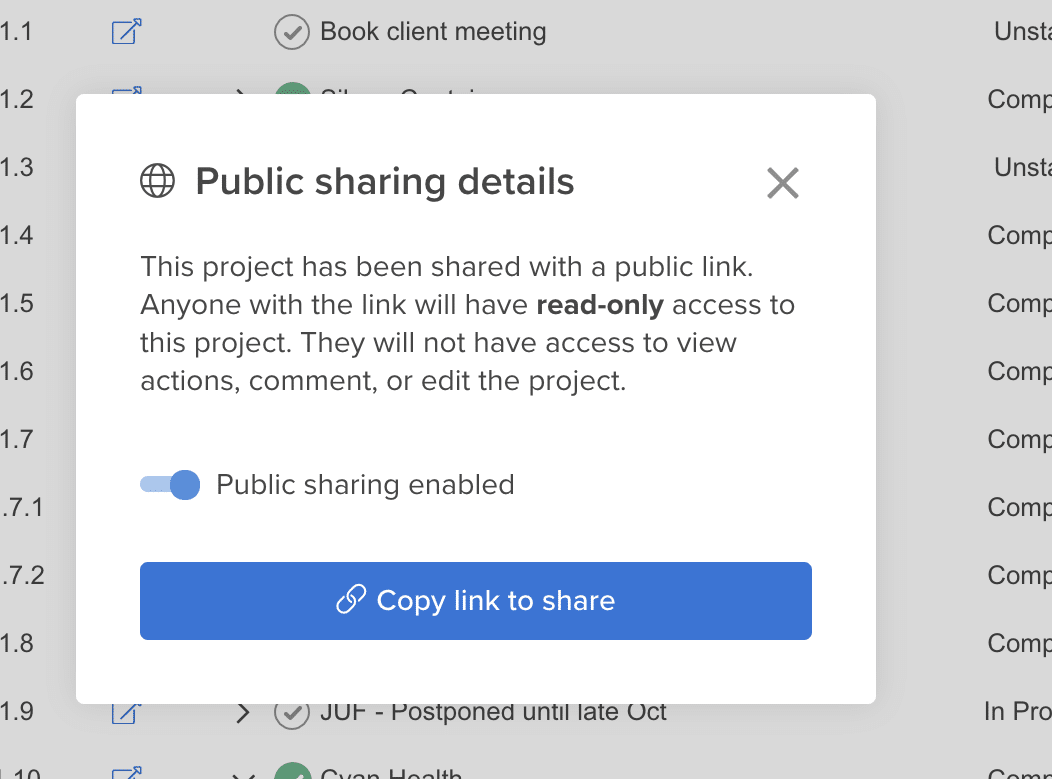
6. Tag teammates for instant visibility
“The tagging functionality in Hive has really increased our efficiency as an organization. Being able to get those alerts in our Notifications section is critical to ensure we get the information we need in order to hit our deadlines.” – Will Duderstadt, M/I Homes
What to know about tagging:
- When you tag (@ Name) a teammate in the comments of an action card, the person will immediately receive an alert in the “Mentions” section of their notifications.
- Tagging a teammate will add them as a “follower” on the action card. This means they will also receive notifications about future changes made to the card.
- Users will also receive a notification when @ mentioned in Notes comments.
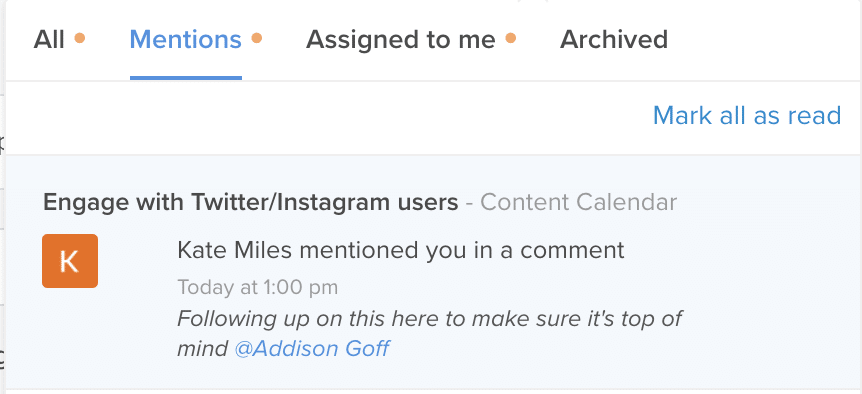
We hope these tips have inspired you to utilize Hive in a new way! But we know this only scratches the surface. So many of you have come up with unique solutions and ways of working in Hive, and we’d love to hear them! Share your hacks in the comments below. We will be updating this article periodically, and we’d love to include your genius ideas next!