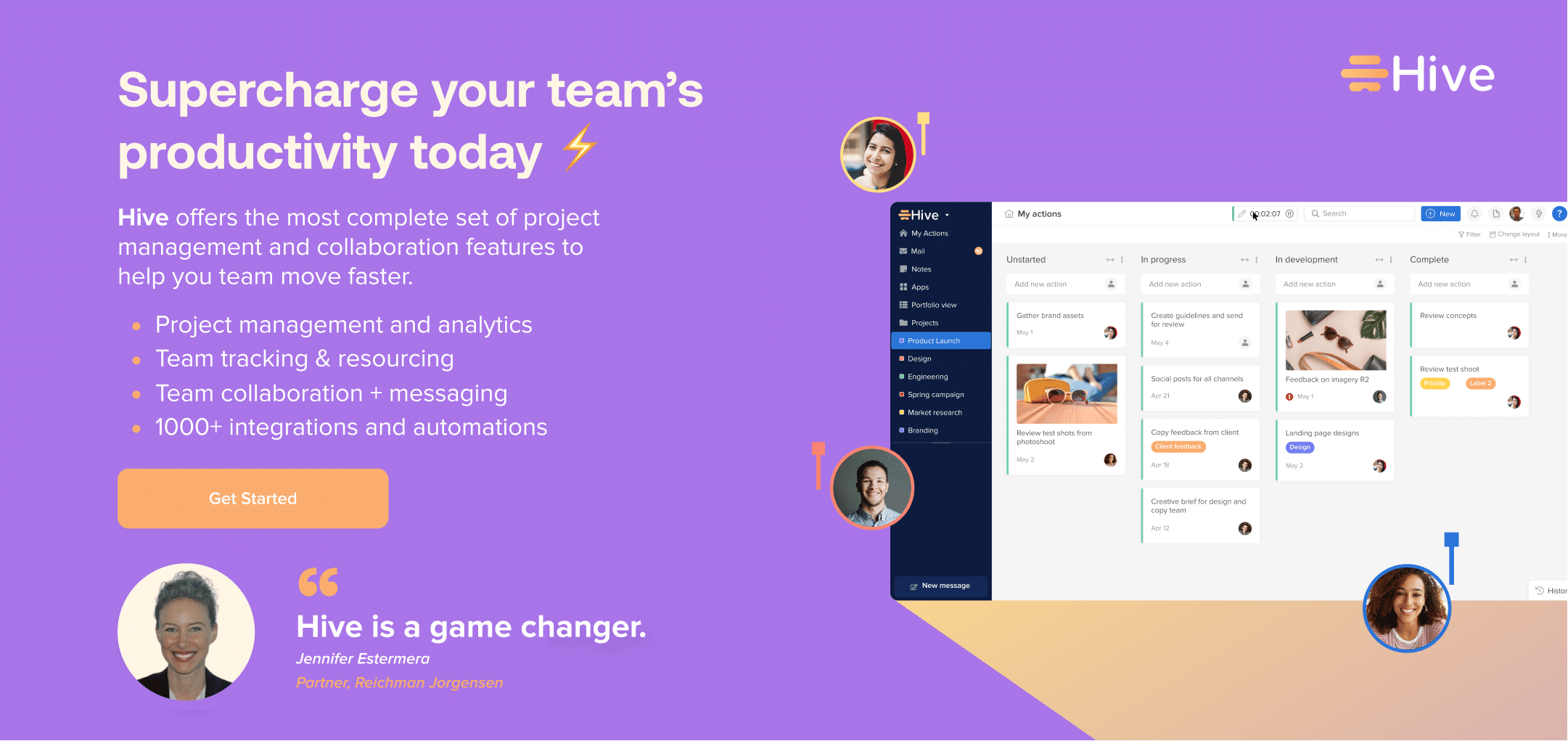Use These 7 Productivity Tips to Achieve Greatness During In-Person Work
Your productivity during the workday can shift dramatically depending on several factors. Your energy levels, ability to adapt to new or stressful situations and immediate environment play key roles in how you are able to work. Engaging with the world around you in the appropriate way can help you prepare for moments when you feel stuck. It can also help you streamline your productivity.
1. Engage in Cortisol-Conscious Workouts
Cortisol is one of the hormonal signals fired off throughout the day to keep your body’s natural clock or circadian rhythm, working. Cortisol-conscious workouts include yoga, walking, stretching, and slower, low-impact movement. This type of movement performs best at the time of day when cortisol levels are higher (6 am or earlier in the morning) and allows you to work off calories at a rate that will not burn you out entirely.
Not only is this great for overall health and weight loss, but it’s key to a good night’s sleep. This can keep you alert and in great spirits during the day, which triggers productivity patterns.
2. Make a List of Priorities
To-do lists can feel really daunting, especially if you are approaching a new project. But creating one can help outline how you are going to complete your work. Being able to prioritize tasks and group lists inside other lists can really simplify the project. It can help you track your actions for duplication and reporting. Bite-sized tasks can really help what you are taking on feel less overwhelming. After all, isn’t that what we all crave?
If you do not have a paper planner or notes app that makes you feel organized and prepared, Hive has the option of a list that can really amplify your productivity.
3. Ask For Help
Just because you don’t have an answer to something, doesn’t mean that no one does. IDC data shows that “the knowledge worker spends about 2.5 hours per day, or roughly 30% of the workday, searching for information.”
Stuck on a task? Not sure how to approach something you were assigned? Members of your team may have insight into how to address your work. If you are working in person, they are available as resources and should be considered as such.
Feel free to get up when you need a moment to think, walk around a bit, and perhaps ask Chris in the office down the hall if he has any ideas on how to tackle your project or communicate with your client.
Your coworkers aren’t just distractions. They’re talented humans with a wealth of knowledge, and they may have had similar experiences to you. Don’t disregard the information they can pass on or the quick thinkers they may be.
4. Stop Multitasking
Having the ability to multitask is a feat, to be sure. However, multitasking means you are focusing on more than one task at any given time. Can you truly perfect what you are working on – or have the brain power to innovate in the space – if you aren’t completely dedicated to one thought at a time? Single-tasking is where it’s at.
Multitasking is one of the most notable enemies of streamlined productivity. Yes, it’s great to have many items to work through in any given day, especially if you get stuck on a task or two in the process and need to take a break. But block the time off for each project. That’s where the aforementioned lists come in handy.
Start your day working on outreach for a client? You can stop when you feel burnt out on the copy/paste rigamarole. Just spent an hour and a half in a brainstorming session with the art department and feeling overwhelmed instead of inspired? Bop over and complete something else. But ensure that you are finishing items and knocking them off your list. Stay within your zone of productivity as best you can without scattering your brain around the room too much. Also, allocate specific focus time for concentrated work on high-priority tasks to ensure maximum productivity.
5. Engage in the Inbox Zero Method
Inbox Zero is a habit that helps you handle your email inbox. It keeps your inbound messages at a low number, if not zero, at all times. Developed by productivity expert Merlin Mann, this theory has been around almost as long as the internet has been available to the public. The Inbox Zero Method includes four simple steps. Delete, Delegate, Defer and Do.
Achieving Inbox Zero will make the influx of messages each workday feel far more manageable. It will reduce the number of distractions you may experience in your inbox, and help you feel accomplished. Keeping your inbox clean will also help you to engage with the best types of opportunities and pitches that may otherwise have been lost in the shuffle.
6. Block Apps and Websites
A study completed in 2018 concluded that the average worker spends over 2 months in front of the computer doing their job every year. In this day and age – and with the nonending presence of mobile devices – we expect that number to be even higher.
The beat the doom scroll, random searches, and social media tangents you may be subject to when in front of screens as often as you are, it may be in your best interest to set boundaries around distracting websites and apps. If Facebook isn’t part of your job and happens to be a time suck for you, set a block or a timer on it. Plenty of browser extensions will prevent you from searching sites that would otherwise be your Achilles heel time suck or allow you an allotted amount of time to each. Perhaps, consider changing how you manage your daily web setup by using a tool like Stack Browser, which is designed to help you organize your daily tasks into flows and, in this way, keep you focused on one thing at a time
Yes, it can feel like you have a digital babysitter. But, at the end of the day, it will allow productivity to consume you during office hours and ultimately free up time at the end of the day for your social/home life.
7. Say “No”
Computers are not the only thing you want to set “block” settings on. One of the best ways to keep you focused and productive is to just say “no.” Coworker asking you to help them with a project, but you’re on a deadline? “No.” Is your brain trying to convince you to work on another project? “No.” Are distractions popping up left and right? “No.”
It really is that easy.
Setting boundaries around your work – and maintaining them – can be really difficult. But knowing that you are doing so to protect your inspiration and space around a particular task or workflow can actually empower your boundary. You’ve got this!