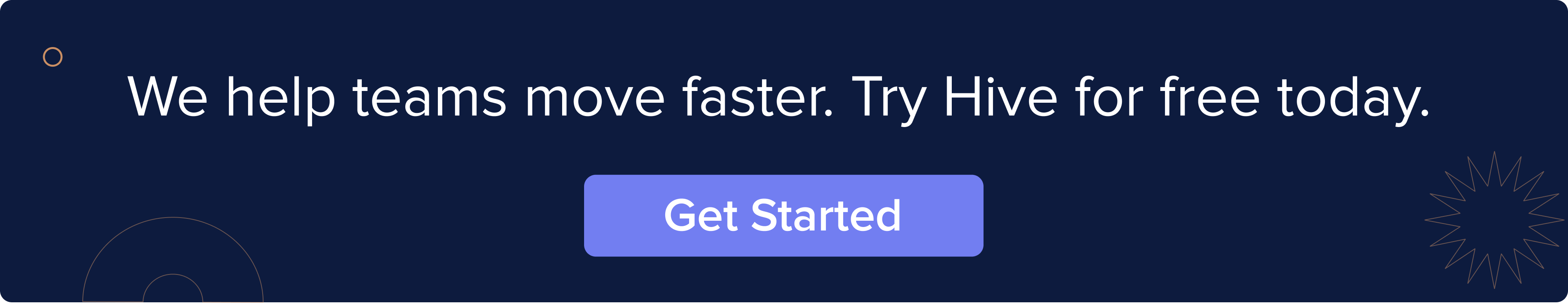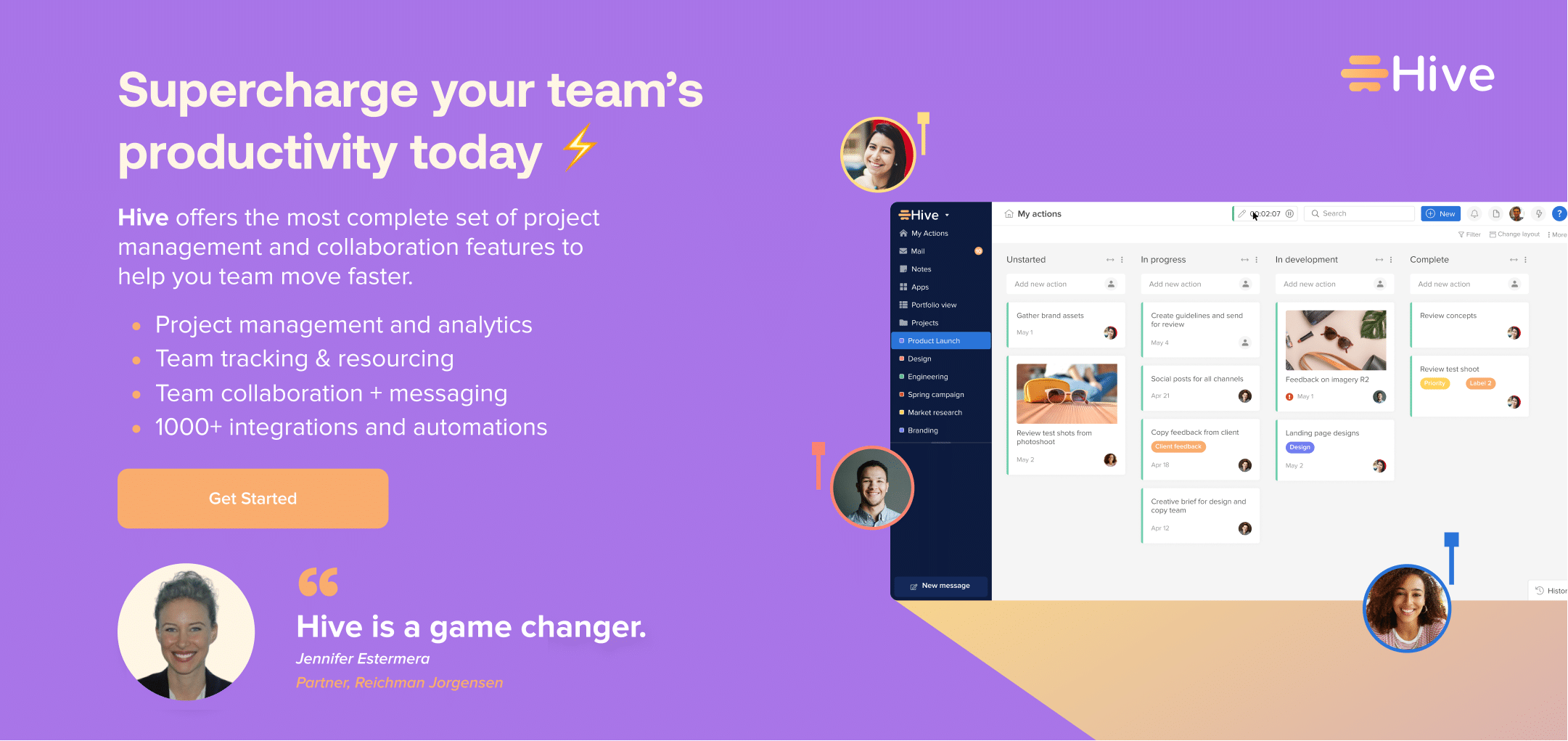The Top 8 Annotation Tools To Do Your Best Work in 2023
Imagine you’re writing a technical guide that includes screenshots of an application to help explain its use. After the guide is written, it gets sent to the team to review and edit. And while the guide started as a Google Doc, it was changed into a Word document, and then saved as a PDF. Some employees edited the Google doc, and others commented on the Word doc or the PDF.
To say that editing processes can be a nightmare is an understatement. Trying to connect all edits in one document and make the appropriate changes can blow a project timeline, and the budget, out of the water. Without annotation tools or a process to follow, you will likely find yourself in the Wild West of editing.
Sound familiar? That’s where annotation tools can help. With the correct software, you can seamlessly annotate multiple file types and collect feedback from everyone on your team. Collaborating, annotating, and proofing your content is an important process for many businesses today. Having an annotation tool to manage this process will save time, money, and, most importantly, your sanity. So let’s dive in.
What are annotation tools?
There are many different types of annotations you can make on your digital documents. The most common annotation is text annotation. This type of annotation is when you write directly on top of a document or image to explain or comment on it. Other types of annotations can include:
- Sticky notes
- Highlighting
- Underlining
- Comments
Each of the annotation tools on our list will have its own set of features, so be sure to explore which ones will work best for your business before making the decision. If you’re not sure which annotation tool is right, ask your team what they need and want from an annotation program.
You may need a tool that is specific to creative design annotations or one that is strictly for editing within a text document. The type of annotations you will be doing will determine the tool you will need. However, once you know what kind you need for your business, you can begin to explore the tools that offer those features.
Our Annotation Software Picks
Creating great content requires a lot of collaboration, feedback, and editing. Completing these tasks without a process to follow or a program to help can lead to many lost resources. With the proper annotation tool, your team can work together on content, making the entire process easier and more efficient.
There are a lot of online annotation tools out there, but we have narrowed it down to the best ones. Read on to learn how these great annotation tools can help your business stay organized and collaborative, regardless of file type.
1. Hive
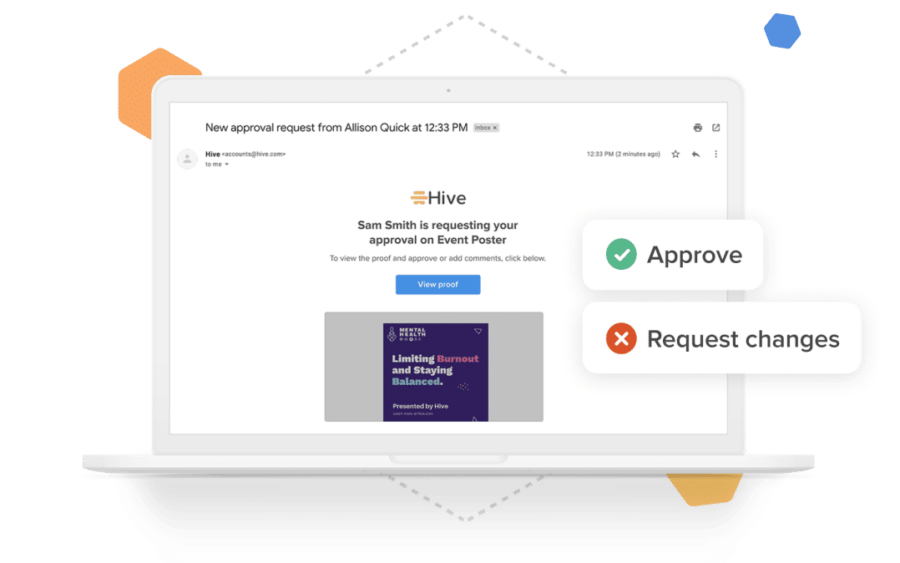 Hive is a project management software full of team-friendly features. One of these features is proofing & annotation, which allows the users to collaboratively annotate and markup documents in real-time.
Hive is a project management software full of team-friendly features. One of these features is proofing & annotation, which allows the users to collaboratively annotate and markup documents in real-time.
With its proofing and approval functionality, your team will have a faster document turnaround, fewer approval rounds, and the ability to track who approved what. This annotation feature is simple to use and can integrate with a variety of applications, making it a great choice for businesses that need an annotation tool that can do it all.
Features Include:
- Approval rounds specific to each user
- The ability to live-edit of documents
- URL links for individual proofs
- Can combine multiple files into one document for proofing
Price: While there is a free version of Hive, the annotation functionality begins on the paid plan, which starts at $12/month. Get started with a free 14-day trial today or learn more about Hive’s customers.
2. Annotate

Annotate is one of the top-of-the-line annotation tools that makes collaborating on documents in real-time a snap. It offers a simple interface that gives its users enough annotation features to be a jackknife for all your text and image editing needs. Built to be a single, secure platform for users to collaborate, Annotate offers a way for cross-organizational teams to work on the same document and save time and resources.
Features include:
- Freehand notes
- Native chat provides a space to chat during the review process.
- Supports custom integrations with many third-party apps
- Ability to create workflows within documents
Price: Available free for up to 3 users, and then you can upgrade to standard/enterprise options. The pricing for top-tier use is mysterious, and you must contact the sales team for additional information.
3. MarkupHero

MarkupHero is one of the fastest and easiest annotation tools that works well across a variety of devices. This tool offers real-time proofing within the platform and is perfect for sharing and editing design-related programs. While it can work with documents, it shines with its image markup tool functionality.
With a ton of annotation tools, you can use to communicate your changes, your team can use MarkupHero to save time, stay organized, and always keep on track. Sharing feedback has never been easier with MarkupHero, and it doesn’t hurt that you can also save files in multiple formats!
Features Include:
- Can export markups as PDFs
- Markups can be organized within a collection
- Available on any modern desktop, mobile, or tablet web browser
- Custom keyboard shortcuts
Price: Available in a free version for a limited number of PDFs. The pricing for additional PDF annotations starts at $4 per month.
4. Drawboard

Drawboard is one of the top annotation tools that focuses on PDF document annotation. It has many editing features that are perfect for both individual users and teams. With this tool, anyone inside or outside your team can annotate or discuss edits directly on the PDF. Featuring a “layer” management functionality, this tool allows project members to mark up comments in a unique way on multiple levels. An excellent option for design teams, Drawboard offers an efficient way to markup designs quickly and efficiently.
Features Include:
- Freehand & text annotation
- PDF merger
- Bookmark/searchability within documents
- Stamps and shape integration
Price: Available in a free version for a limited number of PDFs. The pricing for additional PDF annotations starts at $6.99 per month.
5. SuperAnnotate

SuperAnnotate is an annotation editor that allows you to create high quality labeled datasets with AI-powered features. The software offers flexible editors and powerful automated workflow controls for data management pipelines.
It also has a broad set of analytics tools to help you manage your projects smoothly whether working with a small team or multiple teams across several projects.
With AI-powered features like custom model training and predictions, active learning, and a proprietary tech which can segment images, SuperAnnotate can quicken annotation processes by up to 10x., which makes it one of our top free image annotation tools.
Features Include:
- Image, video, and text annotation tools
- Management Infrastructure tools
- Data Curation and versioning
- Webhooks and Orchestration
Price: Access to SuperAnnotate is by request only and they do offer a free 1-year plan for up to seven users. There are paid plans available that include more advanced AI-powered features and pricing is provided when you request a demo.
6. Webvizio

Webvizio is a website review and collaboration tool that facilitates revisions in real-time. Web development projects are more efficient for clients, managers, and dev teams by assigning tasks, setting priorities & deadlines all in one place.
With Webvizio, your team and your clients have the ability to share feedback and track bugs easily, and it features integrations with many popular apps, making it one of the best data annotation tools on the market.
Features include:
- Share feedback on websites and web apps
- Manage multiple websites with task management
- Leave comments on images and PDFs
- Website review on mobile
- Website bug tracker
- Leave video feedback
Price: There’s a free forever plan with limited features and paid plans are $5.20/user/month.
7. Zipboard

zipBoard is a visual feedback and collaboration software for digital assets including PDFs, websites, web apps, images, videos, and SCORM files. The cloud-based platform has in-built visual review and annotation tools that allow internal and external stakeholders to easily leave contextualized feedback on digital assets in a centralized location. Some of the annotation features include highlighter, pencil, arrow, rectangle, screenshot, screen recording and many more.
Features Include:
- Multiple content types, including PDFs, live URLs, images, videos, and zip files
- Seamless integration with software like Slack, Jira, Microsoft Teams, Wrike, and Lambda Test
- Both internal and external stakeholders can collaborate with ease
- Organize tasks in Kanban or spreadsheet views
Price: 15-day free trial available for all plans (team, agency, and enterprise). The Team plan starts at $99.00 per month. Details of the pricing for all plans are available here.
8. Miro
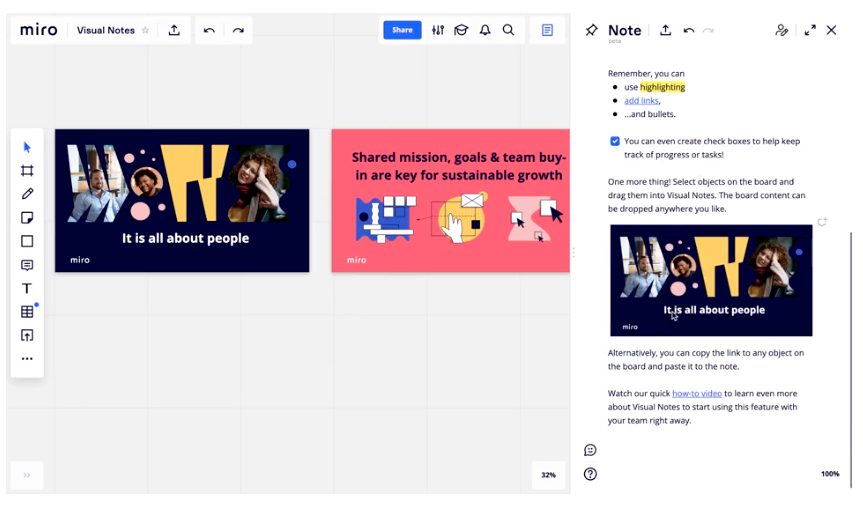
Miro is a cloud-based whiteboard platform that can be used for brainstorming, ideation, project management and agile development. Miro Visual Notes feature offers powerful solutions for your annotation needs, from rich text formatting, pre-made templates to embedding content. Miro’s advanced text editor is also a time-saver if your company uses Miro as its main project management solution. You can easily embed any note into a Miro board and invite your colleagues to create, edit and collaborate with you.
Features Include:
- Like in any other text editor, you can include bold, italics, underline, and strikethrough.
- Let’s you link text to other objects on the board or to external websites.
- Allows you to insert images into your notes.
- You can create checklists to keep track of your tasks.
- Invite multiple people to collaborate on the same notes at the same time.
- Share and export your notes to a variety of formats, including PDF, Word, and Markdown.
Price: Miro has a free plan with limited capability, a starter plan at $8 per member/month and a business package at $16 per member/month.