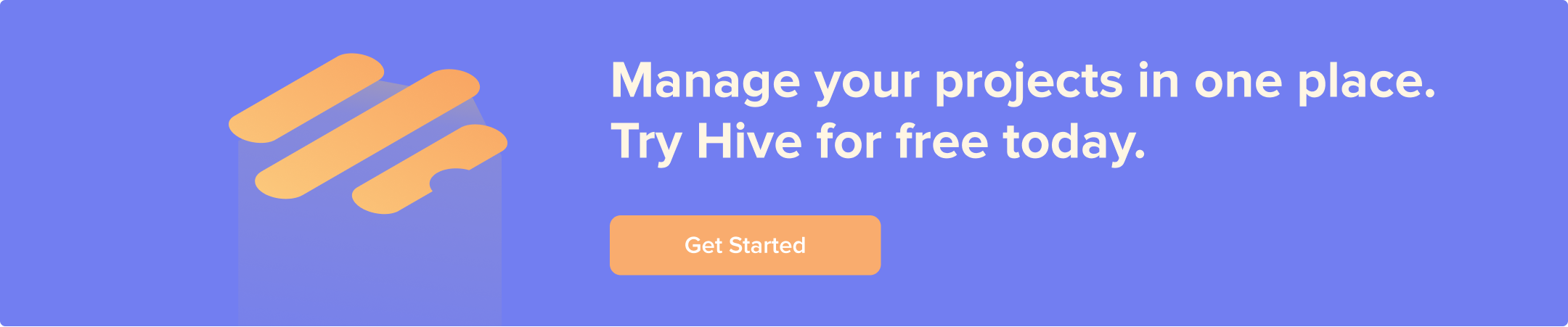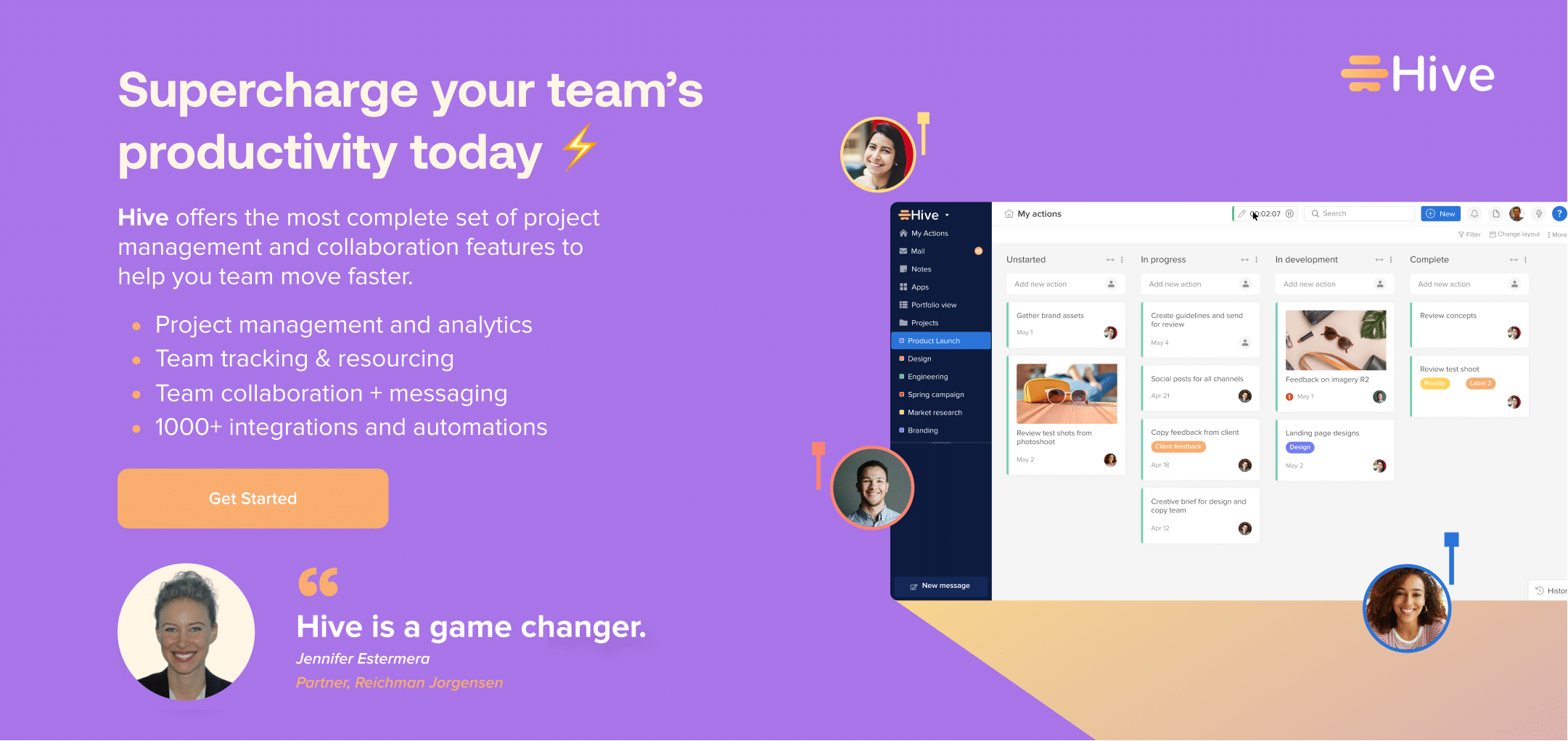The Benefits Of A Virtual Workspace (And Which One To Choose)
This morning I packed my laptop, headphones, and charger and headed to my local coffeehouse. I ordered my coffee, settled into the nearest table, booted up my computer, and got to work. As I began scrolling through my daily emails, tasks, and to-dos, I realized that while my physical location may have changed from yesterday’s at-home office, my virtual workspace was still the same.
Working within a virtual workspace has made my remote-life work possible. Without some of the programs I log into daily, I would never be able to work as efficiently as I do today. As businesses begin to lean into this new normal of virtual workspaces, it is pivotal to understand what a virtual workspace is, how to set one up, and the benefits of doing so.
What is a Virtual Workspace?
A virtual workspace is a cloud-based platform that allows users to access their work files and applications from anywhere, at any time. These virtual workspaces can be accessed via an internet connection and do not require physical hardware to be set up. This type of virtual workspace is becoming increasingly popular as more people work remotely.
There are many benefits to using virtual workspaces, including:
Increased flexibility and productivity: Users can access their work from anywhere, at any time. This means they can work from home, on the go, or from a coffee shop — as long as they have a fast internet connection.
Cost savings: For employers, virtual workspaces are often cheaper to set up and maintain than traditional office spaces. There is no need to purchase or lease physical office space, furniture, or equipment.
Increased collaboration: Virtual workspaces make it easy for team members to collaborate on projects, regardless of location. This can lead to more innovative and creative solutions. Most virtual workspaces offer advanced collaboration solutions such as team chat messengers, video conferencing tools, or even online fax technology.
Who Benefits from a Virtual Workspace?
Some types of jobs are almost impossible to complete virtually, such as in-person sales, construction jobs, and even positions within the medical field. While there will always be the need for jobs that require face-to-face interaction, there are various types of professionals who can benefit from using a virtual workspace. Some examples include:
Freelancers: A virtual workspace can give freelancers the flexibility to work from anywhere, at any time. This can be an excellent option for those who want to work remotely or have a flexible schedule.
Entrepreneurs: A virtual workspace can be a cost-effective way to set up a business. There is no need to lease office space or purchase office furniture and equipment. Entrepreneurs can focus solely on their business proposition and not all the “noise” that can potentially hold them back.
Hybrid workers: A virtual workspace can enable some in-office employees to transition to work from home or anywhere with an internet connection. This can be an excellent option for hybrid workers who want more control over their schedule and where they work. For example, technologies like Starlink offer high-speed internet access everywhere, even at places without traditional internet connectivity, which further enables hybrid work using virtual workspaces.
Small businesses: Transitioning some of the work into a virtual workspace can be an excellent option for small businesses. It can help save on costs and increase collaboration among team members. Additionally, virtual workspaces often offer advanced communication tools such as video conferencing, file sharing, and even virtual faxing, which can streamline document management and enhance communication within the organization.
What to Look for in a Virtual Workspace
When choosing a virtual workspace, there are a few things to remember. First, consider what type of features you need. Some examples include file sharing, video conferencing, and online project management capabilities. Next, think about ease of use. You want to choose a platform that is easy to set up and use.
If you are going to be transitioning into the virtual workspace for a long time, ensure the platform you chose has staying power and can handle all the tasks you need from it. With proper network monitoring, you can also ensure that your connection stays strong and information isn’t compromised.
Finally, consider the price. Virtual workspaces can add up in cost, so be sure to choose one that fits your budget.
There are many different virtual workspace providers out there. Some popular options include Google Workspace, Microsoft 365, and Hive. Let’s explore some of these top options.
1. Google Workspace for Virtual Work
Google Workspace, formerly known as G Suite, is a cloud-based platform that includes various productivity tools. These tools include Gmail, Calendar, Drive, Docs, Sheets, Slides, and more. Google Workspace also offers video conferencing and file-sharing features. Transitioning to Google Workspace services is a choice for many businesses, as using this workspace is free, but additional spaces and storage can be purchased for additional costs.
2. Microsoft 365 for Virtual Workplaces
Microsoft 365 is another cloud-based platform that includes a variety of productivity tools. These tools include Outlook, Word, Excel, PowerPoint, OneDrive, and more. Microsoft 365 also offers video conferencing and file-sharing features. Microsoft 365 was one of the first platforms that many offices had installed o work computers, and it has more recently transitioned to a cloud-based workplace. On the pricy side, Microsoft 365 is perfect for enterprise-level companies needing additional support and features.
3. Hive for Virtual Workplaces
Hive is a cloud-based platform that includes a variety of productivity tools. These tools include task management, video conferencing, file sharing, and more. While not a workplace in the sense that Google and Microsoft are, Hive is the perfect project management platform to assist within your virtual workspace. Hive can keep your entire virtual team on track and focused on the task with its automation, reminders, and built-in chat functionality. Hive also offers a free trial to try out the platform before you commit to a paid subscription.
No matter what type of virtual workspace you choose, be sure to consider your needs and budget. By doing this, you can find the perfect solution for your virtual business or personal use.
What is your favorite part about working within a virtual workplace? Let us know in the comments below!