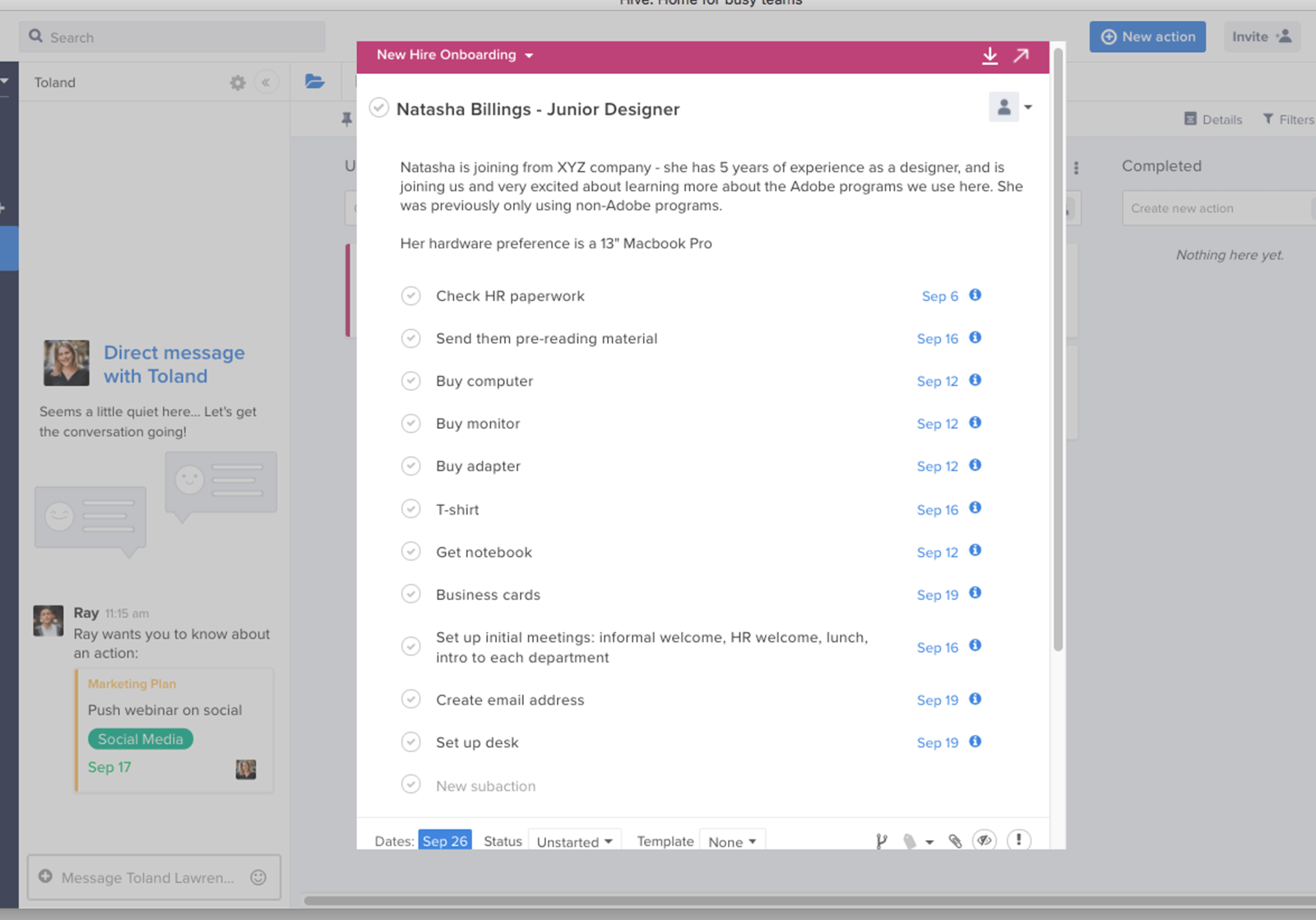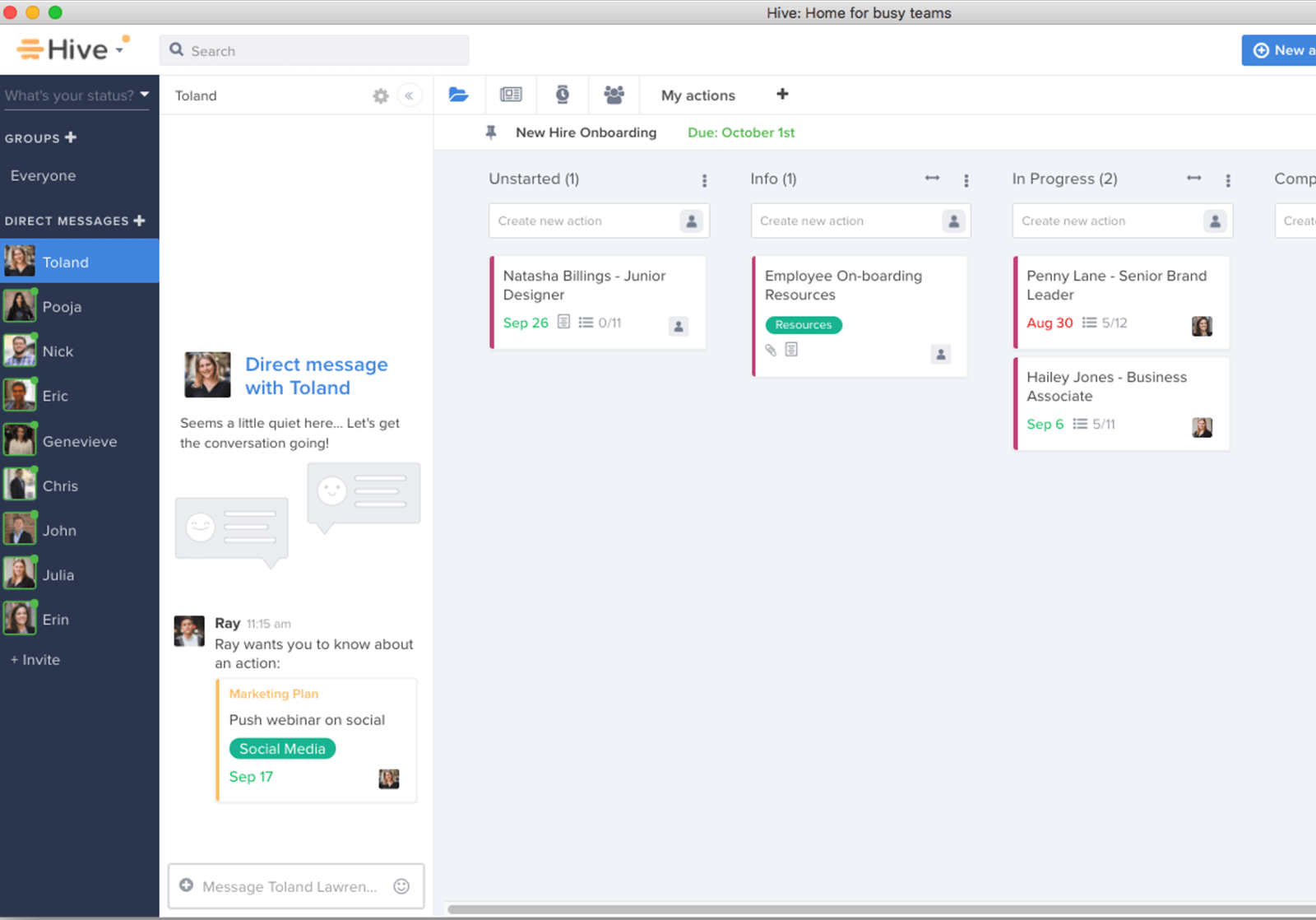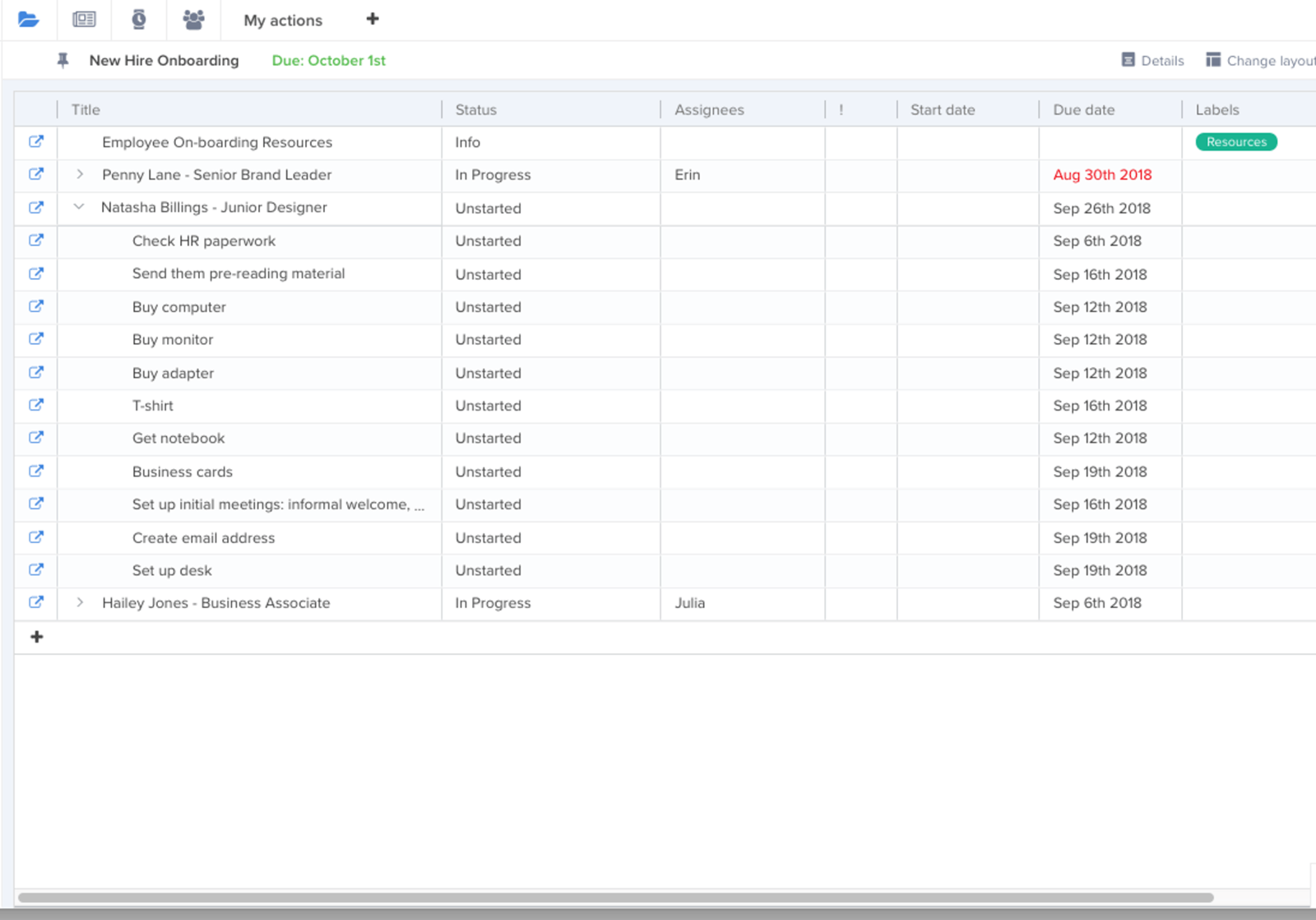New Hire Onboarding Template
For a large company, the hiring process is often very regimented and conforms to specific job descriptions and departments. For a smaller more dynamic company, this isn’t always the case — workloads are more variable and team members are expected to pitch in to help on bigger projects even if it’s outside their normal specialty. For a workplace that wears a lot of different hats, it can be a project in of itself to ensure that any new hires are being brought on properly, and don’t get lost along the way wondering what they’re supposed to be doing. That’s why we’ve put together this template — it’s a robust set of management tools that will offer you the flexibility you need to tailor a regimented process that you can follow every time you’re bringing on someone new.
Because the template is flexible, it can be changed up based on specific hire to make them each feel at home individually. That’s what we all want to hear when we’re starting a new job — that we’re welcome. We also want a sped up process of easing into a new workplace and becoming familiar with everything, so there is less time spent confused on processes and more time spent producing quality work. This is also the time to meet new colleagues and understand what they bring to the table, so new hires can not only get a sense of who works in the office, but also develop a greater understanding of who they will be working with. We’ve worked hard to ensure that this template and it’s framework make tackling these problems as simple and straightforward as they can be.
In fact, the process of bringing a new hire onboard is arguably one of the most pivotal in terms of employee engagement — The Society for Human Resource Management has pinpointed it as the moment in which a new hire will decide whether they are going to get to grips with their position properly, or disengage and go through the motions. With this in mind, it’s vital the taking on a new hire goes smoothly to ensure that your business is operating smoothly from the start.
On top of the regular suite of high quality project management tools, this template is set up to allow HR to track individuals as they progress through the onboarding process. Simply map the process out like any other project by establishing it as a whole over a longer timeline, and breaking it down into smaller sub tasks. From that point you can sort tasks by department, specific job role, candidate name and any other distinct way of grouping new hires your company might use. In essence, we want this template to function both as a script and a data set so you have everything you could need at your fingertips throughout this process.
Don’t forget that if your HR team needs to keep in contact throughout the project, you’ll have access to Hive Chat, an in-app live chat that allows team members to talk and collaborate instantly. So, if you want some updates on how people are settling in, or want to know how your timeline is looking, be sure to give it a try, and especially make good use of it’s drag and drop feature to quickly share important files and information with your colleagues.
Staying ahead of the game when you’re bringing new hires in will help them feel at ease, and like everything is under control. To achieve this you’re going to want to take full advantage of every aspect of the templates toolkit to ensure it’s all under control. Here’s a few tips to get the most out of this template:
- The Gantt Chart is your go-to for a long term look at the whole process. While it may not see as much use here as in other projects, proper implementation during the initial planning stages will help you build a great framework that you can apply time and time again to successfully bring new hires into the company. It’s perfect for this task — mapping out key features on a flexible timeline and breaking them into smaller chunks will allow you to define every step of the process so when the time comes you just need to plug in names and details.
- The Kanban Board is a great tool for a project like this. In a glance you’ll get a sense of your upcoming schedule. Once you’ve defined the main structure of your onboarding process, you’ll want to spend the majority of your time here so you can keep an eye on new hires as they progress through the onboarding program. Keeping track this way gives you access to any of the individual information and details you’ve logged ahead of time.
- The Table View is ideal for larger companies that need a dedicated analytical look at what is happening right now, so they can make decisions in real time. Here you’ll find a list of active jobs, who they are assigned to and any due dates. You might find if you’re taking on a large amount of hires that you need to assign them by role or division, and have a colleague guide them in – this is the perfect way to get all of that information at a glance.
Bringing on new hires can be a challenge, but with the right planning and forethought it doesn’t need to be difficult. You’ll also have access to Team View, which can help track any tasks assigned team members, along with Hive Analytics that can help you troubleshoot any potential issues. With all these tools and more, we’re confident that the next time you bring new team members on board they will hit the ground running quicker than ever.
Check out some other project templates here:
Paid Marketing Campaign Template