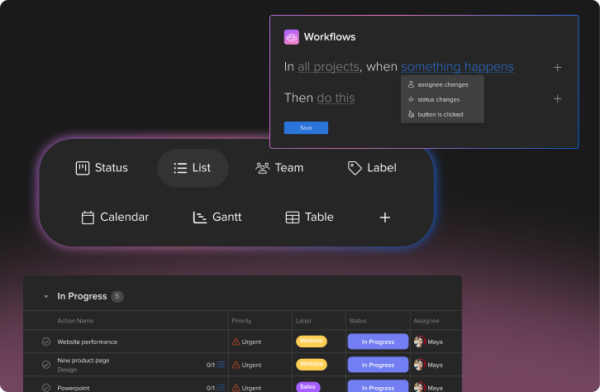How many times have you started a project, or attempted to start a project, and felt stuck before you even got going? We’ve all been there and faced those project management challenges, but with recent innovations in technology, we can use a variety of tools to ensure that projects get off the ground.
Project management often involves various challenges that can hinder the successful kick-off, implementation and completion of projects. These challenges include lack of project clarity across the team, fractured communication, limited resource allocation, scope creep, and ineffective time management.
The good news is that PM tools can help address these project management challenges by providing a central place for teammates to view and share information, which is the most important place to start. Without a centralized place to communicate and store information, nothing productive will be accomplished.
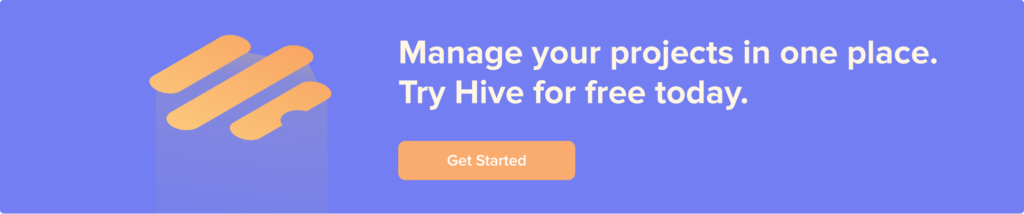
By utilizing tips & tools, project managers can overcome these common project management challenges and ensure smooth project execution and delivery. Still curious about the challenges that project management tools can solve? Read on for more insight.
4 Common Project Management Challenges
Here are four of the most common project management challenges we see from teams looking to get started in Hive.
Problem: Lack of Clarity on Project Steps
When a project is kicked off, there might be a centralized goal in mind, but no clear path on how to get there. This can cause issues with the project and put your productivity at risk from the start. And no one wants to kick off a project by arguing with their teammates or manager about the best path forward.
Solution: HiveMind AI Project Planner
The good news is that AI has gotten so smart that it can actually plan projects for us. We’ve added a new level of AI functionality to Hive that can actually build out projects and next steps directly from action cards, knocking down one of the hardest project management challenges.

At the top right of the action card, you’ll see a purple lightbulb, and when you click on that, you’ll be able to have our AI tool “Suggest Next Steps” and build out the project plan for you. From there, Hive will generate all of the essential steps to get your project up and running.
The best part? You don’t have to copy or paste anything – we’ll add everything as actions for you, and you can assign each part of the project to the relevant teammate.
Problem: Limited Resources or Confusion About Availability
As projects move along, tasks or sub-projects can be added throughout the course, and add up quickly. Sometimes, a project that you anticipate taking 4 weeks can take 4 months, and you need to pivot to account for that – this is one of the hardest project management challenges to face.
Instead of letting the daunting project timeline loom over you, using a project management tool with a capacity and resourcing functionality can make your life much easier.
Solution: Time Tracking and Resourcing
Time tracking and resourcing are common components of project management tools, and Hive has a great time tracking, timesheets, and resourcing functionality that can all be customized to your team’s needs. In Hive, you can add your time right in the action card that you’re working on. You add time by editing the ‘Total’ time or by using our time recorder that will do the work for you.
For more complex resourcing and allocation work, our Resourcing app is where you’ll want to go.
There are two primary approaches for resource assignments to display on the Resourcing dashboard which can be used in conjunction:
- Action level assignments
- Project level assignments
- Action Level Assignments
To make use of the Resourcing feature at the action level, actions will need to have some key information filled in:
- Assignee (i.e., who is responsible for this action)
- Estimate (i.e., the estimated time we expect this action to take)
- Due Date (and start date if spanning multiple days)
Based on this information, the Action will be plotted onto the Resourcing dashboard and calculate the amount of estimated time totaling for each time frame. You can click on the action on the Resourcing dashboard to up it for more action details or to make updates to the action.
2. Project level assignees
To reflect in the Resourcing dashboard when a resource will be working on a project, navigate to their name on the dashboard then click and drag to create a new project level resource listing. Click Confirm assignment if you’re ready to notify the user about the new assignment!
Using the filter options, you be able to filter the Resourcing dashboard to only display specific projects, people, teams, roles, phases, labels, and other custom user tags.
The sky is the limit with resourcing functionality in project management, and it can totally change how your team works together.
Problem: Lack of Centralized Communication
When you have emails flying, Slacks pinging, Dropbox files sending, Teams chats going, it can be STRESSFUL. One of the most stressful project management challenges we’ve seen in teams and organizations. We’d recommend consolidating your communication about projects and actions into one central source of truth. Without that, projects can be delayed by weeks or months because of small miscommunications or errors.
Solution: Project Management Tool Chat & Homepage
To successfully centralize communications, you need a tool that has chat, file storage/sharing, and project management. Hive is a great option that can be used in conjunction with existing outlets like Slack, and also integrated with other tools like Gmail and Dropbox.
Better yet, our Workspace Activity page gives you the FULL picture of everything your team or organization is working on daily, so you don’t need to ping them with a million questions all day.
Problem: Too Many “Sources of Truth”
Similarly to the previous “issue,” this problem is a result of disparate communication methods combined with a lack of streamlined progress tracking can hinder project completion and growth. If you’ve got assets in email that need to be vetted, but only use Slack to provide comments, it’s hard for someone coming into your workspace, team, etc to get the full picture of what’s going on.
Solution: Apps & Integrations in Hive
Luckily, modern PM tools, like Hive, have additional functionality like our Hive Apps and Integrations to help bring (and store!) all of this information in one place. Our most used app is something called Proofing and Approvals, which gives users a portal through which to provide feedback and thoughts on assets.

Bonus: it leaves a paper trail for any other teammates who need information about assets, approvals, and where things stand, eliminating one of the most complex project management challenges (introduction of new teammates and getting them up to speed). Integrations like Google Mail and Slack integrations also help keep that single source of truth, and two-way syncs between these tools are especially helpful.
Try Hive for Free
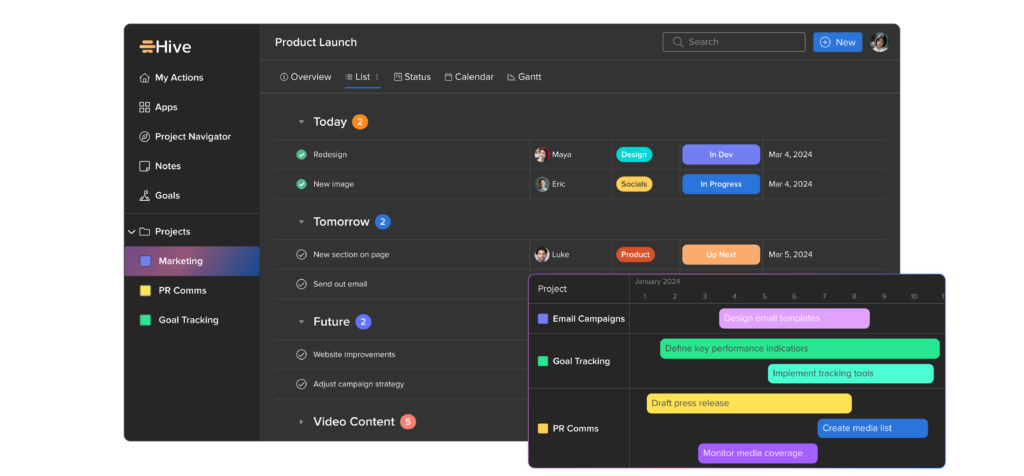
The good news? You don’t have to pay anything to start using great PM tools, like Hive. Our free plan and starter plan are both beginner friendly while you decide if Hive is right for you. All of our plans also have a 14 day free trial. Woo!
Do you have any other project management challenges that you need help with? Let us know and we will give you a custom workflow in Hive to help, no matter how complex your challenge may be. There are no “too” common challenges in project management – everything affects teams differently, and we’d love to help.