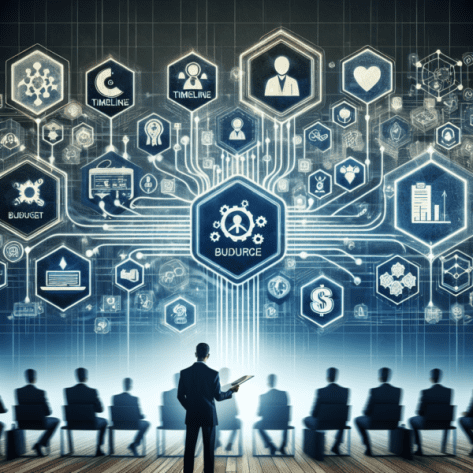As a linchpin in effective project management, understanding the language of project management icons has become extremely vital. A key part of a project manager’s toolkit, these icons serve as a common language for everyone involved in a project. They guarantee clarity, reduce misinterpretations, and pave the way for efficient communication and information dissemination. By representing complex information and functions in a simple, visual manner, they alleviate the stress of sifting through convoluted data or complex jargon.
Project management icons come in various types and categories, each offering insightful functionalities. ‘Task’ icons, for instance, illustrate the tasks or pieces of the work at hand. ‘Timeline’ icons focus on the progress and important milestones, while ‘Resource’ icons bear the responsibility of showcasing the manpower or resources available at each stage. More technical aspects of projects, such as budgeting and risk factors, are aptly denoted by ‘Budget’ and ‘Risk’ icons respectively. Each icon carries its own unique significance, and understanding them is a mark of effective project management.
Now that I have outlined the importance and the various types of project management icons, let’s delve deeper into the subject. This blog will help you grasp the essentials of project management iconography, understand the specifics of each icon, and explain how you can apply these symbols efficiently. We’ll be analyzing each major project management icon in detail, explore their practical implications, and speculate on the future improvements and advancements in this field. This blog will thereby provide you with the tools you need to become a project management icon savant.
Understanding the Concept of Project Management Icons
To begin, we must first define exactly what project management icons are and understand their purpose. Project management icons are symbolic illustrations used to represent specific tasks, events, or elements involved in managing a project. They serve as the visual language in project management, enabling quick recognition and understanding of various project parameters and elements. These icons may include tasks, timelines, resources, budget, and risk-associated icons, each with its own distinct meaning and role in the project.
Moving on to the application aspect, project management icons are used in several ways. For example, they are typically used in project management software or scripts, providing clear visual cues to help users easily understand the software’s features or components. Icons enhance the comprehensibility and navigability of these platforms. In short, these visual elements are essential in streamlining the communication and reducing the complexity of project management tools.
Last but not least, the concept of using icons to simplify project management processes cannot be overstated. Icons, with their concise, visual nature, can condense complex processes, relationships, or datasets into easy-to-understand symbols. A task that might require lengthy words or sentences to explain can be represented with a simple icon. This enhances efficiency in project management as it requires less cognitive effort to recognize an icon compared to reading a piece of text. When well designed, icons are international and transcend language, making them a universal tool for project managers worldwide.
Decoding Essential Project Management Icons
One of the first and most crucial project management icons is the ‘Task’ icon. This icon frequently appears as a simple checkmark or as a page with written lines, symbolizing a job that necessitates completion. The task icon is highly versatile, representing individual units of work that must be completed for a project to progress. Understanding this icon is vital as it serves as the building block of any project plan. The beauty of such an icon lies in its immediate interpretation, allowing team members to quickly grasp their responsibilities.
Next, we move on to ‘Timeline’ icons. These icons, which typically resemble a horizontal line with markers, visually represent the project’s timeline, including key deadlines and milestones. Hence, they function as a temporal roadmap of the project, illustrating when tasks should be initiated and finished. Symbols such as a calendar, clock, or a simple timeline with milestones are standard representations of this crucial icon.
There is immense significance in understanding ‘Resource’ icons in project management. In an iconography context, ‘Resource’ typically encompasses people, tools, or any other resource required to complete tasks. For instance, a person icon represents human resources, a wrench or gear could symbolize tools or machinery, whereas icons like coins or banknotes can represent financial resources. This visual representation facilitates easier allocation and tracking of resources in complex projects.
A critical component of project management is the ‘Budget,’ and related icons simplify the complexity associated with cost management. The standard icons for budgeting range from a simple dollar sign ($) to more complex icons representing financial planning, such as a piggy bank or a calculator. By using these icons, managers can convey cost-related information in a straightforward, easily digestible way, accelerating understanding and decision-making processes.
Lastly, ‘Risk’ icons play an essential role in project management. They serve as indicators of potential problems that may derail the project if not addressed promptly. A common representation of risk is an exclamation mark within a triangle, universally understood to suggest caution. Understanding these signs ensures that potential issues are identified early, enabling timely mitigation strategies. In short, these icons are invaluable tools for being proactive against potential obstacles in project execution.
Through this, we can see that each of these icons carries significant importance and value in project management. They help break down complex procedures into manageable visual information. From tasks and timelines to resources, budgets, and risks, project management icons offer effective visual communication that leads to better project outcomes.
Practical Implementation of Icons in Project Management
Understanding the theoretical concept of project management icons is crucial, but let’s delve into the practical implementation and how leveraging these icons can significantly optimize your project management process.
One of the significant benefits of using icons in project mapping is the clarity they provide. The saying, ‘a picture is worth a thousand words’ couldn’t be more accurate in this context. By symbolizing complex data or processes, icons reduce unnecessary text and make the information digestible at a glance. As individual team members visually comprehend the proceedings of a project much quicker, it not only boosts efficiency but also keeps everyone on the same page, minimizing miscommunication.
Now, how do you actually use these icons? Let’s consider two major project management tools, Microsoft Project and Trello, as examples. In Microsoft Project, the ‘Gantt Chart View’ displays tasks and their duration with clear horizontal bars – an example of the aforementioned ‘Task’ icon at play. Trello, on the other hand, uses color-coded labels, comments, and attachment icons to simplify task management. Understanding and adapting to the language of these icons can greatly enhance your experience with project management tools.
Even with the best tools at your disposal, it’s the strategy that determines successful implementation. Here are some tips for effective icon usage in project management. Firstly, consistency is key. Consistently using the same icon for the same purpose, across all project communication platforms, ensures there’s no confusion. Secondly, aim for simplicity. Over-complicated or ambiguous icons serve no real purpose and can confuse the team. Lastly, always accompany your icons with suitable notes or text. This not only provides context but also caters to team members who might not yet be fluent in the language of project management icons.
In conclusion, while understanding and using project management icons might seem daunting initially, the benefits they offer in terms of efficiency, clarity, and streamlining project processes are significant. So, leverage these icons and add them to your project management toolkit today.
The Future of Icons in Project Management
The world of project management is constantly evolving, and this change is reflected in the realm of project management iconography as well. Trends and advancements in the design and application of these icons are steadily being integrated into project planning tools. Recent years have seen a surge in the adaptation of intuitive and symbolic designs that are easy to understand and beneficial in minimizing misunderstandings in correspondence.
Additionally, with advances in technology, the role of Artificial Intelligence and Machine Learning has become increasingly crucial in shaping the future of project management icons. These technologies are ushering in a new era of smart icons which can assess the task status and adjust their appearances accordingly. This sort of dynamic iconography can greatly enhance the efficiency of project operations.
Furthermore, improvements in icon design hold immense potential to enhance future project management. As designs become more streamlined and universally accepted, communication and comprehension barriers in project management can further be reduced. Essentially, the goal is to have icon designs that convey a clear and distinct message, leading to increased productivity and mutual understanding among all stakeholders in a project.
In the grand scheme of project management, the implications of these advancements are potentially groundbreaking. Truly, the future of project management icons appears promisingly bright, marked by constant innovation and integration of advanced technologies. As we look toward the future, understanding and adapting to these changes will be instrumental in unlocking the full potential of project management.
Conclusion
Reflecting on the main points of this article, we have explored the variety and importance of project management icons and their meanings. These icons, including task, timeline, resource, budget, and risk indicators, not only clarify project status and progress but also aid in communication between team members. They streamline project planning and execution, allowing managers to efficiently convey massive amounts of complex information with simple visual representations.
Moreover, it’s crucial to emphasize the importance and benefits of understanding and utilizing these icons in project management. Mastering these icons not only improves proficiency in using project management tools, but it also enhances overall communication, reducing ambiguities and increasing clarity. Icons provide a way to unify your team around a common visual language. Thus, spending time to fully comprehend these icons will inevitably lead to improved project outcomes and reduced miscommunication.
Lastly, I want to encourage all readers to incorporate these project management icons into their project management practices. Whether you’re a seasoned project manager or a beginner entering the field, understanding and correctly applying these icons can greatly enhance your project management capabilities. It’s a simple step you can take to elevate your skills and improve your team’s effectiveness. So start today, and embrace the power of project management icons in your practice.