Automate with Hive for greater productivity
Project management tools are supposed to get stuff done. That’s why we use them.
Trouble is, few deliver on that promise.
A good project management tool helps you create plans, execute, and monitor progress. It creates a transparent record of what everyone is working on and plans for the future.
Really good tools automate part of the project management process so you can focus on the important stuff.
Forms, action templates, dependencies, and integrations make your project management tool actually work for you.
Start with Forms …
Does your team handle the same requests again and again?
Yes? Every time you have answer the same questions over five emails? Or, you need to follow up two times to get some critical document needed to get started.
By asking for everything you need upfront, request forms streamline this process.
In Hive, you can create custom forms that anyone can fill out in their browser. Submitted forms automatically create an action card in Hive with all the details.
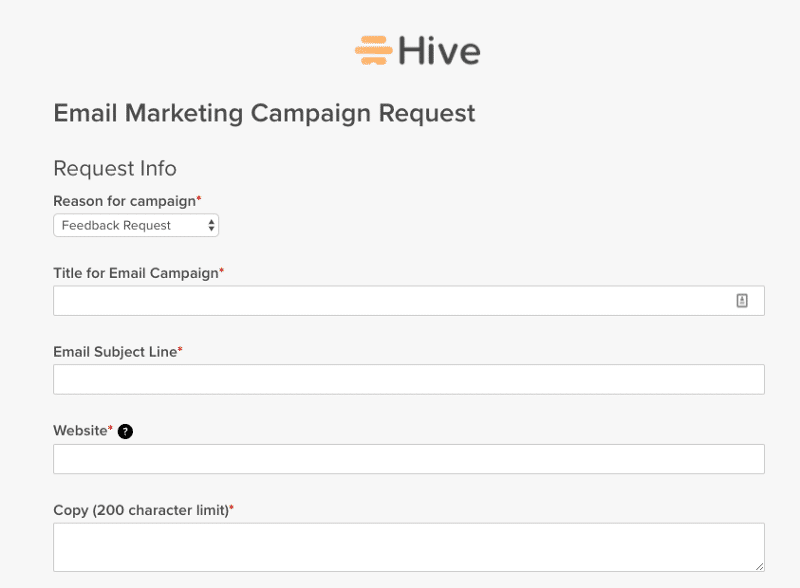
You decide exactly which project the card goes and who works on it.
There are tons of ways you can use forms.
Here are five examples (with attached links to test them out for yourself)
To do this on your team:
Review your team’s workflow to identify any requests you receive that are frequent, repeatable, and have a common structure.
Then all you have to do is build the form, and watch how it improves your customer workflow.
Defining ahead of time the key items in a request saves your team a ton of effort and
headache down the road.
Next, Action Templates …
Every project is different. But often there are tasks that are common to many projects or tasks.
Setting out these common tasks in a template can save you a ton of time setting up projects.
Templates also ensure consistency of work across the team. No longer do you need to memorize the idiosyncratic requirements of your managers. With a template they all agree to one way of doing things.
In Hive, you can do this by creating a project that includes a list of common tasks you see often. If they are consistent across projects, you can even set assignees or timelines. Then, you can copy it anytime you create a new project.
You can also create templates for processes that aren’t quite large enough to be a whole separate project.
In Hive, these are action templates. It is a list of steps it takes to put together a small deliverable. For example, a marketing team might make an action template for creating a blog post.
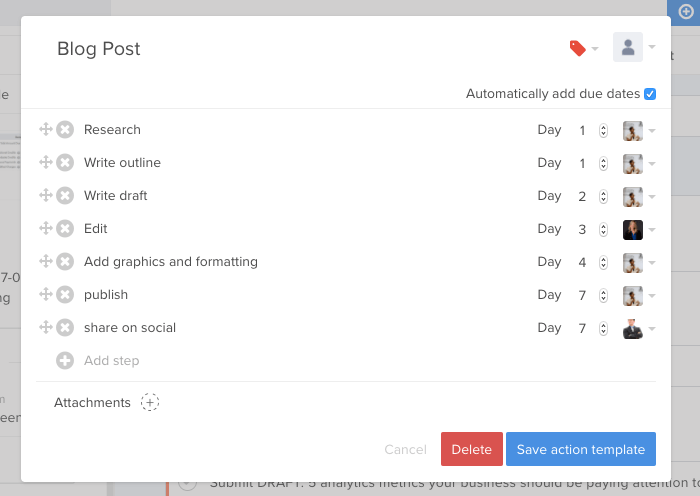
To do this on your team:
Review your past few projects and identify any common tasks. Set them out in a template, and share it with the whole team.
Every few months, you can review the template to make sure it’s still relevant, and update if needed.
Dependencies
It’s tough keeping track of projects with a lot of people and moving parts..
Especially when team members are held back waiting for someone else to finish their part of the project.
If the first person never lets the next person know when they’re done, the project is stalled.
That’s where dependencies come in.
Dependencies allow you to mark a task to show that it is connected to the completion of another.
When the task is done, you get a notification letting you know it’s time to get started on your part.
No more wasted time or unnecessary confusion.
In Hive, you can add them to any action card by click the “+Add dependency” link.
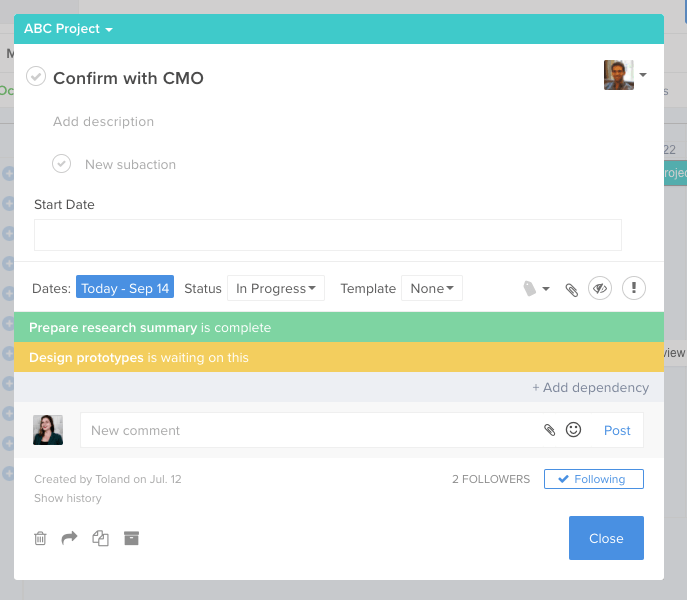
To do this on your team:
Look for handoffs in your project plan. Create dependencies at these inflection points when setting up the project.
Then sit back and watch your project move forward automatically.
Integrations
When work is spread out across many different tools, it’s tough to stay organized.
You find yourself constantly checking 5 different tools just to get a sense of what is happening.
It’s frustrating.
Integrations bring tools together and streamline your workflow.
In Hive, we have a partnership with Zapier, web app automation tool that lets you connect the data in Hive to over 1,000 other apps.
For example, you could connect Hive and your CRM. When the operations team finishes assessing the cost of a project, it automatically updates the deal in Salesforce with those details.
These connections cut down on unnecessary communication and ensure everyone is on the same page.
To do this on your team:
Take a look at Zapier and see if some of the tools you already use are available. Brainstorm with other departments to find ways to connect the different tools you use.
From CRMs to time tracking tools, the possibilities are endless.
Conclusion
Automation transforms productivity on your team. Forms, templates, dependencies, and integrations are key in automating project management
Your project management tool should work for you.
What are some tools/strategies your team uses to automate its work?
Try it now for free. No credit card needed.



