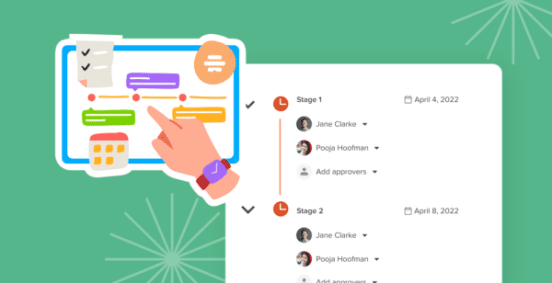The project management space, and the free project management software space, has become increasingly crowded over the last few years. Good and bad news, really. It can be harder to identify which tool is the absolute best for your team, but there’s a wider variety of options to choose from.
Do you want something that has a simple to-do list format? Do you want automations? Integrations? Time-tracking? Do you want it all? While there are tools that provide all of those features and more, it’s important to understand which parts of a project management software are free versus paid.
Lots of tools have a free version, but understanding the limitations and flexibility of the different types of free project management software is important before you bring your whole team into one platform.
To help you make that decision, we’ve rounded up seven of the best free project management software options for your team to consider as we head into 2025.
What Makes a Great Project Management Software?
Project management software has, like we said, become increasingly popular and more widely used, especially since 2020 and the shift to more remote work.
Project management software has a few different functions that can differ depending on your workflow, organization, and preferences:
Ability to keep everything in once place
This is a common goal for teams when starting with a free project management software. They just want something that will help keep materials and tasks in one place. That way, they don’t have to look through 37 emails when they need information on next steps in a project.
Streamlining communication
If you’re used to using a tool like Slack or Microsoft Teams, you understand how much a centralized place for communication can help your organization. Often, we see teams that previously only used Slack begin to look for a free project management software that they can use in addition to their existing tools, and that’s where their search begins.
Help with prioritization
If you’ve already got your tasks or projects compiled in a to-do list, but aren’t able to dynamically review and prioritize, you’re in trouble. Assignments and importance of assignments change week to week, so having a free project management software to help guide your most relevant tasks is helpful.
Automating workflows
Automation and AI are definitely buzzwords for the last few years, and for good reason. If you’re using a paper and pen, or an email list of tasks/projects, there’s not much room for automation. Or AI. But with project management software, you can set up workflows and automations that will move your work along faster and with more efficiency.
Decreasing busywork
If you’ve got everything in one place, can easily understand what your team is working on, and are confident in your next steps, you definitely don’t need as many long meetings or email threads. Free project management software, and project management in general, can drastically cut down on the amount of time you have to spend doing the boring and tedious parts of your job.
Why Start with a Free Project Management Software?
If you haven’t used a project management software before, it can be hard to spend hundreds of dollars on a system that may or may not work out for you. Plus, you’ve got to get buy-in from your teammates to really make it effective.
That’s where we’d recommend starting with a free project management software, or a tool that has a free starting version, which lets you try the tool with your team to decide if it’s right for you. Before you commit to a tool, here are the boxes we think you should check off with the free project management software:
Define your project set up
As you’re getting used to a project management tool, you want to make sure that it “allows” set up for projects in the way that works best for you. Do you need sub-projects? Labels? Do you need infinite sub-tasks? These are all things that are important to consider when you’re setting up your work in a top free project management software.
We often also see teams come in asking us if we’d recommend work being set up as a task or project first. Here’s how we’d recommend thinking about it – if there’s going to be more than three people involved and it’s going to take over three months, make it a project.
If the task requires less than three people or will take less than three months, make it a task. Bonus: you can always change your mind later in Hive and convert an action to a project.
Teams can also create task or project templates, as pictured above, which are great ways to ensure that you’ve got the right format and ideas for your task.
Find your MVF: Minimum viable features
Certain teams will need more advanced functionality from their online free project management software, and others will need more basic functionality. One doesn’t make your team more or less productive, it’s just a matter of figuring our what you’d actually use.
For example, if you’re a small agency team and you assign tasks to external users or need clients to review information, you’d want to make sure that the tool had proofing or image review.
On the other hand, if you’re an accounting firm, you’d need to make sure that there’s a budgeting section or integration with an invoicing or budgeting tool.
Understand the growth potential
Once you start using a tool, you’ll see just how many people would actually need access to it, or even want access to it. For some teams, using a PM tool might be a requirement. For other teams, it could be optional.
Either way, before committing to an expensive project management tool, make sure that you know 1) how many people will be initially testing the tool, 2) what potential does this have to grow on my team or at my company, and 3) is there a limit on the free users that this tool offers.
If there is a hard limit on free users, as there is for most softwares, understand that not the whole team will be able to test out the solution, so start by bringing the core team into the tool.
Best Free Project Management Software
Now that we’ve reviewed and considered some of the basics of choosing a software, and why starting out small can be important, let’s talk about some tool options and which could be best for your team.
Hive
Hive is a project management and collaboration tool that not only has a 14 day free trial, but also has a Hive Free version which is free forever. There are limitations across specific views, like Gantt, but action creation is unlimited.
One great thing about Hive Free is that it includes Hive’s AI functionalities for free. This is one of the only places where you can use AI project creator and task creators on their free plan. Hive Free also offers native chat and unlimited messages, which can help your team get accustomed to using a PM tool, especially if you’re coming from somewhere like Slack.
Here’s a breakdown of all of Hive’s pricing and features.
Trello
Known for their standard Kanban view, Trello, is a popular free project management software for smaller teams and organizations just getting started with project management. Trello has been around for a long time, and is the place where many teams start their PM or agile journies.
Trello, like Hive, has several plans available, including their total free Kanban project management plan. With this free plan, you can have unlimited cards (actions), unlimited storage, and up to 10 boards (projects) per workspace.
If you want to customize your Trello board, you can also use their customization features in the free version, which can be fun if you’re trying to make the board feel branded.
Here’s a breakdown of Trello’s pricing and features.
Todoist
As the name would suggest, Todoist is a free project management software and a great way to track and monitor all of your to-dos. It can look deceivingly simple at first, but Todoist actually has tons of interesting features and functionalities that more robust teams could utilize.
Todoist syncs across all of your devices (or almost all) and helps you refine your list by making the to-do adding as easy as possible. The only negative of this app is that it’s made for personal or small business usage, and doesn’t have some of the enhanced features that Hive or Trello have.
However, their free app is super useful and allows you to have up to 5 projects, up to 3 filtered views, and a week-long activity history. Unfortunately, Todoist doesn’t allow you to use their AI features on their free plan.
Here’s a breakdown of Todoist pricing and features.
Asana
One of the more popular project management tools used by organizations around the world, Asana does have a free version with more limited functionality. Their “Personal” plan is built for single users or very small teams looking to get started with project management.
The good news is that you get unlimited tasks, messages, and projects, but you unfortunately don’t get access to their automation features like Forms or Asana AI. If you want access to Forms and automations, Hive is still the best bet. Another negative about Asana is that it can get expensive as you level up into the upper tiers, which is just something to keep in mind (their starter plan is over $13 per user per month).
ClickUp
Because ClickUp as an app can be slightly overwhelming for PM newbies, we’d recommend this only if you’ve tried other PM tools before. There is a lot going on, and while that can be great, it can also hinder progress if you’re overwhelmed by all of the options. If you navigate to their pricing page, linked below, you’ll see what we mean.
The plan has unlimited tasks and free plan members, which is great for getting larger teams on-board to test it out. However, ClickUp is more limited in their features that are available in these lower tiered plans, making it harder to integrate and customize your workflows without spending big bucks. For example, if you wanted to create two Forms, you’d need to upgrade.
Here’s a breakdown of ClickUp’s pricing.
Airtable
Another tool that, like ClickUp, requires a bit of knowledge and experience with PM. But if set up right, it can be a huge asset to any company. While they allow unlimited “bases” (data needed to create workflows), there’s definitely a learning curve that requires pre-existing knowledge of not only project management processes but also Airtable generally.
However, some good news is that you can actually test out automations in the free version with up to 100 automation runs. You can also have up to 5 users, and up to 1 GB of storage. This is a lot of storage relative to their competitors.
Here’s a breakdown of Airtable’s pricing.
Freedcamp
This is a very inexpensive PM tool that can be used for free with a decent amount of functionality, ideal for teams who want the basics. Even if you did have to upgrade, the cost is low, and you’d be able to maintain control over your workspace with little effort. Every plan has unlimited tasks and a great calendar view, as well as time tracking and discussions (chat).
The add-ons you can purchase in addition to your plan include a Risks & Issues tracker, project overview, and reporting. It does seem a little restrictive that project overview isn’t included, but if you just really need the basics, it’s a good starting point for free project management software.
Here’s a breakdown of Freedcamp’s pricing.
Conclusion
We’ve broken down seven of the best free project management softwares on the market, and can guarantee there’s a tool that could work for you in here. Whether you’re looking for something basic and free-forever, or something that you can lay the groundwork with and grow your team alongside, there are so many good options on the market.
The best part? If you start with the free version, or the trial of one of these tools, you can always just get up and move to another one if it doesn’t work. Most PM tools have a project export and transfer feature, which allows you to migrate data and projects from one tool to another. That’s a win-win.