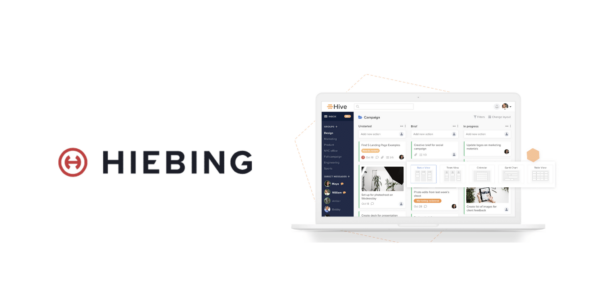Hive customer Hiebing is an integrated brand development and marketing communications agency with home bases in the thriving capital cities of Madison, WI and Austin, TX. They combine two forces to move brands forward: The Possible and The Provable.
Hiebing started to look into project management tools before the pandemic hit, but accelerated their search once they realized that all teams would have to start working and collaborating remotely. It was now more important than ever before for them to find the right tool for their team.

Before Hive, Hiebing was using a combination of tools like email and drive-by conversations, Microsoft Word and Teams for project management and communication. Drive-by communication wasn’t going to cut in as the teams moved remote, and their previous processes made it difficult to engineer clear, overarching visibility for projects, and prevented managers from having a quick, holistic and accurate view into team workloads.
Additionally, it was hard to see how projects were changing, and teams were suffering using tools like Microsoft Word to track project progress, as Word documents didn’t update in real-time. It was also challenging to use email as their system of record, as time was wasted weekly sifting through past messages and attachments. They needed a tool that would update itself and store all project-related information in one central location.
What Happened When Hiebing Found Hive
When Hiebing found Hive, they knew that the intuitive interface and comprehensive functionality would work well for their newly remote team. In Hive, Hiebing’s parent projects are divided out by client, which are then further broken down into child projects for each campaign. They use Hive to create detailed project timelines, ensuring all parts of a project are actionable and clearly accounted for.
For the project managers in charge of launch timelines, the Hiebing team loves Gantt view. For the creatives, calendar view is a favorite, and for the digital team, they prefer Kanban. The Hiebing team appreciates that Hive has multiple, flexible project views that allow them to work their own way while collaborating in one central location. Plus, when one project manager uses Gantt view, it doesn’t disrupt creatives using calendar view.
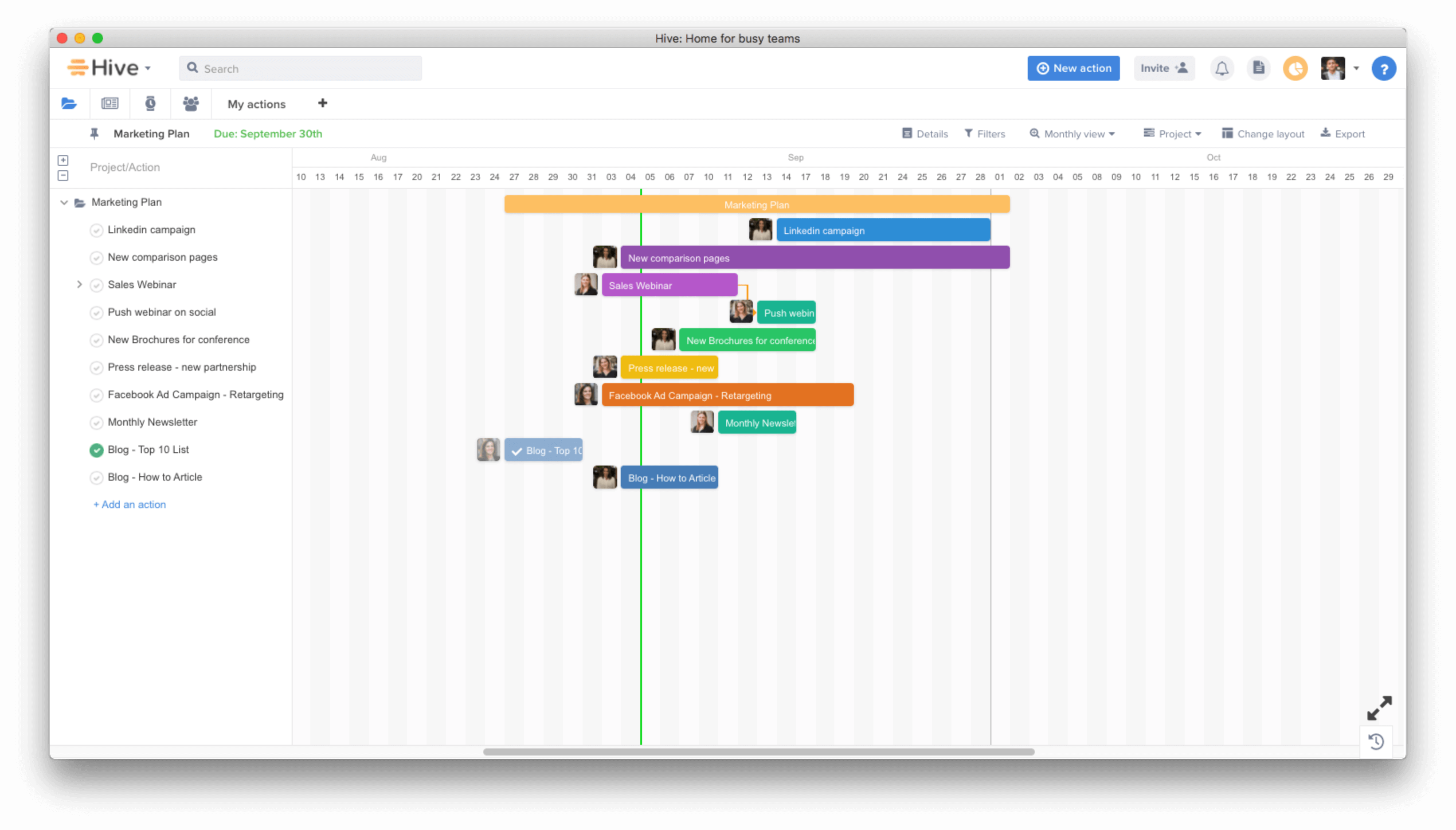
Inside each campaign child project, Hiebing uses action cards to track change orders (any changes that the client requests to the campaign or scope of work document). Previously, Hiebing used a combination of Word documents, an online proofing tool and email to communicate revision requests for each project. They now utilize PageProof and Hive to neatly track all feedback and changes. Hiebing shares change order action cards in project group chats for added visibility and conversation related to the revisions — this allows them to communicate effectively digitally and have an accurate system of record for all past tasks and projects.
Hiebing also uses Summary views at the executive level so managers can quickly scan through their teams’ tasks to see what they’re working on. This view is especially crucial since they are remote and can’t quickly stop by a teammates desk to review a project. April, the Studio team supervisor, loves to use Summary views in Calendar view, as it helps her track action items and milestones on her team. Additionally, Portfolio view allows client leads to track project status and all open action items across individual clients.
I was on maternity leave until a few weeks ago, and it was great to hop back into Hive, see what I’d missed, where we were progressing, and what needed to be done. It made it easier to get up to speed – April Lowenberg
Looking to the future, Hiebing hopes to implement forms to track client requests, as well as resourcing to track time spent on projects and gather more insights about team workload. Hive has been an integral part of their move to remote work, and they look forward to building on their Hive usage in the future.