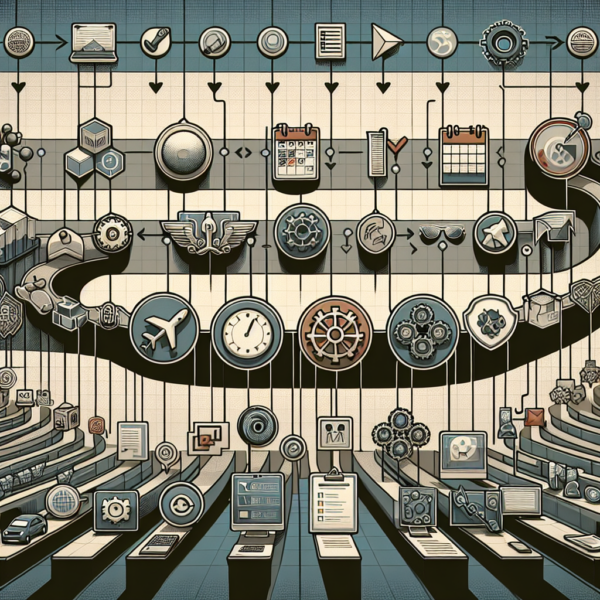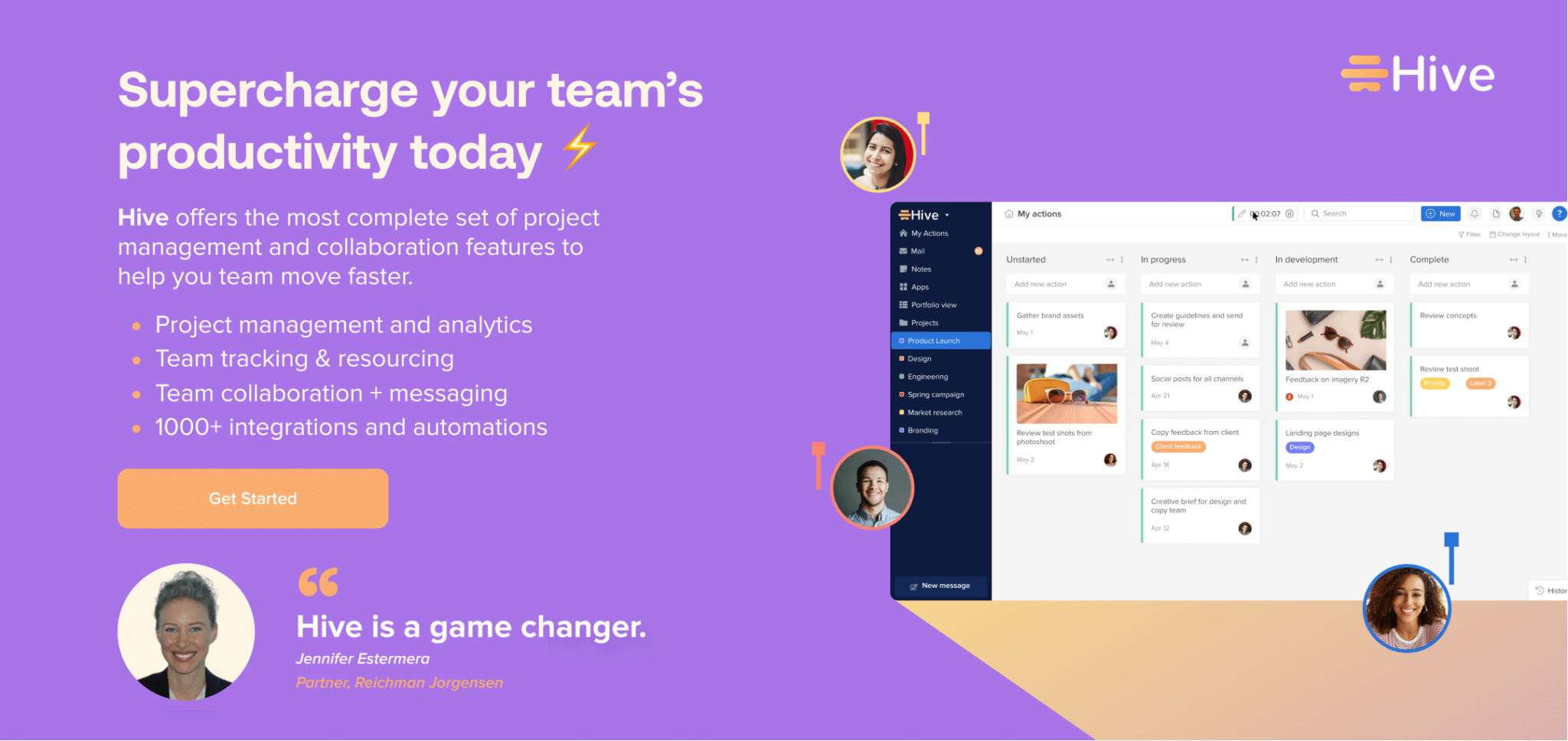Project management, like any other field, has its unique collection of symbols and icons, each carrying specific meanings to facilitate its execution. These symbols or icons range from simple figures representing tasks and milestones to more complex ones denoting risk assessment and resource allocation. They serve as visual aids, helping both project managers and team members comprehend the various aspects of a project effortlessly. Easy to recognize, these icons are influential in conveying targeted information quickly, saving time and paving the way for effective communication.
The significance of these symbols or icons in project management is immense. At a glance, they offer insightful information about a particular task, action, or status in a project. By representing complex data in a simple, visual format, they enable project managers to present plans and updates in an easily digestible manner. Furthermore, these visual cues reduce the chance of misunderstanding or misinterpretation, fostering seamless collaboration between all the project stakeholders. Therefore, their importance in managing a project successfully cannot be overstated.
As we delve deeper into the world of these project manager icons, we aim to highlight their different types, the meanings they carry, and how they function in a project management context. We will explore some of the most commonly used icons, breaking them down for a better understanding of their significance. Moreover, we aspire to help you visualize how these little symbols, often taken for granted, can play a big part in shaping the success of a project. Embark on an enlightening journey into the realm of project management icons.
Understanding Icons in Project Management
Project management icons – you might be wondering what exactly these are. Simply put, these icons are visual symbols or indicators utilized within project management software to depict certain statuses, tasks, milestones, or alerts. Think of when you open a PDF document; you see an icon for highlighting text, for creating a sticky note, or for drawing arrows. These are all examples of visual symbols representing different functions. The same concept applies to project management. Various icons reflect different actions, statuses, or information crucial for managing a project.
So, why do these icons matter in project management? The answer lies in their ability to simplify and streamline project tasks. Icons function as a universal language that, once learned, can significantly reduce confusion and misunderstandings, leading to more effective project management. For example, a green checkmark might symbolize the completion of a task, while a red icon could indicate that a task is overdue. These visual aids help project teams quickly understand the progress, priorities, and status of different tasks in a project, without even needing to read a single word.
Moreover, icons used in project management software fall into various categories based on their functions. For instance, there are action icons, which signify a required action such as approve, reject, edit, or delete. Then we have status icons representing the condition of a task like completed, in progress, not started, or blocked. Communication icons are used to depict comments, messages, notifications, or alerts. Also, there are icons for other functions like resource management, time tracking, or reporting. By grouping these project management icons into categories, we can ensure consistency in their usage and make the entire project process more efficient and manageable.
To sum up, project management icons are visual symbols that effectively convey project-related tasks, status, and information in an easily comprehensible way. They pave the path for smoother communication, clearer task management, and overall, more effective project management. In our subsequent sections, we will delve deeper into the commonly used icons in project management, their significance, and the value they bring in managing projects successfully.
The Most Commonly Used Icons in Project Management and Their Significance
Breaking down the most frequently used project management icons, we first come across the ‘Task’ icon. This icon represents an individual task within a project, which could range from drafting a document to conducting a meeting. Its high frequency of use is due to its representation of the fundamental unit of any project. Similarly indispensable is the ‘Resources’ icon, typically employed in project management software to represent people, tools, or any other resources allocated to a specific project. This is often used to showcase assignments and the distribution of resources.
The ‘Milestone’ icon represents an important point or phase in the project. It can stand for the completion of key tasks or phases, and is often used to communicate project advancements to stakeholders. The ‘Risks’ icon is used to denote potential hurdles or challenges that could affect the flow or outcome of the project. Accompanying risks are issues, denoted by the ‘Issues’ icon, which represents complications that have already occurred and require immediate attention.
Exploring how these icons are employed within project management, the ‘Task’ icon is often accompanied by details such as deadlines, status, and the responsible person. These additional details contribute to understanding the overall view of the project. The ‘Resources’ icon, on the other hand, aids in visualizing the allocation of resources and helps in preventing over or under-allocation of critical project resources.
The ‘Milestone’ icon is often included in high-level project reports to swiftly communicate progress towards key goals. The ‘Risks’ and ‘Issues’ icons keep potential challenges and existing problems at the forefront of project planning to ensure they can be addressed efficiently. With the correct application of these icons, the project manager can symbolize progress towards a cohesive, comprehensible, and successful project.
The Value of Icons in Facilitating Project Management
To begin with, let’s explore how icons aid in project planning and execution. Icons act as a universal language in project management, transforming complex processes into straightforward visuals. This approach significantly reduces misunderstandings and paves the way for effective planning. Notably, these small graphic elements help in breaking project tasks into manageable parts that can be easily arranged, reassessed, and executed.
Surveying further how icons contribute to clearer project communication, they function as excellent tools to present data succinctly and comprehensibly. For example, in the context of a project manager icon, the symbol would instantly denote the manager’s tasks or messages. This feature assists in minimizing potential confusion and streamlining communication channels, which can be a significant contributor to project success.
In visualizing project progress and timelines, icons also play a principal role. Icons assist in creating a visual representation of timelines, making it simpler for both project managers and team members to evaluate progress and comprehend the projected timeline. They can help express task dependencies, milestones, deadlines, and even potential bottlenecks. This form of graphical presentation not only facilitates easy understanding but also allows for swift task adjustment relative to the project’s timetable and sequence.
Lastly, let’s examine how these symbolic illustrations can enhance overall project efficiency. A thoroughly structured project manager icon system can substantially streamline work processes by providing a clear, visual guide to progress and roles. Graphically displayed tasks and their statuses allow for a quick understanding of the project’s current standing, enabling more prompt and efficient real-time decision making. Furthermore, the use of icons reduces the risk of potential misunderstandings or overlooked details, which can save valuable time in rectifying issues and ensuring consistent project progression.
Notable Use Cases of Icons in Successful Project Management
In our examination of the project management landscape, we have highlighted several cases where the effective use of icons dramatically contributed to the success of a specific project. One case involved a significant IT integration project where the team was dispersed across multiple continents. Using icons to represent different tasks, phases, and statuses in the project management software allowed the team to visually track and manage the project’s progress. A project manager icon symbolized key decision points and the project leader’s responsibilities, making their role and contributions clear to all team members. This facilitated communication and cohesion among the team—a significant feat given their geographical dispersion.
Another case study showcased the role icons played in a complex marketing project. This project involved numerous components and stakeholders, leading to potential confusion without clear representation of roles, stages, and tasks. However, the use of project management icons like the ‘check’, ‘exclamation’, and ‘flag’ symbols greatly simplified and clarified the sprawling project, streamlining communication and focusing everyone’s efforts. The visual cues catalyzed coordination and progress tracking, with the project manager icon, which indicated leadership, direction, and decision-making power, serving as a key guiding element.
However, it’s essential to note that while the use of icons is usually beneficial, they can sometimes present challenges. If icons are not clearly understood or are misused, they can lead to confusion or miscommunication. For example, using an ambiguous project manager icon representing various roles across different projects can cause misunderstandings. To overcome this, project management software users should ensure that all team members have a clear and comprehensive understanding of what each icon represents. This can be achieved through initial project meetings, regular team training sessions, and by continuously updating and refining the team’s icon glossary.
Moreover, misuse of an icon, such as over-utilizing the project manager icon to the point it loses its significance, can complicate project processes rather than simplifying them. To counter this, it’s vital to use the icons strategically and sparingly: each symbol should have a specific purpose and meaning, and ‘icon clutter’ must be avoided. Striking a balance between effective and efficient use of icons, while preserving their simplifying and clarifying function, is key to successful project management.
In conclusion, our analysis of different case studies reveals that the effective use of icons—particularly the project manager icon—plays a vital role in project planning, communication, coordination, and progress tracking. However, like any tool, they have their limitations and potential pitfalls. Success in their usage lies in a clear understanding of what each icon symbolizes, strategic utilization of these symbols, and striking a balance between information and simplicity. As such, the effective use of icons in project management is an endeavor that requires insight, discretion, and continuous learning.
Conclusion
In conclusion, this blog has taken you on a journey through the fascinating world of icons in project management. The discourse has advanced our understanding of what these symbols are, their utility in project management, and the different categories into which these icons can be classified. We delved into the details of some of the most popular project management icons and elaborated on their roles and meanings in managing projects effectively.
The value of these icons in supporting project planning and execution was emphasized throughout our discussion, underscoring their importance in enhancing communication clarity among team members. We also examined the crucial role they play in visualizing and tracking project progress, ensuring defined timelines, and positively contributing to overall project efficiency.
Drawing from real-world scenarios, we assessed successful projects where the effective use of these icons has been critical. These case studies illuminated the tangible contribution these symbols make in driving project success. Simultaneously, we recognized the potential challenges that could come with using icons, such as confusion due to misinterpretation or overcrowding. These challenges can be overcome by using a minimalist approach and employing universally recognized or well-explained icons.
Upon reflection, it is abundantly clear that icons have become an inherent part of the project management landscape today. They add value by simplifying workflows, fostering effective team communication, and enhancing overall project management efficiency. As project managers, it is our responsibility to fully understand and leverage the potential of these icons in managing our projects. We encourage you to start exploring the vibrant universe of project management icons and begin incorporating them into your project management philosophy and toolbox to elevate your game and propel your projects to new levels of success.