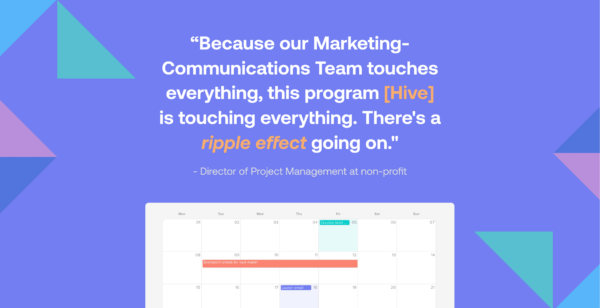Thousands of teams across industries and functions use Hive to work faster every day. In this series of customer profiles, we want to show you some of the ways real teams are using Hive, with the hopes that they can help you find some inspiration and optimize your workflow. So let’s dive in. Today we’re looking at how a Marketing-Communications team at a leading non-profit uses Hive to manage campaigns and collaborate across the entire organization.
The Customer
As the Marketing-Communications team of a large non-profit organization, this group of 30+ Hive users provides life-saving and life-enriching services for people in need around the world. As well as supporting a wide range of ongoing programs and initiatives, the organization responds to crisis situations such as the COVID-19 pandemic and the war in Ukraine.
Clarity of communication is key to the non-profit’s success, especially when it comes to the Marketing-Communications team. They handle all the writing, design, and communication for the entire organization. Hive plays a crucial role in the team’s day-to-day work and planning — but it wasn’t always that way.
Read on to learn why this team chose Hive, how they use it on a day to day basis, and how Hive benefits their overall workflow.
The Need For Hive
Working efficiently enables the non-profit to help more people, which is why finding the right project management platform was critical. Prior to Hive, the non-profit’s Marketing-Communications team used Microsoft Teams along with the entire organization. However, it did not have the functionality to handle the complexities of the team’s day-to-day work. Project managers spent more time on data entry than actually managing projects, and the lack of visibility over schedules, tasks and deadlines created an unnecessary sense of urgency and fire-fighting.
People don’t all think and work in the same way. We wanted a project management system that could accommodate different styles of working. Keeping the human factor at the core was a high priority. – Director of Project Management at the non-profit organization
The non-profit’s Marketing-Communications team wanted greater visibility over projects, the ability to plan and communicate more efficiently, and a more human-centric solution. After assessing nearly 20 different project management tools, Hive stood out as the clear winner.
Key features that drew the non-profit to Hive:
1) Speedy project set-up: The non-profit organization often needs to respond quickly to crises, such as the war in Ukraine. A project management solution that enabled the organization to quickly create new projects was essential. The organization now uses projects and action card templates to start working quickly. A single place for tracking progress also helps teams stay in sync, aligned and updated when handling complex and urgent situations.
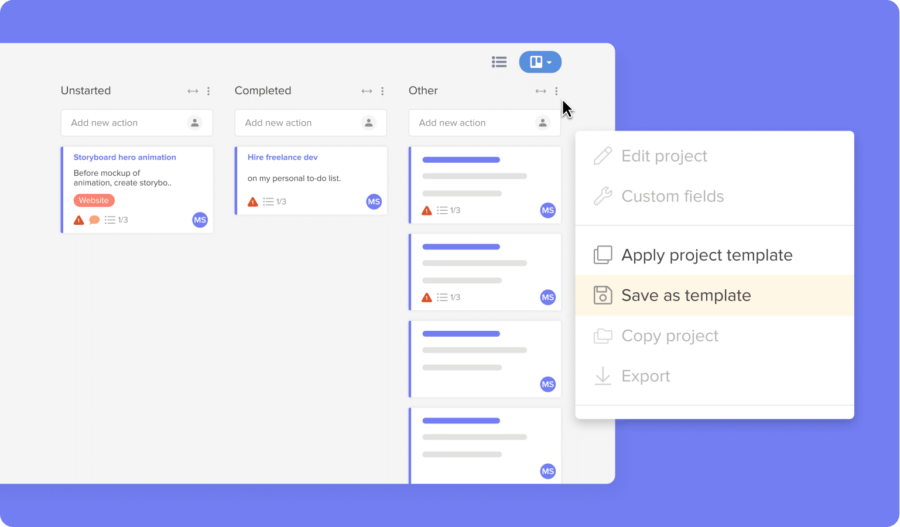
2) Time management features: With My Actions view, Hive gives people a clear overview of all their assigned tasks, so they can see all the deadlines they need to meet and plan their own work schedule according to what’s required for each task. This promotes a calmer environment, where people have more time to plan their work in advance, raise questions, and request any necessary information to complete tasks.
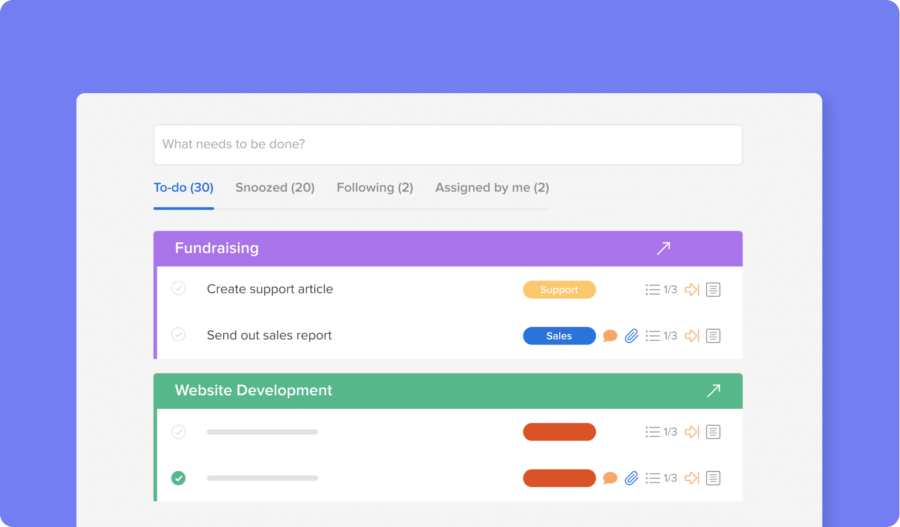
3) Involving external users: The non-profit organization appreciates the ability to add external users to Hive projects. The organization currently uses Hive within the marketing and communications team, and pulls members of other departments into projects via the external user function.
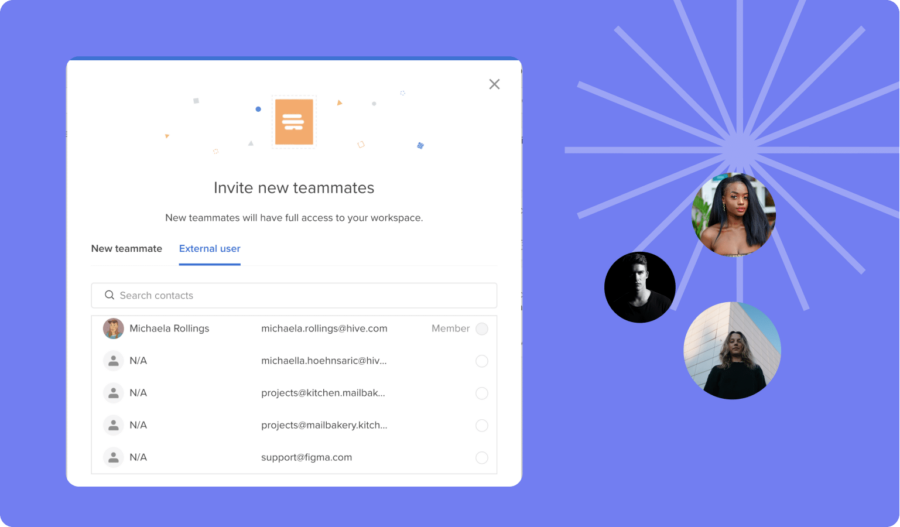
I really do believe that for the first time in our organization’s history, we’re really rethinking our philosophy, how we’re going about things and how we work together. Because if people are communicating better, they’re going to be able to go out there and talk to our givers and foster those relationships. And because the marketing-communications team touches everything, this program [Hive] is touching everything. There’s a ripple effect going on. – Director of Project Management at the non-profit
A Look Under the Hood: How Projects Break Down
The Marketing-Communications team at the non-profit organization views itself as an internal advertising agency, where its ‘clients’ are other divisions of the organization. As clients, the divisions create campaign goals and timelines, which are then passed to the Marketing-Communications team to provide the deliverables.
This is how the Marketing-Communications team manages campaigns for the non-profit’s various client divisions:
- The marketing-communications team creates Parent projects for each client. Remember these clients = different divisions of the organization that they create work for, such as the Fundraising division.
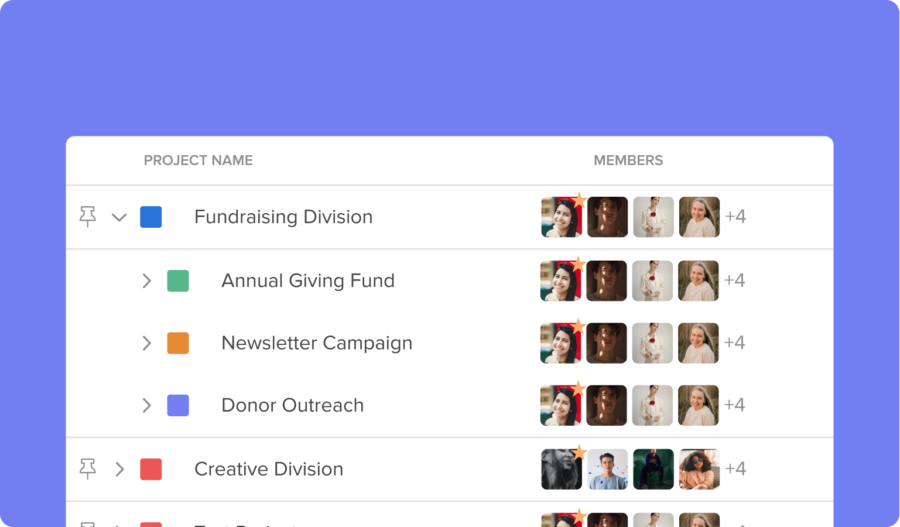
- Under the Parent project, they create Child projects for each specific campaign. These Child projects are usually created by applying one of their templates, which vary depending on the complexity of the campaign and the number of deliverables needed. When the template is applied, the action card is populated with actions for each deliverable needed.
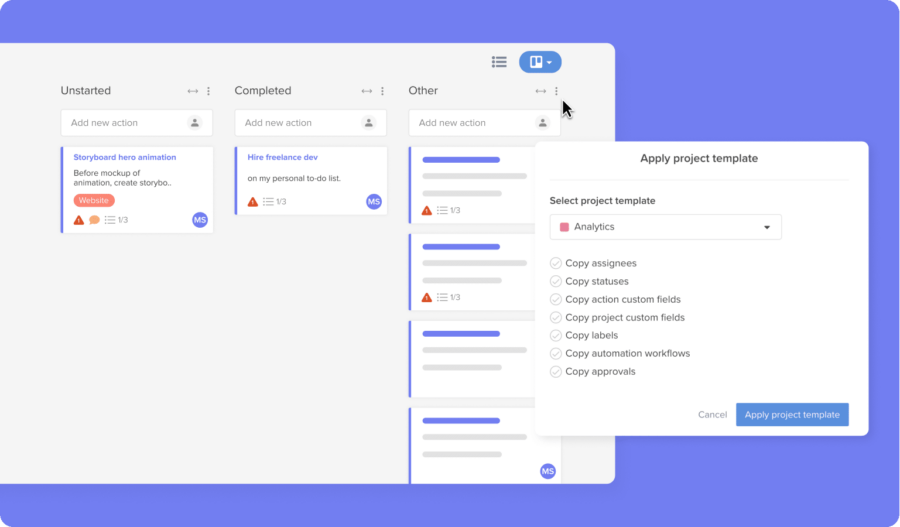
- Campaign Child projects are archived when everything is completed. Archiving is helpful for keeping record of what was done in the past, so that the workflow can easily be replicated for similar future projects. For example, if it’s an annual event, they can simply duplicate the project next year and get started quickly
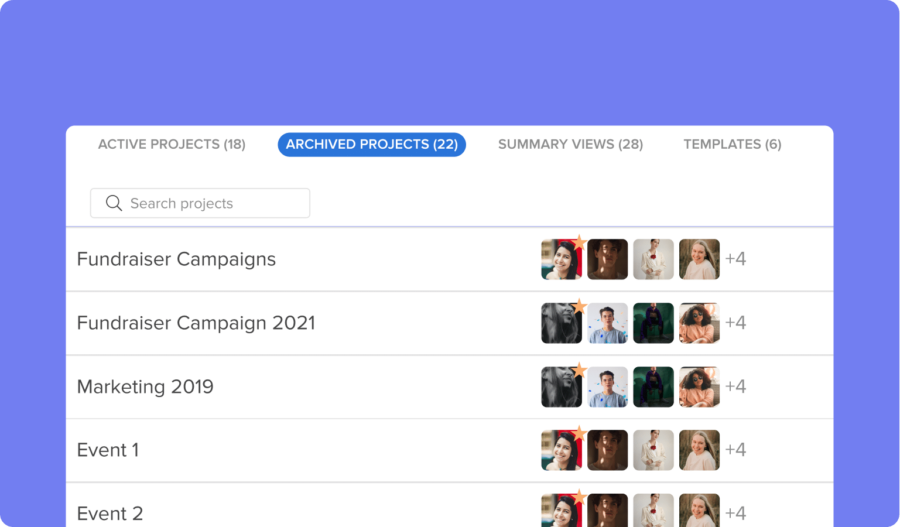
Managing email newsletters in Hive
Hive has also enabled the marketing communications team to revolutionize the way it manages its email newsletter output. Previously, everyone emailed the newsletter manager individually when they had an email that needed to be sent out, but nobody knew what else was being sent. This was a big issue because the team did not want to send out too many emails.
Now, the team can create an Email Calendar in Hive. The email manager sets the dates, and everyone else provides the details within the action cards.
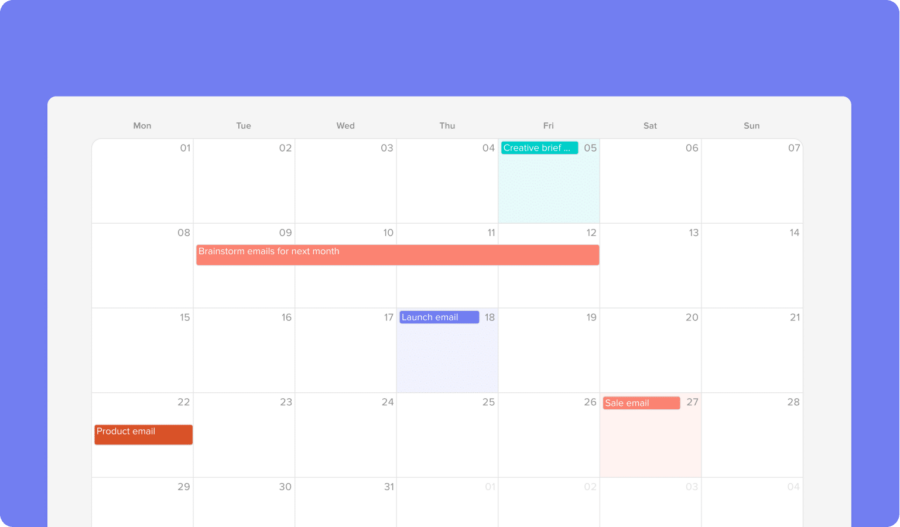
Hive gives team members greater visibility and enables them to keep track of the email newsletters being sent across the whole organization. The team can also collect data such as the content and frequency of the newsletters, which can be used as insight in the future.
Hive as a ‘control center’ for emergency campaigns
The Marketing-Communications Team needs to respond quickly to events and emergencies without notice. It can be tough to keep track of new developments and make sure that the organization communicates the most relevant information at the right time. Hive enables the non-profit to quickly create an ‘emergency project’ to handle crisis situations and keep track of the work and developments. The organization’s emergency projects often include repeated actions, such as creating social media graphics. The team can deploy an action card template to speed up those workflows and quickly execute tasks.
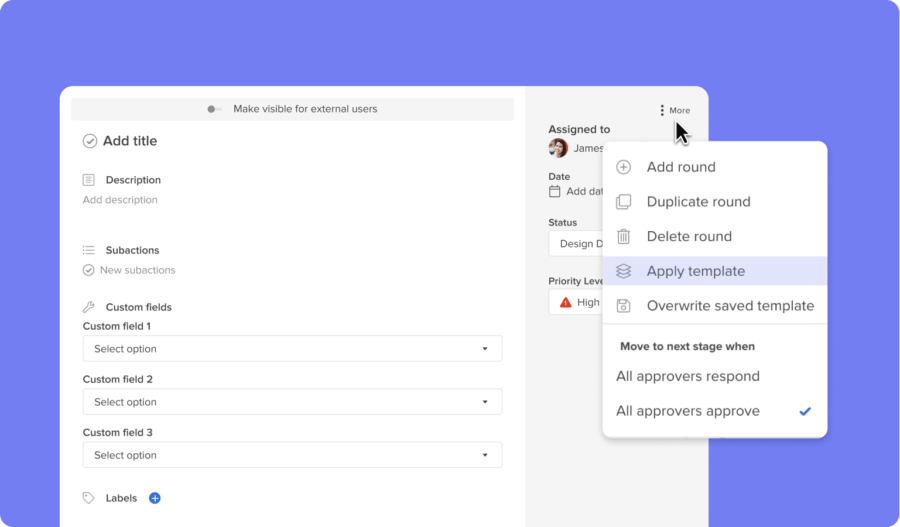
The team can create one action card to serve as the ‘single source of truth’ for campaign information within the emergency project. This includes essential information and documents, such as updated assets, press releases and approved terminology, so that everything is aggregated in one place and updated in real-time. Working in this way removes the need for people to sift through emails or chat threads for the latest version of a document.
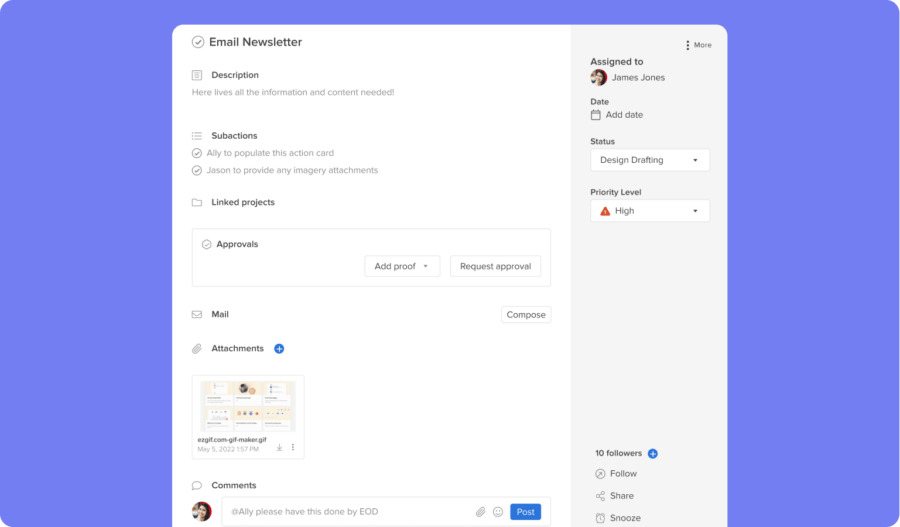
Tracking all deliverables in a single project also helps the team measure how much work they have produced for a specific emergency project. This is helpful when looking at the team’s capacity and deciding where to allocate time and resources.
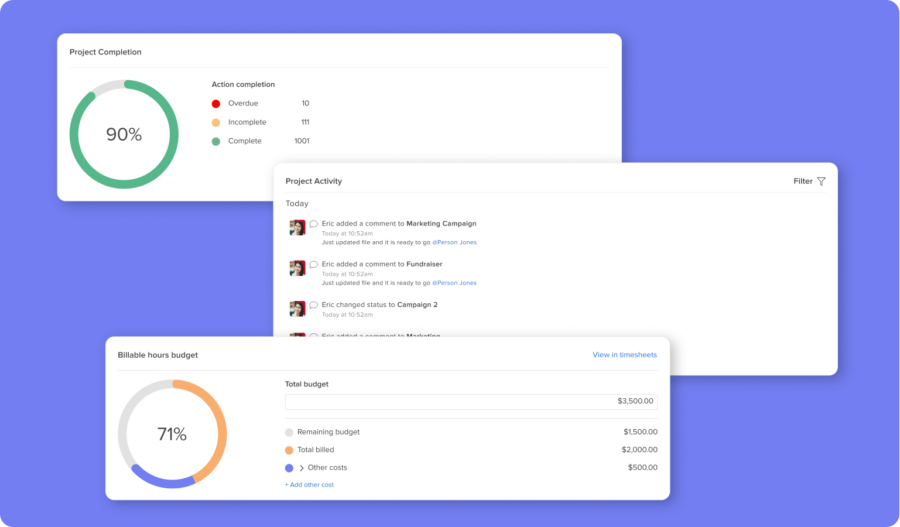
Hive has enabled the non-profit organization to communicate and manage its campaigns more effectively, allowing them to focus on its core objective of delivering support to people in need around the world.
???? Are you looking for a project management system to help you handle your everyday workload? Hive is a user-friendly system with a wide range of time-saving, customizable functions. Try Hive free for 14 days here!