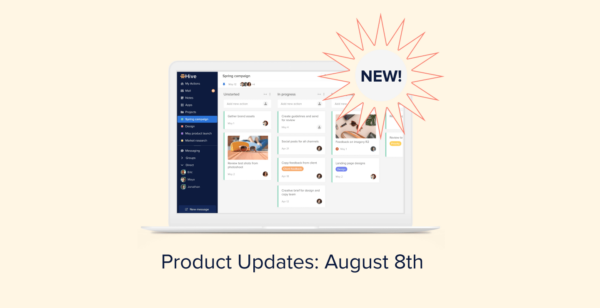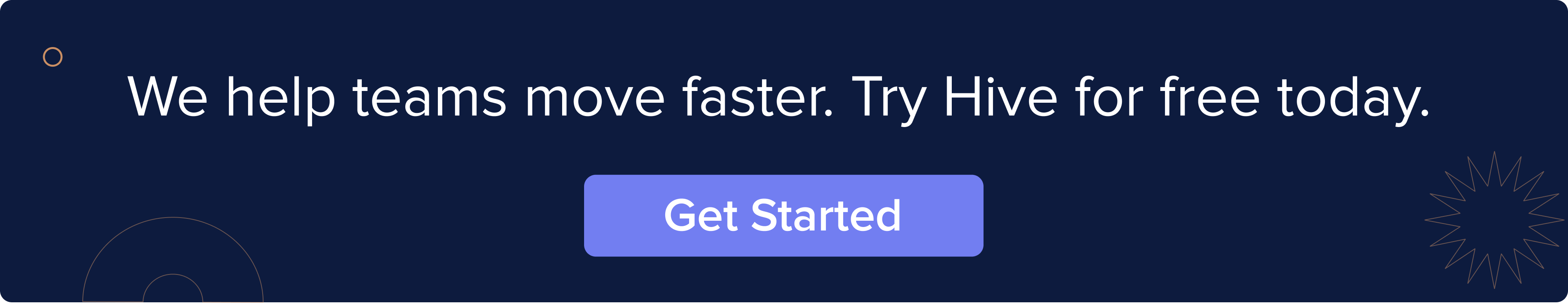This week, we released several new and popular features from the Hive Forum. Thank you to everyone who requested and voted to make these releases possible!
1. Quick-add Time in 15 Minute Increments
Our newest update makes tracking time more accurate than ever. Users can now quick-add 15 minutes to action cards.
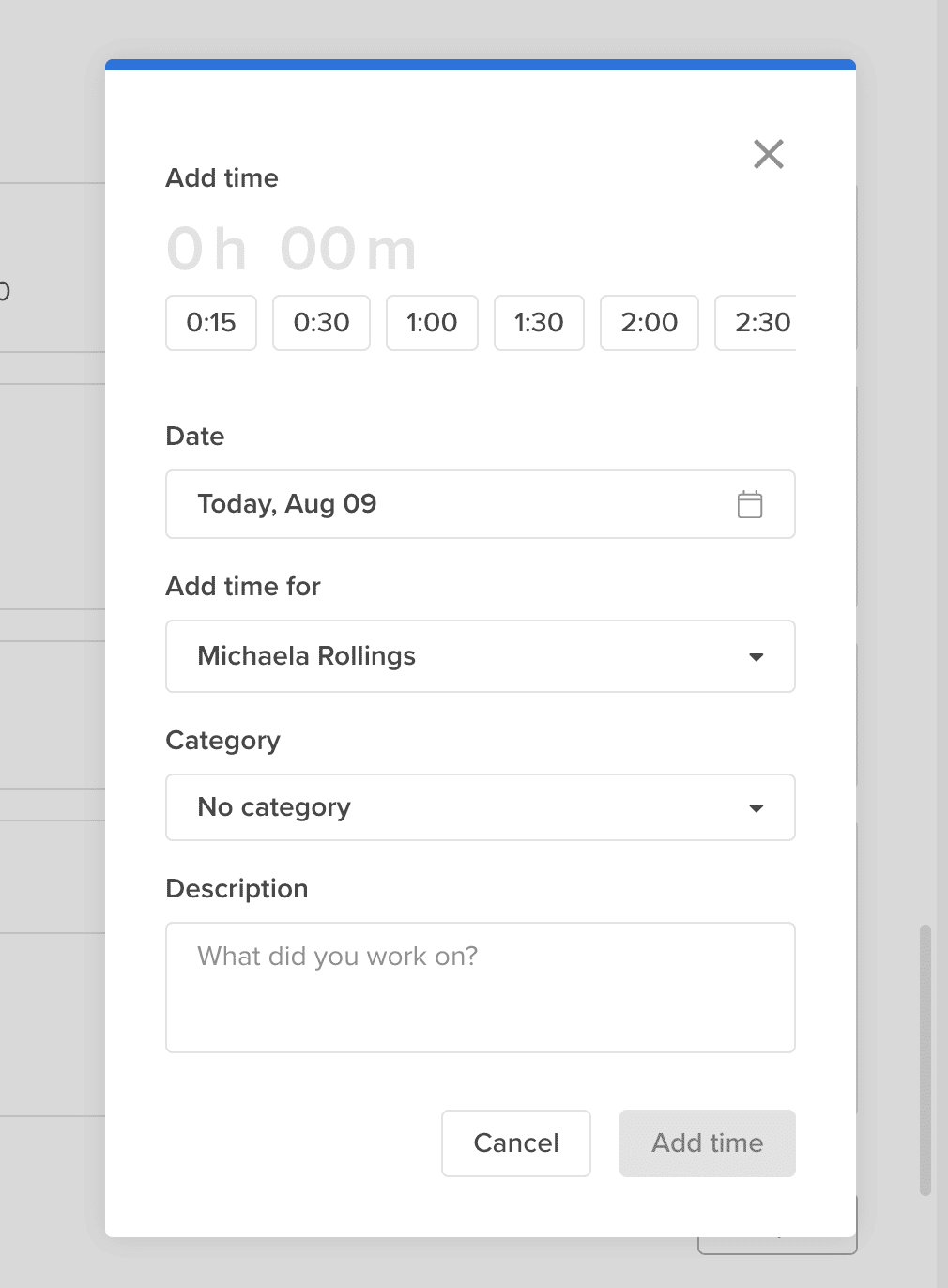
In the time-tracking app, a 15 minute option is now available.
Thank you to Steven from Lever Associates for requesting this feature!
2. Rearrange Projects in My Actions View
One of the most popular feature requests is now live; projects can be rearranged in My Actions View. Whether you want to list projects in order of importance or just color coordinate your workspace, you can drag-and-drop all projects to your liking.
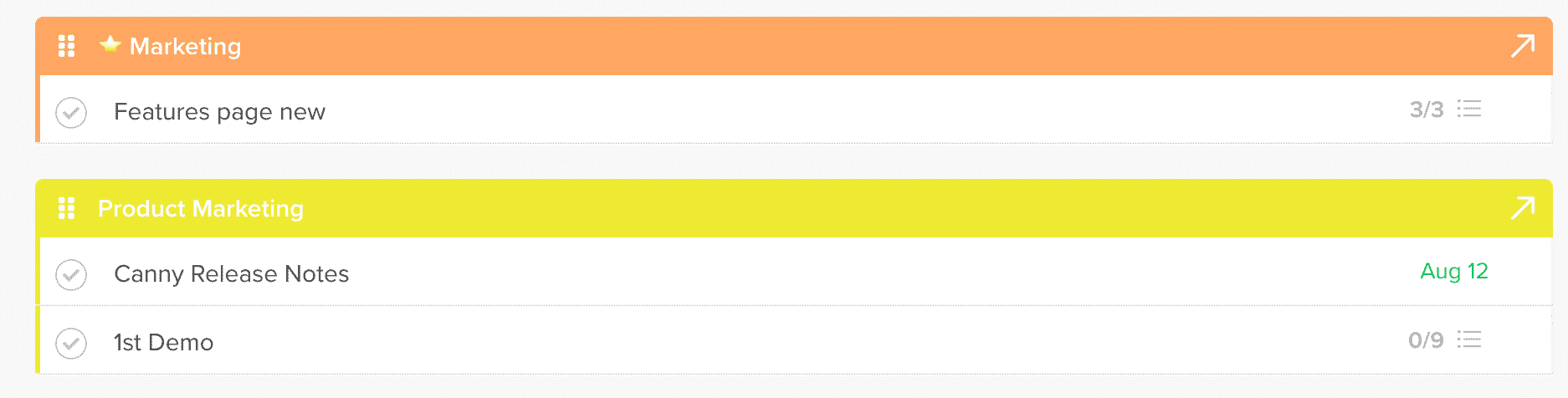
To move projects, select the new toggle box in the project title.
Thank you to Adam from Pyramis for requesting this feature!
3. Copy Multiple Links in Table View
Users can now copy multiple actions into their clipboard at once and paste them onto a Note or description. This will save time, as users will no longer have to manually copy and paste each individual action.
To copy a group of actions, select desired actions -> right click > click “Copy Share Links.”
4. Hive Automate Recipe: When form-submitted Action Card status changes to Approved/Completed, send email to form submitter
Today’s Hive-recommended recipe makes it easier to stay on track of your forms with an added notification. When a form-submitted Action Card status changes to Approved/Completed (trigger), send email to form submitter.
To use this recipe, check out the instructions below, or find it in the Recipes section of Hive Automate.
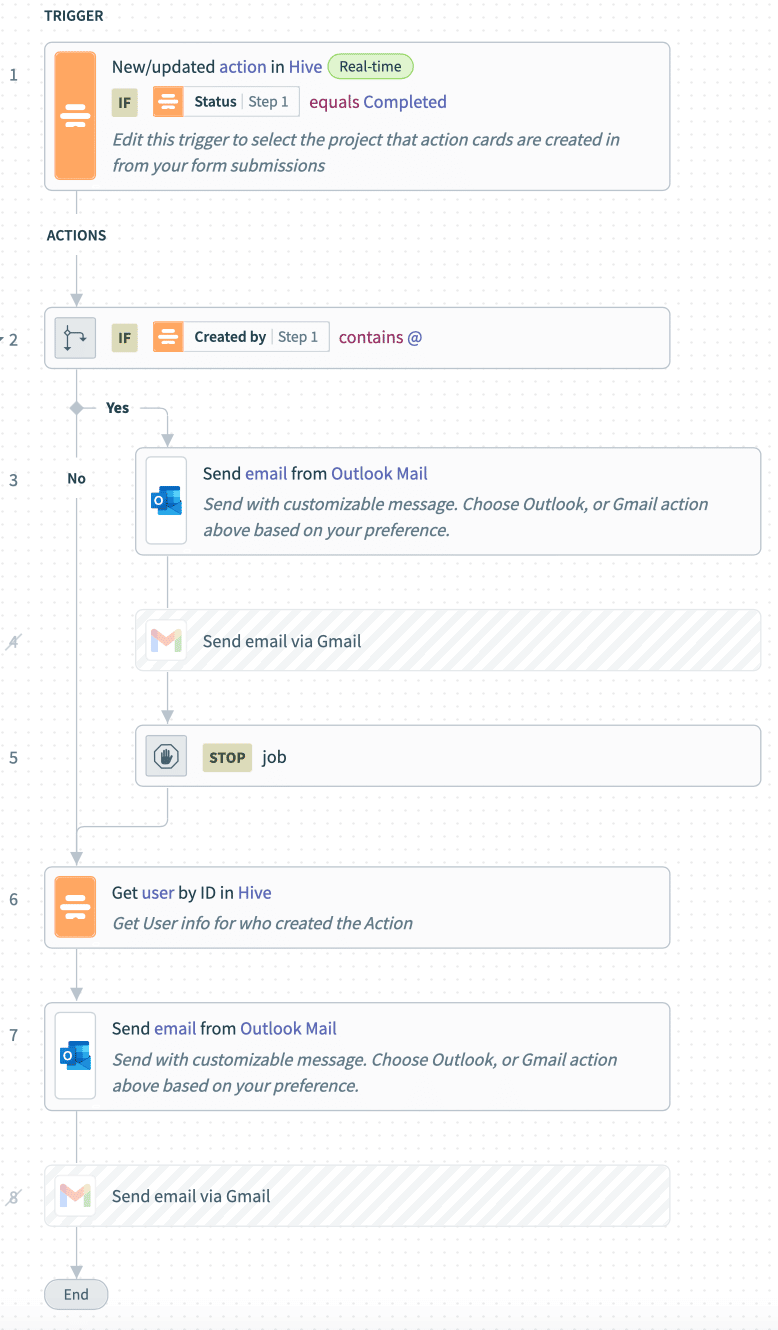
Hive is the world’s first democratically-built productivity platform. Try Hive free for 14 days and see how we can help you.