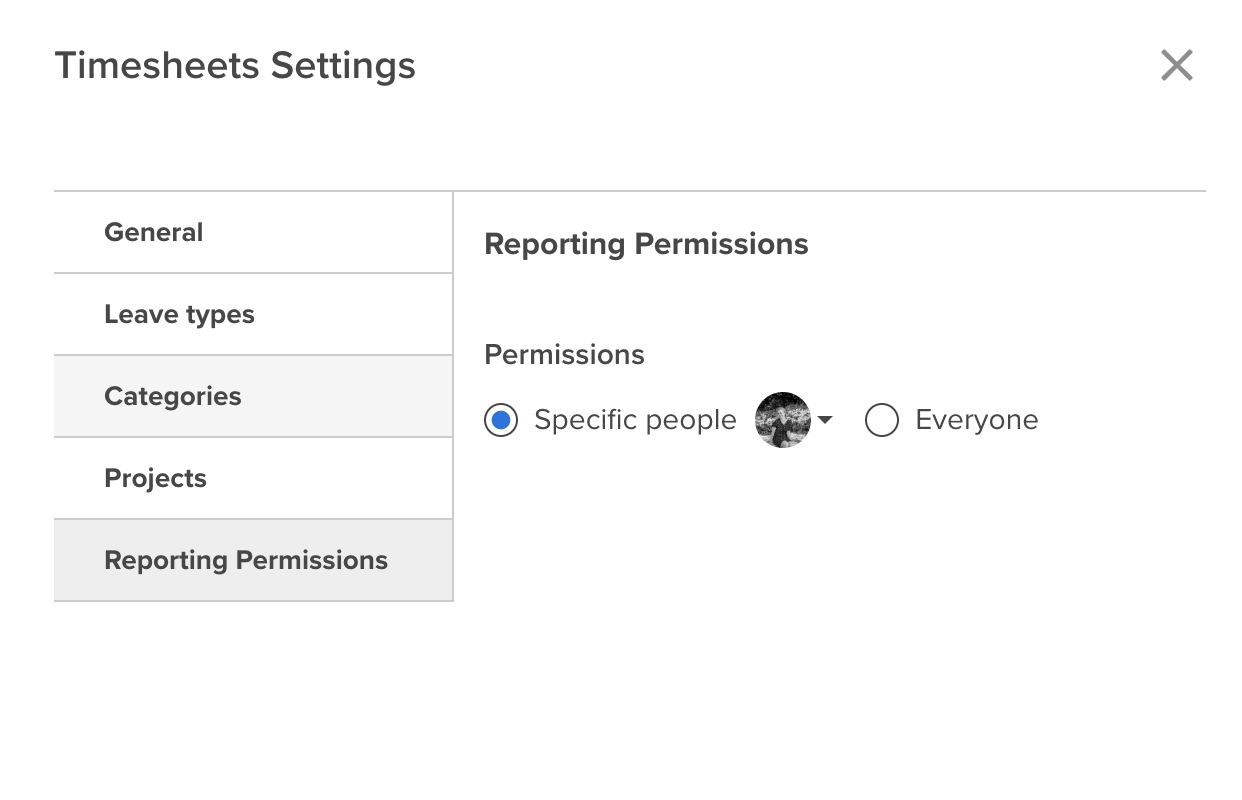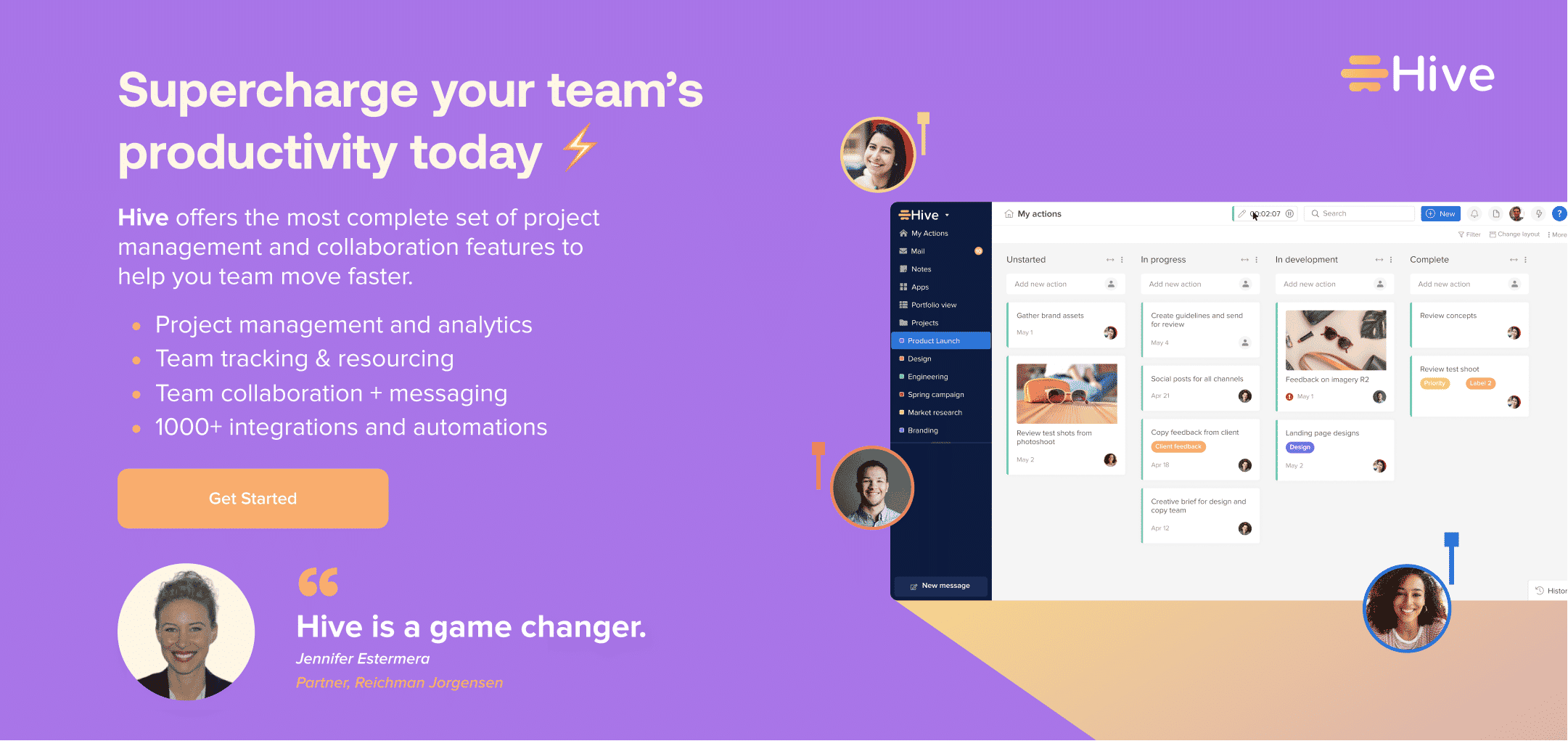1. Timesheets reporting permissions for Admins
Workspace admins are now able to restrict timesheet visibility and reporting to admins. This will create more privacy and further customization across workspaces.
To edit timesheet reporting permissions, visit the Timesheet Settings in the upper right hand corner of the Time app and select “Reporting Permissions.”
From here, select desired settings for viewing and timesheet reporting permissions.
Thank you to Alesha from Three Summers Creative and Teresa from CoreAxis for providing feedback on this feature!