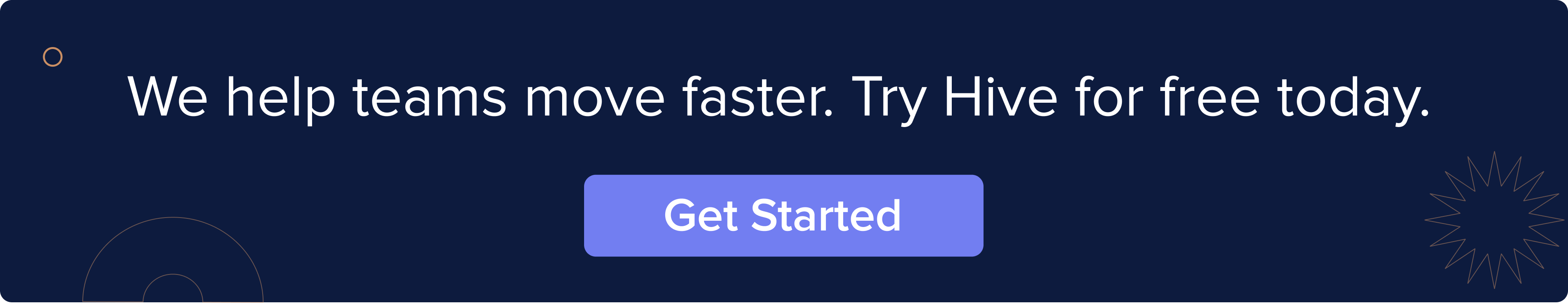New This Week In Hive: June 13, 2022
We have three new features and one recipe to share this week! Thank you to everyone who voted and requested on our Hive Forum. #DemocraticallyBuilt
1. My Actions in Table View
Our newest update makes it possible to further customize your My Actions view. Along with List, Status, and Calendar View, users now have the option to view their actions in Table View.
To change your My Actions view, select “Change layout” from the top-right hand corner and select Table View from the options.
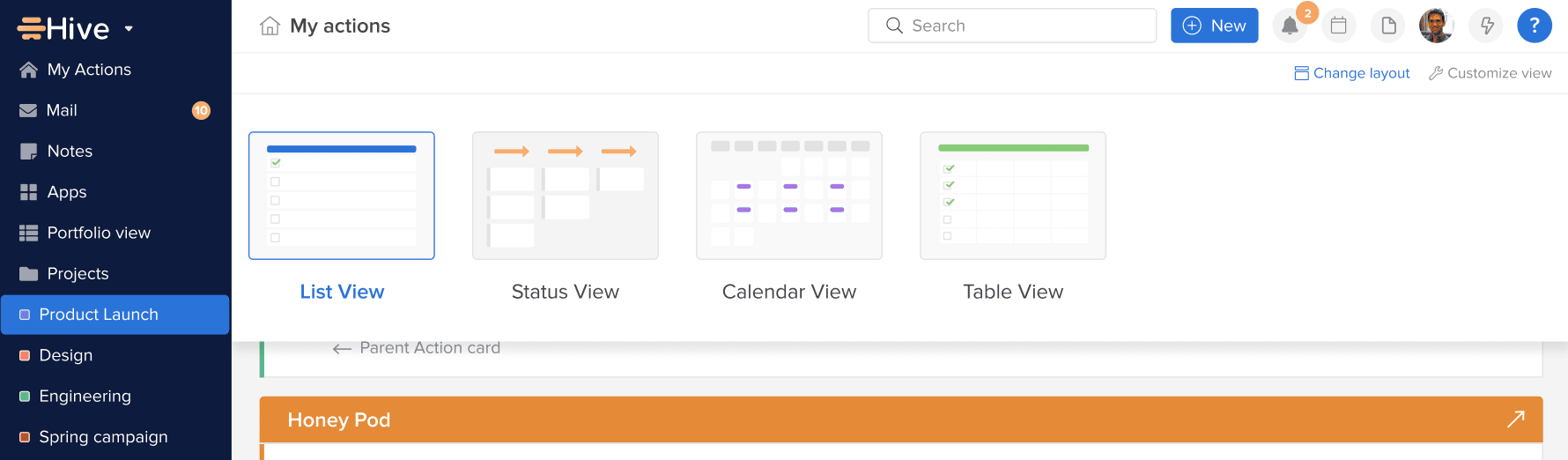
Thank you to Kris from Edison Creative for providing feedback as this feature was developed.
2. Parent Action Status Updates
Users now have the option to change subaction statuses with the parent action or remain the same.
When a parent action’s status is changed, and the action has one or more subactions with the same status, users will receive a pop-up asking if the subactions should be updated as well.

Selecting “Yes” will move subactions to the same parent status. If selecting “No,” subactions will remain in their existing status.
Thank you to Kris at Edison Creative, Jennifer at Lewis Media Group, and Kevin at GK3 Capital for voting on this feature.
3. Timesheet Recording Format Change
Timesheet recording format will now be in HH:MM, replacing the previous decimal place format.
When recording time, using the “.” or “:” key after inputting your hours will move your cursor into the minutes field. This provides an easy shortcut for large number capacities. “Tab” will toggle between days.

Time-tracking from timesheets will display the HH:MM format, but please note: timesheet reporting and exports will not be deviating from the decimal format.
Thank you Verity from Mace & Mentor for requesting this feature!
4. Hive Automate Recipe: Salesforce Opportunity -> Action Card
Recipes are the set of steps required to trigger an action in Hive Automate. For more information on creating recipes, visit our how-to guide here. This week’s featured recipe uses both Slack and Hive.
When users create the trigger “New project in Hive” to the action “Post message as Slack Workbot,” users will receive an automated Slack message upon the creation of a new Hive project. This update will make Slack users aware of projects quickly and eliminate the back-and-forth of the two apps.

To use this recipe, visit our Recipes page in the right-hand menu in Hive Automate, or simply create it yourself.

Don’t forget to visit the Hive Forum to see the upcoming roadmap, request a new feature, share your recipes, and vote on what you’d like to see next.
Hive is the world’s first democratically-built productivity platform. Try Hive free for 14 days and see how we can help you.