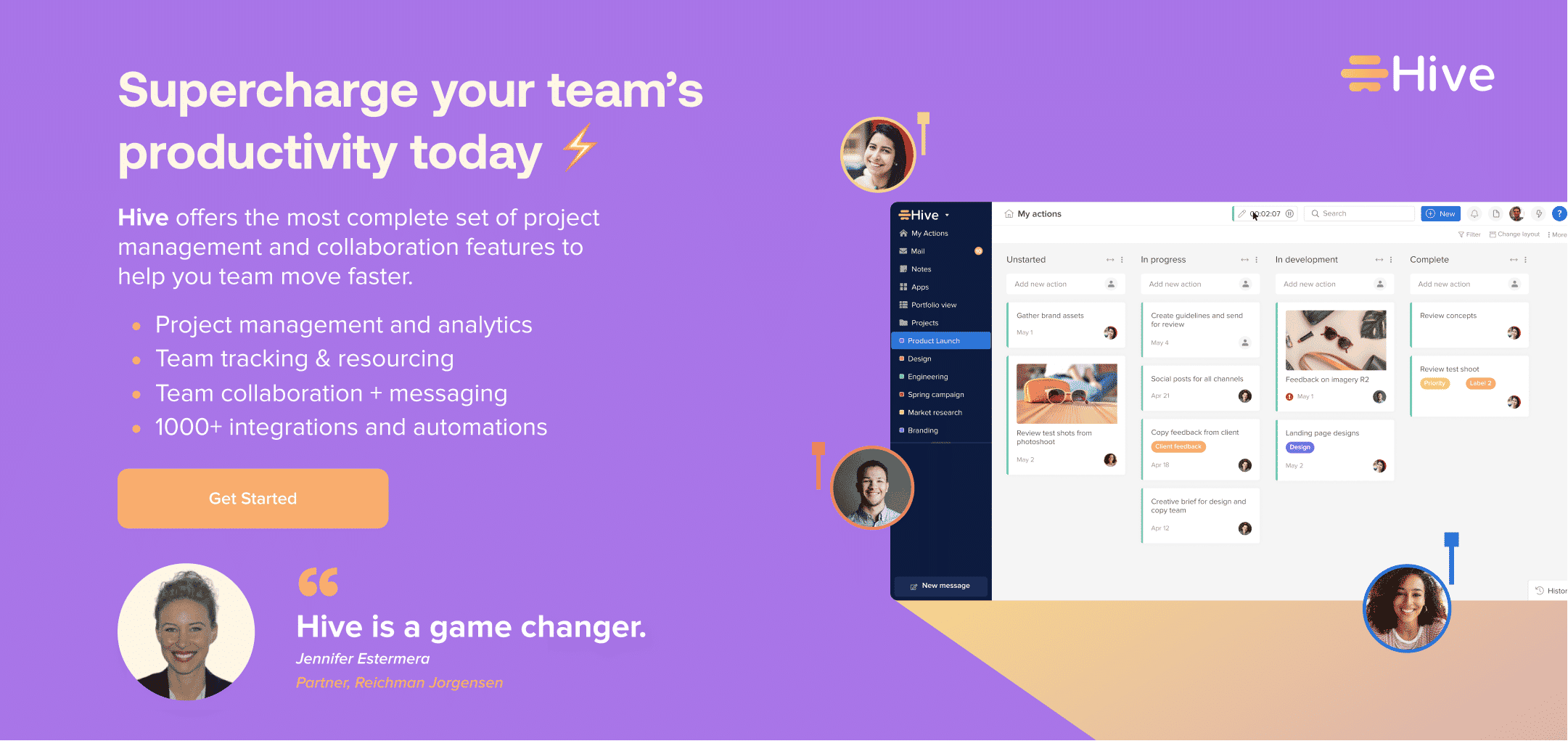This week, we have one new feature to share. Check it out!
1. Sound notification for meeting event
Never miss a meeting again. Our newest update allows users to set a sound notification when a meeting alert pops up in your Hive app.
For users that have connected their calendar to Hive, the alerts that pop up in-app when a meeting is about to begin are now able to also have a sound notification. Teams can customize their notifications to receive a sound notification to alert them to the meeting if they are working in another window and don’t see the in-app notification.
To set this audio notification, visit your “Notification settings” in your profile picture dropdown, and check “Meeting banner alert.”
Thank you to Iryna at Apiko for requesting this feature!