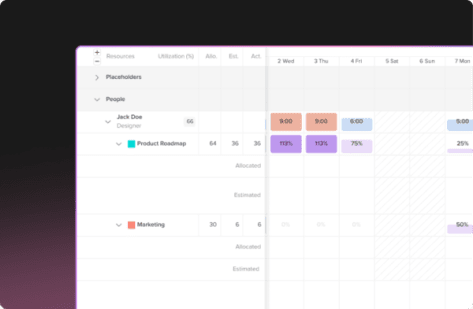Work management as a concept spans many different areas – everything from your personal day-to-day operations, your communication with your team, your progress tracking and to-dos, and collaboration across your organization.
If we take a closer look at what makes up a work management strategy, work management encompasses there areas: planning, projects, and processes. However, how teams manage each component can differ from organization-to-organization, while still using the same (or similar) work management tools. That’s the beauty of modern technology and software – multiple teams can customize and work in one tool totally differently.
The Three Parts of Work Management
Let’s dig into the three components we identified, starting with planning.
Part 1: Planning
Work management planning strategies are essential to ensure that projects are completed efficiently and effectively. One key strategy is to create a detailed project plan that outlines the goals, tasks, timelines, and resources needed for each phase of the project. This helps to keep all team members on track and ensures that everyone is working towards the same objectives.
You can utilize a project and work management software to help you set up and plan before your project starts, which is what many teams do to ensure success. Another part of the planning strategy is to prioritize tasks based on their importance and deadlines. This helps to ensure that critical tasks are completed first, reducing the risk of delays and bottlenecks in the project timeline.
Regular communication and collaboration among team members are also vital for successful work management. This includes setting time aside for meetings, progress updates, and feedback sessions to ensure that everyone is on the same page and working towards the same goals.
Part 2: Projects
Once you’ve used a work management tool to plan out a general flow for how your work will commence and progress, you’ll want to identify the project and goals. Understanding the project’s goals and the resulting tasks and subtasks within that framework are important to getting started on the right foot.
For example, how long will the project duration be? Who will be involved in the day-to-day of the project? Are there any external team members that need to be included or assigned tasks? Work management tool can help coordinate and facilitate these steps as well, by setting up due dates for projects/tasks, and bringing together the important project members into one space.
Part 3: Processes
Work management process strategies are essential for ensuring efficiency and productivity. These strategies involve planning, organizing, coordinating, and controlling resources to achieve specific goals and objectives.
One effective strategy is to prioritize tasks based on their importance and deadlines. This helps to ensure that critical tasks are completed first, reducing the risk of delays or setbacks. Another key strategy is to delegate tasks to the most qualified individuals, allowing for better utilization of resources and skills within the organization. The process that works for you and your team will be carried out in your work management software, and can be tweaked and perfected over time.
Regular monitoring and evaluation of progress are also important to identify any bottlenecks or issues that may arise during the work process. For example, setting up biweekly check-ins, or weekly recurring tasks to help team members stay aligned and moving forward. By implementing these strategies, organizations can improve their overall work management process, leading to increased productivity.
Best Work Management Software
Now that we’ve identified the key components of work management, let’s dive into the best tools to help your team successfully manage projects, tasks, and more.
1. Hive
Hive is a great work management software because of the flexibility and customization of the tool. Teams can create projects for their larger initiatives, and each project can have its own set of team members, due dates, schedules, and check-ins.
Individual tasks can be assigned to anyone who is responsible for them, and Hive Chat allows team members to stay connected and aligned throughout the project lifecycle. A few more features that make Hive a great work management tool:
- Flexible project views, including Gantt, Kanban, List, Table, and Calendar
- Integrations with hundreds of other tools to centralize work
- Unlimited tasks and subtasks to ensure project nesting
- Action and project templates to create repeatable processes and work management styles
- Advanced resourcing and time tracking capabilities
- Reporting and analytics to track work management processes and success
Click here to get started with a free trial of Hive, and click here to learn more about pricing.
2. Wrike
While Wrike is an expensive tool, it has many features that make it a good work management software for larger teams. It offers numerous benefits to teams and organizations. With its user-friendly interface, Wrike allows for easy collaboration, task assignment, and project tracking. Customizable dashboards and reporting tools help users stay organized and on track with deadlines – a critical part of any work management app.
Additionally, Wrike offers integration with other popular tools such as Slack and Google Drive, making it easy to streamline workflows and communication. The software is cloud-based, making it accessible from anywhere, and its advanced security features ensure data protection.
The bottom line:
Overall, Wrike is a reliable and efficient solution for businesses looking to improve their work management processes.
3. Microsoft Project
Microsoft Project is a great option if you’re already using and inside the Microsoft ecosystem.
One of its key features is its ability to create detailed project schedules, allowing users to break down tasks into subtasks, assign resources, and set deadlines. Additionally, Microsoft Project provides Gantt charts, which visually represent project timelines and dependencies.
The software also offers collaboration tools that enable teams to work together in real-time, as well as reporting and analysis features that help monitor project progression and identify potential risks. Furthermore, Microsoft Project can integrate with other Microsoft tools such as Excel and Outlook, making it a versatile solution for project management needs.
The bottom line:
Great if you’re working in other accompanying tools, but if you’re not familiar with Microsoft tools and are looking for a simpler work management tool to start, we’d recommend Hive.
4. Teamwork
Teamwork is a comprehensive work management tool that helps teams collaborate, communicate, and complete tasks efficiently. With features like project tracking, task assignments, and real-time collaboration, Teamwork streamlines the project management process and improves team productivity.
The platform allows team members to easily communicate, share files, and update project status in one centralized location. Teamwork also offers customizable project templates, timelines, and reporting tools to help teams stay organized and on track. In addition, its user-friendly interface and mobile app make it easy for teams to access and manage projects from anywhere.
The bottom line:
Teamwork is great for setting up processes and following through with those throughout the project duration.
5. Notion
Notion is a versatile work management tool and free project management software (up to a certain usage limit) that allows users to create and organize a wide range of tasks and projects. One of the great parts about using Notion is that teams can really set up Notion in the way that works best for them – it’s a total blank slate for you to make your own.
With its customizable templates and intuitive interface, Notion makes it easy for teams to collaborate and stay organized. Its drag-and-drop functionality allows for seamless organization of tasks and information, while its advanced features such as directory, Kanban boards, and calendars help users stay on top of all their projects and tasks.
Additionally, Notion’s integration with other popular tools such as Slack and Google Drive makes it a convenient choice for teams looking to streamline their work process.
6. Monday.com
Monday.com is a great work management option for smaller teams who are just getting into project management. While it doesn’t have as many of the advanced functionalities of Hive or Wrike, it definitely helps teams stay aligned on processes and management across their projects.
With its intuitive interface and customizable features, users can easily create and manage projects, assign tasks, set deadlines, and track progress in real-time. The platform also offers communication tools, file sharing capabilities, and integration with popular apps, making it a comprehensive solution for teams of all sizes and industries.
Monday.com is known for its user-friendly design and flexibility, allowing teams to adapt to changing priorities and easily stay organized and productive.
The bottom line:
Check Monday out if you’re nervous about implementing a more involved work management tool for your team – it could be a good place to start.
7. Zoho
On the opposite side of the spectrum from Monday is Zoho Projects, which is an advanced work management software built to help teams with well-established work management practices.
Zoho is a powerful and versatile work management software designed to help businesses streamline their operations and improve productivity. It offers a wide range of features, including project management, task tracking, collaboration tools, and reporting capabilities. With Zoho, teams can easily assign tasks, set deadlines, and track progress in real-time.
The platform also allows for seamless communication and collaboration, enabling team members to work together efficiently, no matter their location. Additionally, Zoho’s customizable dashboards and reporting tools provide valuable insights into team performance and project progress, making it a valuable asset for any organization looking to improve their work management processes.
When you’re looking at work management software, it’s important to consider the depth of reporting and analytics functions, because they will help you improve over time.
8. Scoro
Scoro is a comprehensive work management software built specifically for professional services, that streamlines processes and increases productivity. If you’re an agency, consultant, or professional services business, Scoro is a good option to consider.
With features like task management, project tracking, time tracking, and invoicing, Scoro provides a centralized platform for all work-related activities. Its intuitive interface and customizable dashboards make it easy for users to prioritize tasks, set deadlines, and monitor progress in real-time.
Scoro also has quoting, budgeting, and invoicing capabilities, which are great for teams that bill externally and can help keep your external processes in line.
9. Jira
Most popular for development or technical teams, Jira is a work management tool that helps track outstanding bugs and issues over time. Obviously, any team can use an issues tracker, but it’s mostly used by teams looking to implement agile work management processes.
One of its best features is the customizable issue tracking system, which allows users to track tasks, bugs, and enhancements in a highly organized manner. The ability to create custom workflows and automation rules helps teams stay on top of their projects and ensures nothing falls through the cracks.
Additionally, Jira’s reporting and analytics tools provide valuable insights into project progress and team performance. Collaboration is also made easy with Jira’s seamless integration with other tools like Confluence and Slack.
10. ClickUp
Best for teams focused on projects with a duration of 1 year or less, ClickUp is a great tool to use to get started with work management software. One of its best functionalities is its customizable task management system, allowing users to create tasks, assign them to team members, set due dates, and track progress easily.
The platform also includes a powerful calendar view, allowing users to see all tasks and deadlines in one place. Again, some of the viewing features are more limited, so using it for projects with a multi-year duration can be difficult.
ClickUp also offers time tracking, integration with other tools and platforms, goal setting, and reporting capabilities. Overall, ClickUp’s best functionalities help teams stay organized, efficient, and on track to meet their goals.
In Conclusion
Work management software is an important part of team and company organization and progress. While there are varying levels of work management software to help get your team aligned and moving forward, there’s absolutely something for everyone.