
Put Your Work On Autopilot With The New Hive Automate App
Put your work on autopilot with new Hive Automate app.
Automation is changing the way teams work.
Marketing automation software transformed the way marketing teams communicate with customers and prospects. Analytics tools that automatically uncover new trends have automated the way analysts work. And every day as consumers we’re now exposed to automated customer service chatbots on our favorite shopping sites.. It’s no longer a question IF automation is the way forward, but rather HOW we can implement it in the workplace.
Our new Hive Automate app (in beta) is bringing the benefits of automation to offices everywhere by eliminating mundane, repetitive tasks and helping you work smarter and faster. This app gives you the power to automate routine processes in a few clicks, cutting down on manual work, and giving you time back to focus on things that truly matters to your team. And it really works – one of the early adopters of our new app has recently shared with us that they hope to automate 90 percent of their administrative work using Hive Automate by the end of June.
The ways to use Hive Automate
There are three ways in which Hive Automate can make your life easier.
Firstly, you can automate work inside of Hive (Hive to Hive automation) by syncing actions in Hive to automatically create tasks, assign owners or change status – the possibilities are endless.
Secondly, you can connect Hive to external applications and bring that often disparate information into Hive.
And finally, Hive Automate enables you to build integrations between Hive and your other worktools, so that all of the work you’ve done in Hive is easily translated across other apps.
How to get started with Hive Automate
In Hive, select Apps in the left hand panel and scroll down to Hive Automate. Toggle the app to ‘On,’ and click on ‘Open’. You will land on the Hive Automate homepage – your control center for automating work in Hive and beyond.
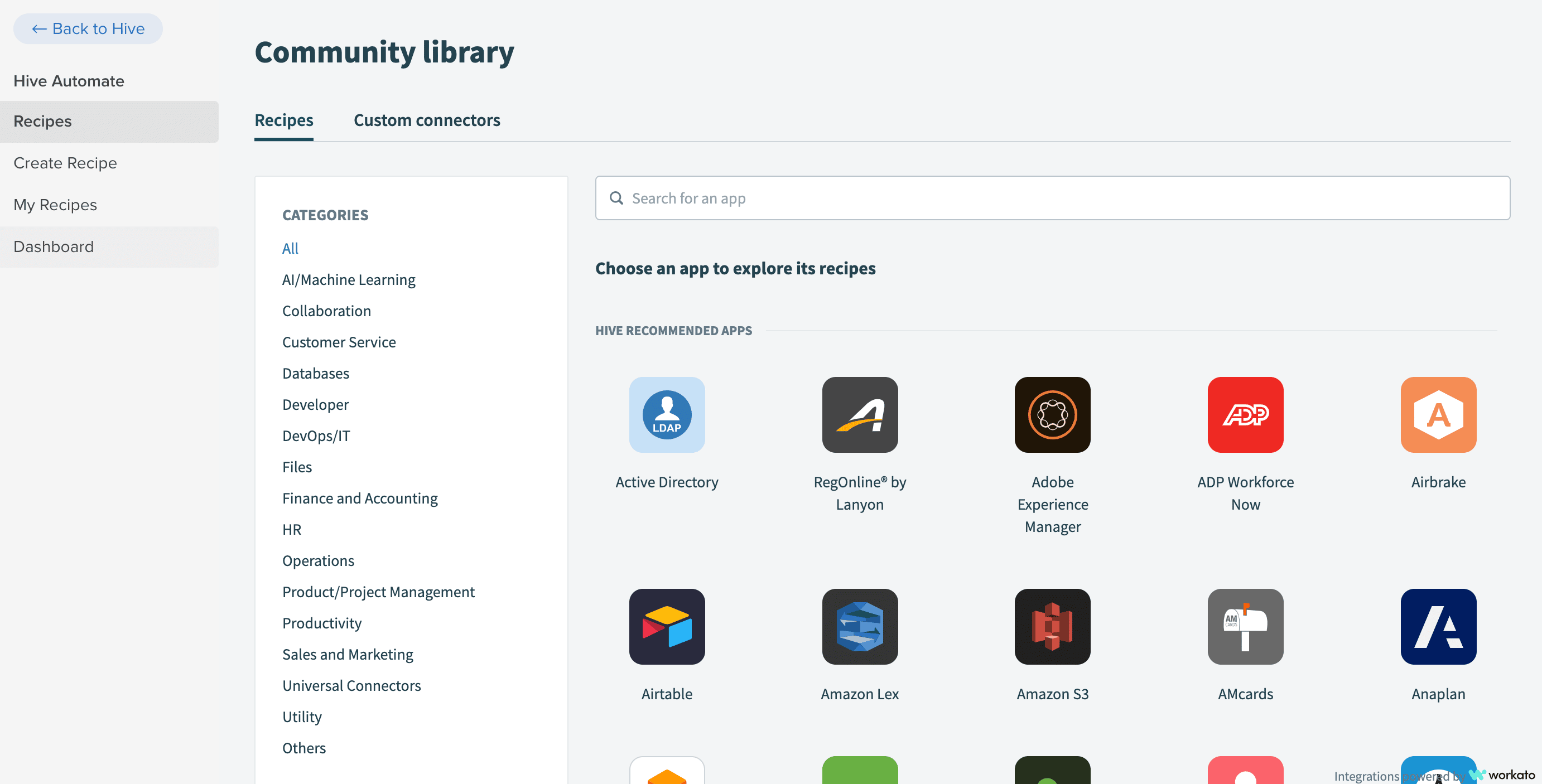
The links on the left hand panel give you access to the library of Hive Automate recipes (Library), your recipe builder (Create Recipe) and your saved recipes collection (My Recipes). The Dashboard provides you with information about your recipes’ success rate and flags any known issues.
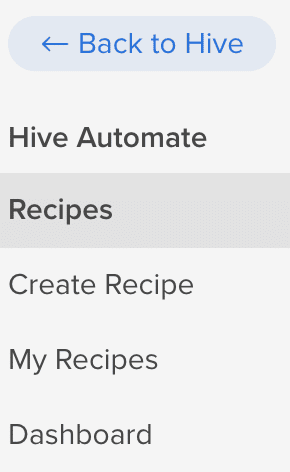
So, how does Hive Automate actually work?
Hive Automate relies on recipes to automate actions in Hive and across external apps. Recipes are automated workflows that can span throughout Hive and other apps. And just like in cooking, each recipe comprises several ingredients: a trigger and one or more actions that will follow when the trigger event occurs. You can further advance your workflows by using ‘if’ or ‘if/else’ conditions or string multiple recipes together.
Here’s an example of how a recipe would work: A new employee is invited (this is a trigger) into your HR program (this an app) and then are automatically invited to join Hive (this is an action). Following joining Hive (a trigger), a new employee automatically lands on an action template for the new team employee’s onboarding (an action). And if they are a member of your team (a condition), Hive then sends a message to your team’s Slack group notifying you that a new team member has arrived.
No coding knowledge is required to create recipes, you can just use a drag and drop recipe builder to create and edit your workflows.
There are two ways to get started with your recipe creation.
You can click on ‘Create Recipe’ and begin your setup starting with selecting an initial trigger. Our colleague Gina offers a step by step guide to building your first recipe here.
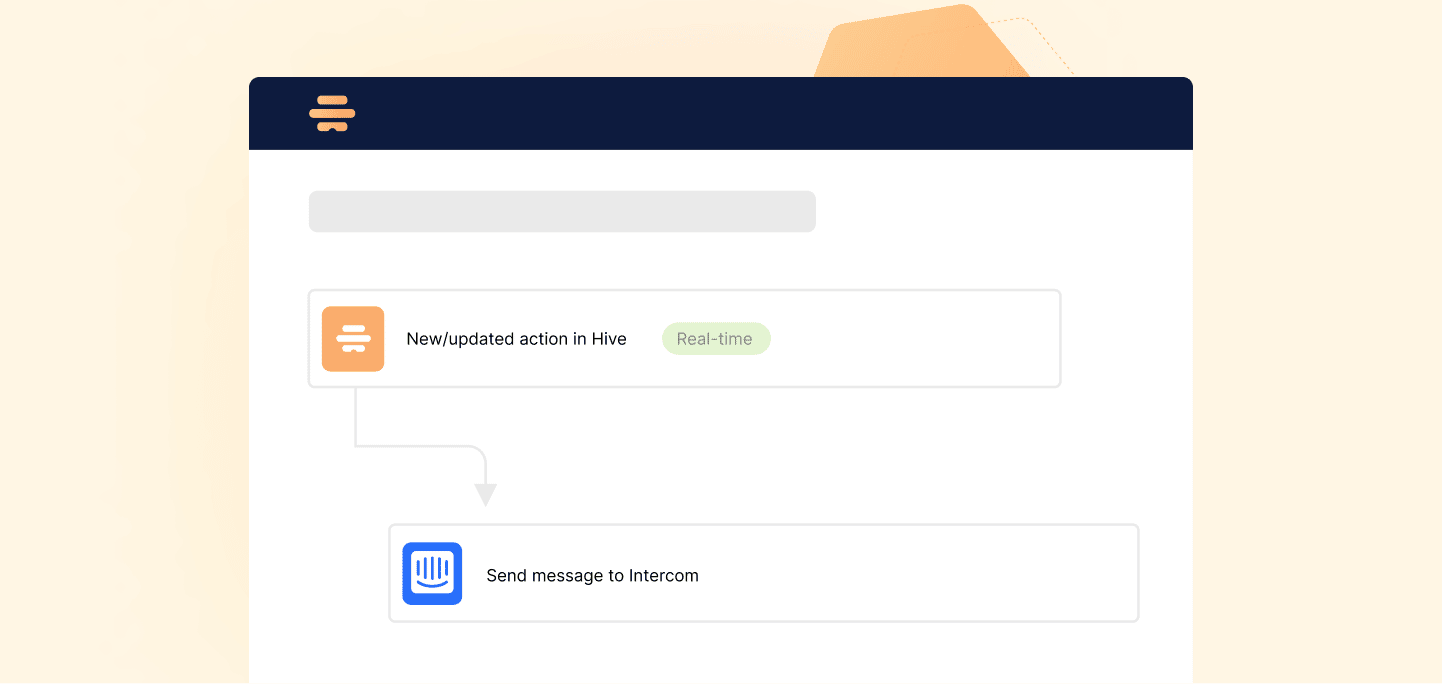
The other option is to navigate to ‘Recipes’ and search through a selection of ready-made workflows created by Hive and the Hive community. The recipes library gives you a shortcut to duplicate an already existing recipe and customize it to your team’s requirements. Gina has further information for you on how to customize recipes and pay it back – by sharing your recipes with the community.
Available now in beta
Hive Automate is now available in free beta, which means there’s never been a better time to test it out, automate your repeatable tasks and save – possibly as much as 90 percent – of your time.
Hive is the world’s first democratically-built productivity platform. Try Hive free for 14 days and see how we can help you.

