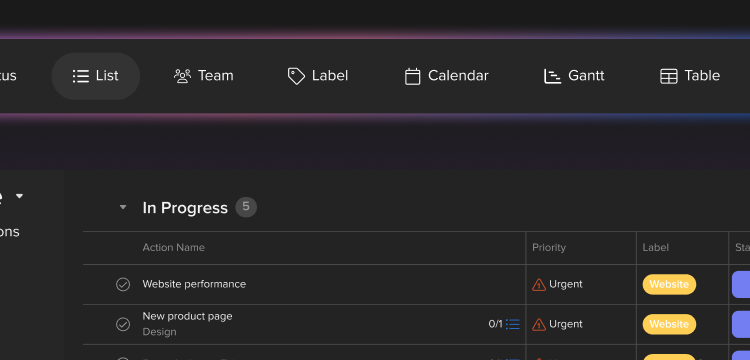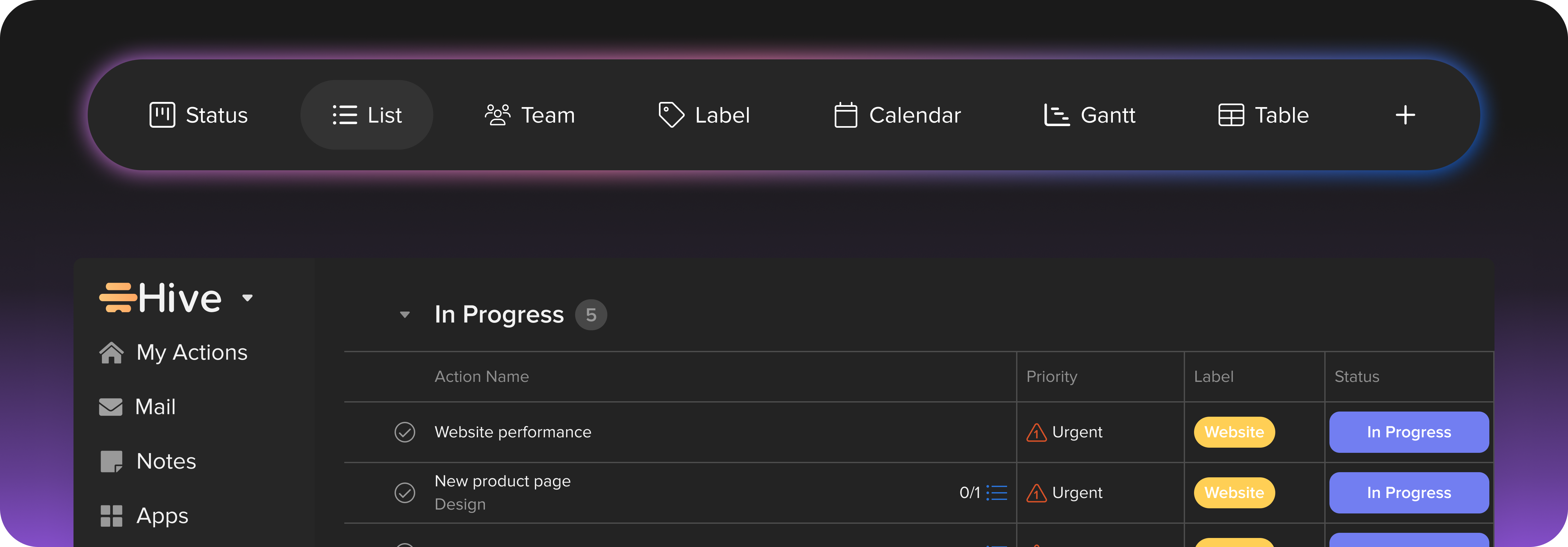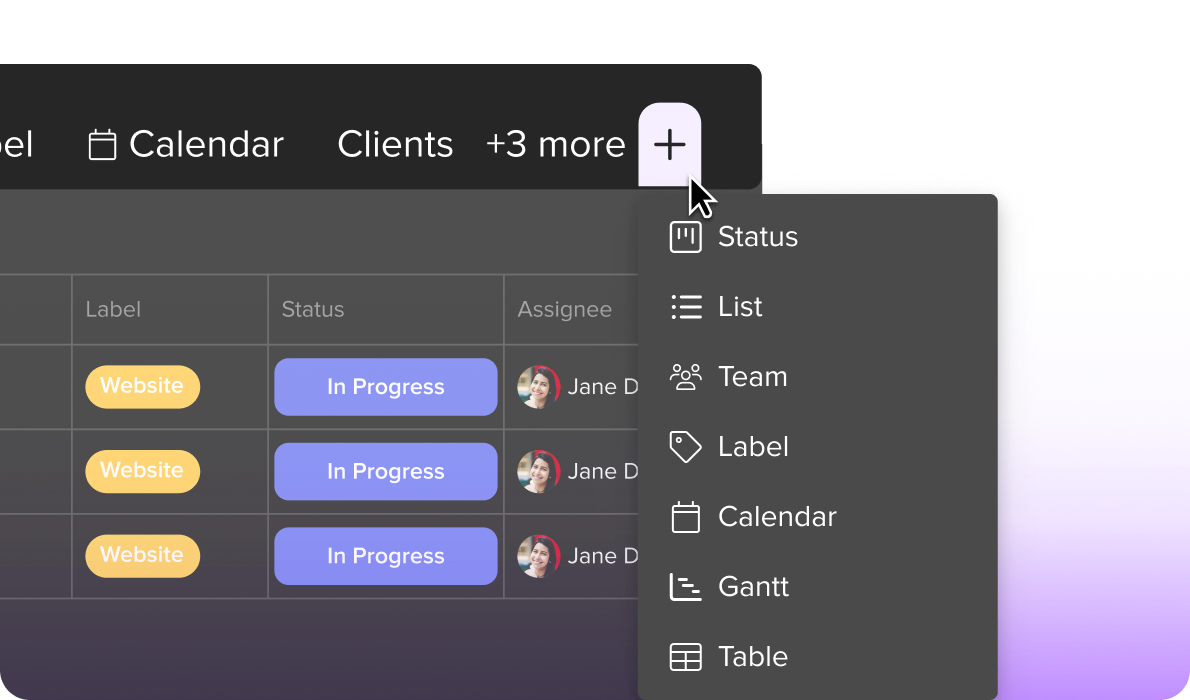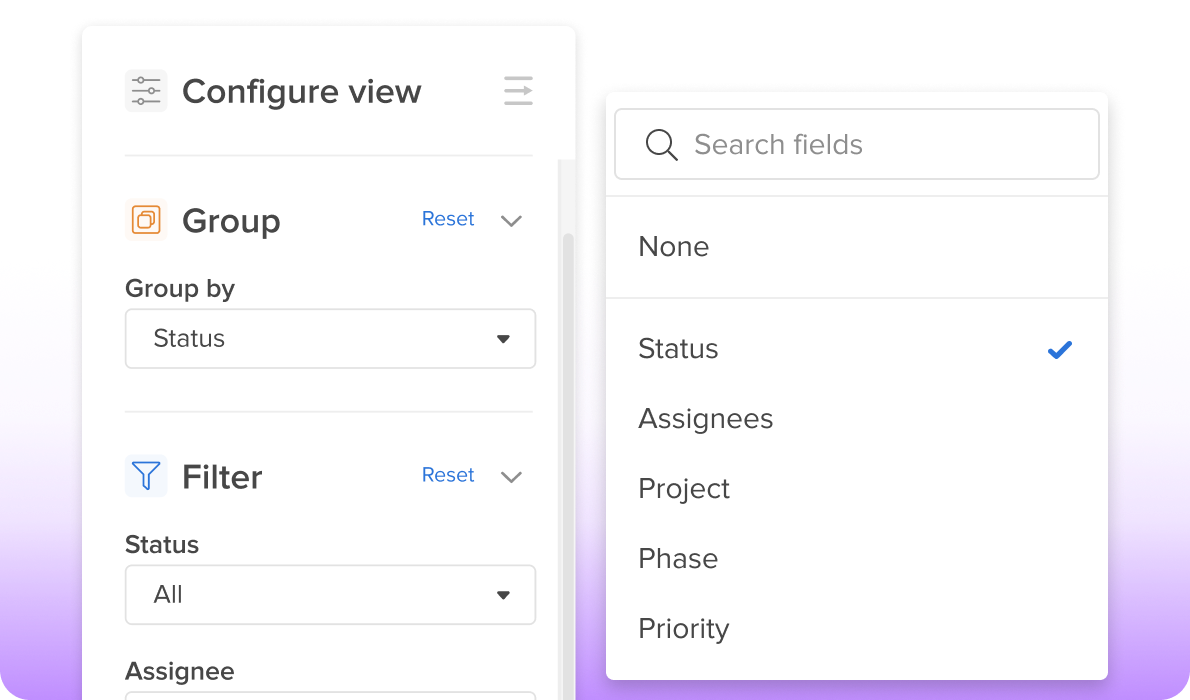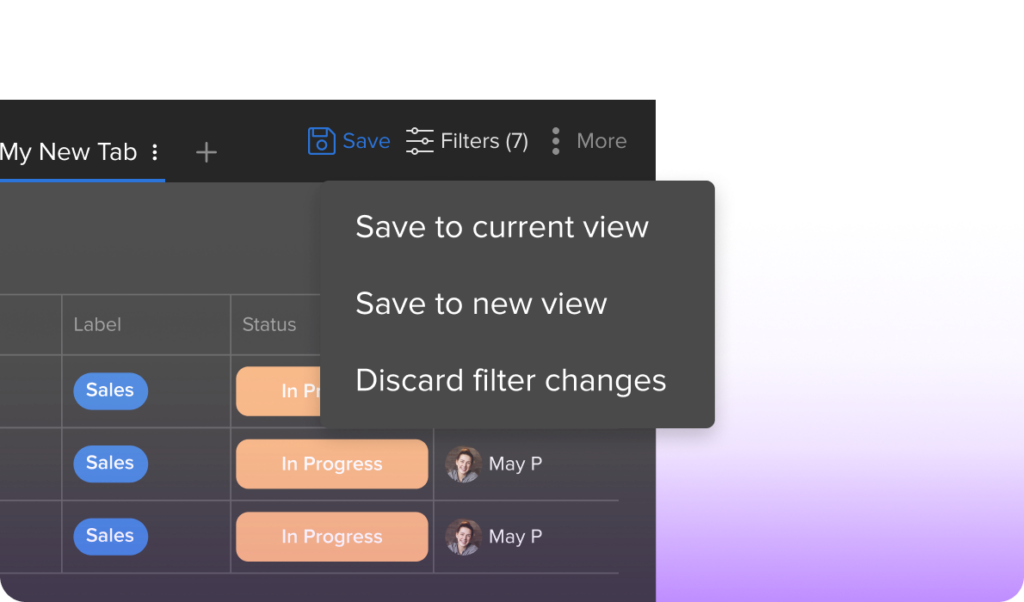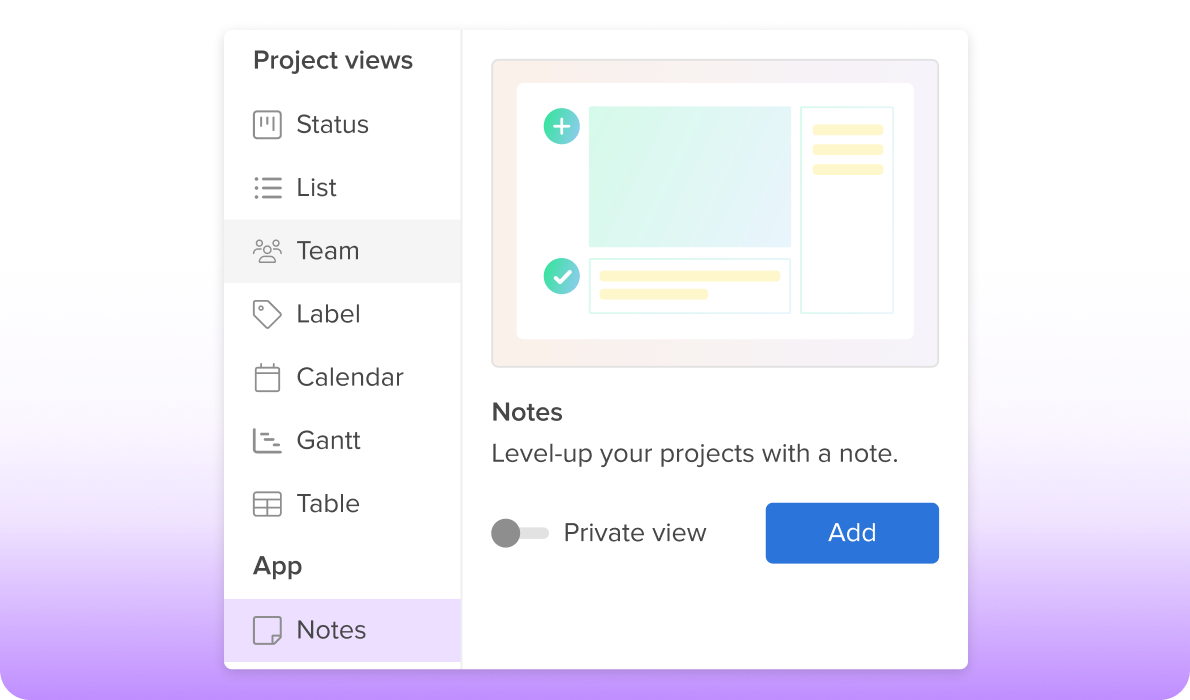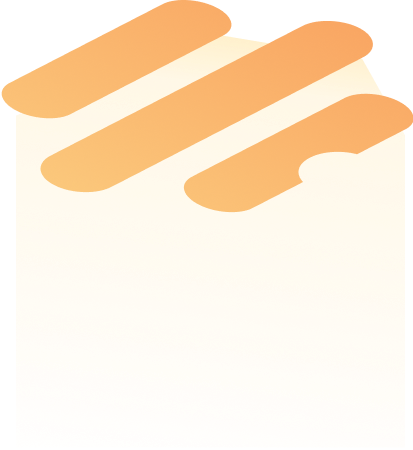- Products
-
- Use Cases
-
-
- WORKFLOW
- Project managementStreamline initiatives & customize workflow by project
- Time trackingConsolidate all time tracking and task management in Hive
- Client engagementBuild custom client portals and dashboards for external use
- Resource managementEnable seamless resourcing and allocation across your team
- Cross-company collabUnite team goals across your organization
- Project planningTrack & plan upcoming projects
- WORKFLOW
-
-
-
-
- Resources
-
- Pricing
- Enterprise
- Request Demo
- Products
-
- Use Cases
-
-
- WORKFLOW
- Project managementStreamline initiatives & customize workflow by project
- Time trackingConsolidate all time tracking and task management in Hive
- Client engagementBuild custom client portals and dashboards for external use
- Resource managementEnable seamless resourcing and allocation across your team
- Cross-company collabUnite team goals across your organization
- Project planningTrack & plan upcoming projects
- WORKFLOW
-
-
-
-
- Resources
-
- Pricing
- Enterprise
- Request Demo