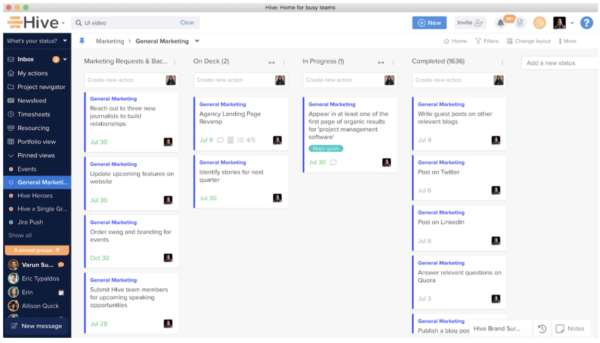Working at a technology startup in the productivity space means a few things. First, you’ve got the tools to be your most organized self at your disposal. Who doesn’t want that? Second, you are likely a power user of the tool you work for. This rings true at Hive (and I’m not just saying that). All Hive employees live and breathe Hive — all of our to-dos, tracking, communication, and project plans live in the tool. Most importantly, it’s how we all communicate with each other during this time of remote work. We currently employ individuals all over the country who have relied on Hive as the conduit for successful internal collaboration.
The main ways the larger team works together in Hive includes:
- Collaborating on projects and to-dos via Action Cards, comments and attachments.
- Communicating with each other and external parties via Hive Mail, Hive Chat and our Zoom integration.
- Visualizing tasks and action items via flexible project views (Gantt, Kanban, Portfolio, Calendar, etc) that help us successfully plot out overarching campaigns, product roadmaps, and strategic initiatives.
- Creating repeatable processes with Hive Forms and Templates to ensure things like onboardings, deals, and content calendars are all part of a routine process and system that lives in Hive as a system of record.
Now, that’s all well and good. Makes sense that our team, overall, would use many of the main functionalities of Hive. But we wanted to take things a step further — what specific tools, features and functionalities do individuals on different teams utilize most regularly? Ahead, we’ve broken down the most-used features from our colleagues by department, so you can better understand how specific teams get their work done with Hive.
The Finance Team
Varun Sudhakar, VP of Finance and Strategy
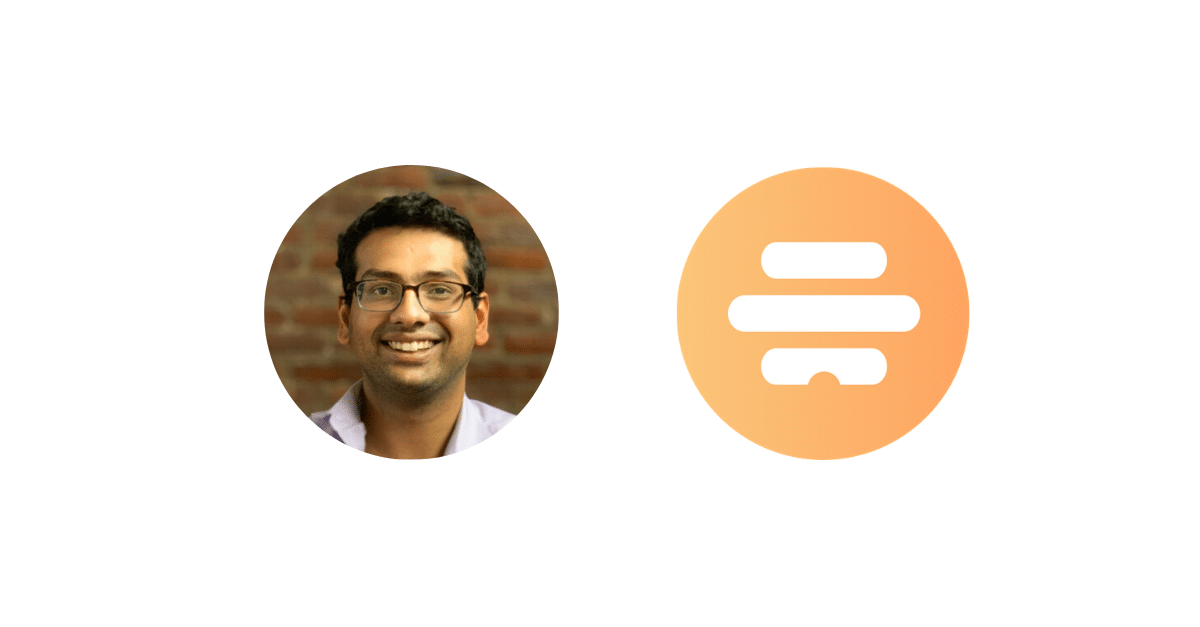
What aspects of Hive do you use the most?
Hive Mail (Email integration with Action Cards)

How does Hive improve your ability to work and focus?
I deal a lot with external parties and it is an absolute lifesaver to be able to attach multiple email threads to a task that I’m working on. Hive and Hive Mail specifically have been huge time-savers as I no longer have to sift through Gmail to locate complex email threads — I can just reference an Action Card and the attached thread to get myself up-to-speed on a project or deal. This is especially useful when I want to share a card with a teammate, either someone on my direct team or our CEO, and I can just tag them in a card with the emails already attached. I don’t have to spend any extra time briefing them on what’s going on — I can just show them with the Action Card’s contents.
The Sales Team
Elly Day, Account Executive
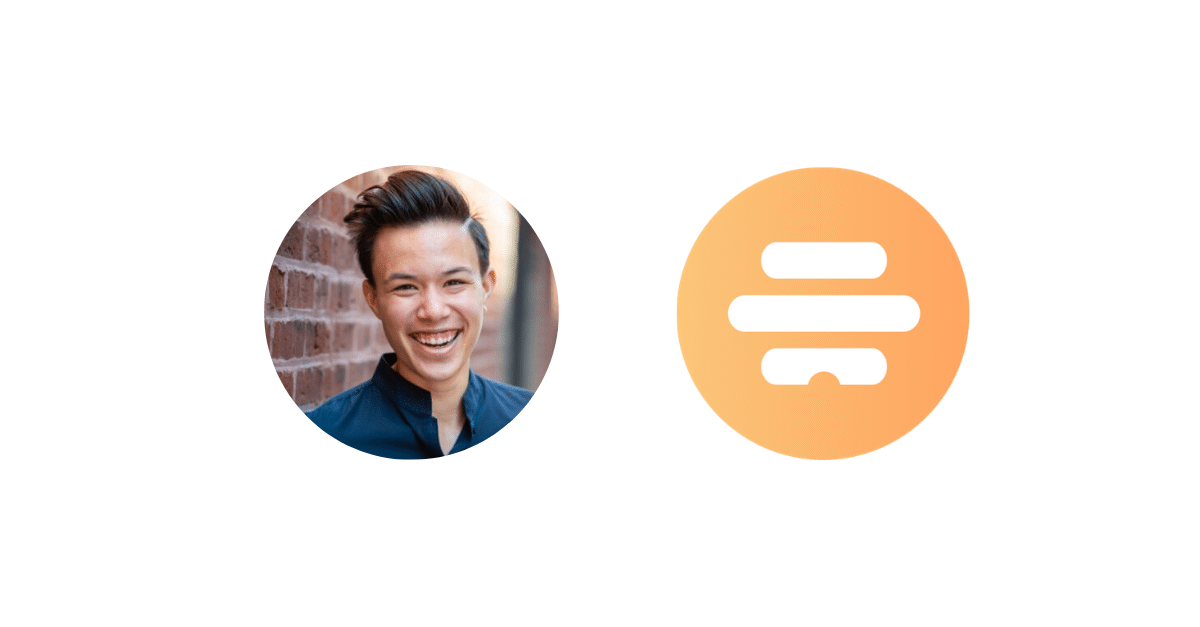
What aspects of Hive do you use the most?
My Actions View
How does Hive improve your ability to work and focus?
It’s really helpful to use My Actions View to see what I need to get done in collaboration with others (e.g. in Projects) as well as in tasks that I assign myself, unrelated to ongoing projects. For example, I made myself a task to return a customer call today — this helps keep my on top of individual tasks that don’t fall under a specific project.
At Hive, my work is so much less siloed than in previous companies, where I might have had to reconcile collaborative work on my laptop with some sort of sticky note or haphazard list about my own “private” work. My manager and I even keep our running list of 1:1 meetings as an Action Card each week, which shows up in My Actions as well.
I have a terrible working memory, so telling myself I’ll be able to remember tasks is a missed deadline waiting to happen. With Hive I can “brain dump” everything I need to do and sort it by project, attach files, link emails, all in one place. Not only is it captured concretely, but it’s much better organized than it was in my brain!
Peyton Zere, Sales Manager

What aspects of Hive do you use the most?
Chat and Zoom integration, My Actions View, Notes
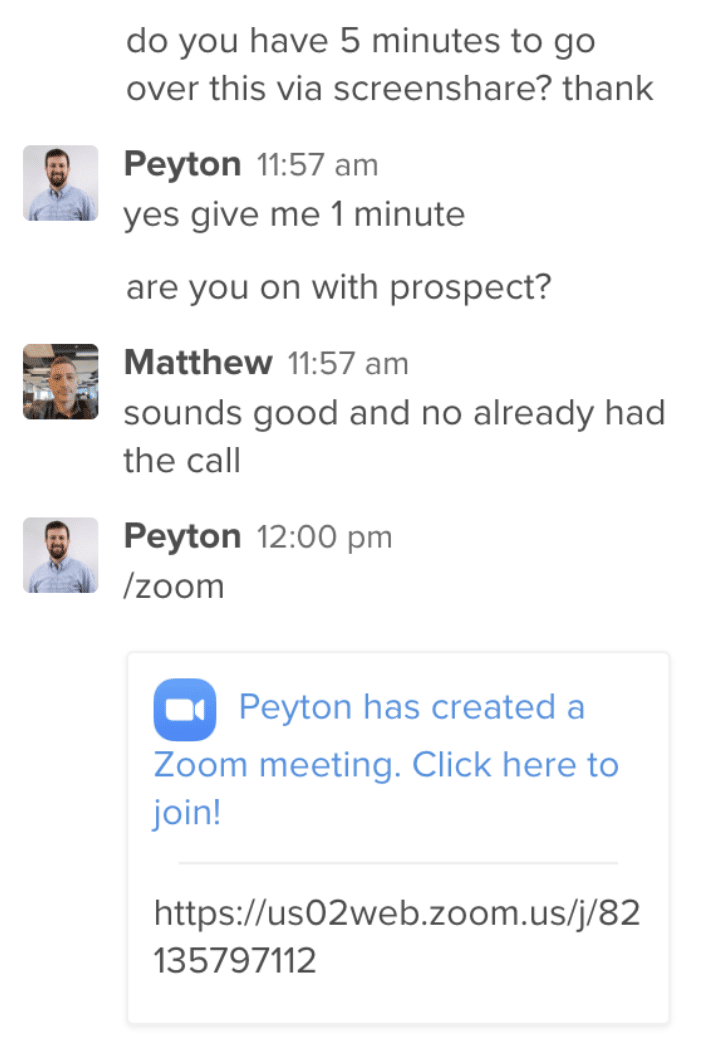
How does Hive improve your ability to work and focus?
Hive Chat and the Zoom integration has been an absolute life-saver for me as a sales manager. It keeps our team in close contact during this time of remote work, and it allows for impromptu screenshares when I’m reviewing deals for any of our Account Executives. I don’t know what I’d do without Chat and Zoom. I also heavily utilize My Actions View, as it helps me keep priority tasks in view. Then, when the sales team adds to my “to do” list whenever they need help on specific action items, I can see the tasks straight away and provide support. Finally, Notes allows for easy sharing of call feedback within team and helps define clear next steps to advance opportunities. Linking Notes to Action Cards is also critical, as it helps with next steps and overall organization.
The Customer Success Team
Maulana Moore, Customer Success Manager
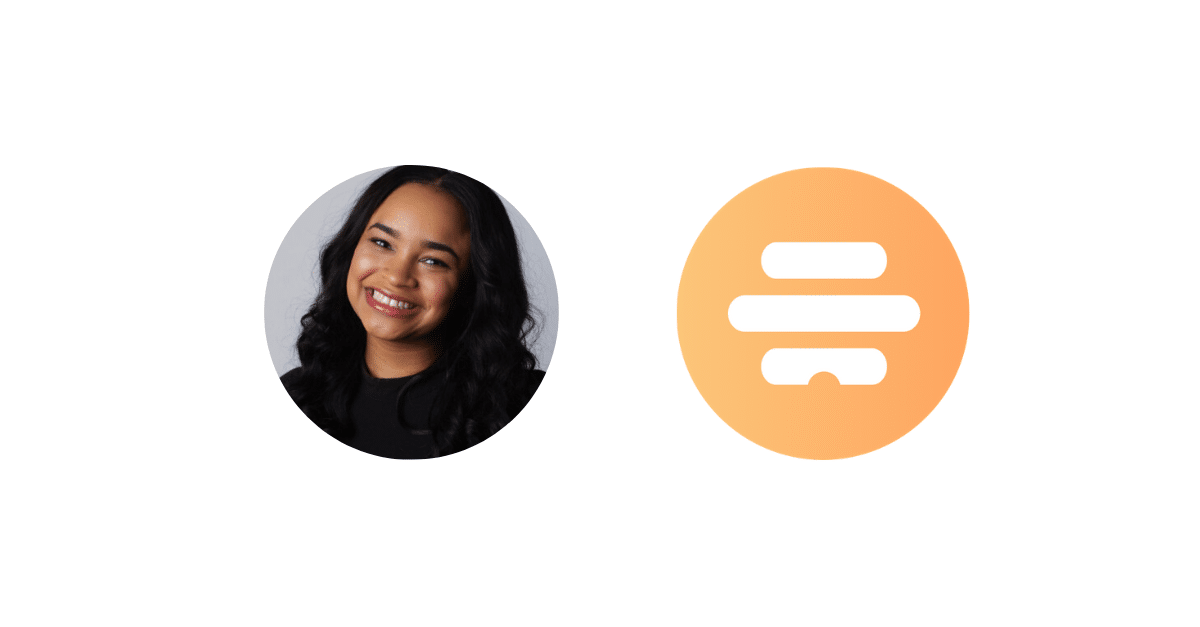
What aspects of Hive do you use the most?
Summary Views, Notes
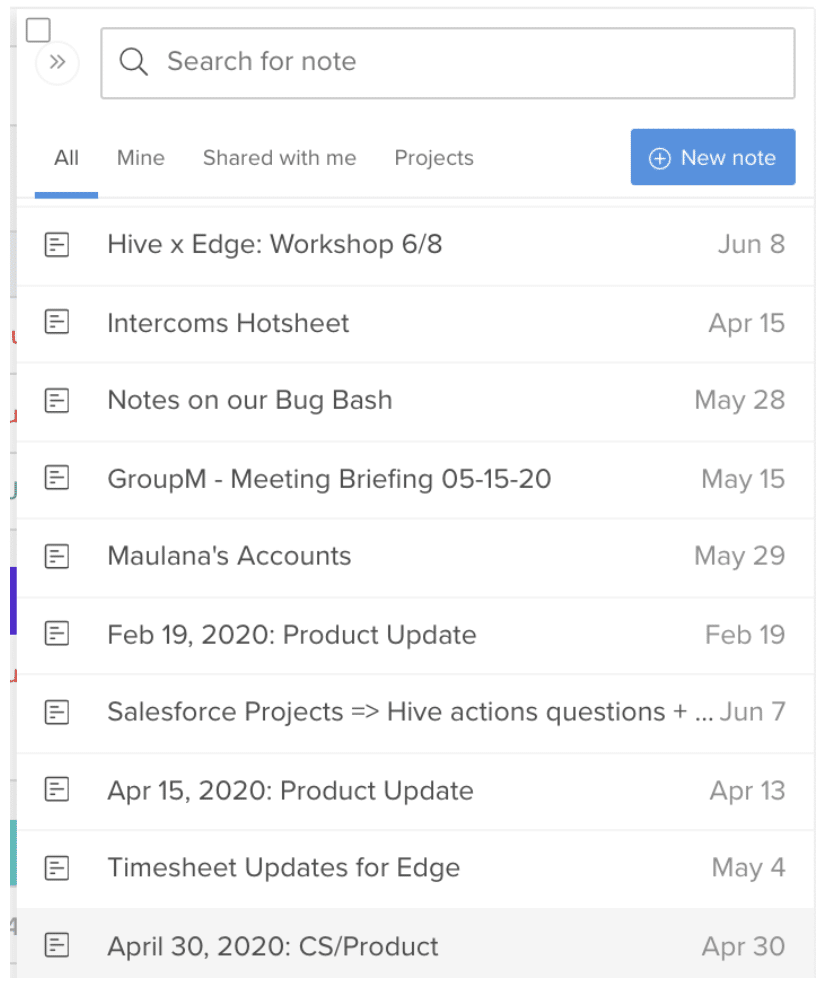
How does Hive improve your ability to work and focus?
Being able to easily access all of my tasks and notes in one place is crucial in helping me stay organized and focused. I work with multiple clients across various industries, so I take notes within the Hive Notes to be able to quickly reference conversations and follow-up tasks after status meetings. I love that I can then share that note with any folks on the team who will be supporting me on deliverables.
Summary Views are great too, as they let me stay on top of the work being done across various other projects in our workspace. All I have to do is pop my customer label on a task that’s relevant to them in a project, and I can see that task in my Summary View for the client. It helps me quickly provide status updates. Last, but certainly not least, My Actions is the perfect to-do list to keep me focused on outstanding tasks day to day.
The Marketing Team
Michaela Rollings, Senior Marketing Manager
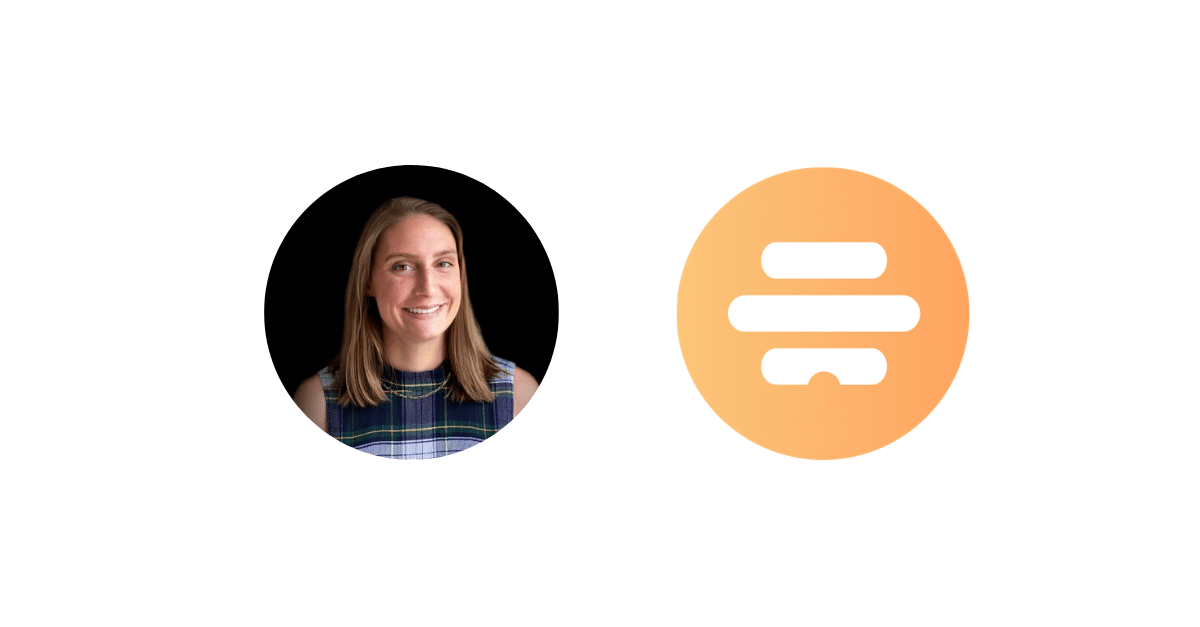
What aspects of Hive do you use the most?
Chat, Kanban View
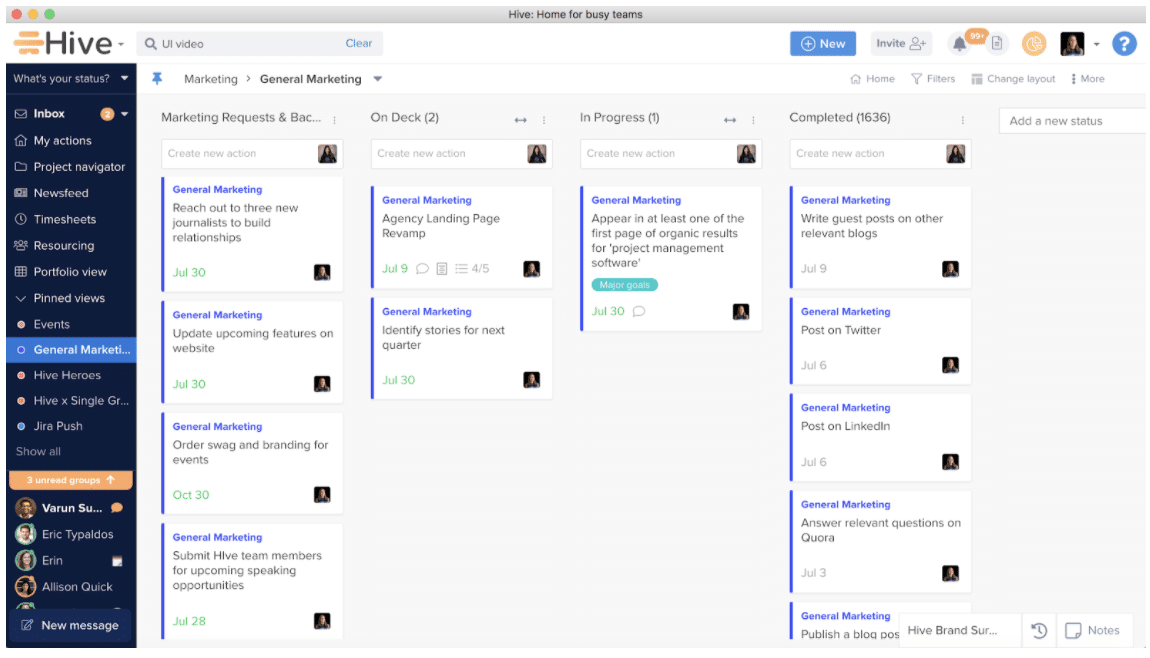
How does Hive improve your ability to work and focus?
If it’s not in Hive, the odds that I remember to do it are much lower. Hive is the epicenter for all of my work and my work life. It’s the place I connect with coworkers via chat and the Zoom integration, it’s the place where I keep track of my personal to-dos in My Actions, and I love the ability to switch projects into the different project views.
My personal favorite and most-used is Kanban, because it gives me an overarching view of what has been completed, on deck, in progress, and other upcoming tasks. When I’m looking at overarching campaign or project status, which I often do as a marketer, Kanban is clutch.
The Product Team
Winshen Liu, Product Manager
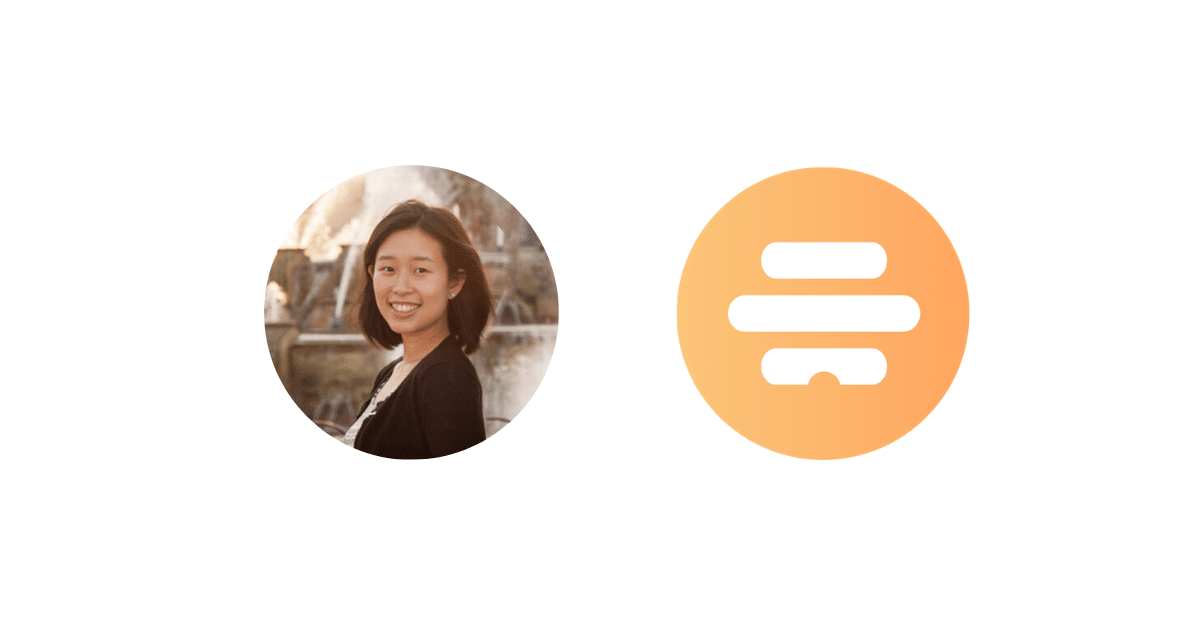
What aspects of Hive do you use the most?
Hive Notes, Hive Mail
How does Hive improve your ability to work and focus?
As a product manager, I’m often coordinating across several action cards at once, so I the ability to insert actions in Hive Notes is hugely helpful and helps me work more efficiently. This allows me to include context and create new actions for any next steps. It’s an efficient place to organize my thoughts and it’s easy to share them with teammates. It’s also super helpful in my one-on-one with our CEO, as it’s a real-time notepad for us.
Additionally, Hive really improves my ability to work and focus because I use Hive Mail as my main email interface. It allows me to get to inbox zero quickly because I can create or link actions to anything that has a next step. I don’t know what I’d do without it!