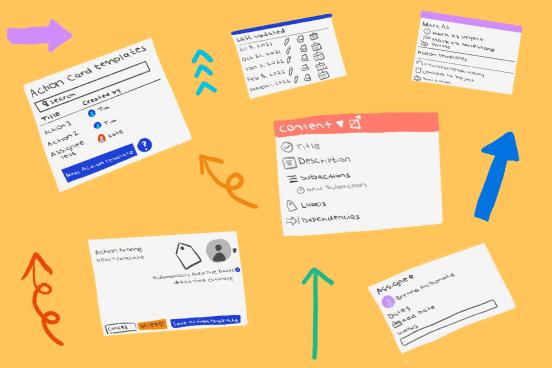Every project is different, but in some cases, projects may have similar requirements in terms of Assignees, Project access and visibility, Approvals, and more. Using the optimized templates tool in Hive enables you to save standard project settings and standard action card settings so that you can set up the framework for a new project in just a few clicks.
How to set up a template in Hive
If you have repeatable tasks, such as monthly reporting or the creation of a newsletter, using a pre-saved template will save you so much time. Whenever you need to set up a new project that contains the same actions as a previous project, you can do it in just a few clicks using one of your previously saved templates. Let’s take a quick look at how to use the template functions in Hive.
Setting up a template in Hive is very similar to setting up a new project in terms of process. However, there is a bit of a difference because anything you add to the template will be stored, so it can be applied to all the new projects that are created with the template in the future. Here’s how to create a new project template in Hive:
- First, head to your Project Navigator and click ‘Templates’
- Here, click ‘+New Project Template’
- Name the project, color-code it, and set the due date
- Next, choose project members
- Choose your preferred default layout
- Confirm by clicking ‘Create Template’
Your template will now appear in your ‘Templates’ tab. You can build it out and customize it by assigning actions and subactions to members. You can also add and amend assignees, labels, dependencies, due dates, and project visibility as you need.
Within Hive you can add action deadlines to make sure tasks are completed on time. You can create action templates if you know you are going to be repeating the same actions with a project. This saves you from making new action cards every time you set up a repeata
ble project.
You can also apply Placeholders to your projects. Placeholders provide an efficient way to assign actions from a project template into a new project. Read our handy post for more on Placeholders.
Using your saved template to create a new project
When you want to create a new project with one of your saved templates, go to ‘+New’ to create a new project. You will have the option to create a ‘New blank project’ or ‘Use template or copy project’. Once you have applied the template, name your new project, and adjust any the settings and fields to your requirements.
Hive’s Template library
At Hive, we’ve created some templates for you to use in your Hive workspace. We built these based on popular use cases for Hive. Make sure you’re already logged into Hive and head over to our Template Library.
Here, you’ll find templates for:
- Agile Development
- Client-based agency/branding project
- Content Calendar
- New Hire Onboarding
- Product Roadmap
- Strategic Planning
These templates contain all the standard features you need to get started. You can then customize the project settings to suit your needs.
Applying templates to existing projects
With Hive, you can apply a template to an existing project quickly and easily. Just head to the ‘More’ menu in that project and click ‘Apply project template’. You’ll be offered a list drawn from Active Project and Templates in the project navigator. Pick and apply the template, and your actions will all port into your chosen format.
You can also convert an existing project into a template for future use. In fact, this is the easiest way to create a template. Simply open the project and head to the ‘More’ menu. Select ‘Save as template’ and confirm your choice. The new template will now appear in your template list. Note that you can edit the saved template by changing and updating the settings. So, for example, if you wanted to update Assignees, you could make the adjustments you need and save the new selections to your template.
Learning more about project templates in Hive
Using templates is a great way to save time and ensure everyone can get cracking on their actions as soon as possible. For more in-depth learning, read our useful post on optimizing your templates in Hive. And be sure to watch our video to learn more about template building:
Learn how you can make the most out of Hive. Check out our video tutorials and handy how-to guides.