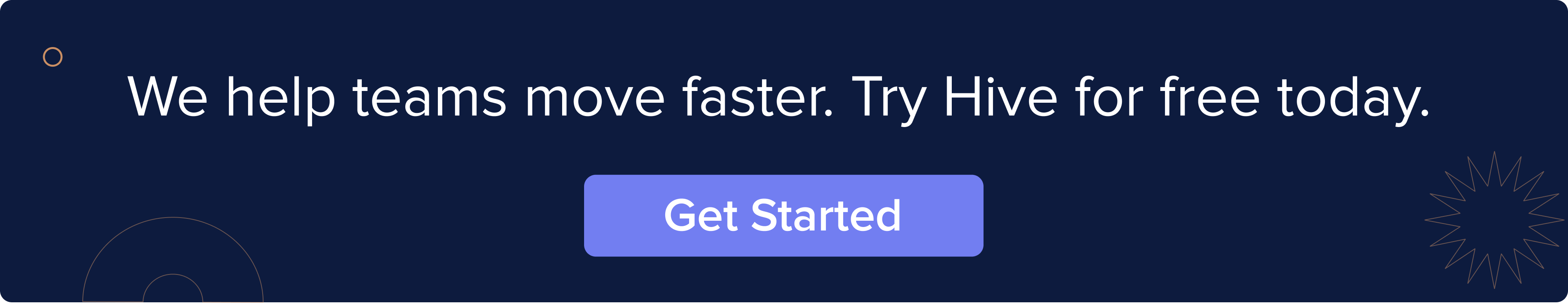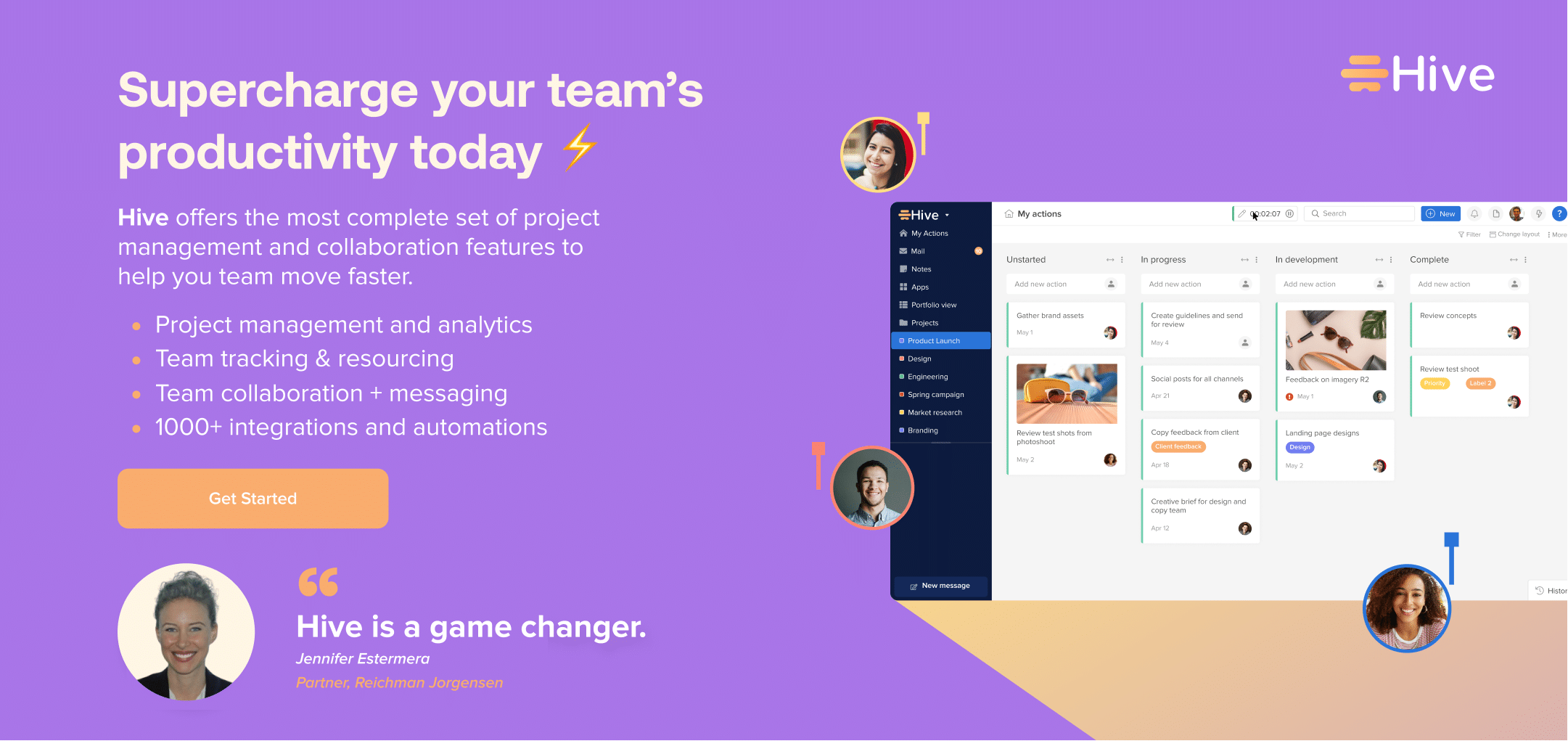We all spend more time sifting, starring and responding to things in our email inboxes than we care to admit. Most workplaces rely on email as a primary communication method between employees and external parties or collaborators. And why wouldn’t they? Email is one of the simplest and easiest ways to communicate on an action item or project, and it’s been around for over 50 years. If you’re interested in reading about the full (and rich) history of the internet, check out this comprehensive look at the rise of email messaging in The Guardian.
But for now we will spare you some of the more specific details. Let’s just say that current statistics speak to how important the internet remains in 2024 – it’s estimated that we spend 28% of our work week, or 11 hours a week, on emails alone. That is insane.
But, as with every tool that’s been around for over a few decades, there are business email tools and enhancements we can use to make our email experience less daunting and less time consuming. So, we’re here to round-up some of our favorite email-revolutionizing tips and tools, ranging from Gmail extensions to full-fledged apps. These email tools will help you organize your inbox, decrease time spent on email, and streamline your workflow. Who doesn’t want that?
1. Hive
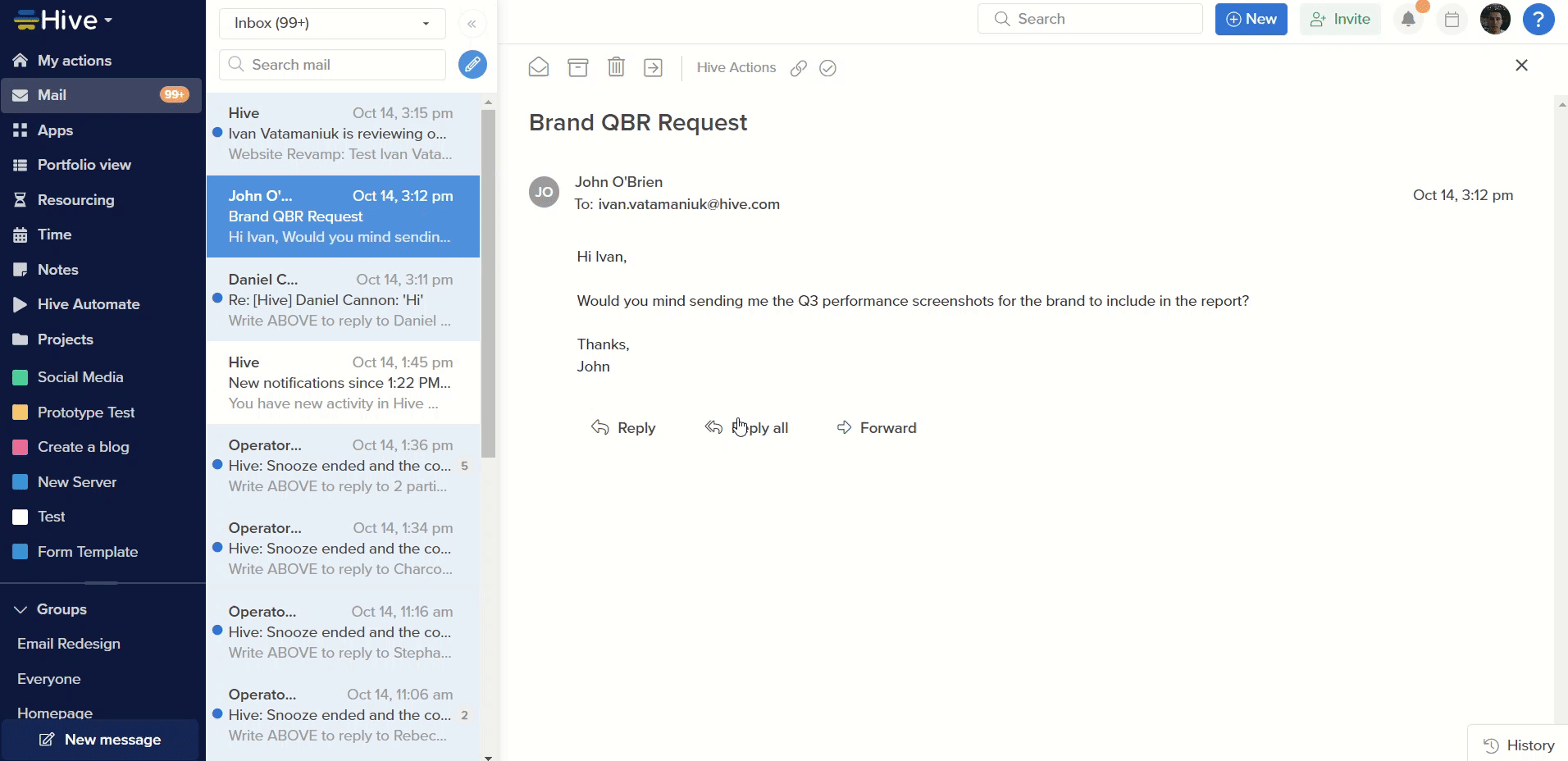
Hive is the only project management tool that fully integrates with your email account to help streamline your workflow. With the Hive Mail feature, connect your Gmail or Outlook inbox into your Hive App with ease. So instead of toggling between tons of windows, drafts and apps, you can work quickly in Hive.
With Hive Mail, you can:
- Easily create new follow-up Actions in Hive from any email
- Link emails to any existing Action cards in Hive
- Forward or reply to emails from within an Action card, without having to leave the Hive platform
Hive’s email integrations make it easy to get started on next steps, limiting delays and expediting follow-ups throughout any project. Even better? Email threads linked to action cards are dynamic, so they will update with any additional replies that are sent or received. Anyone who has access to the action card will be able to view and reply to the linked messages, ensuring that everyone stays up to date with the latest.
Get started with Hive today! Start your free 14-day trial of Hive here.
2. Front
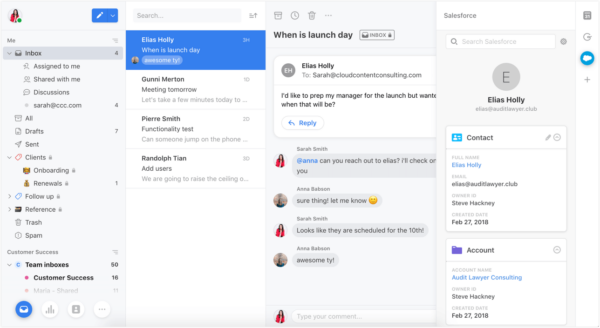
Front is the collaborative email app that helps teams work more efficiently together. With Front as well as all of it’s alternatives, you have a single platform for all your work communications — email, SMS texts, live chats, messages in your social media inbox, and more. You can assign and comment on messages to work together internally, and you can connect Salesforce, Asana, Jira, and all your favorite apps to manage them all in one place. With these tools and inbox automations, teams save 6 hours a week per person on average with Front.
3. Grammarly
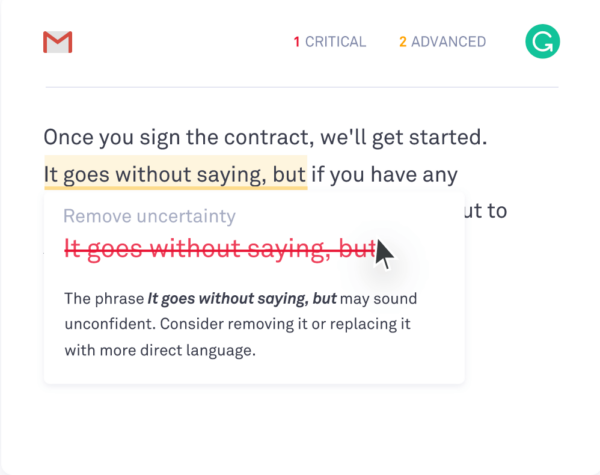
You know that moment after you press send on an email and immediately realize there was a glaring typo? It’s the worst, but we’ve all been there. And Grammarly is the solution. This tool is an AI-powered writing assistant that you can hook up to Gmail and Outlook to help you revise grammar, tone and style in any of your emails. It’s basically like having a built-in proofreader at your desk. Having this tool at your disposal can help increase response rates and increase overall email creation speed.
4. Hiver
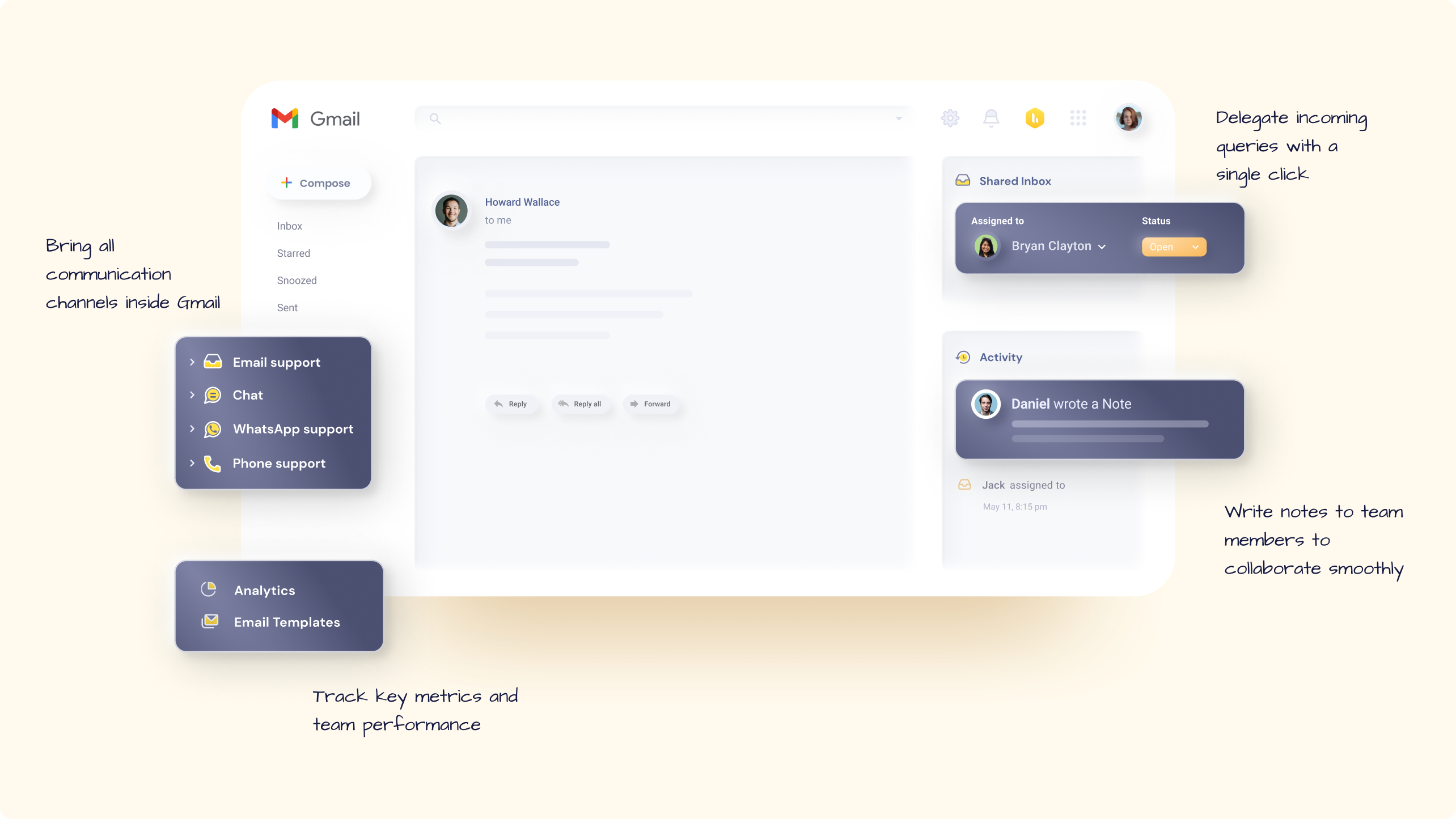
What sets Hiver apart is its seamless integration with Gmail’s native user interface. Through Hiver, you gain the ability to efficiently handle and monitor all incoming emails to shared inboxes like support@ or info@ right within Gmail. For example, you can effortlessly assign emails to team members with a single click and supplement email threads with annotations to provide additional context, therefore eliminating the need for excessive Ccs and forwards that result in clutter.
Furthermore, you can utilize features like automation and analytics to enhance team productivity and keep tabs on crucial support metrics directly within Gmail. So if you need an intuitive, user-friendly solution to manage customer inquiries and deliver compassionate customer service, consider Hiver.
5. Yesware
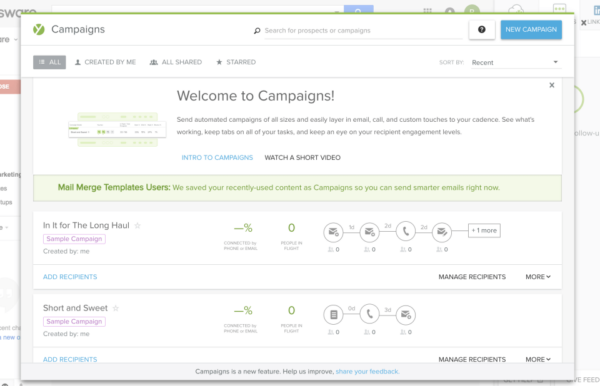
This tool is an email tracking and analytics app that lets you see when recipients open your emails, links, and attachments. Yesware can notify you when someone opens your email, and can provide information on how much time someone spent viewing your attachments, which is super useful. Yesware also has a great template feature, which lets you build email frameworks that you can then utilize across a variety of emails for continuity. We find Yesware especially useful in a PR or sales role, where you’re pitching a product or coverage — the tool makes it easy to see who has engaged with your mail, where you should send a follow-up email, and how you should rework your messaging.
6. Zoom
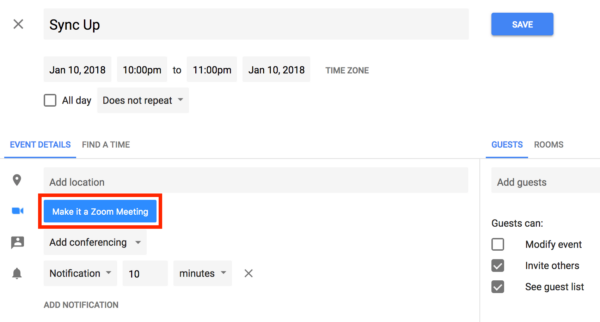
Everyone loves Zoom, and for good reason. It’s totally revolutionizing the remote work movement, and keeps everyone connected seamlessly. With the Zoom x Gmail extension, you can change any GChat into a Zoom video meeting, make any Google Calendar invitation a Zoom meeting, or create a Zoom meeting for a specific email chain with the click of a button. With the extension, you can also start the meeting immediately, or plan to have it in the future.
7. Boomerang
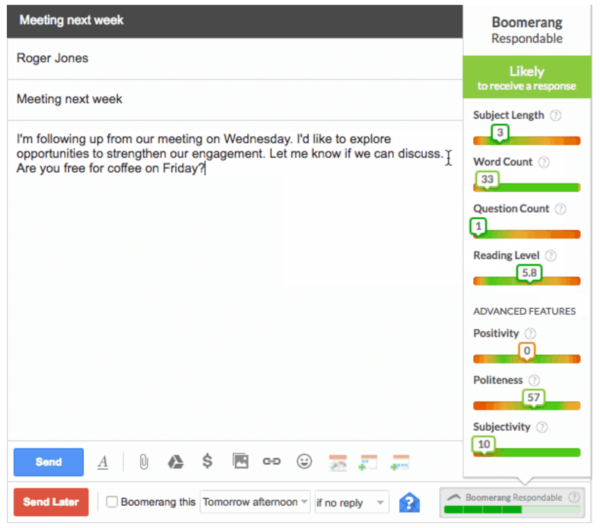
Boomerang has long been a mainstay email add-on bringing increased organization and productivity to our inboxes. There are a few main features of Boomerang, including a “Send Later” feature, where you can schedule email sends for the future, “Inbox Pause,” which stops emails from coming into your inbox and helps encourage deep work, and “Respondable” which is an email drafting assistant that helps you predict response rate based on a variety of metrics.
8. Mailshake

Mailshake is a sales engagement platform that helps salespeople create highly personalized outreach cadences using email (via your personal email account), social, and phone. With Mailshake, you can organize your email list of prospects with personalization fields like name, links to social profiles, phone numbers, and even fully personalized sentences and paragraphs.
Once you publish the cadence, the messages are sent automatically according to your campaign settings, and can be paused automatically if a recipient replies or clicks a link. When a lead engages with your outreach, you can reply to them directly from Mailshake, or through your own email. To further monitor your sales engagement, you can also track your campaign’s performance in real time, and see which messages in your cadence have the best engagement.
You can also consider securing your email domain with security tools like DMARC to ensure campaigns go off without a hitch and ultimately increase email deliverability rate.
9. Unroll.me
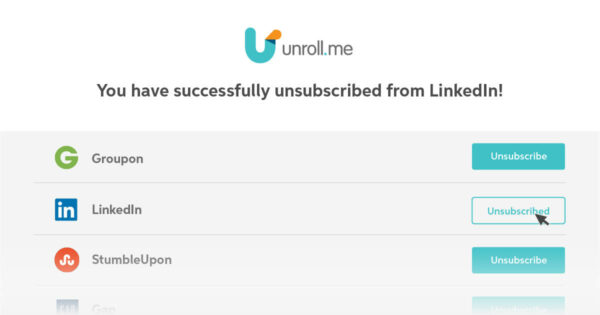
Are you mysteriously subscribed to tons of email lists that you don’t want to be on? Unroll.me has got you covered. This tool helps you easily view your email subscriptions and block the companies you don’t want to hear from anymore. There’s also a cool capability called “The Rollup,” where you can sign up to receive a one-sheeter with all of your email promotion news, so instead of getting seven different emails from retailers, you get one easy list!
10. Right Inbox
![]()
Right Inbox offers 11 features in full, but their email tracking feature is the most popular. Right Inbox shows you who opens your emails and who clicks your email links with email tracking in Gmail, providing valuable real-time insights. Tracking when and how often recipients interact with your emails allows your follow-ups to be more timely, more relevant and, ultimately, more effective.
11. SendX
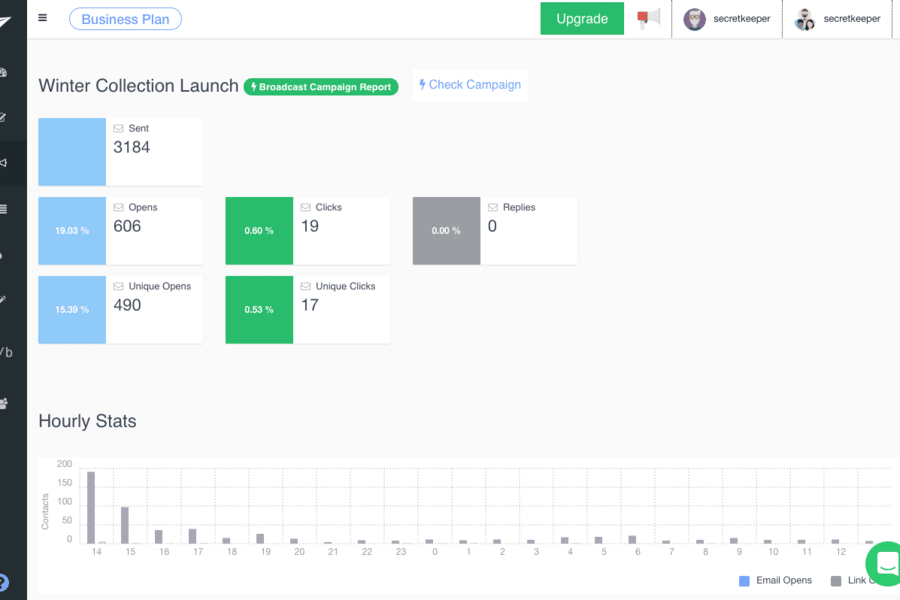
SendX is an intuitive, affordable and feature-rich email marketing software for marketers and business owners. SendX prides itself on enabling marketers with one of the simplest UIs in the industry. SendX provides unlimited email sends with every plan, which is especially valuable for companies that send mass email blasts. In addition, it offers powerful automation capabilities and best of breed email deliverability.
Over 3000 companies worldwide trust SendX for their email Marketing. SendX provides design with a drag and drop email editor (no coding required) and customers can build their email list with forms and pop-ups.
12. Sanebox
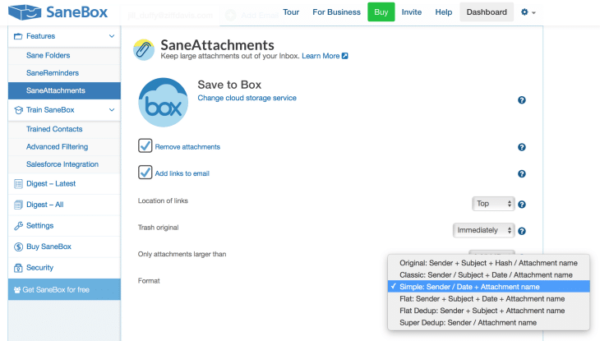
Sanebox is an email management tool that filters your inbox to only show the most important emails. Using AI, Sanebox works with your existing email provider to read analyze data in email headers and sort them based on what is most relevant and important to you. This means you can focus on the most important emails, keeping all of those spam and promotional messages in a separate folder.
In addition, Sanebox has features to hide distractions, set Do Not Disturb status, and remind you to followup on unanswered messages. SaneBox works on any platform where you check your email (desktop or mobile) via Gmail, Exchange, Outlook, Yahoo Mail, IBM Notes, and more.
13. InMoat
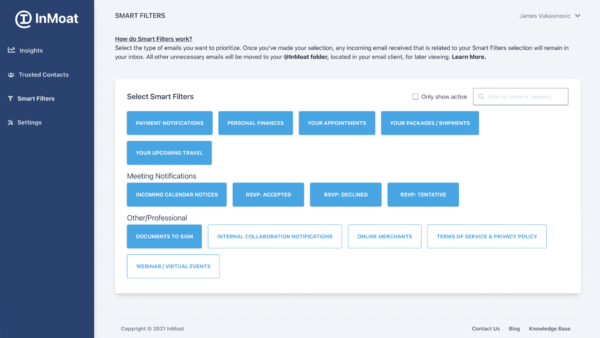
InMoat is an email tool that prioritizes emails that matter. With InMoat you regain control of your inbox by selecting the types of emails, such as personal finance, travel information, social media updates, and more, that are important to you. These emails will always be prioritized in your inbox while the not-so-important emails will be tucked away to be reviewed when it’s convenient for you. With a prioritized inbox, you can be more productive, focus on more important tasks, and reach inbox zero faster.
14. ProProfs Help Desk

ProProfs Help Desk is a powerful shared inbox tool that can help you manage multiple group email accounts such as support@, contact@, info@, returns@, etc., in one place. With automation features such as automated email assignments, canned responses, and alerts, you can always stay on top of every customer message.
Instead of forwarding emails, team members can utilize advanced help desks like this one to communicate with each other about issues and help tickets using private notes. Labels, priorities, and filters can help you keep your inbox well-organized and easily find relevant conversations. Plus: managers can track key performance metrics such as first response times, resolution time, customer satisfaction, and more.
15. Mailbutler
Mailbutler is an email productivity extension for Outlook, Apple Mail, and Gmail that makes your inbox smarter. With Mailbutler, you can track the emails you send to your audience, as well as view what links get clicked and are more effective. Mailbutler helps you to maximize impact, by scheduling emails at the most appropriate times. The tool features a snooze function, allowing you to silence your email alerts and help maintain focus. It also features templates to begin an email quickly with preset language and formatting. Mailbutler also allows you to create professional email signatures, and other email enhancing features.
16. Smartwriter
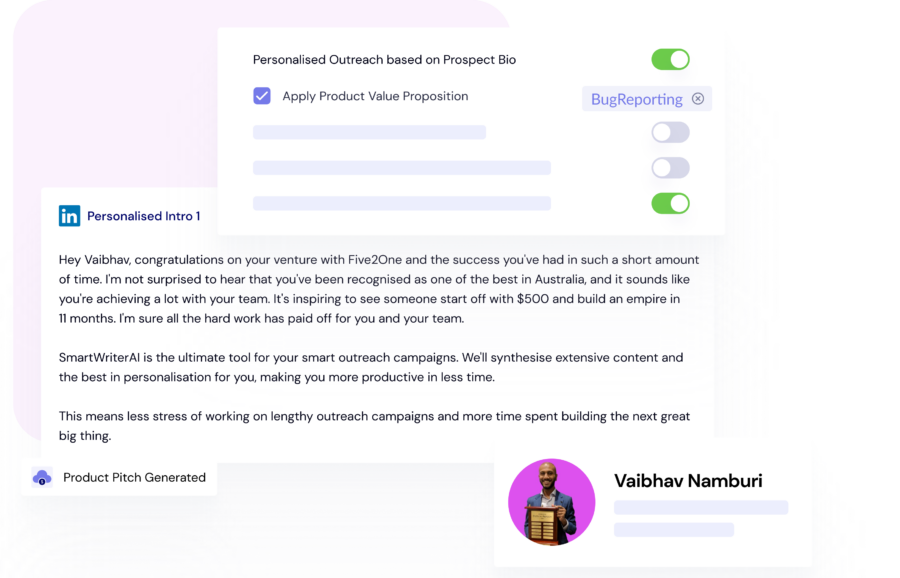
Smartwriter AI generates professional copy quickly to assist you in closing sales. The tool offers thousands of personalized cold email templates to get prospects to answer and share their information quickly. Smartwriter software provides unlimited unique inspiration for your content with the click of a button, generating eye-catching messages and engaging content. Simply input a single sentence or a brief description to receive a well-detailed paragraph tailored to your needs.
17. ActiveCampaign
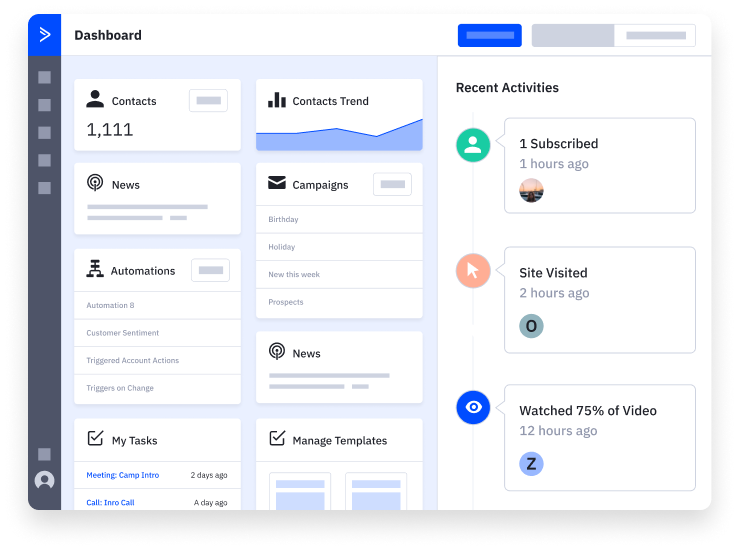
ActiveCampaign stands out for its powerful blend of email marketing, CRM, and sales automation. Their comprehensive platform helps businesses design, automate, and optimize email marketing campaigns while tracking customer behaviors and adapting strategies accordingly.
ActiveCampaign’s AI-driven features further elevate its offerings, enabling businesses to predict content preferences and tailor messages accordingly. Plus, with its easy-to-use email designer and multi-channel marketing support, your campaigns can reach customers wherever they prefer.
18. Email Exporter by CloudHQ

Export Emails to Sheets is a powerful system that can export and parse emails from Gmail to Google Sheets, thereby providing a reliable means of email backup, data extraction, and analysis. It works directly within Gmail, so no extra software is required.
Once installed, users can select a Gmail label and export all emails and attachments associated with that label to a Google Sheet, a great method for backing up emails or sharing them with team members. This feature also allows continuous automated exports of new emails filtered into the chosen label.
The tool’s email parser can extract information from your emails and their attachments, including notifications, reports, bounces, invoices, receipts, signup emails, and feedback. You can streamline processes like legal discovery, contact management, email list building, tracking bounced emails, and more.
19. Neo
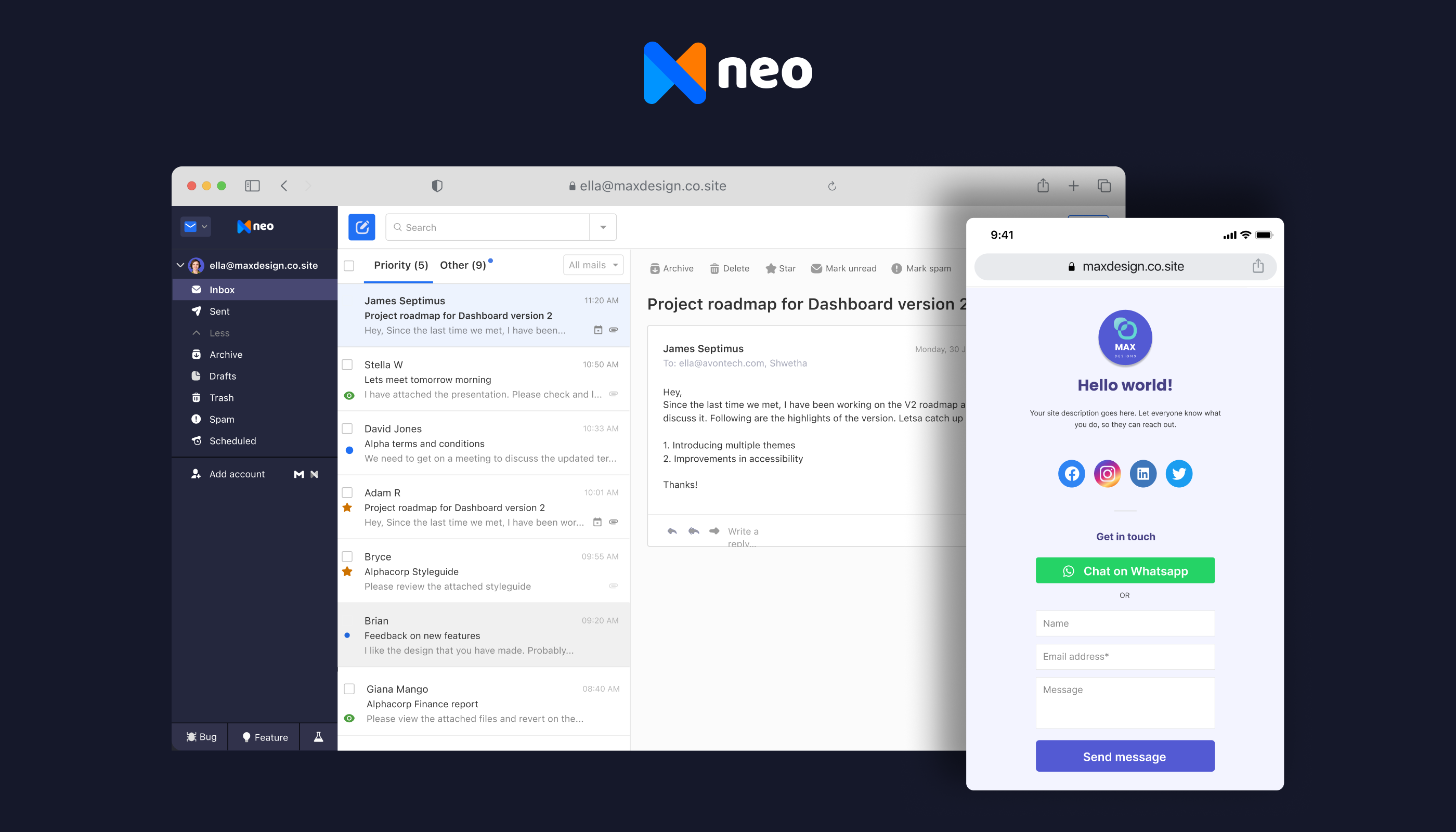
Neo is an inbox management platform designed expressly for solopreneurs, freelancers, and entrepreneurs. It is equipped with multiple features intended to enhance efficiency and foster productivity by allowing setting up a business email address within minutes. In addition, Neo provides a complimentary domain and a single-page website, aiding your brand’s development. Neo has a unique feature that allows creating professional email addresses with domain names.
With the help of these email tools, hopefully you can drastically reduce time spent in your inbox, increase email opens, and transform your overall productivity. And remember: whichever tools you choose, always use email authentication protocols to protect your domain email from spammers and phishing attacks.
While we’ve rounded up some of our favorites, we definitely might’ve missed some other great email tools. If you love any that we forgot, let us know in the comments below.
Hive is the project management tool that helps teams at Uber, Google, and Starbucks move faster. Sign up for a 14-day free trial or learn more about Hive’s features here.