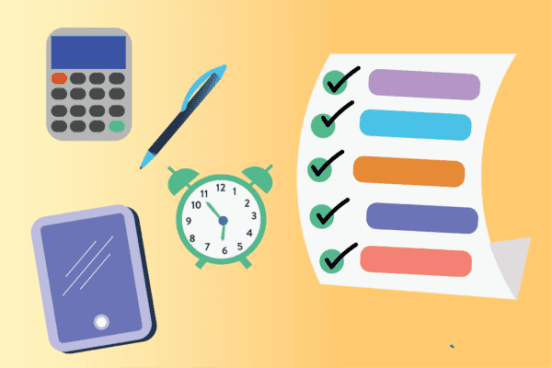You can’t outwork a disorganized schedule. And you certainly can’t get the most out of your schedule if you don’t set one in the first place. Enter online schedule maker tools, which allow you to create personalized schedules for a variety of purposes, like planning your weekly deliverables, organizing teamwork or creating a project roadmap.
“Using an online schedule maker can benefit individuals in a number of ways. For starters, it can help them to better organize their time and prioritize their tasks,” says Erik Hansen, Management Consultant at the Right People Group, an IT consultancy. “Additionally, using a schedule-maker can make it easier for individuals to communicate with their team members about deadlines and project milestones.”
“In addition to the benefits that individual workers enjoy, teams can also benefit from using an online schedule maker. By setting clear deadlines and communicating project status updates, teams can work more effectively together.” Plus, by tracking progress against goals, you and your teammates can identify potential problems early and take corrective action before things escalate.
Reasons for using an online schedule maker
Ready to use an online schedule maker to maximize your week? Keep in mind that there is no point in getting a fancy app if you are not going to make the most of it or if it’s going to complicate your life instead of streamlining it. Before choosing a schedule maker and setting it up, consider what you are going to use it for. Hansen recommends using an online schedule maker in the three following ways.
1. To organize your time
It’s self-explanatory, but a schedule maker can help you organize your time. “A schedule-maker can help you to visualize your day-to-day tasks and plan out your time accordingly. This can lead to a more productive workday,” he says.
2. To communicate with your team
But while time is an obvious concept when you think of scheduling things, a schedule maker can also serve the purpose of offering better communication and visibility around group projects. “By sharing deadlines and project milestones with your team, you can avoid any potential misunderstandings,” adds Hansen.
3. To track progress against goals
Finally, if you set yearly or quarterly goals, you can leverage the features of a schedule maker to track your weekly progress against those objectives.
Top online schedule-maker tools
“There are a number of different online schedule makers available on the market. Some popular options include Microsoft Outlook, Google Calendar, and iCalendar. However, there are also a number of online and offline tools that can be used to create a schedule,” says Hansen.
If you’re looking for more customization and automation, here are a few great online schedule maker tools to look into.
1. Hive
Hive gives you the convenience of a project-management platform with the added features of a time-tracking tool. From scheduling and planning tasks to communicating project updates with your team, you can do it all in one place after building your personalized weekly schedule in the app.
Hive also offers a variety of schedule templates inspired by different industries so you can find a schedule maker template that works for you instead of creating it from scratch – if you’re overwhelmed with the online schedule maker options on the market, this is a good place to start.
Want to try Hive for yourself? Start a free 14-day trial to see how you can create your perfect schedule and manage tasks online.
2. Monday.com
Monday.com has a user-friendly interface that lets you plan and organize a shared team calendar. It’s highly collaborative and can be used as a PM tool or online schedule maker. You can use it for project management and map out tasks and due dates, but it’s also a good resource if you need to put together a personalized content or social media calendar.
3. Calendly
Calendly is one of the most popular meeting-automation platforms. It saves you precious hours that would otherwise be spent going back and forth to find a time that works for everyone in an email thread. Just pre-set your schedule and share your Calendly link with others so they can automatically book a meeting with you. It’s particularly useful if you work in sales or any other field that has you coordinate a high volume of calls with external stakeholders who just can’t load your Google calendar at their convenience.
4. Shifty
Shifty is a simple app that allows you to keep track of shift work, in a true online schedule maker format. In the age of hybrid work models, it can be used to create a bird’s eye view of who is in the office at what time with a quick drag-and-drop feature. And you can also use it to assign specific reminders about important priorities.
5. Doodle
Similarly to Calendly, Doodle is a free schedule maker that avoids email threads to find everyone’s availability for a meeting. The tool can be used to schedule appointments with clients, colleagues and friends. The platform is wildly popular among sales representatives. Premium users can also add poll deadlines and additional information requests. Pricing starts at $6.95 monthly for one user.
6. Bookafy
Bookafy is a booking solution that lets sales people, trainers, counselors and other service providers set up appointments easily. In a personalized booking page, customers can schedule their meetings, training or appointments. All appointment information can be synchronized with iCal, Outlook, Exchange and Google calendars.
Other Bookafy key features include an automated appointment scheduler, confirmations, SMS text reminders, reviews, electronic payments and more. Bookafy offers a free plan with limited features and paid subscription prices start at $9/user/month.
7. ClickUp
ClickUp is a versatile project management tool that can also be an excellent online schedule maker. With ClickUp, you can create customized schedules that allow you to easily keep track of all your tasks and deadlines. The platform offers a range of features and integrations that make scheduling a breeze, whether you’re working solo or as part of a team.
ClickUp also lets you create schedules at various levels of granularity, from a high-level overview of your entire workload to more detailed task lists for specific projects. You can also customize the schedule view to display a more detailed breakdown in a daily, weekly, or monthly overview . Plus, ClickUp offers a wide range of integrations with other productivity tools, such as Google Calendar and Slack, making it easy to incorporate your schedule into your existing workflows.
8. Trello
Trello offers a flexible online scheduling solution with its unique card-based system. Users can easily drag-and-drop tasks between different stages or lists, such as moving a task from “In Progress” to “Done,” providing a visual representation of project timelines and personal schedules. With the Butler automation feature, users can set up automatic due dates, task updates, and more, streamlining the scheduling process and ensuring important dates or milestones are not overlooked. For larger organizations, Trello has Organization Insights giving visibility into tool usage, assisting in managing schedules across teams and departments.
9. When I Work
When I Work is another excellent choice for online schedule making, particularly for businesses that rely on shift-based work schedules. Its intuitive interface lets you quickly create, update, distribute schedules to your employees, and track time and attendance. This could also be a good college schedule maker if you attend class and work at the same time.
One of When I Work’s best features is its ability to handle shift trades, drop shifts, and time-off requests directly within the platform, keeping schedule changes managed smoothly. It also has a mobile app and communication features helping you to keep everyone informed while ensuring accessibility. Try it free for 14 days, then the Standard plan starts at $2.50/user/month, and the Advanced plan starts at $6.00/user/month, with add-ons available for both plans.
10. TeamUp
TeamUp is a scheduling software that lets you control your availability while giving clients the ability the register for their own appointments.
The feature also lets you track customer’s journey and identify every stage of their interactions with your company through automated status. You can also request customer referrals and reward clients that send others to your business.
Try their free trial before you make a decision for their paid plan, which starts at $99 per month and lets you manage up to 100 customers.
11. OnceHub
Static meeting links work well when you have recurring meetings with the same customer, but in some cases businesses need the flexibility and more control. With OnceHub no-code tools, you can build highly customized and interactive meeting journey workflows in minutes. OnceHub has a free plan for an individual user with powerful features included such as live engagements, calendar and video conferencing integration, availability management and workflow builder for information sharing and collection, qualification, routing, reminders and follow-ups. Paid plans start at $10 per user/month. The best part? No credit card required. Paid plans start at $10 per user/month.