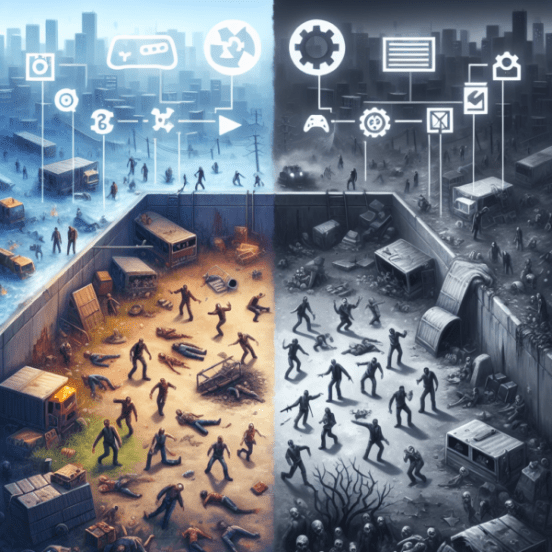To begin, let’s delve into a brief overview of the game, Project Zomboid. Project Zomboid is an open-world survival horror game developed and published by The Indie Stone. The game is set in a post-apocalyptic world filled with flesh-eating zombies. Players are given one primary objective: to survive as long as they can, while dealing with factors such as starvation, loneliness, illness, and of course, zombies.
Mods, or modifications, play an integral role in personalizing and enriching one’s gaming experience with Project Zomboid. They have the ability to elevate an already captivating game to new heights, adding layers of complexity and nuance that keep the gameplay fresh and exciting. The beauty of modding is in its ability to open doors to new content, introduce gameplay mechanics, enhance graphics, and more. Ultimately, mods enable players to tailor their Project Zomboid experience to match their unique tastes and preferences.
This blog aims to provide you with a comprehensive guide to understanding, organizing, and managing mods to optimize your play experience in Project Zomboid. We will delve deep into what exactly mods are, the ways they enhance and vary gameplay, how to organize them effectively, and finally, introduce you some essential tools for mod management. By the end, our hope is that you gain a thorough understanding of the vital role of the ‘Project Zomboid mod manager’ in improving gameplay through effective organization. So, stick around as we dive into the fascinating world of mods for Project Zomboid.
Understanding the Basics of Mods in Project Zomboid
Mods, an abbreviation for modifications, are custom changes made to the base version of Project Zomboid, often developed by passionate gamers within the community. Typically, they introduce new features, adjust gameplay mechanics, or revamp the visual aesthetics. These modifications can range from simplistic tweaks such as changing the console’s background color to major alterations like the introduction of a completely different narrative or additional characters.
The addition of mods can significantly alter and enhance the gameplay experience in Project Zomboid. The base game offers a thrilling survival adventure, but mods take it to another level by incorporating diverse new elements. For instance, there are mods that transform the game into a more complex survival management system or some that add more depth to the combat system. Essentially, mods enrich the gaming experience by adding layers of complexity and personalization, keeping the game fresh and engaging even for veteran players.
A few popular mods in the Project Zomboid community have earned widespread acclaim. For example, Hydrocraft, an extensive mod that adds a multitude of new items, recipes, and survival tactics to the game. Another universally praised mod is Super Survivors, which introduces a variety of NPC characters that can be friends or foes. Lastly, the Bedford Falls mod is a testament to the creativity of mod developers, adding an entirely new city to the game map and providing fresh exploration scenarios for players.
Organizing Your Mods in Project Zomboid
As an avid Project Zomboid player, you’re no stranger to the thrill of extending the game’s capabilities through mods. However, with all the fun and possibilities comes the essential task of mod management for smooth gameplay. Why is this step necessary, you might ask? Keeping track and organizing your mods helps differentiate between those that have been implemented, those that need updating, and those that are disabled. It also aids in identifying any incompatible mods and preventing game crashes resulting from the same. Without organized mod management, players risk chaotic gameplay and compromised gaming experiences, making it a non-negotiable task in your gaming journey.
Diving into the principles of effective mod organization, it’s not just about keeping a list. It is about habitual maintenance and regular checkups of your game mods. Effective mod management requires players to keep their mods updated as the creators continually release improved versions, which may offer new features or fix previously existing bugs. Additionally, it’s also important to order your mods correctly – some mods need to be loaded before others for optimal functionality.
Understanding these principles, the next step is to orderly arrange and implement the various mods. Begin by categorizing your mods based on their necessity, features, and compatibility. Update all mods to their latest versions to ensure the game runs smoothly. More importantly, arrange your mods so that they load in such a manner that no mod overlaps another, which could cause crashes or bugs within the game. By following these steps, you can enhance gameplay to its fullest potential without facing gameplay interruptions.
In conclusion, investing your time and effort into effectively managing your mods pays off in the long run. Not only will you save yourself from undue chaos in the gaming realm, but you also gain a smoother, more enhanced gaming experience. This allows you to easily implement or withdraw mods depending on your gameplay style and enjoy uninterrupted, extended fun with Project Zomboid.
Essential Tools for Mod Management in Project Zomboid
An integral part of mod management in Project Zomboid involves not only applying principles and strategies of organization, but also utilizing essential mod management tools. These tools are designed to help gamers manage and integrate mods into their gameplay effectively and conveniently. With the continuously growing modding community and the vast number of mods available for Project Zomboid, these tools can greatly simplify your mod organization tasks.
When it comes to mod management tools, a few stand out significantly within the Project Zomboid community. The Project Zomboid Mod Manager, for instance, is highly appreciated for its user-friendly interface and functionality. It enables players to sort, activate, deactivate, or delete mods with ease, making the entire mod organization process simple. In contrast, the Zomboid Mod Tools, while offering advanced features like direct mod extraction and installation, might be a bit complex for beginners to navigate. The modding tools you choose largely depend on your familiarity with modding and the complexity of the mods you wish to integrate into Project Zomboid.
Understanding how to manipulate these tools for optimal mod management can take your gameplay to the next level. For instance, with the Project Zomboid Mod Manager tool, you can subscribe to mods through its interface, which will automatically download them to your game. Just remember to enable them before launching your game. If you are using advanced tools like Zomboid Mod Tools, you can not only install but also extract and modify mods to further customize your gaming experience. The key lies in understanding the functions of these tools and using them to your advantage.
It’s important to remember that learning to use these tools might seem daunting at first. However, with some time and practice, these tools can fundamentally change the way you interact with mods in Project Zomboid. Balancing your immersion in the dystopian world of Project Zomboid with the technicalities of mod management is a skill well worth mastering for a more enriched gaming experience.
Overcoming Common Mod Management Challenges
Just like everything else in life, mods are not always perfect and sometimes they come with their fair share of issues. As mod enthusiasts, we might find ourselves encountering potential glitches and bugs related to mods in the world of Project Zomboid. These glitches and bugs might cause slow gameplay or even make the game crash altogether. Furthermore, certain mod combinations might not cooperate well, leading to unexpected in-game behavior.
To address these common issues, it would be beneficial to familiarize yourself with some basic techniques on how to troubleshoot mod-related concerns. The first step is usually to disable all mods and see if the problem persists. If the game runs smoothly, it is likely that one or more of your mods are causing the issue. In such a case, reactivate your mods one by one until you identify the problematic mod. Often, checking for and installing mod updates can resolve these problems. It might also be beneficial to seek assistance from online gaming communities, as fellow gamers may have experienced and solved similar issues in the past.
Maintaining good mod hygiene is also a critical part of managing mods in Project Zomboid. This can reduce the likelihood of encountering technical problems down the line. First, it is important to organize your mods into categories or groups based on functionality or other criteria that make sense to you. This will make it easier for you to identify problematic mods without having to sift through your entire mod library. Deleting mods that you no longer use can also reduce unnecessary clutter and potential conflicts.
Remember that the key to dealing with mod management problems is patience and discipline. Identifying and resolving issues can sometimes be time-consuming, but it’s definitely worth the effort to enhance your overall gaming experience. Finally, remember that troubleshooting is a skill – the more you do it, the better you get at it! So stay calm, carry on gaming, and keep enjoying Project Zomboid with all the fantastic mods it offers.
Conclusion
To wrap up this comprehensive journey through the world of managing mods in Project Zomboid, let’s first revisit the salient points we’ve discussed. We started with understanding the basics of mods – what they are and how they significantly impact gameplay. Next, we delved into the necessity of efficient mod management for smooth and hassle-free gameplay, along with the principles for doing so effectively. An in-depth exploration of some popular mod management tools was also presented, along with directions for using these tools optimally for mod management. Lastly, we discussed a guide to overcoming common mod management challenges.
Reinforcing the importance of effective mod organization, remember, a well-managed mod list not only translates to a more stable game but also maximizes the enjoyment you derive from Project Zomboid. With the myriad of mods available, everyone’s gameplay can be uniquely tailored to their preference. But, managing these mods in an orderly and systematic manner is equally crucial to ensure that your game doesn’t come to a sudden, frustrating halt due to mod conflicts or errors.
Finally, we would love to hear from you! Whether it’s your experiences with mod implementation, your favorite Project Zomboid mods, or any troubleshooting tips you’d like to share – all contributions are welcome. Not only will this enrich the community’s pool of knowledge but also foster a supportive gaming environment. So, don’t hesitate to share your thoughts and let’s grow together in our Project Zomboid journey!