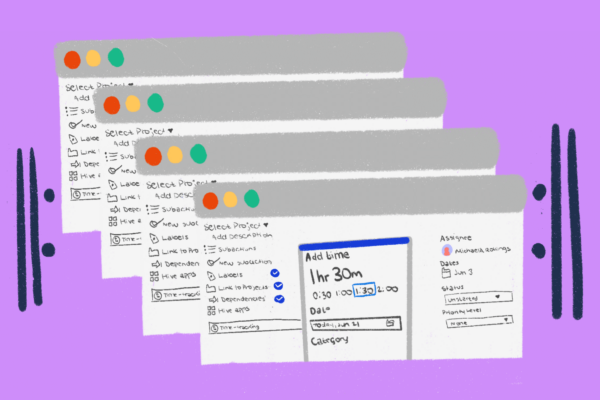Recurring tasks are a vital feature of our working lives. Whether it’s weekly team meetings, quarterly reports to file, or even daily reminders to do our timesheets – these are the routine actions that keep our projects running smoothly. But keeping track of recurring tasks is not as simple as it sounds. That’s why using a project management tool to schedule and automate tasks is one of our favorite ways to improve productivity, with almost no work required.
In Hive, we make it easier than ever to keep tabs of your recurring tasks. With just a few clicks, you can program any action to recur on a set basis, so you will never forget those regularly-scheduled tasks again. So let’s get started! Here’s how to set up recurring actions in Hive.
3 Steps to set up recurring actions
Step One: Create an action by clicking the blue ‘+New’ button and select ‘Action’
Step Two: Within the action card, click ‘Add date’ in the right-hand column
Step Three: Click ‘Set recurring’ and decide how often you want the action to repeat

Setting your recurring action frequency
When you click on ‘Set recurring’, you will see several options: You can choose to repeat weekly on that day of the week, monthly on that day of the month, annually on that date, or you can set a custom recurrence. When you click ‘Custom’, you can choose to set the repeat action to daily, weekly, monthly, or annually, or ‘Never’ to cancel recurring.
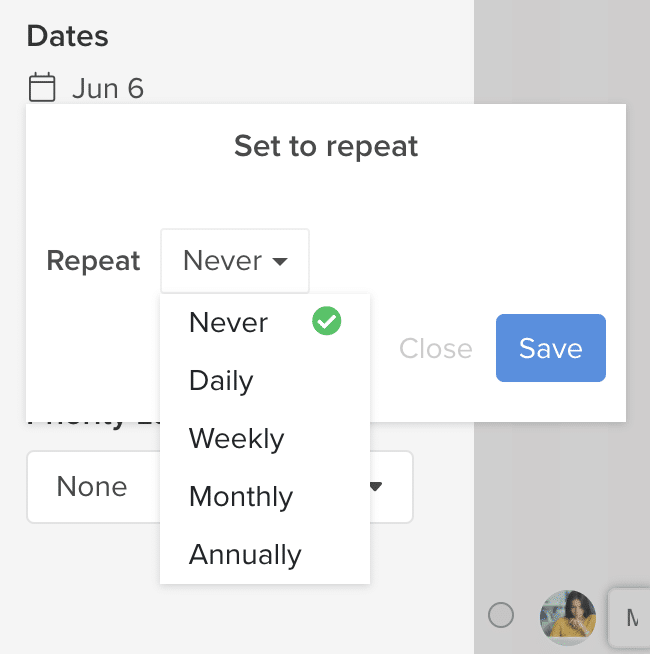
Daily recurrence: With daily recurrence, you can set your start date, the days of the week you want to repeat, and set the date to end the repeat action, either after a set number of occurrences or on a specific date. You can even create a new action card when the next due date arrives.
Weekly recurrence: As with the daily option, with a weekly recurrence, you can set the start date and choose the day of the week that you need to complete an action. Need to send that client update email by close of play each Friday? This is the perfect quick nudge. As with the daily recurrence, you can set an end date if required.
Monthly recurrence: With monthly recurrence, you can choose how often you want to repeat the action – for example, every month or every three months – and select by day/week or date. So, you could set a reminder for every second Monday of the month, or the 10th of each month, for example. Again, you can set an end date or cease after a certain number of occurrences.
Annual recurrence: With annual recurrence, you simply select a date you want the event to repeat.
Make the most of the recurrence feature to ensure you and your team never miss an action. Want to learn more learn how you can make the most out of Hive. Check out our video tutorials and handy how-to guides.