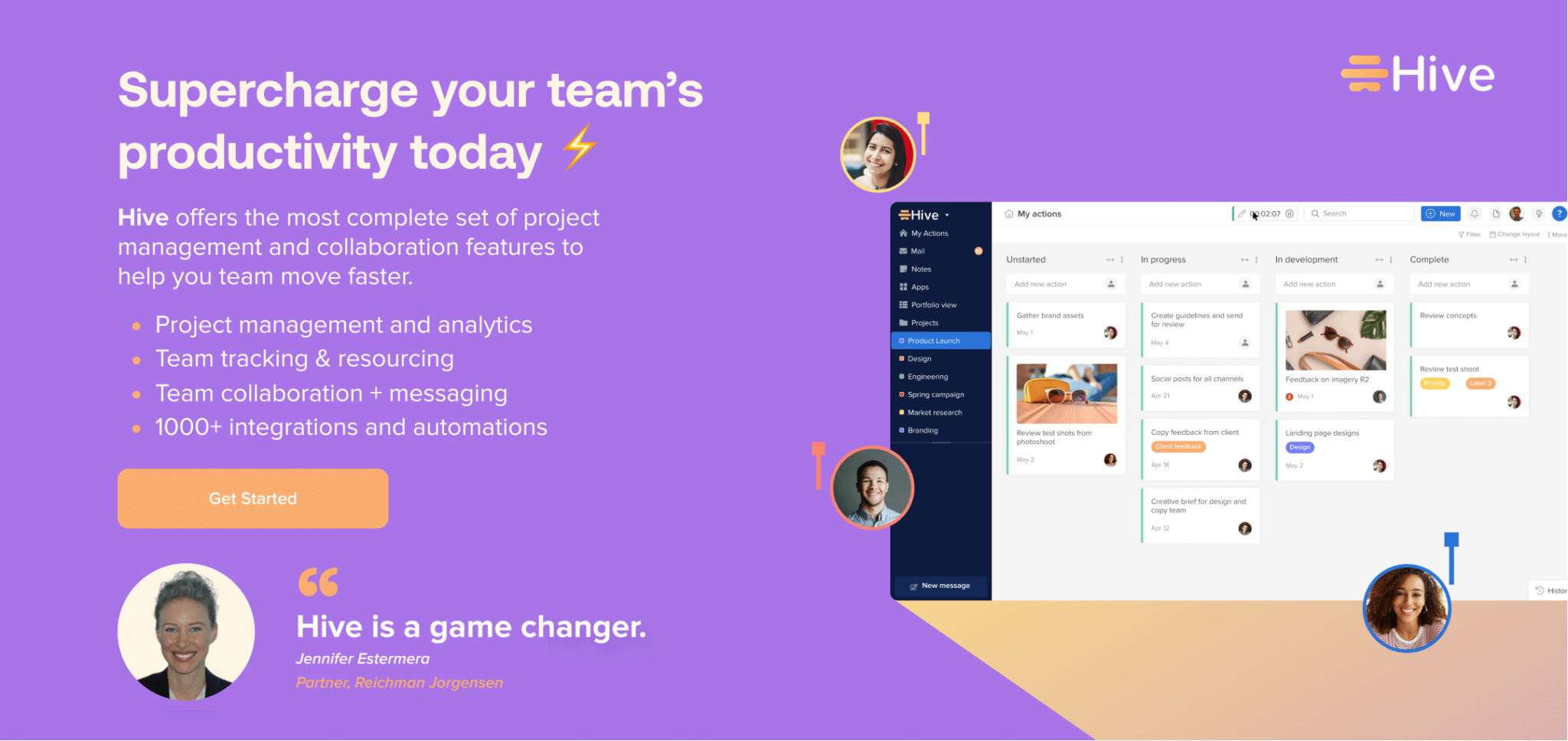Visualization holds great power, especially in the field of project management where multiple variables, stakeholders, and processes are involved. By using visualization tools like project management clipart, complex information and concepts can be communicated effortlessly. These tools promote better understanding, encourage collaboration and even stimulate creative solutions. Thus, visualization offers an effective way to make project management more efficient and understandable.
Project management clipart serves as a graphical representation of various concepts related to project planning, execution, and control. Clipart can bring color, vividness, and fun to otherwise dry and complex topics, ensuring that messages are easily understood and remembered by the target audience. Moreover, clipart resonates more effectively across different types of learners, including visual and kinesthetic learners. Hence, the use of clipart can significantly heighten the impact of your project presentations and documents, ensuring your message is on target and creating a lasting impression.
This blog post is dedicated to exploring the role and benefits of clipart in project management. We will delve deeper into key project management concepts and highlight the importance of visualizing these concepts using clipart. By exploring various samples of clipart designed for different project management processes, you will be able to grasp how to effectively use visuals to enhance communication in your projects. Furthermore, we’ll be providing tips on using clipart and walk you through how to create your own project management clipart. We hope to inspire you to employ visualization tools like clipart to enhance your project management skills and success.
Understanding Project Management Concepts
Understanding key concepts in project management is essential for anyone involved in the initiation, planning, execution, and closing of projects. These concepts can range from understanding stakeholder requirements, defining project scope, allocating resources, scheduling tasks, managing project risks, and many more. All these elements are crucial in executing a successful project, and having a firm grasp of them allows for improved decision-making and problem-solving within the project environment.
Equally important is the ability to clearly represent these concepts, especially when communicating with your project team or stakeholders. Having clear visual representations can dispel confusion, reduce misunderstandings, and simplify complex concepts, thus promoting a smoother flow of information. A well-designed visual can effectively convey a message that would otherwise require lengthy explanations.
This is where project management clipart comes in. Clipart is essentially a collection of images and symbols that can be used to visually represent different ideas. In the context of project management, they can be used to help visualize various key concepts such as project timelines, resource allocations, risk levels, or project lifecycle stages. By using clipart, these important ideas can be quickly and easily understood by everyone involved, regardless of their level of project management knowledge. So, let’s delve into how we can use clipart to bring project management key concepts to life visually.
Collection of Clipart for Core Project Management Concepts
The world of project management involves a series of steps that need to be clearly communicated to team members. One of these crucial steps is the identification of project objectives. Clip art portraying key concepts like objectives helps foster a better understanding among team members. For instance, clip art showing a target or a finish line can be used to help everyone clearly understand the project’s desired outcome.
Moving beyond defining project objectives, planning and scheduling are up next and incredibly vital for any project. A common visual theme can be calendars, flowcharts, or timelines, which can help express the step-by-step plan of a project. Clip art utilizing these themes can make it easier for team members to digest the project timeline and understand what needs to be done and when.
Project execution is a critical phase where plans are put into action. Again, clip art makes it easier to visualize this process. You can use clip art of gears in motion, a team building blocks, or even a magnifying glass over a computer or a construction site. This kind of clip art helps visualize the idea of the team collaboratively working to implement the project plan.
After the execution phase, project monitoring and control come into play. Clip art showing a dashboard, checklists, or progress bars can be used to visually demonstrate these processes. Such visuals ensure everyone understands the need for ongoing evaluation of project performance and necessary adjustments.
Finally, project closure signifies the project’s completion. Clip art focusing on project closure helps summarize the work done, offering a striking symbolic representation of completion. You might use clip art of a finish line, a closed book, or even a successful high five to signify the successful end of a project. Using these kinds of visuals not only clarifies the concept but also adds a bit of fun to your project management process. These project management clip arts can effectively convey the journey from start to finish, providing a clear roadmap for everyone involved.
Tips on Using Clipart Effectively in Project Management
One of the first things you need to consider when using project management clipart is determining the appropriate places to use it. Clipart can be utilized in many different aspects of project communication, from project proposal presentations to status updates, and even in project closure reports. The key is to determine where it would be most impactful and beneficial in conveying information. Generally, complex concepts or ideas that would benefit from a visual explanation are the ideal situations for the use of clipart. It’s also recommended to use clipart at points in your project where it’s crucial to capture attention or emphasize a certain point.
The second important factor is the consistency of your visual representations. This comes into play when you’re using multiple pieces of clipart throughout a single presentation or across a series of communications. Using a consistent style, color scheme, or theme for your clipart will not only make your content appear more professional, but it will also aid in reinforcing the message you want to convey. Consistency in visual elements can contribute to the overall clarity of your project narrative and make it easier for your audience to understand.
Another key aspect to keep in mind is the balance between text and visuals. While a picture may be worth a thousand words, it’s important that the visuals do not overpower the written content in your presentations and reports. A balanced approach is usually the best – using text for detailed information and explanations, and visual elements, such as clipart, to help visually illustrate those key points and ideas.
Customizing clipart to better match your project narrative can also be a gamechanger! Generic clipart options may serve your purpose, but they may not accurately depict your unique scenarios. In this case, consider customizing clipart with common tools such as Microsoft Paint, Adobe Photoshop, or even online platforms like Canva. Tailoring your clipart to your specific project can add a personal touch that sets your communication apart and makes it more relatable and memorable to your team or stakeholders.
Creating Your Own Project Management Clipart
Here is how you can embed those links into the HTML document fragment:
“`html
Creating your own project management clipart can be a resourceful and creative way to make your projects truly stand out. This can also allow for more tailored visuals that perfectly encapsulate your project’s objectives and processes. Moreover, it could represent an exciting addition to your project management skill set. This opportunity to mix creativity with your managerial responsibilities brings a fresh perspective that can be rewarding on multiple levels.
Firstly, let’s take a trip through the basic steps in making your own clipart. You start by choosing a simple design software such as Microsoft Word or PowerPoint, both of which have built-in shapes that you can manipulate. Customize these shapes to form elements specifically related to your project’s dynamics. Play with sizes, colors, and positions to allow each element to chronicle a different variable within your project. Remember, the emphasis should be on clear, easy-to-understand symbolism that works equally well for all project stakeholders.
When it comes to tools and resources for creating project management clipart, you have a multitude of choices depending on your needs and expertise. If you have a knack for drawing, you can use free tools such as Adobe Illustrator or Inkscape to sketch your own icons. There are also online platforms such as Canva for non-designers, which also offer a rich library of templates and images that can be tailored to your needs. Don’t shy away from exploring a variety of tools to find the one that suits you the best.
If you ever find yourself struggling for ideas, seeking inspiration is always a great option. Look at existing project management clipart to understand how the pros do it. Scan through various digital libraries, visit creative design blogs and galleries, and don’t forget to learn from your previous projects as well. Analyze what worked well and what could have been better represented. This constant cycle of introspection and adaptation can lead to a growing repository of your very own project management clipart that is imbued with layers of your own learning and experience.
Remember, the process of creating your own clipart should be a journey, an exploration of sorts. It’s an opportunity to grow and express your creative side as a project manager. So, roll up your sleeves and start visualizing your success. It’s time your project visuals truly reflected your unique project management style.
“`
Conclusion
In summary, incorporating clipart into your project management process can dramatically improve communication and comprehension among your team. Visuals, like clipart, can help break down complex project tasks into easily understandable components. They aid in clarifying project objectives, simplifying planning and scheduling, visualizing project execution, monitoring, control, and finally project closure. Indeed, clipart brings to life the static nature of text-based communication in project management, adding an innovative and interesting dimension to both the process and the output.
In this fast-paced world where time is of the essence, the role of design and creativity in project visuals cannot be overstated. The aesthetic appeal of your project management strategies can greatly determine their perceived effectiveness and acceptance. Design-intensive project visualization not only captures attention but facilitates better understanding and retention of project details. It engages both your internal team and your external stakeholders, creating a visual impact that text possibly cannot match.
Picture this, a well-designed project management narrative, using consistent and creative clipart, speaks volumes about the project at a glance. Not only does this enhance team comprehension, but it also portrays a high level of professionalism. Hence, it is crucial to reinforce the benefits of these visual aids and the role they play in successful project management.
Lastly, we hope this post has inspired you to explore the world of project management clipart and to use them more effectively in your upcoming projects, or even create your own. With numerous free and paid resources available, creating clipart suited to your specific needs isn’t as daunting as it may initially seem. So, go out there, explore your creative side, and start creating clipart that perfectly suits your project narrative. You’ll love how they transform your project communication and conceptualization, guaranteed.