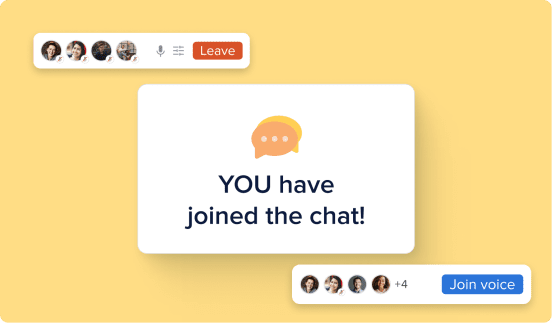One of company leaders’ top concerns when discussing the future of work is how to create a hybrid and remote environment where productivity and collaboration walk side by side. From immersive experiences with VR headsets to effective voice assistant technology, there are a lot of solutions out there aiming to solve these challenges.
Voice chat is one of the most promising for saving time and facilitating decision-making while empowering community building. A study by Gartner predicts that by 2023, 25% of employee interaction with different applications will be through voice, and in 2019, the amount was under 3%. In this article, we will talk about why voice-based solutions are growing, the importance of voice communication at work, when to use it, and the top voice-chat software in the market.
But before we get into all that, let’s cover the basics: what is voice chat?
Simply put, voice chat allows phone calls using a computer or any device connected to the internet. Now, if you want to get technical, voice chat is also known as an audio communication method created in the 1930s that uses Voice-over Internet Protocol, or VoIP. The feature became especially popular among gamers in the 1990s because it enables interaction with other players without interrupting the game to type a message. Around 1995, business leaders quickly saw the potential to use voice chat for work and the solution has been trending exponentially ever since the pandemic. After all, voice chat makes multitasking and working from home easier. Plus, there are many free alternatives to Google Voice and other voice-based services to facilitate your search for a solution that attend your needs.
The importance of voice communication at work
Voice chat is a time saver
In a competitive world, every minute counts, and that’s why voice chat is so convenient — audio solutions free employees from needing to use a mouse and keyboard to communicate with others. With voice chat, people gain the freedom to work on their tasks while problem-solving and connecting with their peers. A voice communication solution can eliminate unnecessary meetings and allow more time to focus on your work while still interacting with others.
Support and facilitate problem-solving
As mentioned, another benefit of voice chat is the ability to resolve and troubleshoot technical problems with faster results. Voice chat minimizes all of the back-and-forth text messaging and Zoom fatigue. Voice interfaces also don’t require the formality of video meetings with scheduling, sending out invitation links, and preparing an agenda. Plus, while voice chatting with a teammate, you can share your screen to make it easier to visualize the topic of your conversation, whether it is a technical issue or a slide presentation.
Empower better understanding
Voice chat can help bring back the spontaneity of working together, reduce feelings of isolation and encourage bonding — especially within new teams. Speech experts and professional public speakers agree that vocal variety (or the lack of it) offers important clues about the speaker. In a voice chat, an attentive listener would observe the three basic linguistic elements: stress (volume), intonation (rising and lowering tone), and rhythm (pace). Additionally, you can gain powerful insights about the person you are voice chatting with, such as their gender, age, geography (accents and slang), health, emotion and vitality.
Encourage decision making
Our voice has the power to encourage or disengage people. When using voice chat, it’s important to remember the impact or impression you want to make. While using audio to convey an idea, we transmit our personality and charisma. This makes voice chat, including the use of AI voice generators, a powerful tool for bringing others together to participate in a project, close deals, or even negotiate and land a successful job opportunity.
In a hybrid or remote environment, your voice is akin to your fingerprints. After all, each voice is unique. Use yours strategically to direct the flow of a conversation or to shift the course of a negotiation. Be intentional about the volume, vocal range, melody and intonation you use. When using voice chat to encourage a decision, emphasize keywords to transmit clarity, confidence and influence.
When to use voice chat vs. instant messaging
Now that we have discussed all the basics of voice chat and its benefits in hybrid and remote work environments, let’s talk about when you shouldn’t use voice chat. There are circumstances when text-based communication is needed and can be more effective than voice chat.
For example, when you need documentation or something simple, such as an update, an announcement, or when submitting an attachment. If the message you need to deliver is not urgent, let the recipient respond at their earliest convenience. The last thing you need is to disrupt someone’s workflow with an unnecessary voice call. You don’t want to be that person! If you understand the meme: “This meeting should have been an email,” you should be good at identifying when to use a voice chat or a text-based solution.
Another instance where opting for text-based communication proves beneficial is when you’re dealing with confidential information that requires a written record, thus minimizing any potential misunderstandings. In these cases, you can also use a voice remover to edit out sensitive information from video or audio recordings to ensure privacy.
When using a standard text-based app, you can also consider integrating it with your existing workplace tools to streamline communication across the board. For example, in addition to using Slack or native chat in Hive, you can use the WhatsApp API to create a custom integration with any other work tool. This type of integration enables automated messaging, chatbots, and scalable communication, making interactions more efficient and effective.
3 top voice chat platforms for your workspace
1. Hive
Hive is a straightforward project management software that focuses on getting things done quickly. Its powerful native voice chat feature facilitates brainstorming, and problem-solving and helps team members to feel more connected. Both flexible and customizable, Hive can be tailored to fit your team’s needs with six different layout views.
Key features of Hive:
- Native voice and text chat, with both direct and group messaging
- Resourcing and timesheets
- Proofing and approvals
- Note-taking within Zoom meetings
- Native email
- Features are built by users via the Hive Forum
Also, Hive just made Capterra’s list of top 9 project management platforms globally and scored 100 out of 100 in popularity among its customers. This score is one of the highest scores of all tools on the market! Get started for free today.
2. Presence
Presence is software designed for remote and hybrid work that offers push-to-talk chat. The platform allows you to talk instantly without being interrupted via live silent captions that turn into asynchronous voice notes. Presence provides integrations with third-party apps, such as Slack, and is available for iOS and Android users. The software has a free plan and a simple user interface.
Key features of Presence:
- Chat in drop-in voice rooms
- Send live and asynchronous voice notes
- Silent transcription of voice notes
- Collaborate within the app hidden via push-to-talk shortcuts
- Integration with Slack, Notion, Google Docs, and more
3. Tandem
Tandem is a collaboration tool that helps distributed teams connect through audio and video. The platform offers auto-join for meetings and lets you share cursors to point and interact on teammates’ screens. It also enables remote screen control with one click and lets people know who is available to chat. Tandem has a free plan and a paid version that starts at $49 per month for teams (up to 10 users).
Key features of Tandem:
- Meeting reminders and auto-join
- Wave & Talk
- Instant screen sharing
- Shared cursors
- Remote control