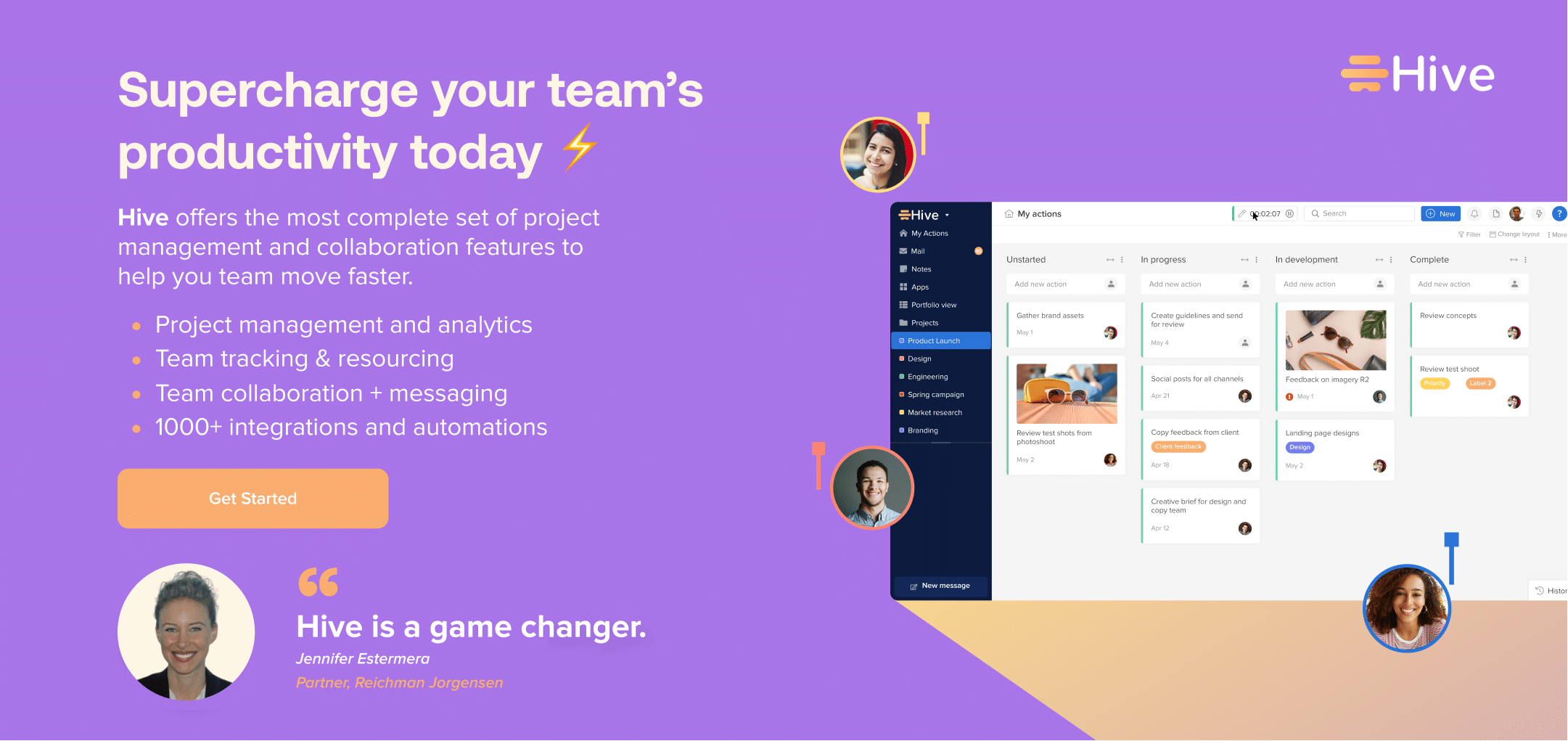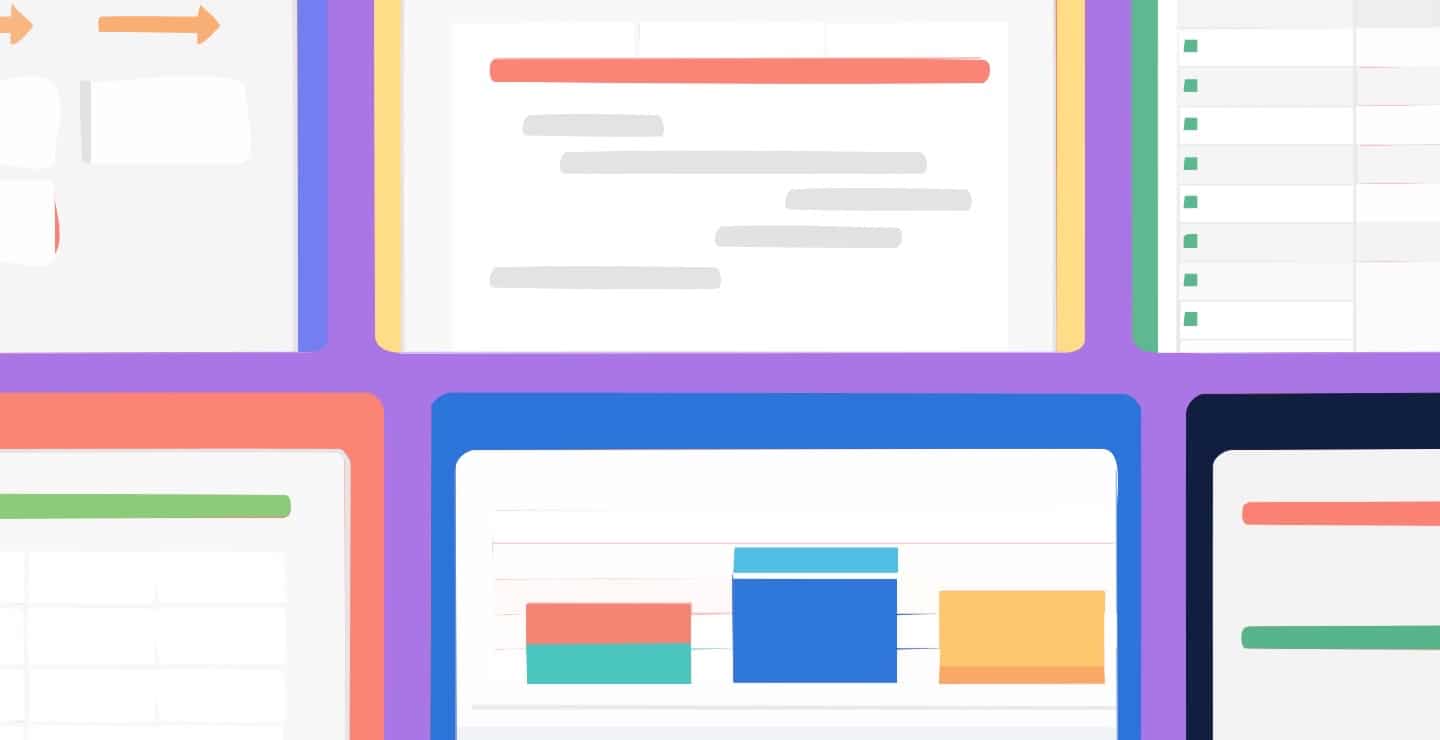
Asynchronous Communication is All The Rage – Here’s How To Do it Right
Asynchronous communication is all the rage – blame it on the pandemic accelerating the prevalence of remote and hybrid work, or the fact that real-time communication has its limitations (hello, non-stop stream of meetings that prevent you from doing actual work).
If you’re unfamiliar with the term, asynchronicity is the idea of things not happening simultaneously. Asynchronous communication allows teams to communicate in ways that don’t require team members to be online and engaged in a conversation at the same time. When you use a messaging app to discuss a project, you are communicating asynchronously. The same can be said about leaving a comment in a shared document. On the other hand, in-person or virtual brainstorming is a form of synchronous communication.
The benefits of asynchronous communication
“The most significant benefits of asynchronous communication for our team are that it doesn’t disturb you if you are in flow and that it’s easy to find all messages later on. There’s nothing worse than being bothered while working. With asynchronous communication, you can read and respond when it fits your schedule,” says Anders Bryde Thornild, digital marketing manager at cyber security company CyberPilot, who uses asynchronous communication with his team.
The practice also expands your horizons if you’re looking to hire talent in a competitive market. “I have multiple remote teams working on projects so we prefer asynchronous communication,” says Andreas Grant, network security engineer and founder of Networks Hardware.
“You get to make the world your playground by depending on asynchronous communication. You can pick people with outstanding skills and work ethic from different countries.”
Below are some tips and tricks to embrace asynchronous communication principles and make the most of them in your team.
Asynchronous communication tips
Choose a process and tool
According to Thornild, the most important thing to make asynchronous communication work for you is getting every team member on board with its adoption. Choose a process and tool – Hive actually comes with messaging and task-management integrations to support this – and make sure everyone is aware of it.
“This means your whole team must know where and how you communicate, so information doesn’t get splattered around in 10 different channels,” says Thornild.
And remember that there can be a learning curve, so training is useful. “Choose a tool that’s easy to use and try to have a training session as well before you ask everyone to use it,” recommends Grant.
Build trust and avoid micromanagement
It would be counterintuitive to use asynchronous communication yet expect your team to reply to messages instantaneously. Building trust is necessary for success.
“I have started trusting my team members more and more as we embraced asynchronous communication. Even if someone is working on a tight deadline, as long as I see progress updates on Asana, I don’t feel like breathing on their necks about deadlines,” adds Grant. “I also feel free to take breaks without feeling like I should be present at every moment to support the members.”
“I have heard the same feedback from all my team members – that it boosts their productivity and mental health. Everyone gives their 110% when they get to let go of the sense that they don’t have to reply to an inquiry from the office instantly.”
Break down your workflow in written guidelines
It’s always helpful to have documentation to refer to when onboarding new team members or whenever someone needs a refresher. Formalize your adoption of asynchronous communication with written guidelines.
Trevor Longino, founder and CEO of marketing agency CrowdTamers, which has team members in five different time zones, shared an excerpt of his company’s guidebook on asynchronous communication. The guidelines include a decision-making framework: “To move fast, the person closest to the work should make as many decisions as possible.” It comes with a decision tree graphic to identify when to involve someone higher up in a decision, as well as a neat template to notify team members on Slack:
hey <@people who need to know>, I’m planning to <some impactful action> on <a date in the short future>. If you have any suggestions/objections, let me know before then. In any case, pls confirm you read this so I’m sure it’s not Lost in Slacknation.
Whatever you choose, make sure your process allows for easy decision-making. Break down where people should communicate, how they should go about it (for example, tagging conventions and relevant information to include), as well as how to manage tasks and maintain visibility over updates.