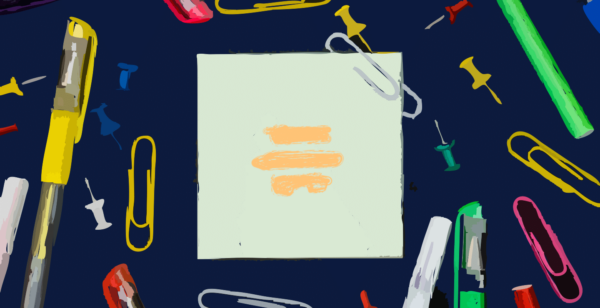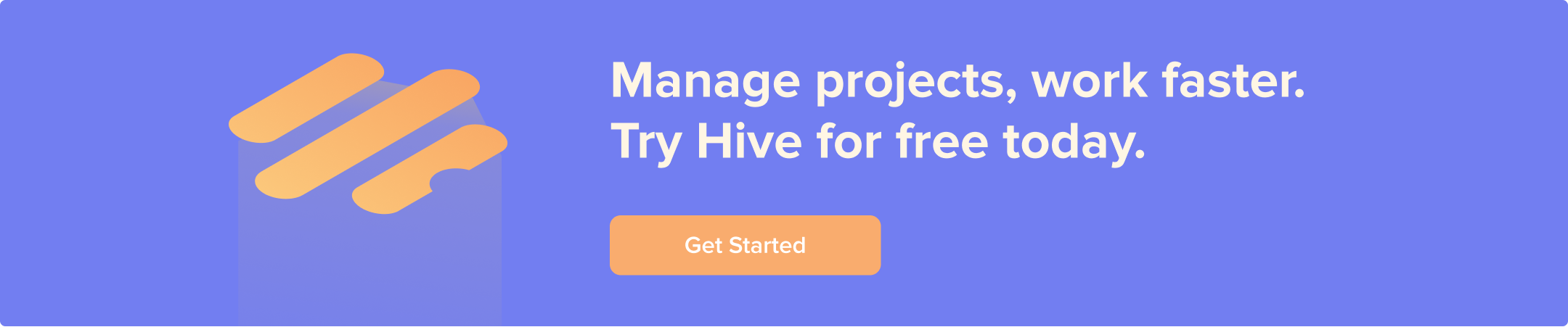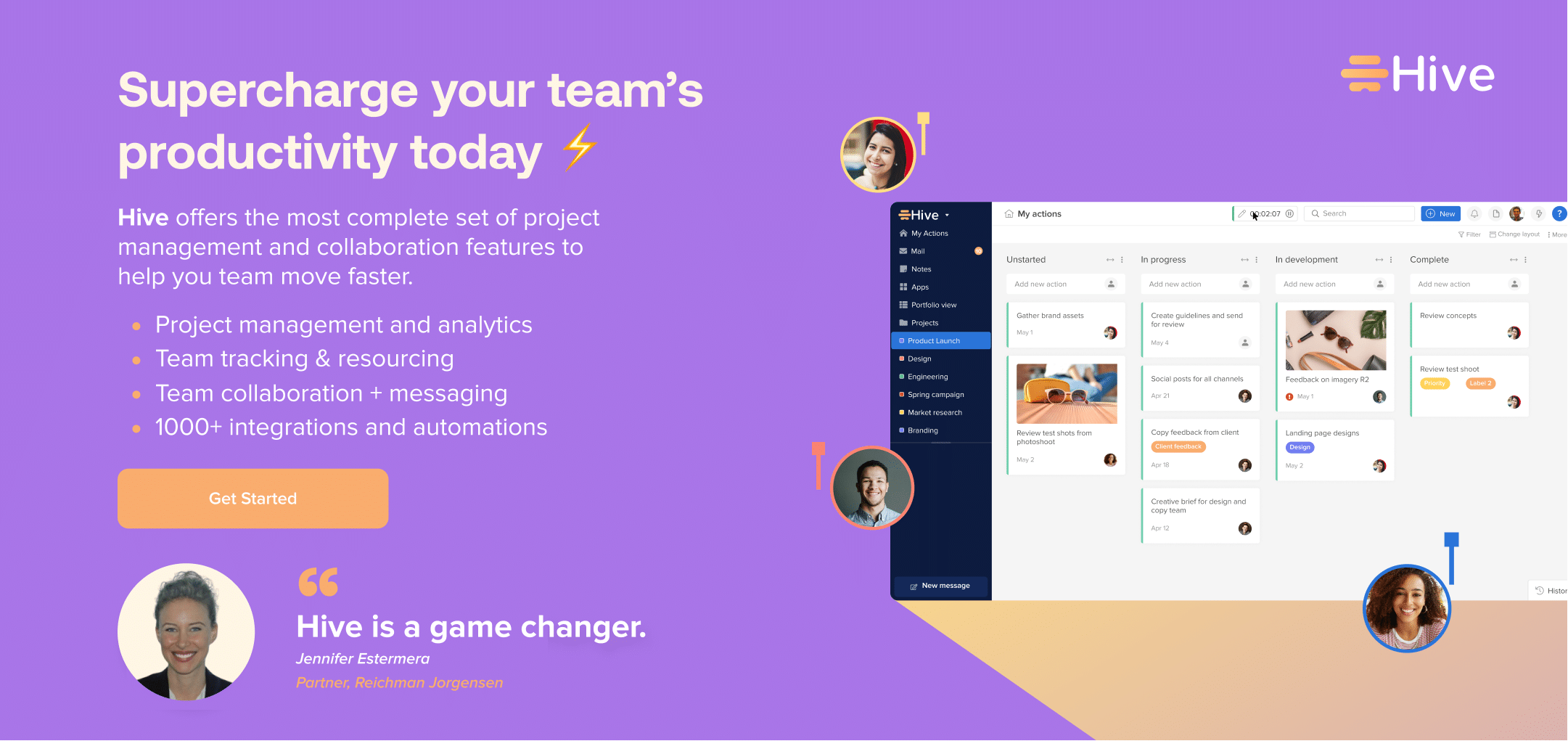As a freelancer, you have the autonomy to take on whatever jobs you would like, be your own boss, and work whenever you want. Work at the beach? Sure. Work at home while eating ice cream in bed? Absolutely. As long as your project is submitted in time to your client – it doesn’t matter how you work, as long as the work you provide is accurate and on time, that’s what counts.
But, as someone who has been freelancing for over seven years, I can tell you that it’s not as straightforward or carefree as one might believe. It’s not all glamor and eating ice cream in bed. It is an absolute grind. It is a constant hustle of projects, accounting, and clients – and you are doing it all alone. Luckily, there are tools out there today that help us freelancers simplify the process and keep our lives together.
As a marketing freelancer, there are a few questions and concerns I have almost daily. After each question, I will provide you with the tool I use to help solve each question in my day. By the end of this article, hopefully you will find at least one or two freelance tools to solve your questions as well.
1. What’s on my to-do list for today? – Hive
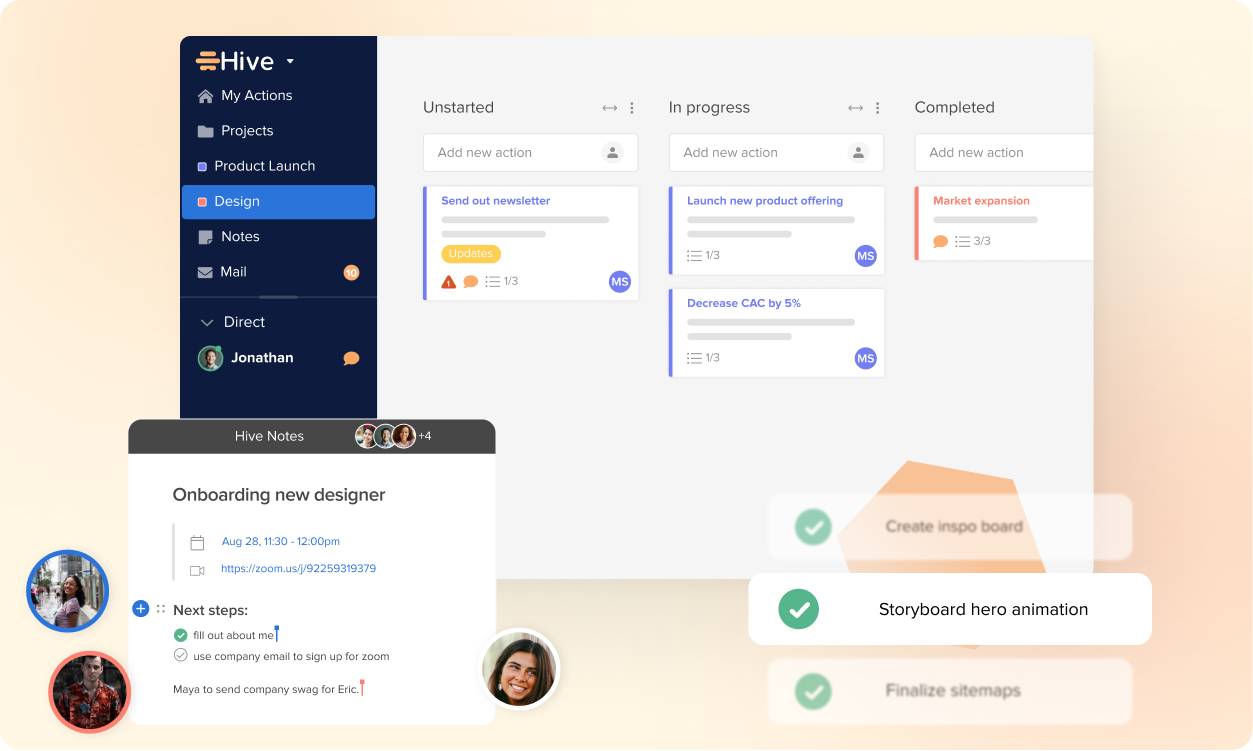
The first place I start my day is with my go-to project management platform, Hive. Since I am a solo worker, I can use Hive Free, which allows teams under 10 to create an unlimited amount of tasks, subtasks and collaborative notes.
This helps me keep an organized list of things I need to do for the day, week, or even month. Not only can I see what’s on my plate, but I can also drag and drop tasks to prioritize what is the most important for the day.
I keep Hive open up on my desktop, and I also have alerts sent to my phone when I am on the go. Hive is perfect for my freelancer needs since I like to keep my overhead low, and this project management platform is free, robust, and has an excellent customer support team if I ever have any questions or concerns. Get started for free to see why this is my go-to project management platform.
2. How do I create a proposal for a prospective client? – Proposify
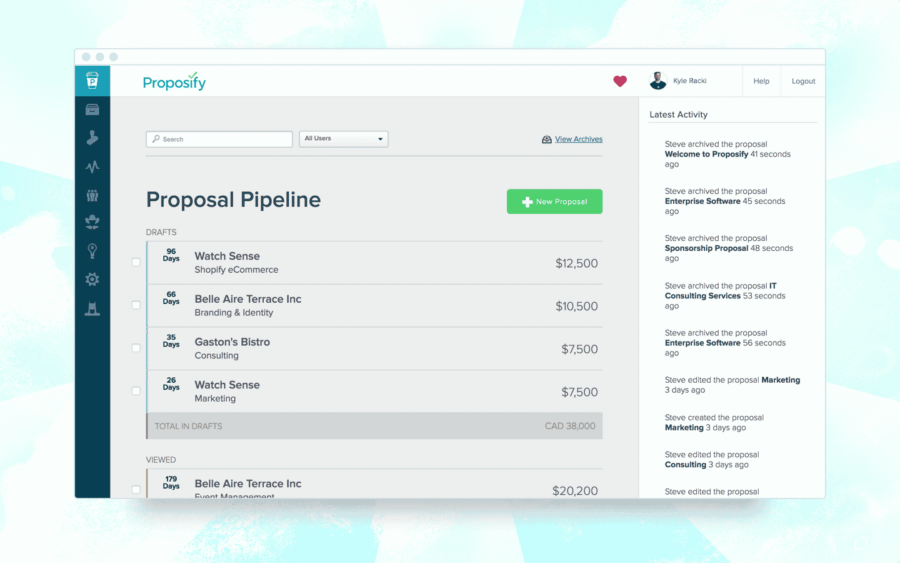
If we’re being honest here, I have to say that creating proposals is my least favorite part of freelancing. I am not very good at proposals and contracts and to do it right takes time and a ton of effort. Luckily, Proposify has been the ace up my sleeve and has helped me out on the proposal front.
Proposify allows you to create beautiful and modern proposals in minutes, not hours. With their library of customizable templates, I can quickly create a proposal that looks like it took days to make. You can also use one proposal over and over. You just need to make sure you tweak it for your next client.
It’s easy to use, drag and drop form and has many automation fields that make filling it a breeze. There is a “free” version, which I have used, but it does not let you download your proposal into a PDF, so user beware! You might have to update your subscription if you want to send your proposal in different formats to your next big client!
3. Where do I get my next client? – Slack
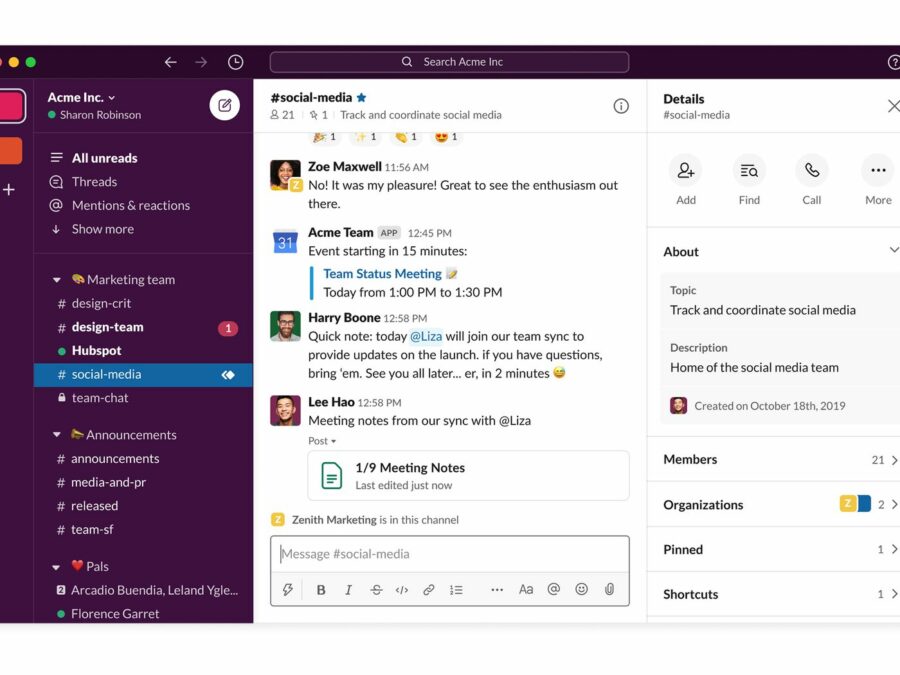
As a freelancer, one of the most challenging tasks is finding consistent work. You can’t just clock in and clock out like a traditional job – you have to be proactive and always on the lookout for new clients and projects.
While you might be shocked at the answer to this question, I have acquired most of my clients from Slack. Not “slacking off” but using the app Slack to find work. Many groups out there use Slack to make connections and form communities.
I have joined many Slack groups and built relationships with people in my industry. Not only has Slack provided me with additional job options, but I’ve met some truly unique people in my field that I never would have otherwise met.
Curious about other tools to connect with people online? Check out these top Slack alternatives.
4. How can my invoices get noticed? – FreshBooks
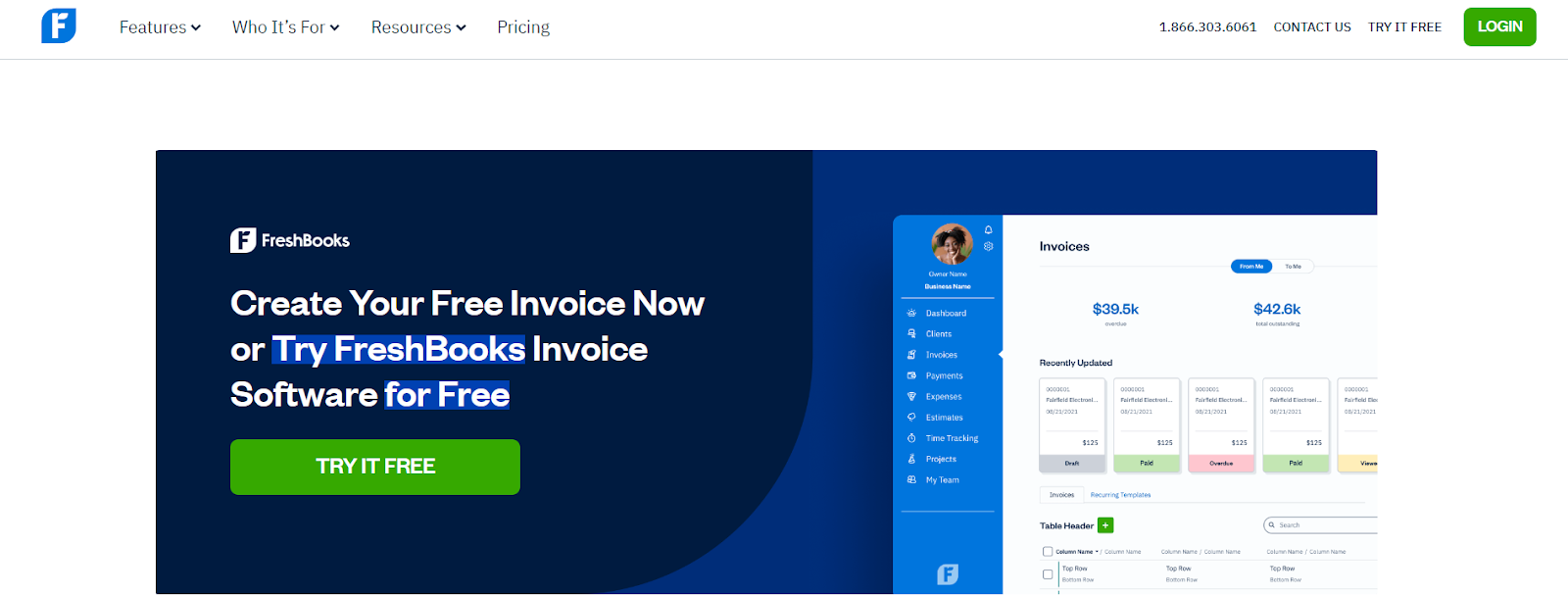
Eye-catching and professional invoices are more likely to get noticed and placed at the top of the to-do list. You can make yours stand out using FreshBooks’ free invoice generator. Just add your business logo, use your brand colors and fonts, and make sure to include all your contact details and essential information in a clear and easy-to-read format.
FreshBooks also offers accounting and invoicing software in three pricing tiers: Lite, Plus, and Premium. You can also speak to their specialist to customize your plan according to your requirements. Additionally, there’s a 30-day free trial so you can try it out first before making a purchasing decision.
5. How to build a graphic online? – Canva
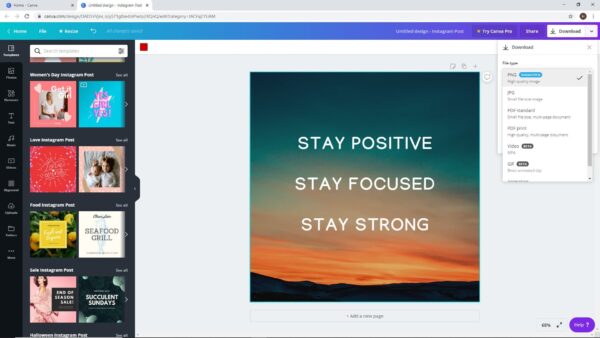
While I primarily work with content, there is the occasional client who requests social media designs and graphics built out for their platforms. While I am not a graphic designer by trade, I can create mood boards, follow branding, and put together simple templates.
For any graphic needs, I try to use Canva. With Canva, I don’t have to worry about building graphics from the ground up (like I do with Adobe Creative Suite) as they have a large selection of design templates. Canva is great for simple graphics, and you can update colors, fonts, and images based on your branding and campaigns. This is a great tool to use in tandem with photo editors like ImageUpscaler or Photoshop.
While I can skate by using the free version for most projects, I have purchased their premium account for more in-depth projects. The premium account runs you $12.99 per month. It can be helpful if you need access to more images, fonts, and creating logos without a background!
6. How can I create a keyword strategy? – SemRush
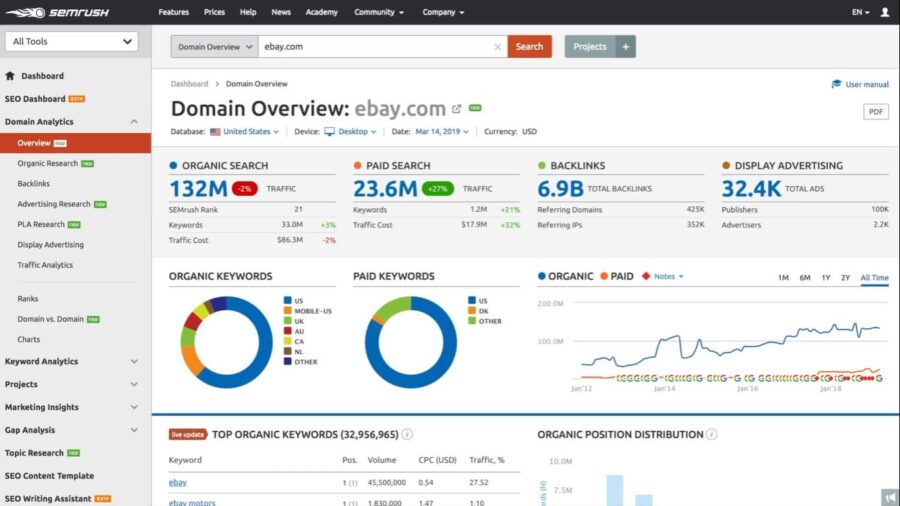
When I work on Search Engine Optimization for my clients, I need an affordable SEO tool that will do all my heavy lifting, and SemRush is that tool. SemRush is an all-in-one marketing toolkit that I use for keyword research, competitor analysis, and content auditing.
I use SemRush to come up with topic ideas, find the right keywords to target, and even research competitors to see what they are doing well (so I can do it better). It’s the ultimate tool for creating a great keyword strategy for clients, as well as end-to-end content strategy creation.
While there is a free version available, I have found that the features I need most are only available on their paid plans which start at $119.95 per month. While it is my most significant “overhead” as a freelancer – and it is worth every penny to get my clients results.
7. This is garbage. How can I edit this? – Grammarly
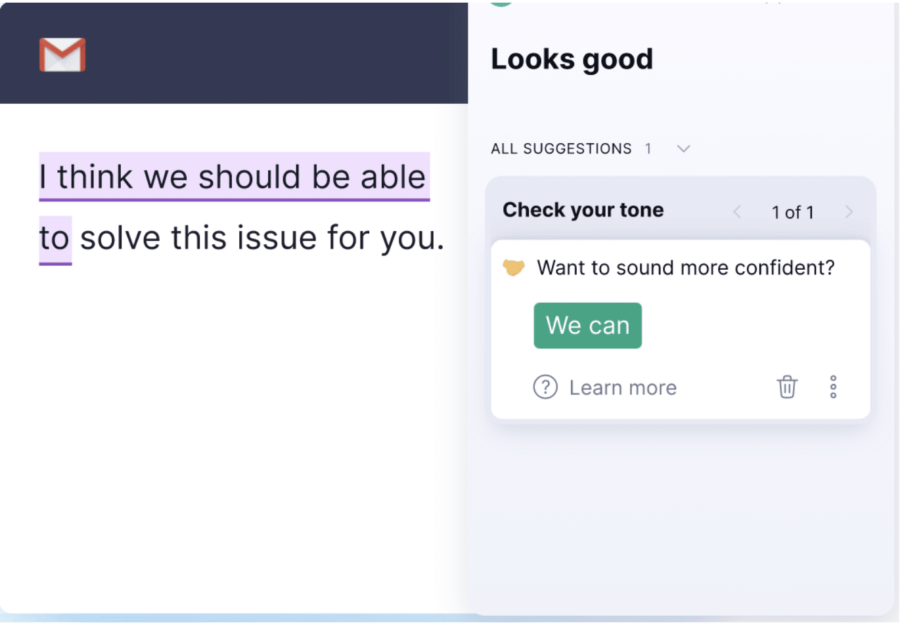
I can freely admit it – I am 100% reliant on spellcheck. I am a terrible speller. I always have been – ever since I was a kid. Luckily, with the advent of spellcheck and Grammarly, you don’t have to be a fantastic speller – because these tools will help you.
Grammarly is a daily tool that goes beyond your standard spellcheck. Not only does it catch spelling errors, but it will also help with grammar and punctuation and can even provide suggestions on words to use. It’s like having a personal editor at your fingertips!
You can use the free version of Grammarly or get the premium account for $11.66 per month to get access to additional features like plagiarism checking and advanced suggestions. Grammarly also comes with its own toolbar download, so you can use it while writing anywhere on the web. It has helped me to catch spelling errors on emails plenty of times before sending them out!
8. How can I find the right words, language, tone and style? – QuillBot
QuillBot is perfect for budget-friendly writing assistant tool. You can use QuillBot for each step of the writing process: from idea generation to drafting, editing to plagiarism detection, summarizing your work to all-in-one AI writing assistant. QuillBot is especially helpful for academic writing, as it offers citation generation in APA, MLA and several different types of citation styles.
Whether you’re writing emails, essays, or social media posts, QuillBot offers many productivity-enhancing tools like its Paraphraser, Grammar checker, Summarizer, Plagiarism checker, and several others. If you are one of the many essay writers or freelancers working with an specific target of word-count, Quillbot has a great unique feature that literally expand and short paragraphs and sentences for you. Plus, the app integrates with Google Docs facilitating revisions and collaborations. QuillBot has a free version with limited features, and their premium plan cost $99.95 per year.
9. How to share my work with a new point of contact? – Google Docs
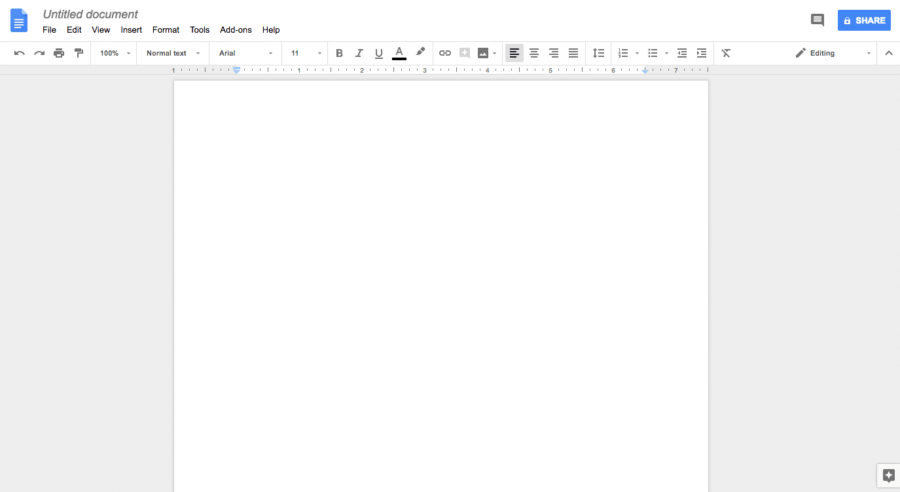
These days, I actually cringe when a client sends me a document through Microsoft Word. As a gold standard of the past, using Word today feels clunky and full of extras that I just don’t use to write.
My go-to tool for content writing and sharing documents with clients is Google Docs. Google Docs is a free, online alternative to Microsoft Word. It has all of the features you need to write a document, and none of the extras that make Word cumbersome.
I love that I can easily share documents with clients (and get their input in real-time) without sending the constant attachments back and forth. Another huge perk is that because it’s all stored in the cloud, I can access my documents anywhere, which comes in handy when traveling or doing my work from a coffee shop. For more collaborative tools, check out these other Google docs alternatives as well.
10. This seems interesting. How can I save it for later? – Pocket
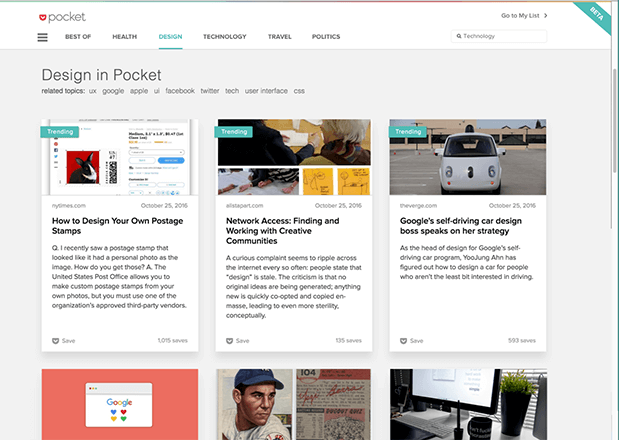
When researching information for one client, I often come across interesting articles, designs, and videos that might be helpful for future projects but that I cannot spend the time on right away. Honestly, every freelancer has been there. Since I started saving the content I’m interested in with Pocket; I’ve gained hours in my content curation process. One of my favorite features is the ability to go back and learn about the material I saved on or offline on any device. This is especially handy when you are somewhere with a low internet connection and time to kill! With the free account, you can watch and listen to the content you saved. Their premium plan costs $44.99 a year and allows you to keep a permanent library, use organizing tags, full-text search, and unlimited highlights.
11. How can I optimize editing a podcast or a video interview? – Descript

Descript has all of the main audio and video editing tools that are essential to meet basic editing needs, but what sets Descript apart is how it makes everything as easy as editing a text doc using the help of AI. Besides audio and video editing, the software offers features such as transcription, screen recording, and publishing.
Simply drag an audio or video file into the dashboard and Descript will automatically transcribe the audio for you. From there you can read through, cut, and rearrange the text however you like. The edits will instantly reflect in the audio and/or video. You can even have it remove “umms, uhs, you knows” and other filler words or gaps of silence to give your project a more polished sound.
One of Descript best features is the ability to create overdubs to the spoken audio just by typing in new words and sentences. If you’re using the upgraded plan, the software will play back the new parts in your own voice! How crazy is that? The software also makes it easy to collaborate with teams and can transcribe audio in 22 different languages.
12. Am I up to date on invoices and payments? – Wave

I thank my lucky stars that I started using Wave for all my invoicing and payment needs. Wave is an app that can keep all of my invoicing, accounting, and payment processing in one place for me.
I love Wave because it is free to use, has an excellent user interface, and makes tracking payments and invoices a snap. I never have to worry about whether or not I invoiced for a project because Wave keeps everything organized and in one place.
They also offer additional features like being able to send automatic payment reminders or setting up recurring invoices if you have clients that you invoice regularly. Overall, I highly recommend this app for anyone who needs help staying on top of their finances as a freelancer!
13. What’s a good tool for project management? – nTask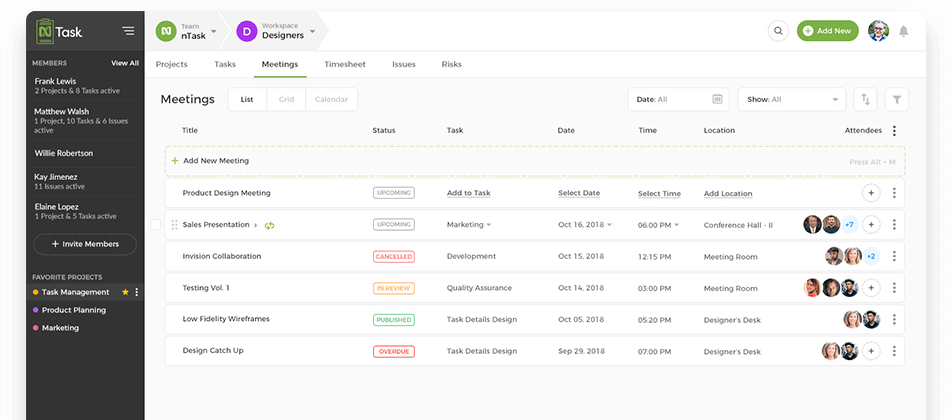
nTask is an essential project management software for a freelancer like me. The tool helps me to keep track of my daily tasks within a single interface, which is great especially if you are at the start of your freelancer career.
The software also offers a meeting management tool, which is great for when I need to run collaborative sessions with my clients and prospects. Plus, the tool gives me the ability to connect with several apps easily. There is a free version for anyone who would like to check out the software with limited features and there are options to use more tools starting at $3/user/month.
Pro tip: Hive is one of the best project management tools for freelancers, especially with it’s free-forever plan and affordable starter plan options. Start a free trial here.
14. How do I easily manage my invoices? – Billdu
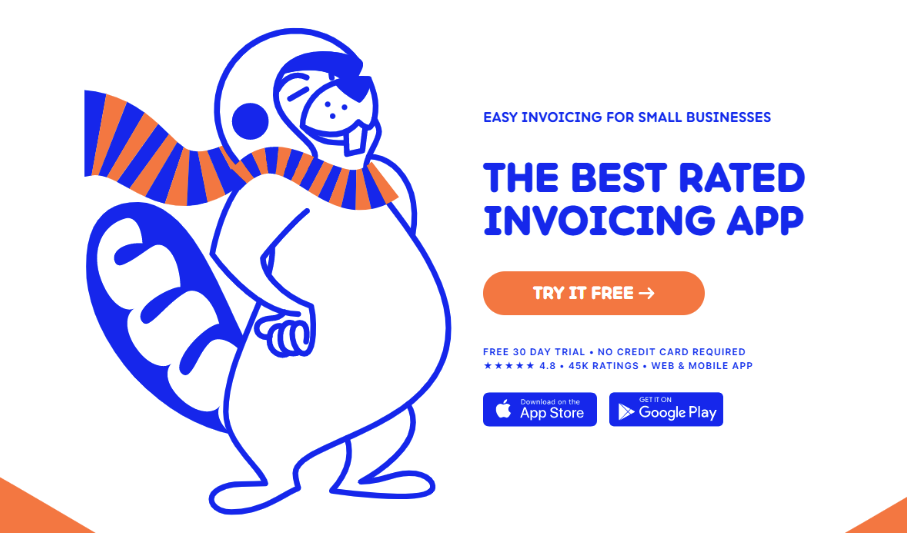
Billdu is a great solution for freelancers and small businesses looking for professional-looking invoices. The platform also lets you send delivery notes, respond to quote requests, manage appointments and create purchase orders. Billdu lets you receive payments directly from the invoice and you can also send automatic payment reminders.
The software offers cross-platform connectivity and the ability to create an online store, manage expenses,and more. With its calendar synchronization you can keep your calendar up-to-date even when a client changes their appointment. Billdu will automatically adjust your calendar and send you an instant notification, no action needed on your end.
Billdu offers its invoicing and commerce functions in three monthly subscription options starting at $3.99/month and you can try any of their plans for free for 30 days without a credit card. Plus: Billdu is available in English, Spanish, Frech, German and Slovak.
15. Where can I get help with tax returns? – Sage
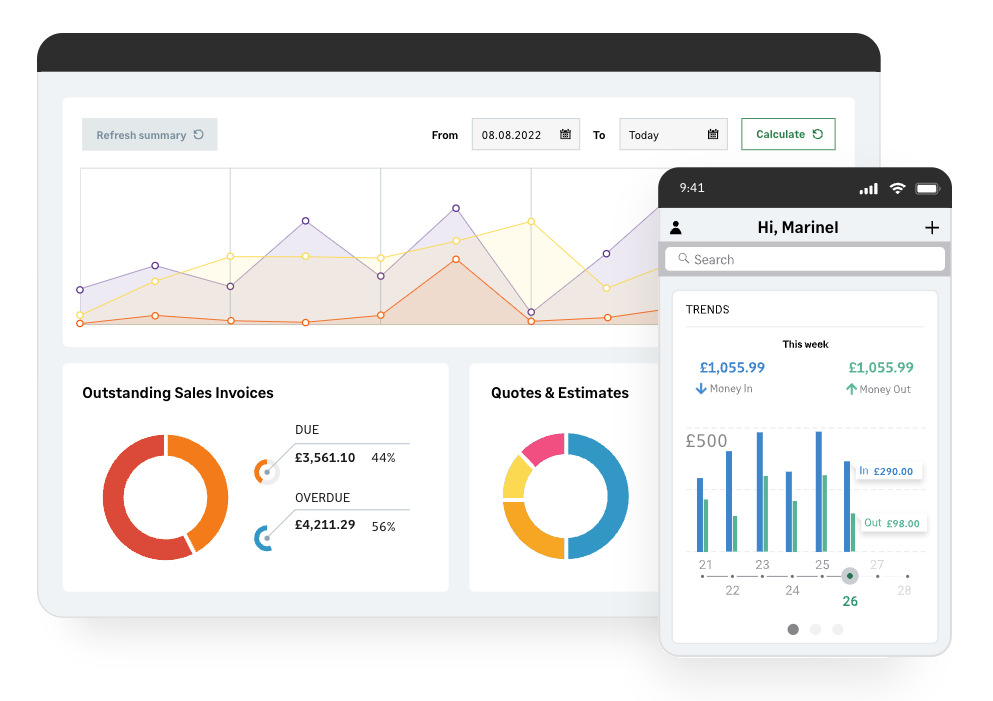
Never felt assured of your money-management skills? Become tax confident with the Sage Accounting Self Assessment tool. With handy features that capture and categorize your tax data, this software for UK-based freelancers and small businesses is a time-saving, super-organized and legally-compliant triple threat.
Sage offers a range of automated tools and data visualizers that help self-employed freelancers submit their taxes accurately and on time. This self assessment software for individuals also offers insight into your business performance, with a full suite of reports to suit your freelance endeavors and comprehensive overviews of your debtors and creditors.
Sage self assessment software is a great tool if you need to feel confident and stay legally compliant in your finances. All plans are free to try for 5 months, with the Start option starting at £12 per month.
16. How do I make sure my content is unique? – Check-Plagiarism
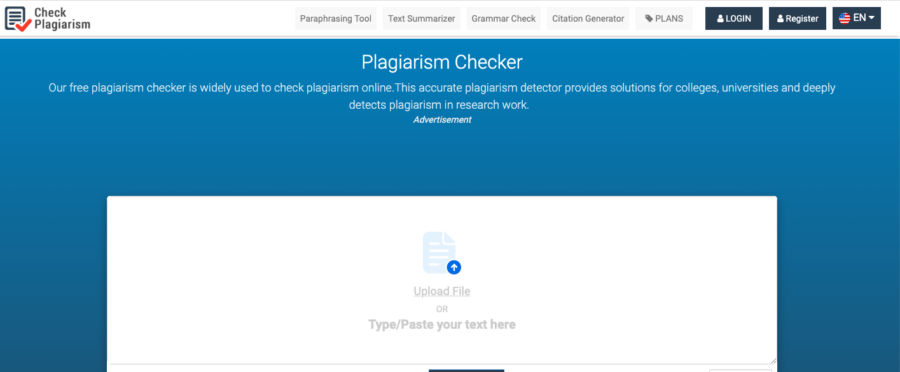
Isn’t it the worst when you spend so much time writing something, and it gets rejected because it was plagiarized? That’s why I always check anything I write with Check-plagiarism. I am not someone to copy others, but even then, sometimes my work does look eerily similar to another’s. Luckily, with the help of this plagiarism-checking tool, I can easily find such parts and edit them to remove any similarities.
Check-plagiarism is a freemium plagiarism checker that any writer should be using daily. It helps you find all instances of plagiarized text and shows where the original work is from. Super handy!
With this information, it is easy to cite the sources (if applicable) or remove similar portions from your write-up. Plus: The app supports various languages such as French, Spanish, Dutch, Portuguese and others. You can start using Check-plagiarism for free or opt for their weekly, monthly, semi-annual, or yearly plans.
17. How can I convert physical documents into digital files? – Image To Text
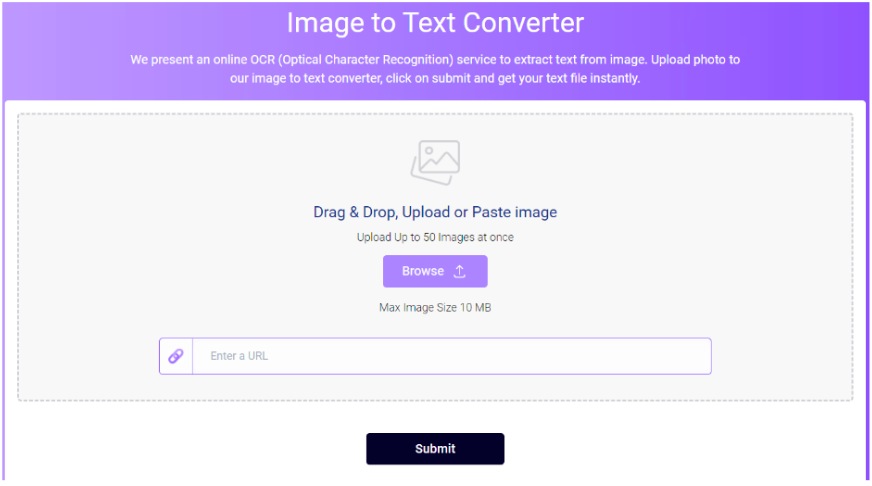
One of the most annoying things in my work as a freelancer is creating a digital copy of a physical document. I was very frustrated once when I found an app to convert documents into digital form only to find out it was merely an image in PDF format. Anyone else?
Thankfully, with Image To Text I can easily convert documents into digitally editable formats. This online image-to-extraction tool helps to convert images into editable text format effortlessly. All I need to do is to take pictures of the documents and upload them to the tool. In just a few seconds I get all my digital docs ready to be edited.
If you are a freelancer who has to work with physical documents frequently, I definitely recommend you try Image to Text tool. The premium version supports the uploading of 50 images at once, which is really helpful when dealing with large docs. It is affordable (or free) and supports multiple languages, great if you are a global freelancer and work with many foreign languages.
18. How to edit photos without the fuss? – Picsart
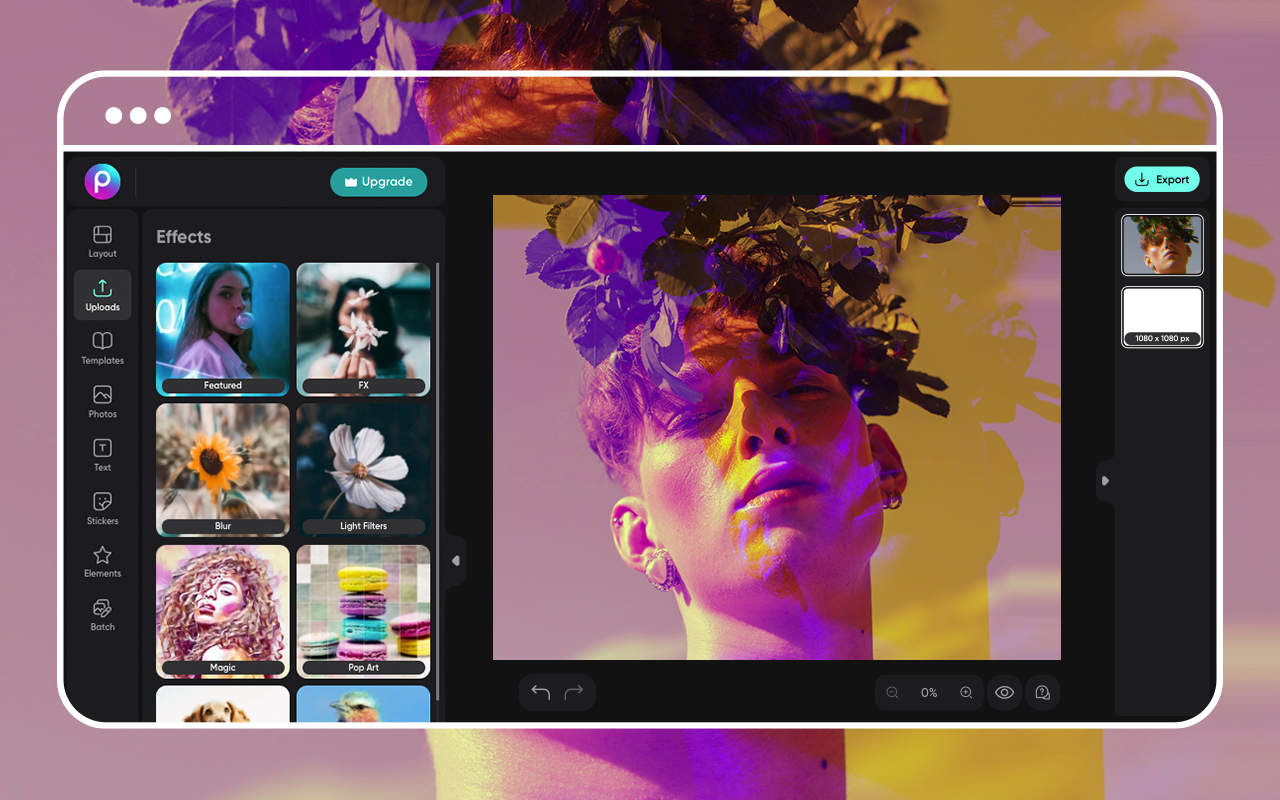
Some people are geniuses when it comes to tinkering with pictures, but I don’t have the time or the inclination to spend hours brushing up on these skills. They just never gelled with my interests, and yet often it’s essential for me to alter photos as part of freelance projects. The good news is that thanks to Picsart, a tool which offers professional photo editing online without the hassle, anyone can become a master image manipulator in moments.
There are a lot of selling points which won me over, from the accessibility of its drag-and-drop editing tools to the time-efficiency of its templates. You also can’t gloss over all of the classic editing features like background removal and color editing. Better yet, you can carry out batch edits on a whole bunch of photos at once, shaving even more time off your schedule. And with an array of AI-powered filters and effects, it’s next-gen ready as well. As it’s free to use with only a few features kept behind a paywall, you should definitely try it for yourself.
I hope some of our favorite freelance tools have got your mind spinning with ideas! What are some of your favorite tools as a freelancer? Let us know in the comments below.