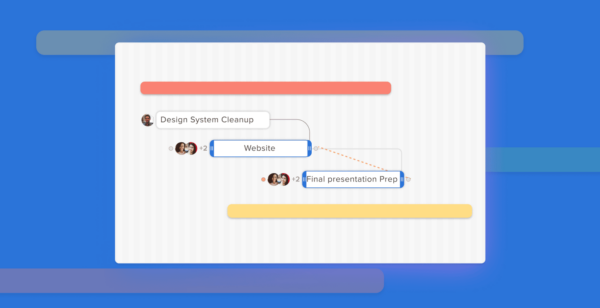Particularly in the last two decades, many teams are preferring to take a visual approach to their project planning and reporting. With the advent of lean, agile, waterfall, and various other project management methodologies, Gantt charts have emerged as the king of roadmap visualization.
If you don’t have much experience managing complex projects and using project management tools, Gantt charts may seem intimidating. But you might be surprised to learn that Gantt charts are actually nothing new. In the most simple terms, a Gantt chart is essentially a bar chart that visually illustrates a project schedule as blocks of time.
Gantt charts are useful tools for visualizing many types of projects which vary in size and span across all sorts of different industries. Want to learn more about how you can utilize Gantt charts to manage your next project successfully? We’re breaking down the basics what a Gantt chart is, how to create one using technology, and all of the ways your team can benefit from them.
What is a Gantt chart?
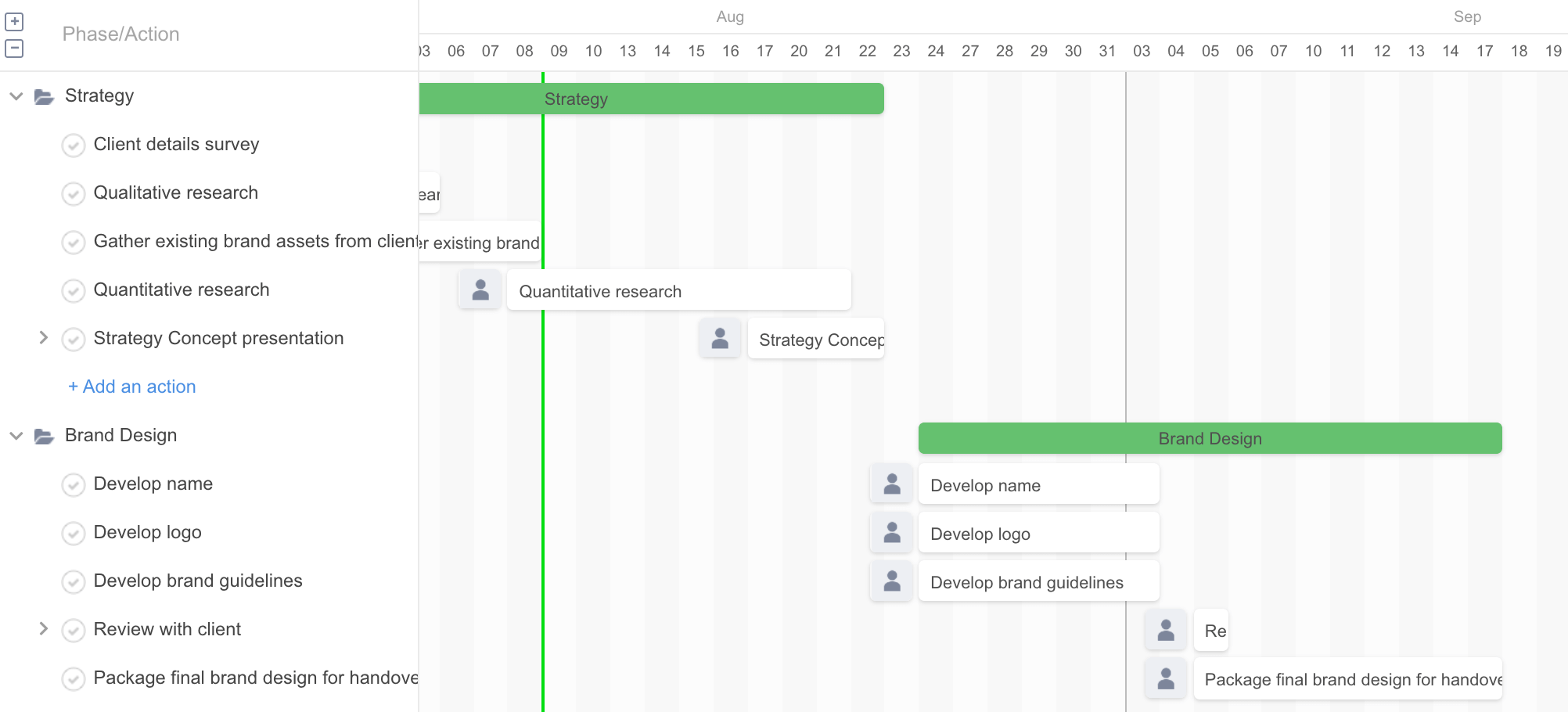
Gantt charts were invented by their namesake, Henry Gantt, in the early 1910s. Gantt was a project consultant and mechanical engineer, known for his contributions to the field of scientific project management. The Gantt chart was originally designed to make it as simple and intuitive as possible for foremen and other supervisors in a manufacturing environment to know immediately whether a project was running on schedule, ahead of schedule, or behind schedule.
Within a Gantt chart, tasks are listed along the vertical axis, while the horizontal axis represents intervals of time, divided into horizontal bars representing different durations of time. Think of it as a new and improved bar chart for visualizing your project timeline.
A Gantt chart displays the start date, end date, and summary of a project, delineating a work breakdown structure of the project, and the relationships between different separate activities that are part of the same project or set of projects.
When first introduced, Gantt charts were a simple way of managing shifts. Today, they’re used more widely than ever, at a scale Henry Gantt probably wasn’t expecting.
How Modern Tech Makes Gantt Charts Simple to Implement
For most of the 20th century, when Gantt charts were used for project management, they were created by hand. This laborious and painstaking process was a major hurdle that stood in the way of widespread adoption. Each time a change was made, the entire chart had to be redrawn again by hand. As you can imagine, this was slightly cumbersome.
Fortunately, today’s software makes it a lot easier to create and adjust Gantt charts, and they’re built into several popular project management software. They’ve exploded in popularity, particularly as an alternative or complement to the other popular option — kanban boards.
Who Can Get The Most Out of Gantt Charts?
Gantt charts are used in many different industries, for tracking both the manufacture of physical products, and the development of software and other less tangible deliverables.
The particular structure of a Gantt chart — focused on tracking interacting project components against time — lends itself well to quite a few different industries and different types of projects, including:
- Software Development
- Product Development
- Marketing
- Engineering
- Construction
Using Gantt Charts to Track Project Schedules
Gantt charts are a great project management tool for marketing teams, software developers, and other groups of people who need to get things done. It helps visualize and systematize all of the different aspects of a single project, keeping things organized and tracking progress through time.
There are a number of different software tools available — many of which are cloud-based and available online — that let you create and modify Gantt charts easily.
Before you start though, you’ll need to have a detailed project plan determined ahead of time. This should include a set of tasks, which depend on one another, and which must be completed in a particular order.
The project as a whole has a start date — matching the start date of whatever the first task is in the process — and an end date, matching the end of the last part.
To delineate this, you can use what’s known as a work breakdown structure. This parses a project into individual variables you can organize via a Gantt chart.
The work breakdown structure shows:
- Each separate element within a project
- How work is distributed between different elements
- How budget and cost are distributed
- How sections of the project are further subdivided into smaller subsections.
For example, here’s a work breakdown structure template
PROJECT NAME
- Task 1
- Subtask A
- Subtask B
- Subtask C
- Task 2
- Subtask A
- Subtask B
- Task 3
- Subtask A
- Subtask B
- Subtask C
- Subtask D
- Subtask E
- Task 4
What this chart does is to take each of those tasks and subtasks, and plot them individually against time, showing their progress in a way that also displays the connections between them, and the hierarchy in which they’re embedded.
You can use spreadsheet tools like Microsoft Excel or Google Sheets to create a basic Gantt chart. However, it’s generally easier to use a specific program for Gantt charts, or a project management software suite that has them as a built-in feature (ultimately, Google Sheets becomes pretty cumbersome with any kind of scale).
Here’s what you’ll need to do to create your chart.
- Define the overall project goals. This includes the start date, end date, and key milestones for the project.
- Create tasks and set each task duration.
- Assign resources to tasks. Add assignees to each task to make sure your entire team knows what they should be working on.
- Link dependant tasks. Gantt charts show how different parts of a project are interconnected. Some tasks may be contingent on others. For example, you may not be able to start Subtask 2A until subtask 1C is complete.
Gantt Charts: Effectively Manage Complex Projects
While they can be overwhelming at first as they are not the simplest project management tool out there. It can take some time to get acquainted with reading and creating this uniquely detailed graph of project timelines and subtask completion.
But for projects with a lot of moving parts, Gantt charts will allow the degree of freedom and detail you need to track everything efficiently and accurately.
How to create Gantt charts in Hive
When starting a new project is crucial to structure their hierarchy in order to keep track of actions, priorities, and deadlines. In order to keep this data organized, in Hive we offer six different layouts. The Gantt View is the perfect way to assess how long a project will take and visualize the steps it will take to achieve it, here’s how to create a Gantt chart in Hive:
-
Go to the project navigator and select +New Project
-
Give it a title and add description, due date, and attachments as needed
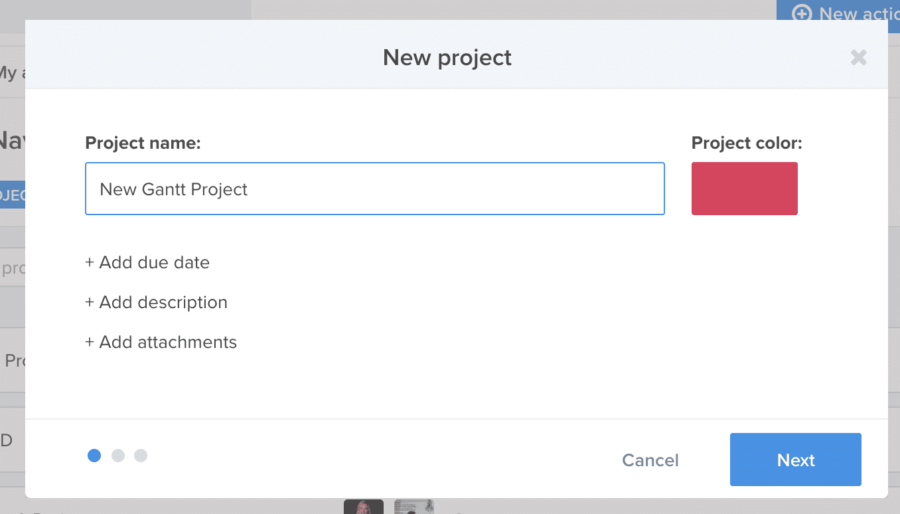
-
Select sharing settings (you can read more about that here)
-
Choose ‘Gantt View’ as your project layout and select create
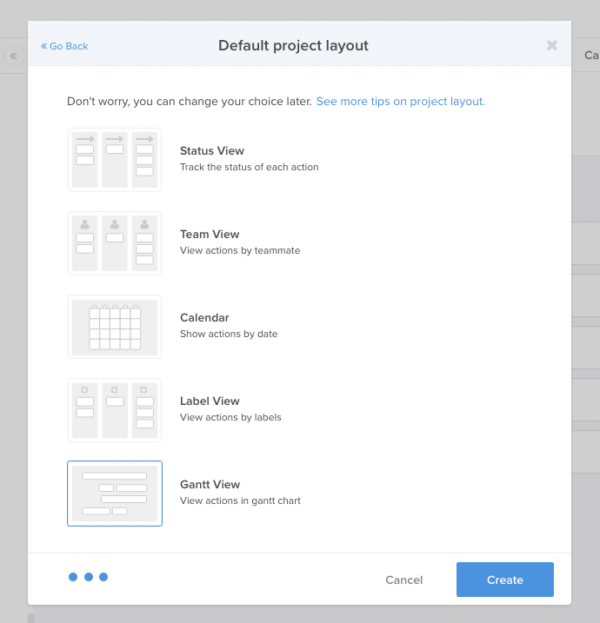
-
It should open your new Gantt project. Click +Add an action, type the name, and press enter. Just click in the Gantt chart to give it a start date and deadline.
-
In no time, your project plan is all set up!
Updating Gantt View
Once you’ve created a Gantt view in Hive, there are lots of ways to customize it for your needs. You are able to change the timeline, go full screen, change assignees, complete a task, hide subactions, add dependencies, expand all actions, and export. See all these Gantt View customizations in action here.
Try it now for free. No credit card needed.