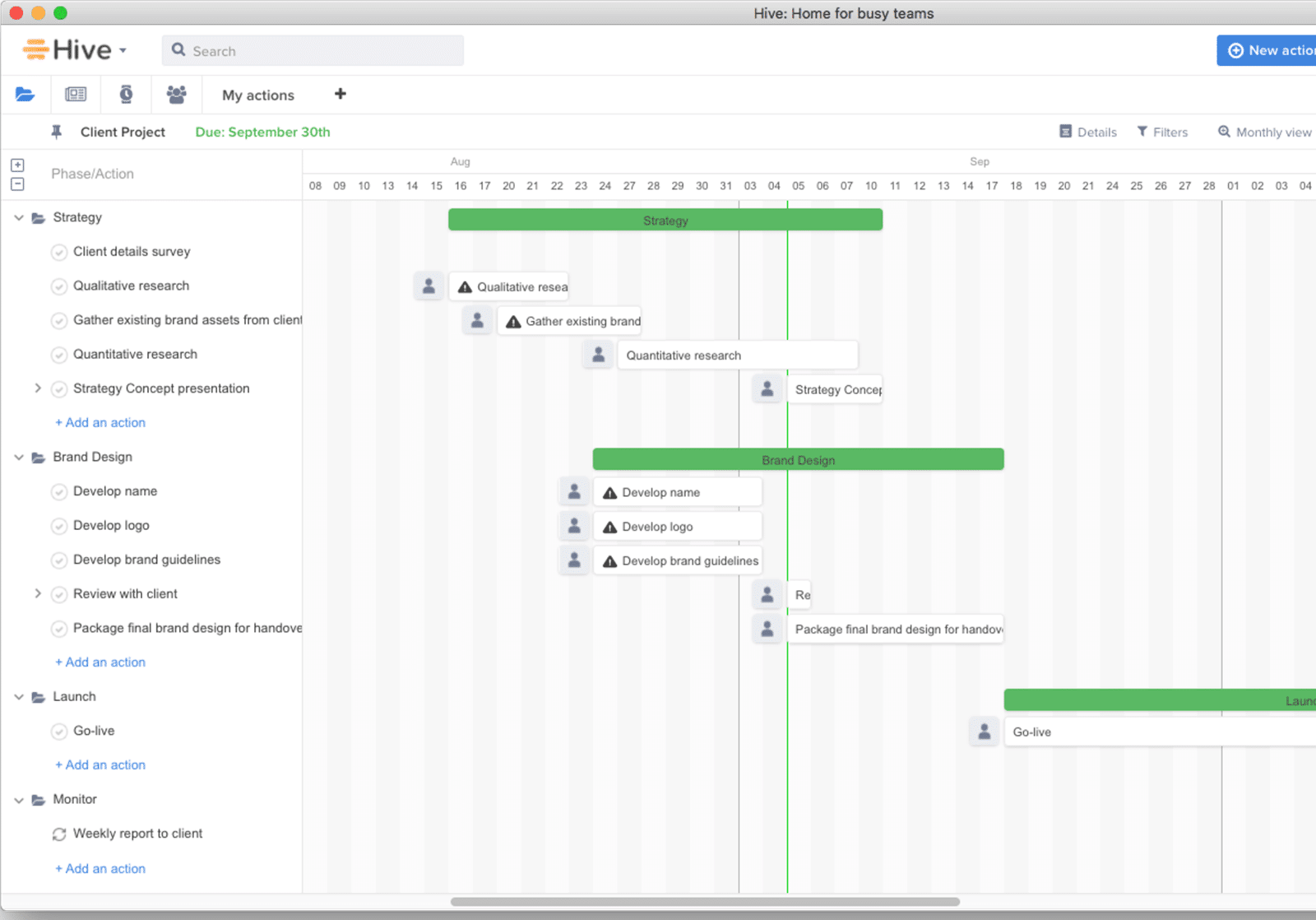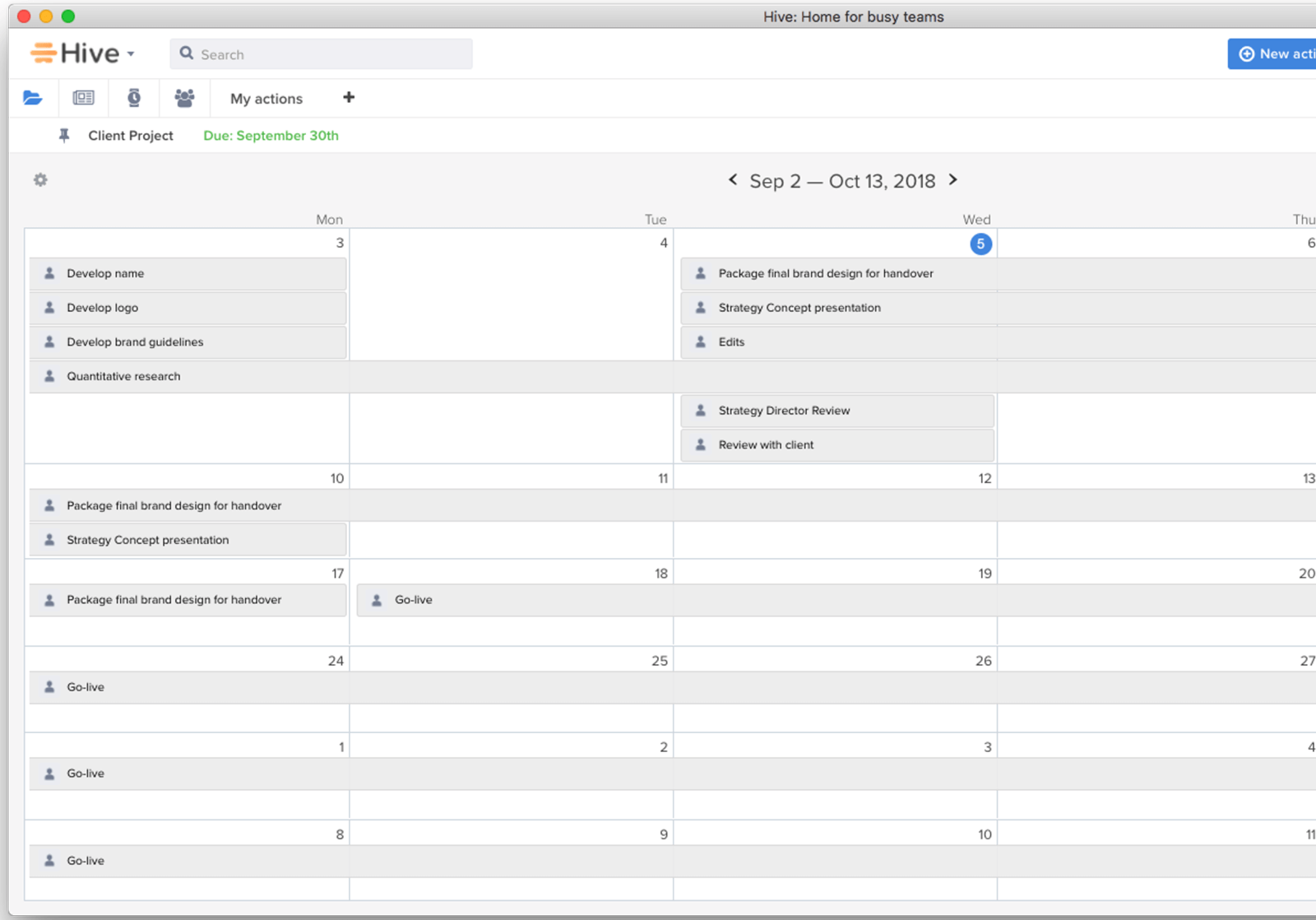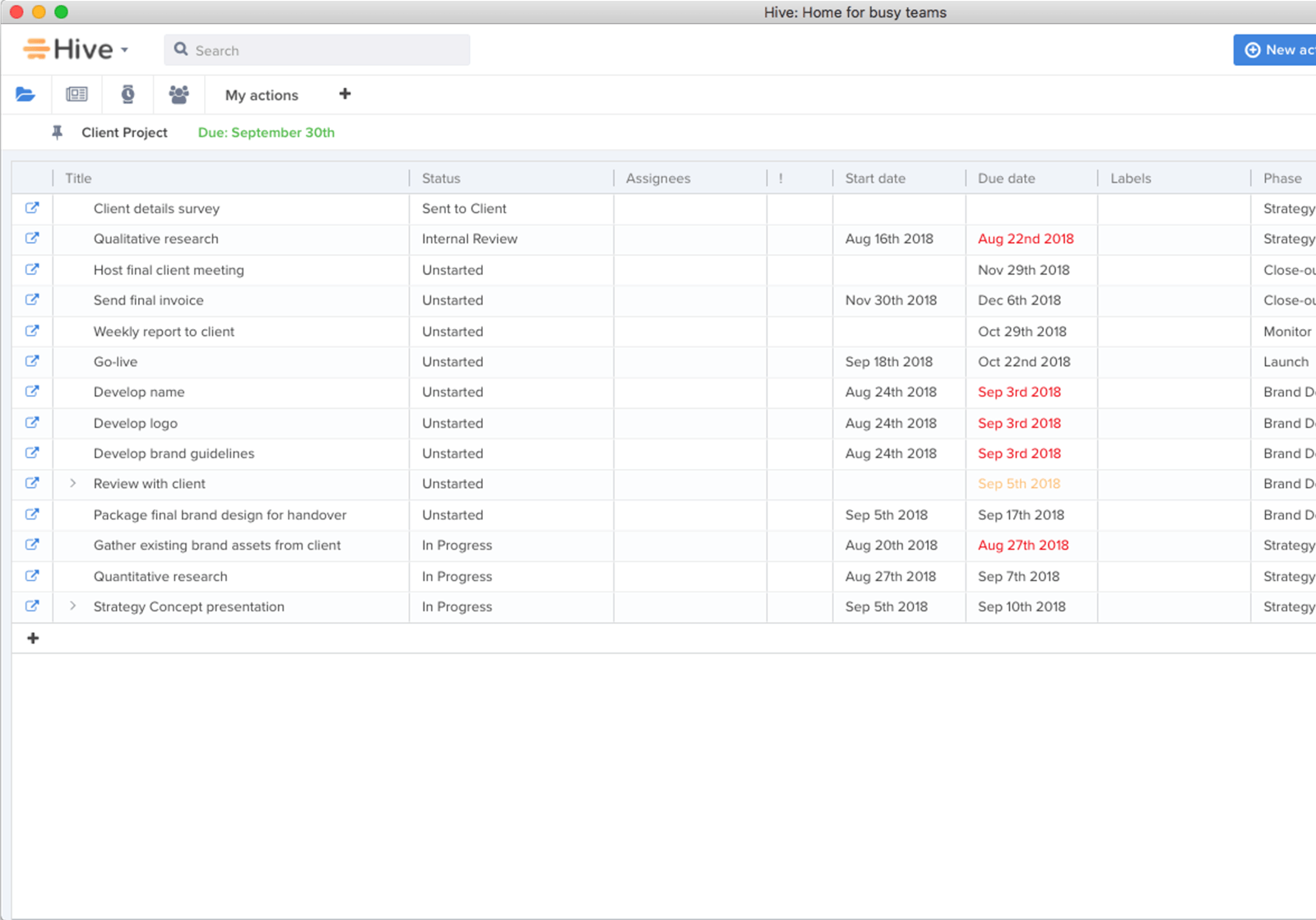Working in a service-based business can mean that you’re constantly dealing with a lot of challenges. Whether you’re navigating deadlines, forging third party deals, or simply trying to keep clients in the loop as much as possible, it pays to lay out a detailed project plan. In client-focused fields, this becomes an even more important task, as every decision you make on your own project as well as the overall quality of your teams output can directly impact your client’s business. Thankfully Hive, and this specific project focused template, will guide you on the road to smoother projects, an improved workflow and happier clients.
When we designed this template, we wanted it to be utilized across a wide range of project sizes, so every time you have a new client come through the door, you’ll have everything laid out ahead of you to plan and execute a successful project. Because client deliverables are highly variable and depend on the individual request, we’ve made sure that the framework is flexible enough to scale to any size job but robust enough to cover the depth of information on those tougher projects. It’s simple to use, too: simply use the long scale calendar view to map out your projects path. Then you just keep iterating, breaking each major section into smaller tasks and deadlines, creating notes and tasks to assign to team members and establishing firm long-term timekeeping so you can be sure that you’re on track to hit the deadline.
All of the information you enter into this template can be sorted into specific project categories, which are customizable and can be edited to your preferences. You can sort tasks by their gradual completion, or assign them as ideas that need approval. Tasks that are green lit but untouched can be assigned to specific team members or team leaders depending on the size of your workforce, and they can be given individual due dates for you to monitor at a glance later on your daily overview. From there, if you have any concerns or issues you want to raise with your team, you can contact them directly within Hive using Hive chat, so you’re only ever an instant message away from a meaningful update on the progress of your project. Don’t forget that Hive chat has drag and drop support too, so if you want to see a work sample or send a file it’s as simple as dragging it into the chat box.
Of course, Hive chat isn’t just for you to keep tabs on people! It’s a great tool to encourage your team to use, as keeping work chat within the Hive framework really helps team members immerse themselves in their work and encourages creativity and collaboration. It’s a win-win. Over time, we’re sure that proper use of Hive and Hive Chat will result in better team morale, more creative thinking and an overall smoother output.
In a dynamic, client-facing field, it’s important that you maintain total control as much as possible. A big part of this is making sure you’re getting the most out of every aspect of this template, so here are a few tips to help you along the way to building a solid project framework:
- The Gantt Chart is going to be your star player for a lot of projects. In this view, you’ll be able to zoom out and plot the bigger picture step-by-step, mapping out key deliverables and deadlines and establishing a firm timeline to work within. It’s perfect for taking a strategic view, or just taking a look at how things are coming along compared to the overall project plan. Proper use of the Gantt Chart will give you the long term control you need to break your project into bite sized chunks that are attainable, realistic, and will meet your time constraints.
- The Kanban Board is your daily and weekly look at how things are going, what is happening and where you’re going. Keeping this as your primary view on the week will let you see when you have deadlines on the horizon, what work you’re expecting from team members, and any other task information you might have logged. Keeping an eye on this view will help ensure you always stay ahead of the game, so you don’t have to feel the stress of a looming deadline.
- The Table View is a great little analytical tool if you need a wealth of information quickly. Here, you’ll see everything that is supposed to be happening that day, who is assigned to what tasks, when they are due, which tasks are active and their status, and any other information you’ve noted down. It’s perfect for when you need to get a lot of data in a glance.
Additionally, you’ll also have access to diagnostic tools so you can monitor how your team is performing over the long run. With Hive Analytics you’ll be able to track your teams performance and output, giving you the ability to notice quickly if there are any major dips that could affect long term project work. From there you can utilize Team View to see who is assigned to that work so you can try and resolve any issues before they compound. Combining Hive Analytics with Team View and Hive Chat will give you ultimate in-app control over any kind of productivity problem solving. It’s a powerful combination that is certainly worth a try!
Working to fulfill client requests can be dynamic and stressful, but we hope that this template has gone some distance to helping you alleviate some of those worries so you can focus less on that stress and more on delivering great products to your clients.
Check out some other project templates here:
Paid Marketing Campaign Template