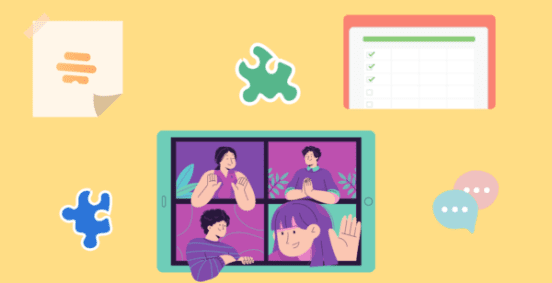It’s not easy to master remote team communication. Team members scramble to figure out how to collaborate without the convenience of being physically present in the same place at the same time. According to insights from the 2020 Buffer State of Remote Work report, 20% of remote workers struggle with collaboration and communication.
Challenges like miscommunication, scheduling difficulties, and ineffective online meetings affect remote team communication. These problems also reduce team productivity and can cause conflict. But the good news is that with the right strategies your remote team can improve how they work and communicate.
Communication powers team productivity, and a lack of communication can hinder collaboration and drive work to a halt. So what can you do to avoid this? In their book, Work From Anywhere: A Handbook on Working Remotely—Successfully—for Individuals, Teams, and Managers, authors Kristen Janene-Nelson and Lisette Sutherland explain that to communicate effectively, remote teams need to put in consistent and intentional effort.
Remote Team Communication Tips
Every team has a unique communication style, so it’s important to explore different tools and processes to determine what will benefit your team most and lead to the most seamless remote team communication. Read on to discover 7 different ways that you can help your remote team communicate more effectively.
1. Utilize the best tools
If remote team communication was a house, tools would be its foundation. Without technology, it would be impossible to collaborate from different locations at different times. Tools provide platforms for file sharing, project management, and conversations to take place. They boost team productivity, provide visibility, and enable collaboration.
There are a lot of different options choose from, but the most essential tools for remote work fall into the following categories:
- Project management tools: Choosing the best project management tool can help your team keep up with projects, track progress and share information. Hive is a great platform for teams of all sizes and aids in the most effective remote team communication
- Video conferencing software: Use Zoom to host video calls and collaborate in real-time.
- Team communication apps: Every team needs a chat app such as Slack where conversations happen and important information is shared. Even better if you can connect your Slack to Hive. You should also consider a free or paid VPN for security purposes, especially if you’re working remotely outside your home.
- File sharing tools: Sync and share files safely with cloud storage apps like Google Drive, Dropbox, or Studocu.
- Screen recording apps: Apps like Screenpal, Loom, Loom alternatives and CloudApp let you record your screen while you share knowledge, explain problems, and give directions.
2. Set guidelines for communication
It is wrong to assume that once your team has the right tools, everything else will fall into place. Effective communication in remote teams doesn’t happen spontaneously.
Guidelines or rules need to be established to guide how you use tools and how you work in general. It helps everyone on your team avoid the common mistakes like communicating in silos, including everyone in a conversation meant for one person, and slow responses. The guidelines you set should determine how, when, and where communication takes place. Also consider differences in time zones and schedules when creating rules.
Some important guidelines to specify from the onset are:
- What is the standard duration for responses to be given and tasks to be carried out?
- What are the established communication channels for each type of information? Do you have a specific software for customer communication vs internal team communication?
- What types of communication should happen — synchronous or asynchronous?
- What channels or services you need to invest in — do you need plans for a local phone service or a video conferencing tool?
It’s easier to work together when everyone is on the same page on expected behavior.
3. Reduce synchronous communication
Video calls are usually used to replace in-person meetings. This is because video calls best convey the verbal and non-verbal cues needed for effective remote team communication.
But as the number of people experiencing Zoom fatigue has risen, there’s a need to cut back on constant video calls. Also, in distributed teams, synchronous communication is limiting. It’s hard to collaborate with people in different time zones and with different schedules.
To solve this, remote teams need to reduce real-time communication and scale up on communicating asynchronously. Text-to-video tools can be a valuable asset in this regard. By converting text to video, teams can communicate their ideas in a more engaging and visually appealing way, without the need for real-time video conferencing.
Synchronous communication shouldn’t be phased out completely as it still has its place in remote working, but a healthy balance of the two remote team communication methods will deliver remarkable results for your team.
4. Run better online meetings
For most people, working from home is great, until they’ve to attend a meeting. Online meetings are a pain because of how they are run. Unlike physical meetings, virtual meetings need to be briefer, deliberate, and result-oriented.
Amber Naslund, a content consultant at Linkedin has this advice for running effective remote meetings, “…in a virtual world, meetings are a necessary mechanism, and when they’re done well they can be valuable, useful, and a great way to connect with people.
But now more than ever, we have to be thoughtful about how we’re asking for time from other people, and we need to lead with empathy, understanding, and reasonable expectations of what any one person can shove into a workday, even if they don’t have to travel to an office or a client location.”
Be respectful of everyone’s time and try to cut back on unnecessary meetings. A familiar but often forgotten question that needs to be asked is, “Should this meeting be an email?” If it can, cancel the meeting and save everyone some time.
If that Zoom meeting does need to happen, send out an agenda beforehand to attendees that need to be there. Collect concerns and suggestions beforehand so that every opinion is heard, then, resolve what can be tackled before getting into the meeting. You can use a note-taking app like Hive Notes to create and share agendas, as well as collaborate on meeting notes in real time.
Taking meeting notes is another great way to improve remote team communication. When you use an online note tool like Hive Notes, everyone stays on the same page and leaves with clear next steps.
Reducing meeting times and focusing on important issues is the best way to communicate with remote employees. One on one meetings should include only information that needs to be passed. If other people need to know about the discussion, send out a message to them.
5. Work out loud
Kristen Janene-Nelson and Lisette Sutherland describe working out loud as the act of making work observable to others to keep remote team members apprised of each other’s progress. But unlike in a physical office, we can’t see each other getting busy and getting the work done. So it is easy to conclude that no work is getting done.
Talking about your work and actively updating team members on your progress increases visibility and trust. Use a project management tool to keep tabs on each other’s work. The best part of working out loud is that it reduces the need for meetings.
One great way to “work out loud” is by using a project management tool like Hive. When you collaborate and communicate in the same tool where you manage projects and campaigns, it’s easy to see where changes and progress are being made. If you find yourself wondering what your other teammates are doing, consider a project management tool to power your team and increase clarity.
6. Have open conversations
Communication in remote teams often happens in silos (emails and private messages). In an office, conversations are easily overheard and people chip in to offer helpful suggestions.
A substitute for these discussions are open conversations. Online open conversations should take place on a dedicated channel on your team’s communication tool, like Hive or Slack. If you’re feeling ambitious and want total customization, you can also create an app to manage communication with your team members more effectively. Using a no-code app builder is one of the easiest ways to do this without the need for coding skills.
But it is important to regulate their use so that conversations don’t get derailed. This leads us to the question, “what type of exchanges should happen in the open?” Pilar Orti, the Director of Virtual not Distant recommends asking two questions:
“Would my team members have benefited from being held in the open? Was anything lost, or potentially lost, by having had the conversation privately?”
To regulate the exchanges, she advocates for “asking questions where the answer can be of interest for others, sharing some of the thinking behind your decisions, letting others know of something you’ve heard is going on in the organization, etc.” It’s not about keeping everyone up to date on everything you’ve been up to during your day.
Communication within a remote team is a dynamic process. It also requires a lot of deliberate action and work. But putting in the work is worth it. Your team will collaborate better and trust each other more. And the best part? You’ll probably have to attend fewer meetings.
7. Talk it out when things get complicated
Hybrid teams can choose when to host in-person and virtual meetings. Often it is best to address complex or challenging issues in an in-person and one-one setup. However, that’s not always possible.
Talking about complicated topics rather than emailing, sending messages, or leaving notes has a better chance of resolving the issue. Even if virtually, a conversation saves time, empowers better understanding, and encourages decision making – which is why it’s one of our top remote team communication strategies.
“Listening well is the kind of skill that benefits from not just teaching but coaching — ongoing, specialized instruction from someone who knows your personal strengths, weaknesses, and most importantly, habits,” wrote Harvard Business School researchers Robin Abrahms and Boris Groysberg. When things get complicated at work, voice chat comes in handy!