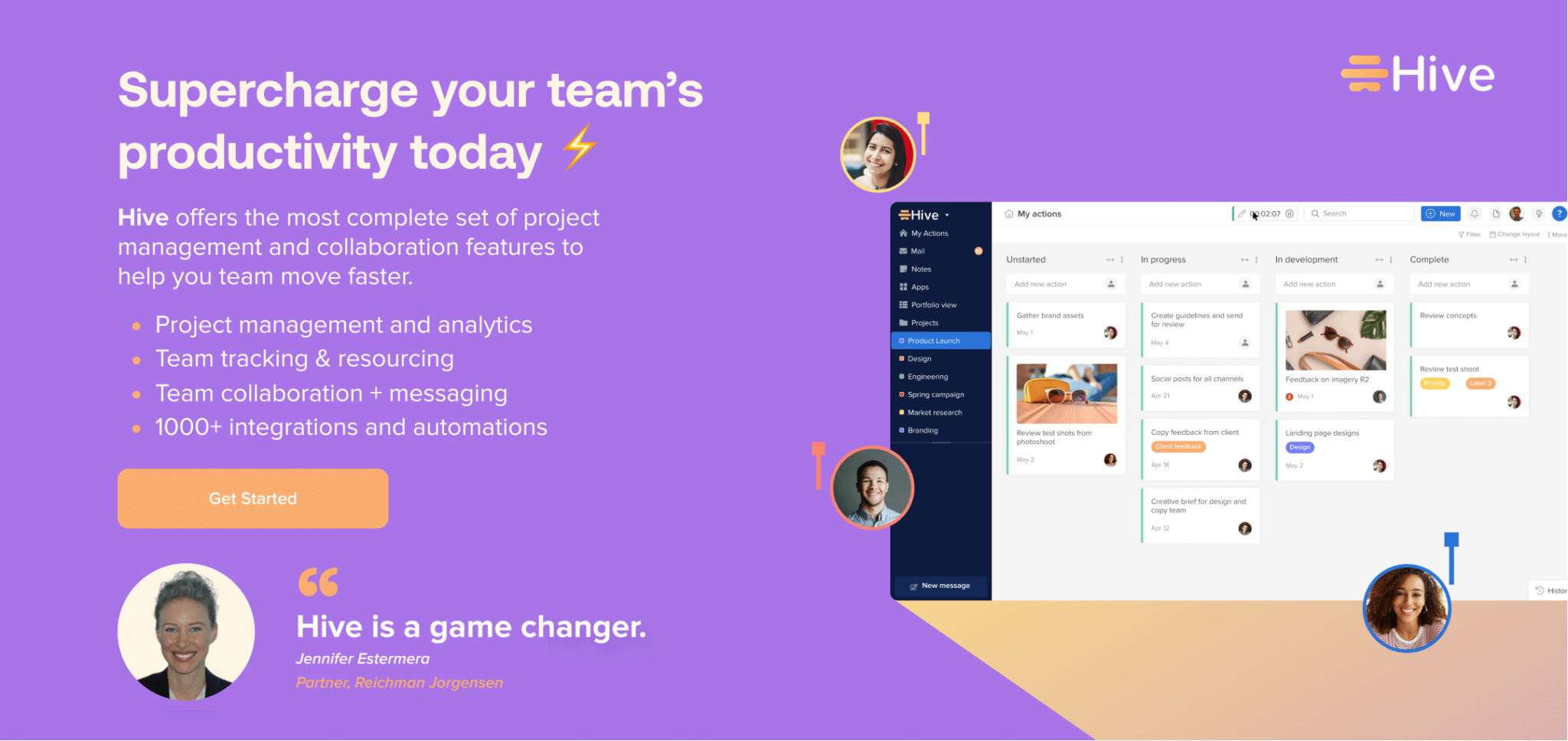Earlier this week, I met with some coworkers to discuss a project that was running way behind schedule. I watched three people search through emails, tasks, and correspondences, looking for an answer to why the project was so behind. As I pulled up my personal dashboard for clues, I quickly realized that a team dashboard would be extremely helpful.
Instead of everyone individually searching their own data and scraping through their dashboards if we had a team dashboard, we could stay on top of everything with a click of a button. A team dashboard is exactly what it sounds like – it’s a way for you to see everything that’s going on with your team in one place. It can be an immensely valuable tool for keeping everyone on track and ensuring that everyone is working towards the same organizational goals.
Since our team dashboard was not set up for the specific example, we were out of luck. But – setting up a team dashboard isn’t complicated or expensive. I learned how simple it was to set up when I went back into my CMS and built out a team dashboard for our company and projects. I did, however, learn a few things along the way that I want to share with you below! Hopefully, my tips will help you avoid the same position I was in with my team – searching through piles of data to find a backlog!
What do you look for in a team dashboard?
If you are not already invested in a project management system with a built-in team dashboard (shameless plug, I love Hive, and you will too), you might ask yourself, “what do I look for in a team dashboard?” Well, this answer all depends on what projects you are tracking and how you want those projects to be displayed.
Before you pick a team dashboard software, ask yourself the following questions to help narrow down your team dashboard choices:
- What specific data and metrics do you need to track?
- How do you want the data to be displayed?
- What level of customization do you need?
- How user-friendly is the dashboard?
- What integrations are available?
What specific data and metrics do you need to track?
Identify the key performance indicators (KPIs) that matter most to your team or project. These could include productivity, progress, budget, deadlines, or quality metrics. Some team dashboards are more data-driven, while others are more design-driven. Make sure that you choose a KPI dashboard platform that will display the data and metrics you find most important.
How do you want the data to be displayed?
Choose a dashboard that allows you to visualize data in a way that makes sense for your team. This could include charts, graphs, tables, or other visual aids that highlight trends or patterns in the data.
What level of customization do you need?
Look for a dashboard that allows you to customize the data and metrics you want to track. This can help you tailor the dashboard to your specific needs and goals. So many of the dashboards come equipt with rebuild templates with customizable colors, graphics, and designs to use. You should be able to get as custom or generic as you want!
How user-friendly is the dashboard?
Regardless of their technical proficiency, the dashboard should be easy to use and navigate for all team members. A user-friendly interface can help ensure that everyone on the team can access and use the dashboard effectively. Don’t just choose a dashboard because you like the branding or the pretty colors. Find one that is easy to navigate, has drag and drop ability, and you don’t need to watch one million YouTube videos to understand.
What integrations are available?
Consider a dashboard that already integrates with your team’s tools and software, such as project management systems, communication tools, or data analysis tools. This can help streamline your workflow and make accessing and analyzing data from multiple sources easier. A project dashboard often comes built into many platforms out there, and if you are starting from scratch, maybe consider a program that has one prebuilt, so you don’t have to puzzle anything together.
The benefits of using the team dashboard
If I had invested in using a team dashboard months ago, I would have saved myself an immeasurable amount of time and effort. Since the previous meeting that caused the domino effect of my wanting to create a team dashboard, I quickly realized how much I have come to rely on its data. Aside from being able to look at the same data as my team, I did find some additional benefits, such as:
Improved collaboration: The dashboard helps to facilitate collaboration and communication within our team. It provides a shared view of data and metrics, assists our team members in working together more effectively, and avoids duplicating efforts.
Better decision-making: Our team dashboard provides real-time insights into key performance indicators, allowing us to make data-driven decisions. This instant data lets us adjust course quickly, identify areas for improvement, and capitalize on opportunities.
Increased accountability: Proved to be one of the most used parts of our team dashboard. It is extremely helpful in providing data for people to hold themselves and each other accountable for meeting business goals and objectives. By tracking progress and performance, team members can identify areas where they need to improve and take ownership of their work.
Greater efficiency: No more shuffling through personal dashboards, tasks, or emails. Our team dashboard helped streamline all workflows and reduced the time and effort required to track and analyze data. Our project management platform that housed our team dashboard also has automation features, which were instrumental in data collection and analysis, providing our team with time-saving shortcuts for administrative tasks so we could focus our time on high-value work.
Overall, using a team dashboard has helped our team work more effectively, make better decisions, and achieve our goals more efficiently.
Using Hive To Set Your Goals
Are you ready to start making strategic goals with your team? You’re in luck — Hive’s newest (and most exciting) feature is Goals. Everyone wants to know how they’re moving their organization forward, and your team is more than just a project. With Goals, you can set various goals, visualize progress, and keep everyone aligned in one centralized dashboard. You can also:
- Create one, ten, twenty, or more goals for your team, so everyone understands what they’re contributing to.
- Centralize and automate your goal tracking and reporting.
- Pull data from other systems into Hive to streamline operations and reporting.
- Share your goal or goals, assign the goal to relevant teammates, track activity, and give yourselves a deadline.
- Understand how your team and organization are pacing towards an individual goal or a set of goals.
- Color-coded designations allow an easy understanding of “on-track” items.
- When it’s time to review progress, accomplishments, and achievements, easily export all relevant information.
Get started, today!