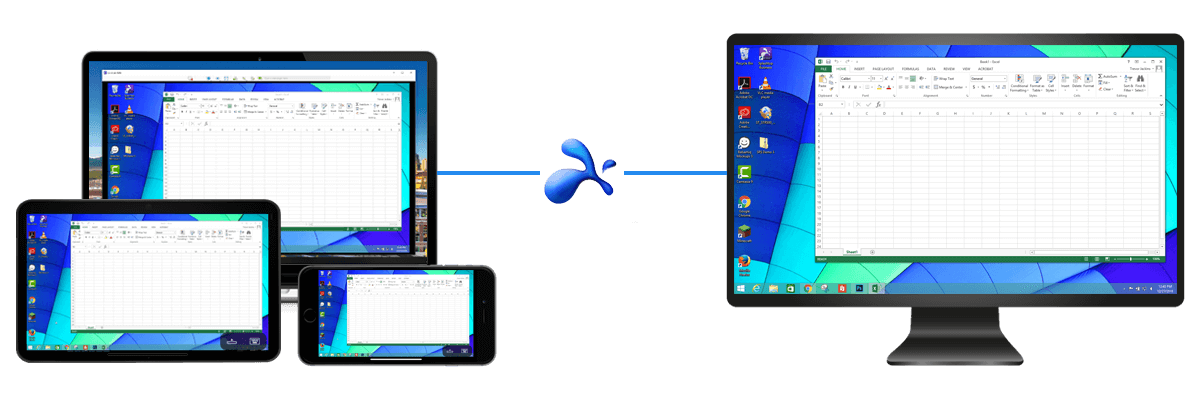Work-Life Balance Definition
The Cambridge dictionary defines work-life balance as “the amount of time you spend doing your job compared to the amount of time you spend with your family and doing things you enjoy.” This definition can be flexible based on your job, where you work, and how you work.
For example, when you’re working from home, it can be harder to identify when you’re doing “work” and when you’ve transitioned into the “life” section. But regardless of the definition, when work-life balance is in an ideal state, you’re centered, avoiding burnout, have low stress levels, and are able to reach peak productivity inside and outside of the office.
However, we all know that this is a very elusive state, and often tricky to achieve actual balance between your professional and personal life. This is specially true for managers.
Harvard Business Review’s 2023 report on manager burnout reveals:
- 53%+ of managers feel burned out;
- Exhausted managers are 1.8x more likely to leave;
- Cynical managers are 3.0x more likely to leave;
- Those lacking professional efficacy are 3.4x more likely to leave.
Manager well-being is crucial for overall workforce health and productivity and in this article we will cover some solutions that might help you to achieve work-life balance.
The Issues That Arise
If you spend too much time working and too little time tending to your mental and emotional health, you’re putting yourself at risk. You’re risking burnout, which is now a condition defined by the World Health Organization as a “syndrome conceptualized as resulting from chronic workplace stress that has not been successfully managed.” You’re also likely not giving your body enough time to physical rest, sleep, and recover after work. A lack of sleep not only limits your productivity in the days after, but when you’re regularly not getting enough sleep, your life expectancy can be shortened. No work project is worth that.
The Solutions
Luckily, we’re living in 2024. There are a bounty of ways to decrease work stress and improve work-life balance. Below, we’ve rounded up 10 of our favorite methods and tools that help keep us centered.
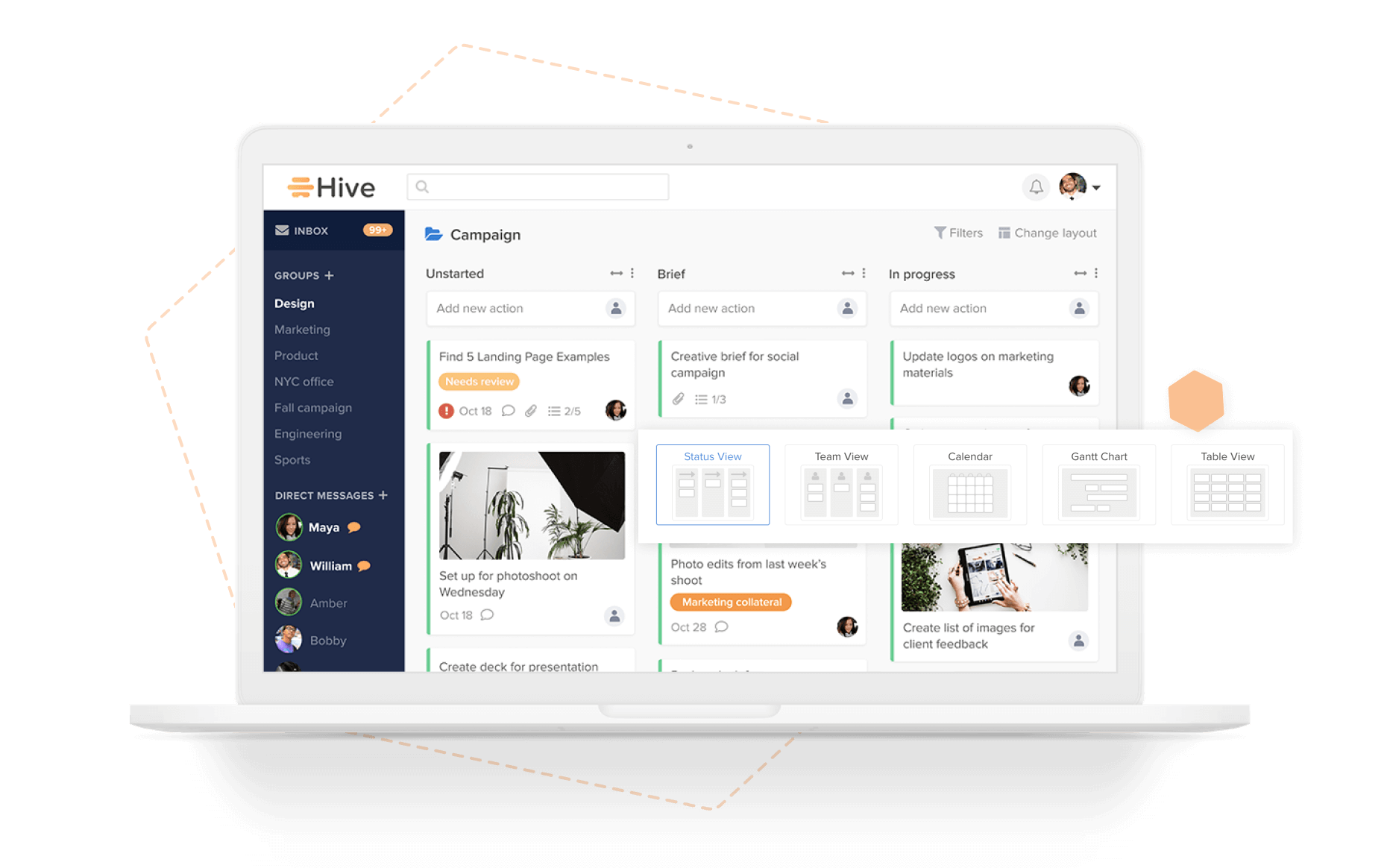
Hive
Using a project management tool like Hive is the perfect way to help manage stress, to-dos, and workplace communication. With Hive, you can send emails from within the app, organize projects and tasks, and collaborate seamlessly with your team. Plus, did you know that 77% of high-performing projects utilize a tool like Hive?
Hive also has a robust set of innovative features — some of our favorites include Meeting Notes, which are great for tracking agendas and next steps, Hive Mail, which pulls your Gmail or Outlook inbox into Hive, and Resourcing, which lets you track coworker workloads and projects.
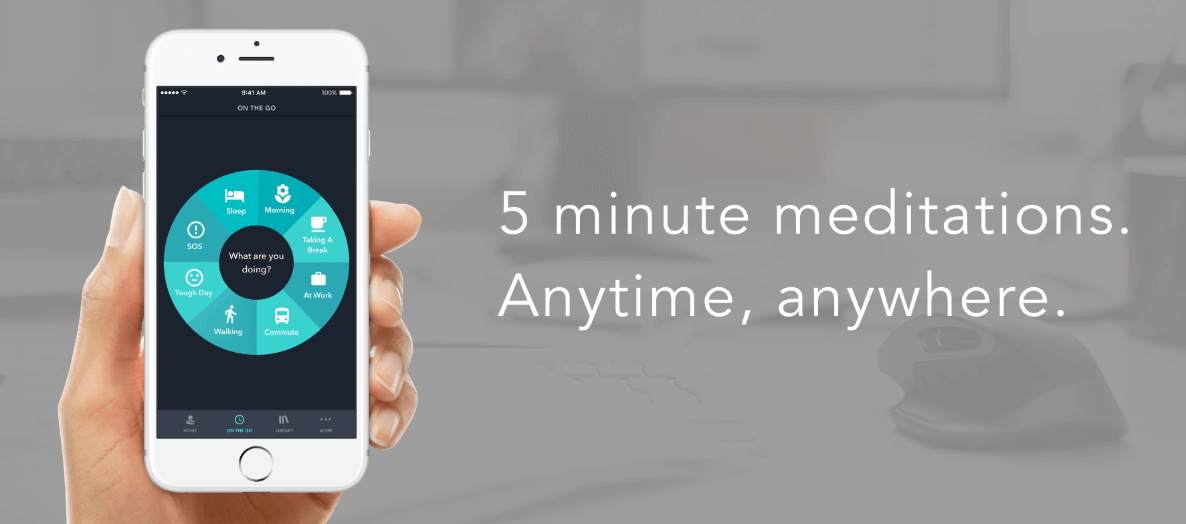
Simple Habit
We’ve written about our love for this meditation app before — it encourages you to make daily meditation a habit in as little as five minutes. You can select a meditation from hundreds of options ranging in style and duration, and studies have shown even a single meditation session can reduce anxiety and help your heart health. It’s hard to argue with that. And to make it even easier, we’ve also created a custom list of our favorite workplace meditations, which you can find here. This is definitely one of our favorite apps on the market.
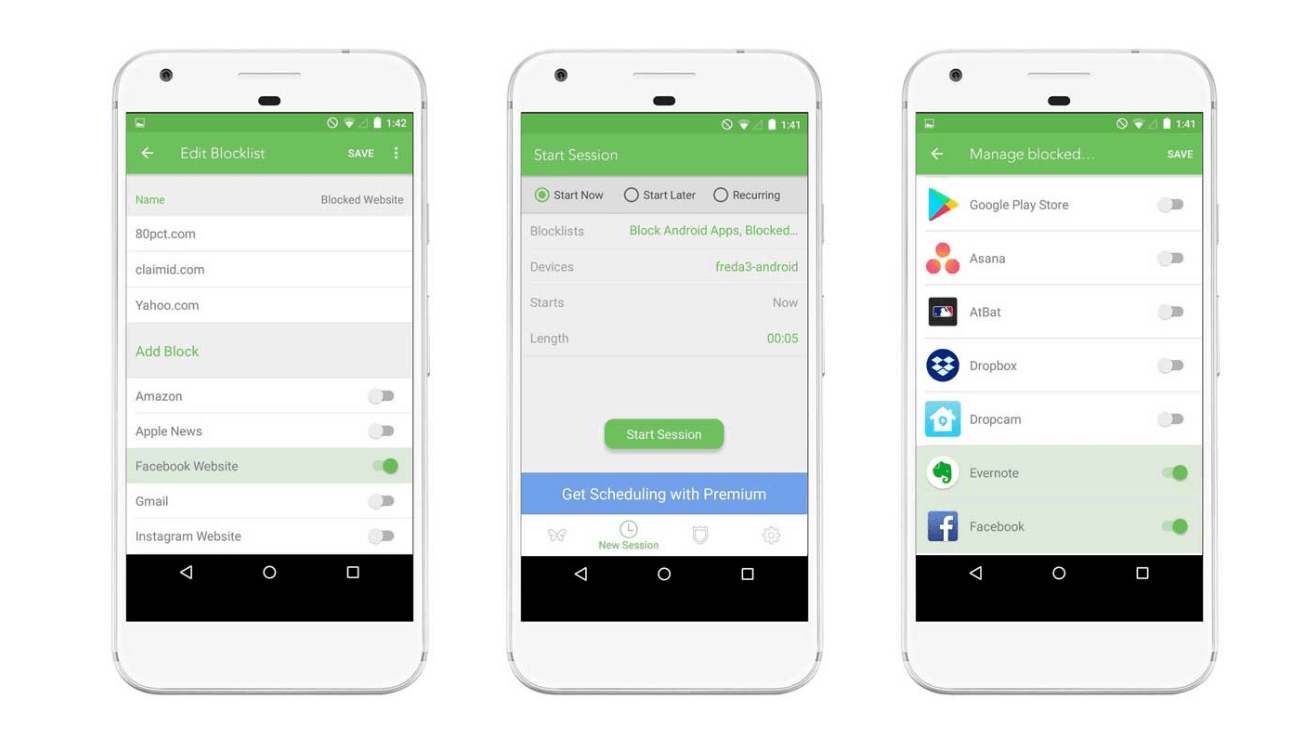
Freedom and Muting Notifications
It might be an obvious call to mute some of your phone notifications or turn off your phone when you want to focus, but there are apps that can help you either block out distractions and limit internal communication alerts when working, or mute any work notifications when you leave the office. Enter Freedom. Freedom can block distracting websites or apps from your devices to help you focus on the task at hand, or just foster a sense of freedom from your devices. It’s super helpful when you want to temporarily “remove” apps from your phone, like Gmail or Facebook.
Splashtop
Splashtop is a way to remotely connect to any desktop or laptop. You might be thinking “why would I want to be connected when I’m trying to improve my work-life balance?” Good question. The answer is simple: flexibility. With Splashtop, you can work off of your work computer from the comfort of your own home. You don’t have to be chained to your desk — you can work remotely or in the way that is most beneficial to you. Splashtop makes that easier than ever.
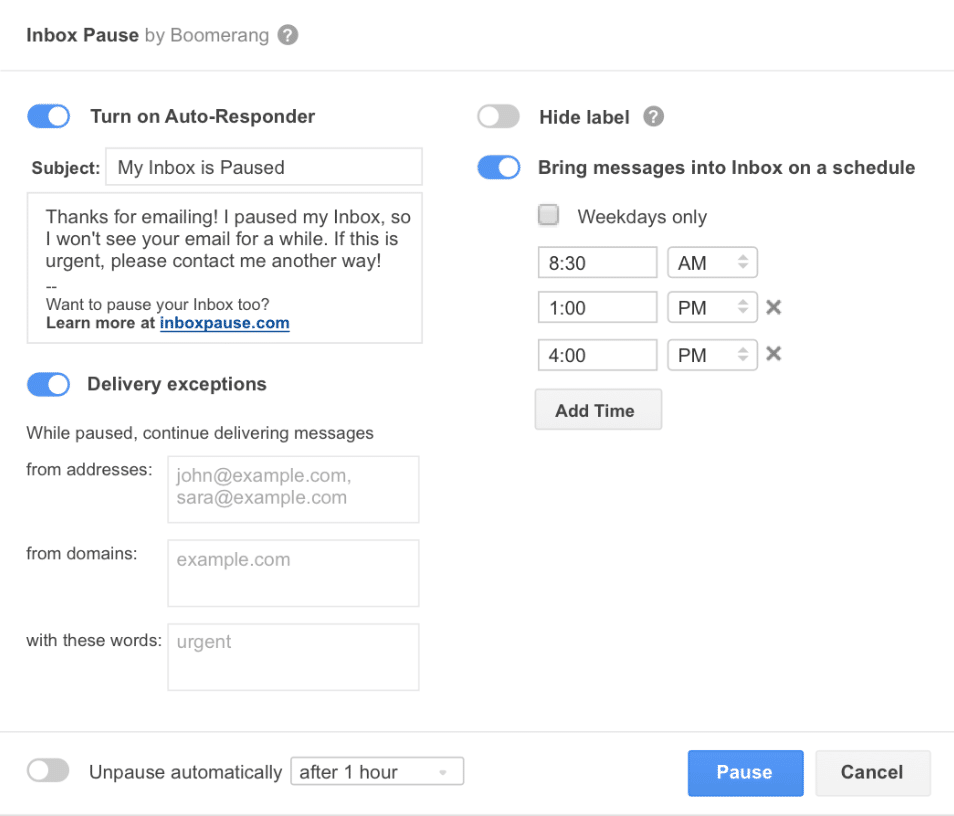
Boomerang
Boomerang is a great email scheduling tool that lets you save and schedule an email to send at a future date and time. There are a few ways that Boomerang can improve work-life balance. One of the major ways is that it gives you the freedom to work when you want. Say you like to work from 10 PM to midnight a few nights a week, but don’t want to send your colleagues emails at that time. With Boomerang, you can write and save the emails at midnight, and schedule a send at 8 AM the next day. This is also helpful when you’re working remotely and might be in a different time zone than your team.
Boomerang also has a functionality called “Inbox Pause,” where you can set your inbox to stop receiving messages during a certain time period. This is great if you’re taking a personal day and don’t want to be interrupted, or if you’re diving into deep work for a few hours on Tuesday afternoon and don’t want to receive any distracting emails.
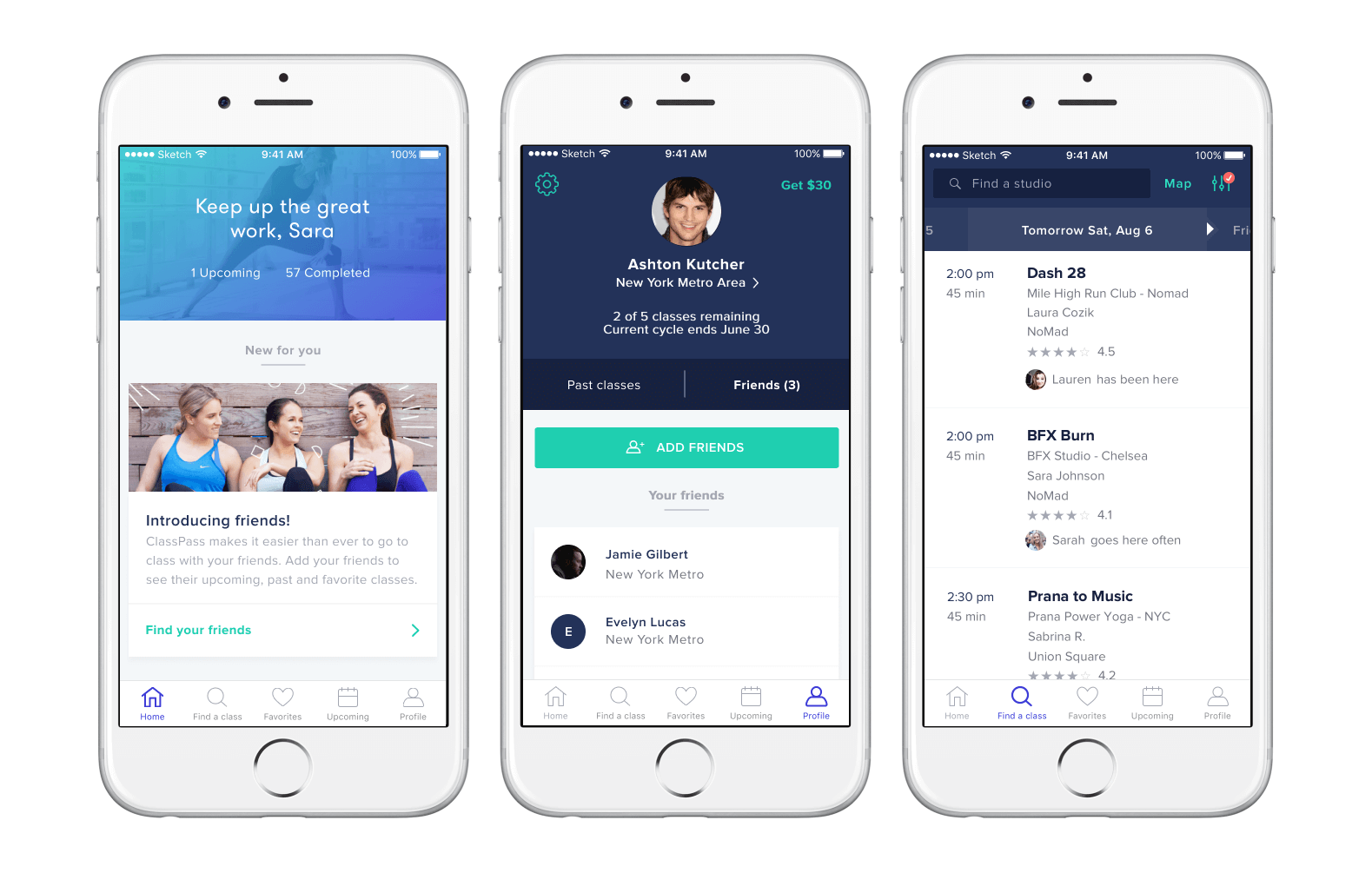
ClassPass
Yes, you read that right. We’re recommending a workout app. It’s well known and proven that working out reduces stress, but it also has been proven to reduce cortisol and increase our self-efficacy, or confidence in our own abilities. ClassPass is an app that allows you to access well-known fitness classes, like yoga, pilates, boxing and spin, at a discounted rate. With a few simple clicks you can search classes by location or time of day, and book your spot.
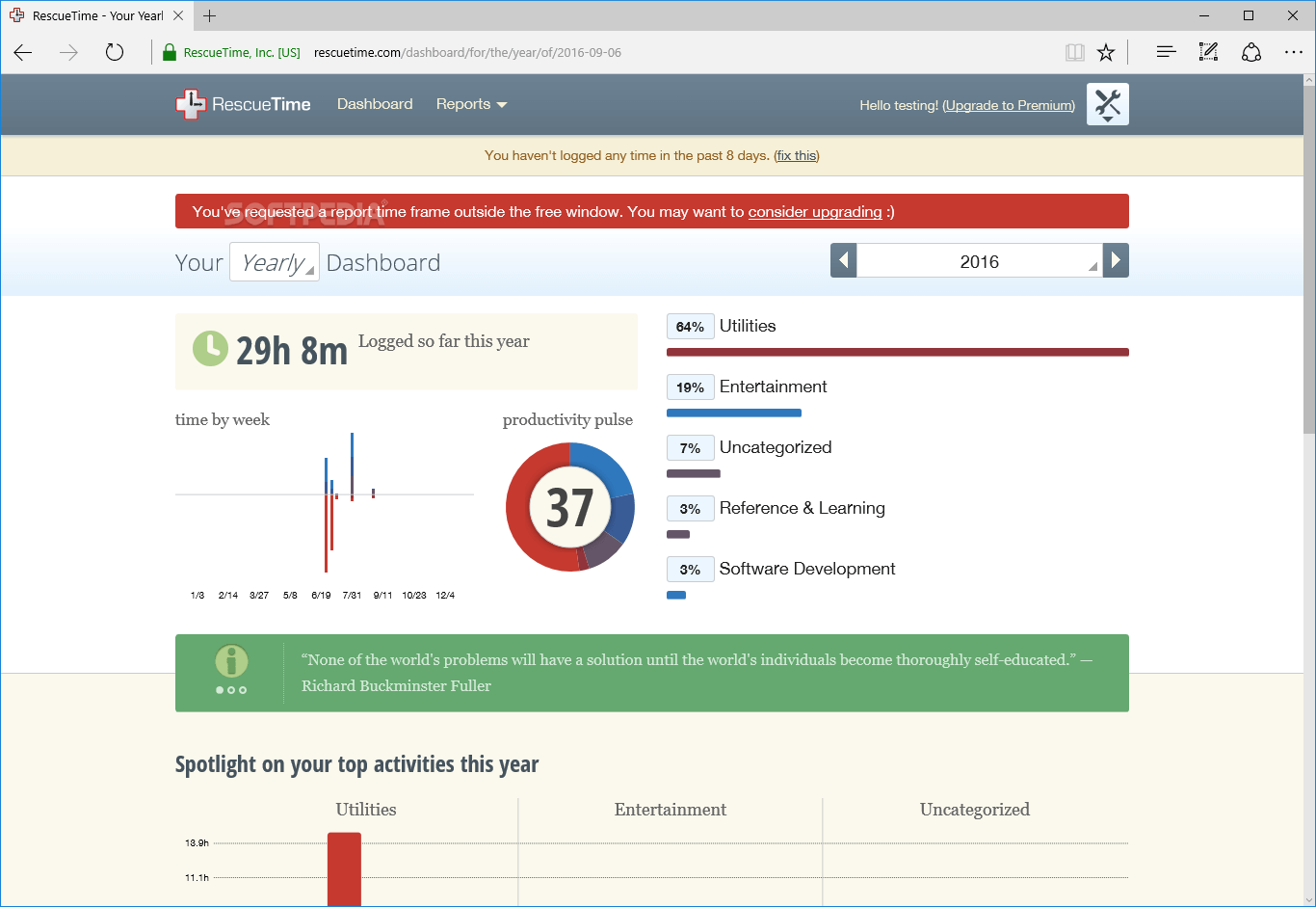
RescueTime
This is a great time-tracking app that helps you better understand where your hours are being allocated. With this app, you can track exactly how much time you’re spending on your devices, and learn exactly which websites, apps, and projects you’re dedicating your time to.
Another great feature of RescueTime is it’s group view — you can see how a teammate’s usage and productivity stacks up against the rest of your team, learn how much time each member is spending on different projects, and optimize time spent moving forward. Once you’ve got a better understanding of where you’re time is going, you’ll be able to accurately map out and filter through your day-to-day tasks to reach peak productivity.
Overall, these are just a few of the apps we use to help maintain vital work-life balance. There are thousands more and we’re always learning about something new. Are there any strategies you use that we haven’t mentioned here? Would love to hear more of your thoughts in the comments below.