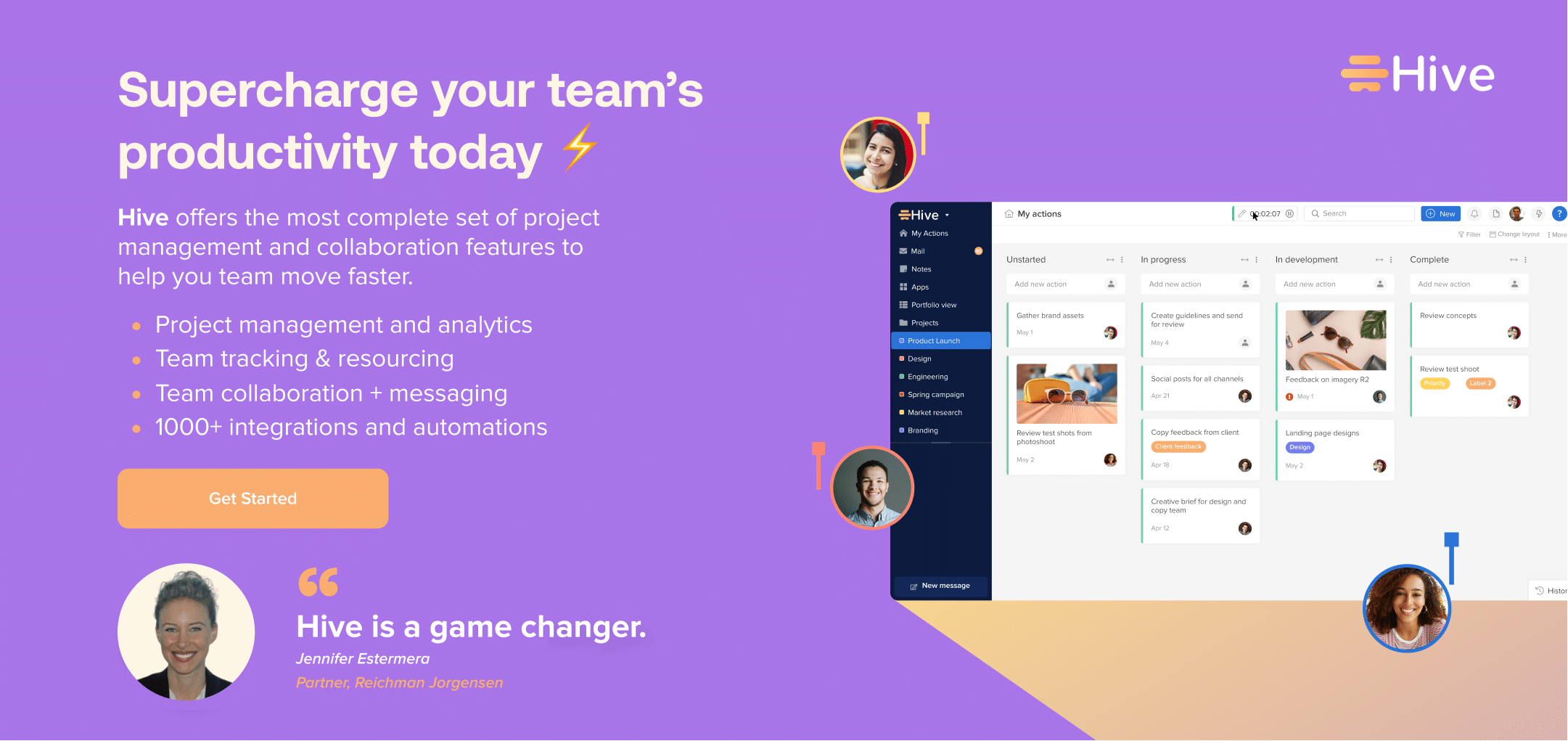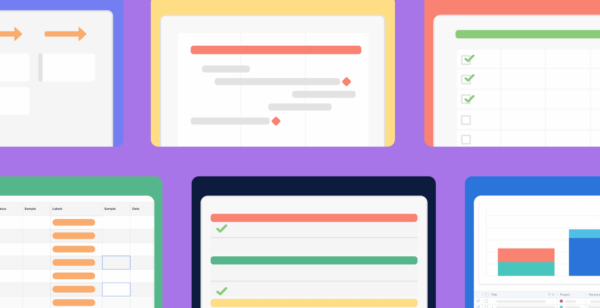Productivity is personal. You can read advice from others about how they get things done, but productivity tips that work for one person might not work for you and your work style. The same goes for productivity apps. With so many different apps and tools available, it’s important to identify what exactly you are looking for.
Maybe you are an efficient note-taker, but you have a really hard time staying focused on tasks. Or perhaps you have a great system to communicate with teammates and contacts, but you don’t have an effective way to schedule meetings with them. That’s where productivity apps can come into play.
Here at Hive, we’ve done some research to help you narrow down all of the productivity tools out there. In this article, we are breaking down the best productivity apps for each of your different needs. From digital notebooks to project management tools, here are the productivity apps best suited to help address your needs and ultimately get things done faster.
1. Hive – For all-around productivity and project management
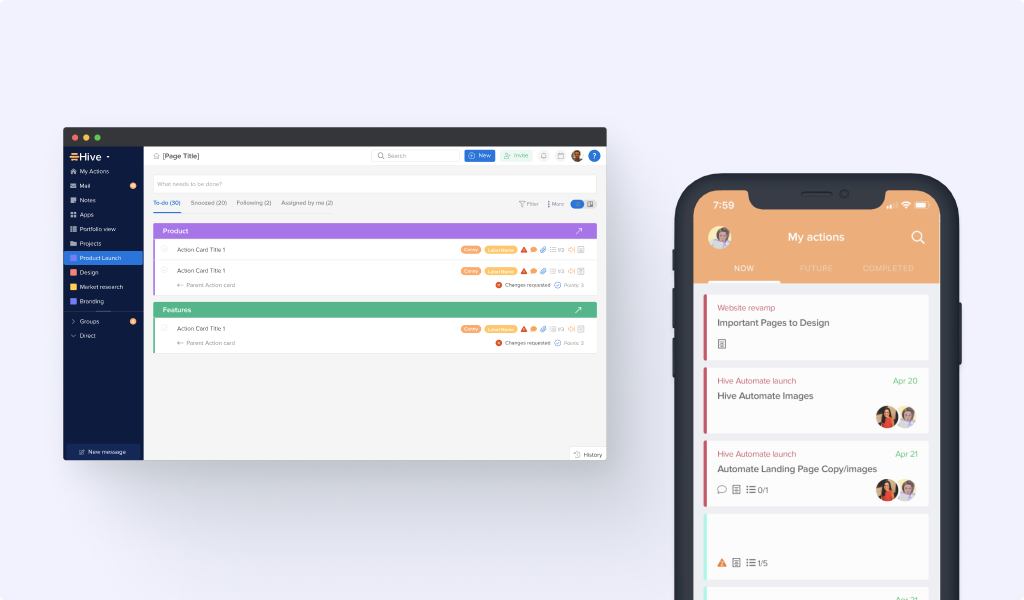
Hive is one of the best productivity apps on the market. Available via mobile app, desktop app, and web browser, Hive provides yet another way to improve work ethic and productivity throughout the day. With Hive, team members can check their to-do lists, communicate with one another in real time, collaborate on schedules, share files, and check up on the latest project progress.
In addition to the mobile app, Hive’s desktop and web applications have even more features to boost productivity. Every project can be viewed in multiple ways depending on someone’s personal work style – including Gantt Chart, Kanban Board, Calendar, and more. Updates are reflected across all project views so everyone can work how they want, and the whole team stays informed.
Tasks assigned to you across all projects also populate in your own personal to-do list known as “My Actions,” therefore holding you accountable and helping you prioritize upcoming work.
Cost: Free to download with a 14-day free trial. Hive Free is a great plan for individuals and teams under 10 who are looking for lighter project management, making it one of the best free productivity apps. Hive Starter plans begin at $5/month per user.
Download For: iOs, Android and Desktop
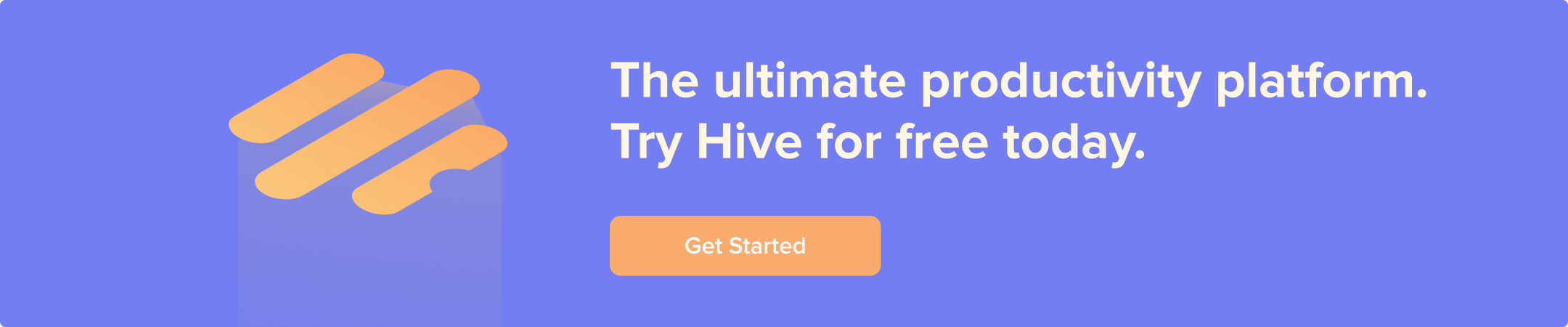
2. Todoist – For managing your to-do lists
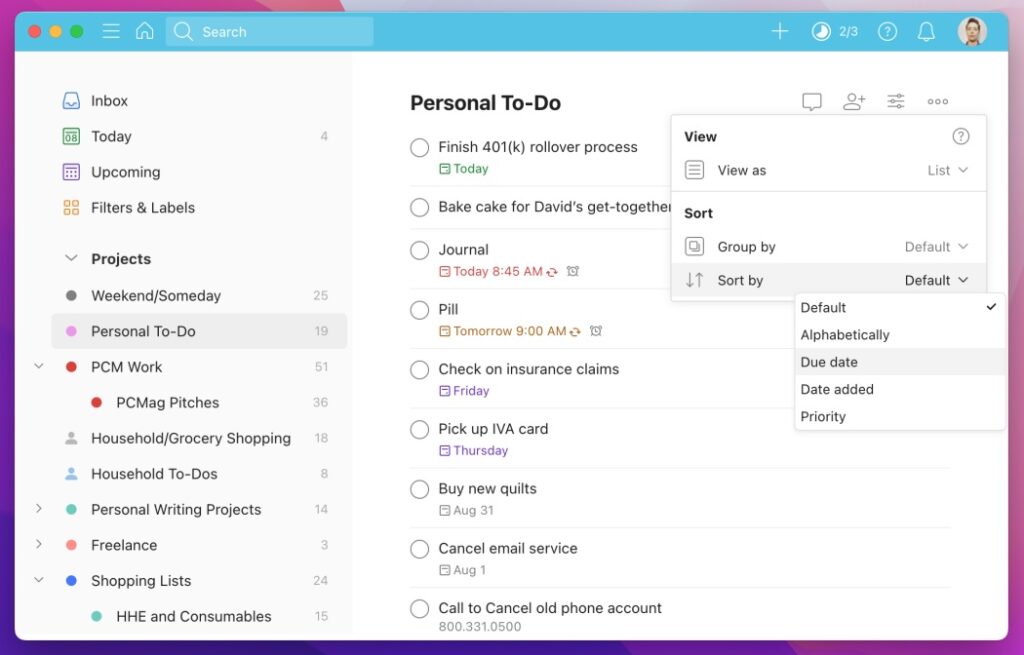
Todoist is a simple productivity app that allows you to record and group tasks together based on projects. Consider this an upgraded version of your traditional to-do list. In addition to recording and organizing your own tasks, you can use the app to collaborate with other people by sharing and assigning tasks. Having a shared to-do list is a great way to encourage teamwork, and makes this one of our best, most simple productivity apps on the list.
Cost: Free for the basic version (limited number of projects); Premium version is $3.99 monthly or $35.99 annually.
3. Google Docs – For collaborating on documents
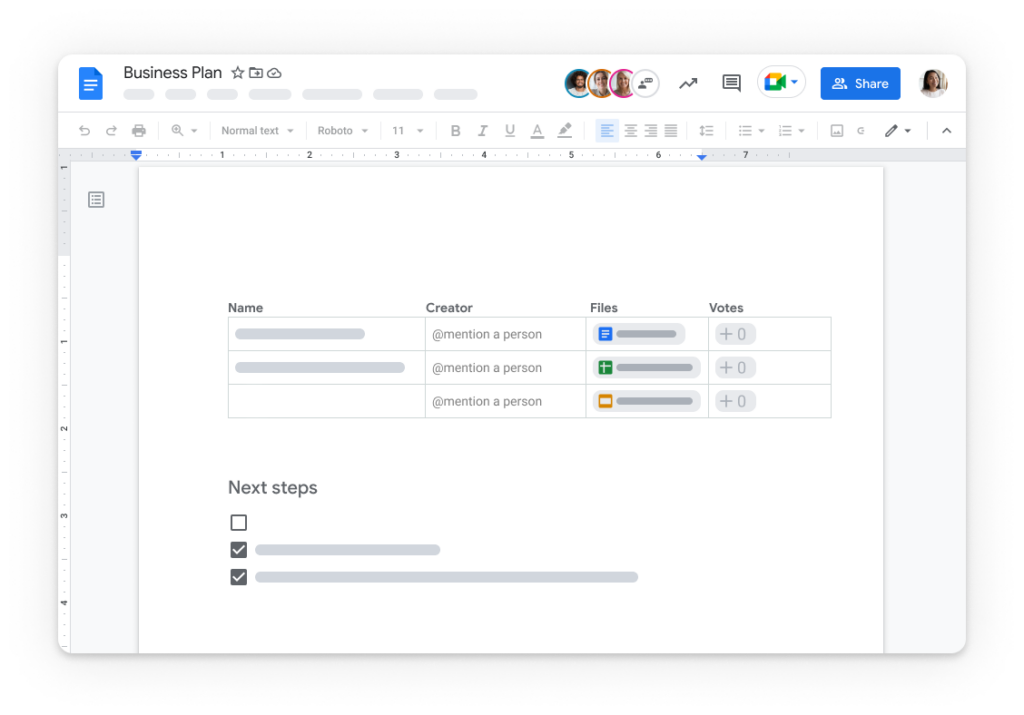
Google Docs is one of the best productivity apps for sharing documents and collaborating in real-time. This online word processor eliminates the need to save and send files back and forth throughout the writing and editing process. Depending on your settings, you can share files and documents inside and outside of your organization. This productivity platform lets team members work together from anywhere, reduces redundant documents, and helps minimize miscommunication.
Google Docs also has a comment feature for highlighting and making notes about a specific piece of text. Comments directed at specific users will also trigger an email notification to make sure everyone stays in the loop. To protect privacy and security, Google lets the document owner determine the editing capabilities of each user shared on the doc. You can online download the documents as PDFs and edit them online.
Google Docs is just one of the productivity tools within the Google Suite, and one of the most commonly used student productivity apps. Google Sheets, the platform’s spreadsheet software, is also a great tool to help your team collaborate productively. In addition to collaborating on your spreadsheet with others in real-time, it allows you to import CSV into Google Sheets, which lets you keep all of your documents in one online hub.
Cost: Free. You can check out these Google Docs alternatives for other similar tools.
4. IFTTT (If This Then That) – For automating tasks
If This Then That (IFTTT) one of the best productivity apps because it seamlessly connects different apps and experiences. You can set up a range of different automations in IFTTT, from everyday tasks to more niche occurrences. For example, you can have google add a reminder to your calendar if it’s going to rain tomorrow or set a reminder to drink more water. If you want to get really creative, you can also do things like set it up to get a notification every time the International Space Station passes your house.
This productivity app helps you automate repetitive tasks, which ultimately gives you more time to focus on other, more important aspects of your work.
Cost: Free.
5. Calendly – For scheduling meetings
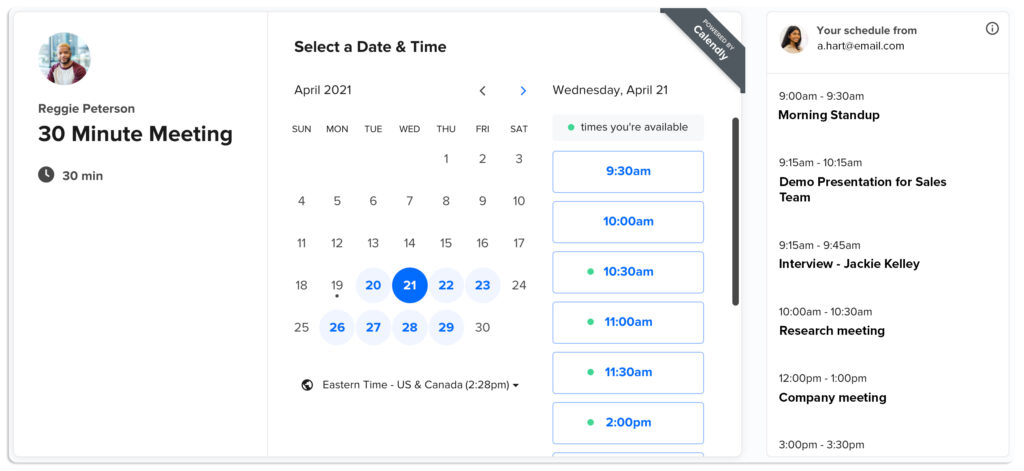
Calendly is one of our favorite productivity apps because it lets you schedule meetings without the back-and-forth emails. When you register for an account with Calendly, you’ll be asked to sync your calendar and choose your availability preferences, including time slots (15 mins, 30 mins, 45 mins, etc.) when you’re available. Then, when you need to schedule a meeting, you simply give the person your Calendly link and they can choose the best time slot for them.
There are also a number of Calendly alternatives you can check out which offer different functionalities at various price points.
Cost: Free for Basic Plan users. Upgrade to the Premium Plan for $8/month and the Pro plan for $12/month.
6. Brain.fm – For focusing with music
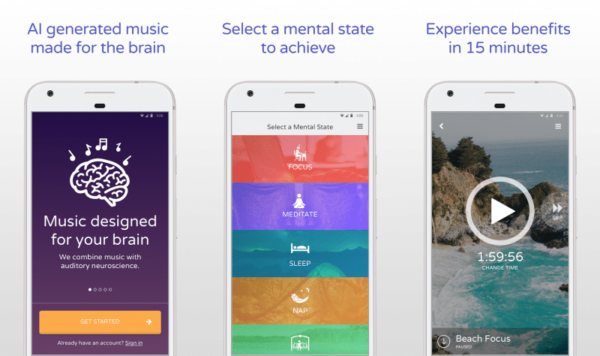
Brain.fm is one of our favorite productivity apps because it plays music designed for the brain to enhance focus, relaxation, meditation, naps and sleep within 10 to 15 minutes of use. It’s not a myth, certain types of music really can help you focus, relax and sleep better. Brain.fm uses scientific research to design and play music based on your desired outcome. Just set up your sound system, turn on some productivity-boosting tunes and let this app do the rest.
Cost: Free to download. Upgrades to Pro versions starting at $6.99.
7. Chanty – For collaboration in video, audio and chat
Chanty is a team productivity app used for collaboration and communication purposes for teams of all sizes. Over 75,000 teams use Chanty for a more productive work routine and to keep their tasks aligned and organized in one space. You can create, manage and assign tasks on Chanty, and even create tasks from a text message.
The Kanban board is a delight to use as you can optimize your workflow with a flexible, visual, and simple way to execute the Scrum project management methodology. With 20+ integrations, you can maximize your efficiency all under a single roof. Audio and video calls with screen sharing are available with the whole team or individual team members.
Cost: Free for the basic version (up to 10 members); Business version is $3/month/user and $4/annual/user.
8. Evernote – For taking and organizing notes
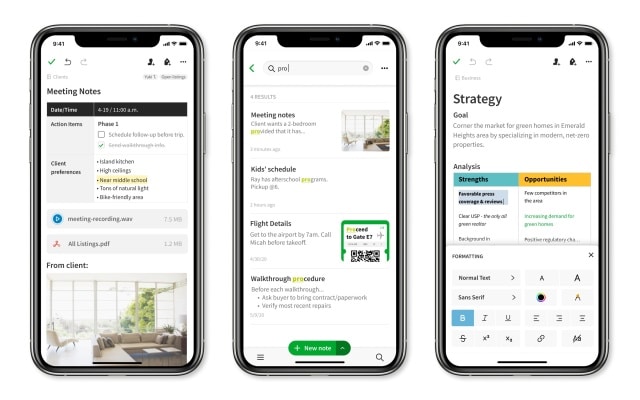
If you prefer to take notes digitally, or often find yourself with a mix of handwritten and digital notes, Evernote is for you. Evernote is one of the best productivity tools on the market for collecting all of your ideas and thoughts in one place. One cool aspect of Evernote is that it allows users to take photos of written notes and upload them to the app, in addition to taking notes directly on your device.
Once uploaded, the search function lets users browse all of their files, written or typed, thanks to handwriting analysis. Once your notes are in the app, you can organize them in notebook systems and filter them by adding tags. Evernote syncs seamlessly across your devices so you never “forget your notebook” at home.
Cost: Free to download. Premium versions starting at $4.99. Consider searching for an Evernote coupon before purchasing.
Comparison: Check out our guide to the top Evernote alternatives to learn about other similar tools on the market.
9. Forest – For making focusing fun
Forest is a great app for people who have a hard time putting down their phones and focusing on a single task. Whenever you want to focus, simply open the Forest app and plant a tree. This tree will grow as long as you are focused and not touching your phone. If you do exit the app at some point before the task is completed, your tree will die. Users can eventually turn these trees (and hard work) into an entire forest – it’s a great alternative to traditional productivity apps.
To make it more fun, players are rewarded with additional tree species and calming sounds to accompany their forest collection. Even better, Forest has partnered with Trees For The Future, letting users redeem earned coins to plant trees in real life. Using gamification to keep you motivated is one of the most impactful and enjoyable ways to work.
Cost: $1.99 with option for additional in-app purchases
10. Toggl – For time tracking
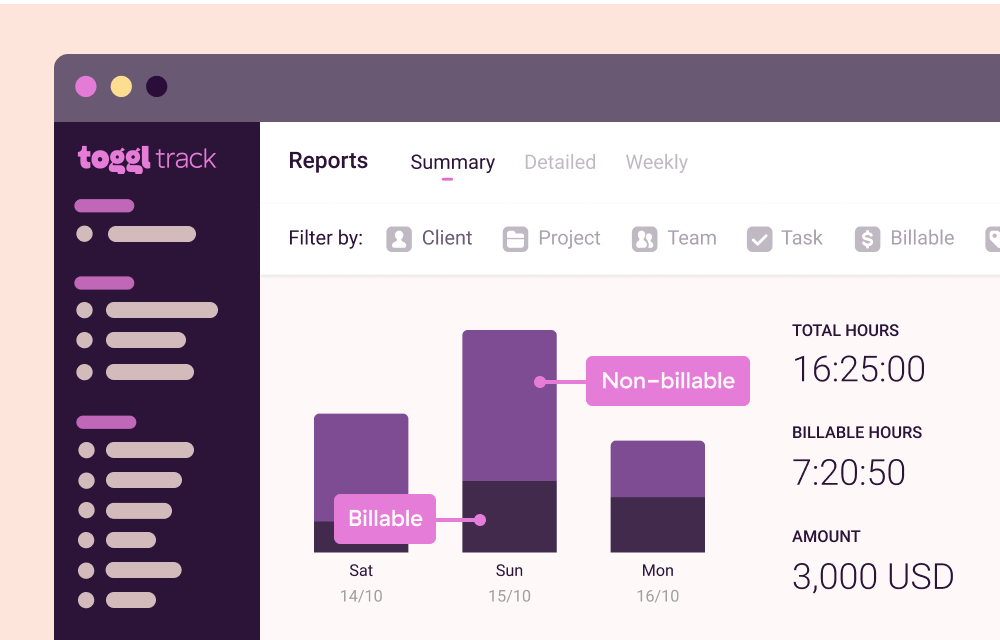
Toggl is known for its clean and simple interface, which sets it apart from other time-tracking tools and makes it really easy and intuitive for users. Toggl Track, it’s specific time-tracking tool, is great for all different types of users, including developers, artists, and organizations of all size. In addition to basic time-tracking features, it offers features like custom reports and and billable hours, which can help improve any business.
Using Toggl lets your business quantify how much time is spent on different activities and therefore help identify workflow inefficiencies and take steps to boost productivity. It’s also easy to use on-the-go, with apps available on mobile, desktop, and even on your browser.
Cost: Free for up to 5 users. Starter plan for teams beginning at $8 per user
11. Engross – For a pomodoro timer
Engross is a productivity app that helps improve your focus and manage distractions. One of the most notable features of the app is it’s Pomodoro technique timer. The Pomodoro technique helps improve productivity by breaking down work into smaller intervals, typically in the range of 25-30 minutes, which are each separated by mini breaks of just a few minutes. Engross’s timer lets users customize the intervals based on how long they want to work and how long they want to break.
Another helpful time management feature is the distraction tracker. Simply press a button on the screen every time you get distracted, and the app will compile statistics about when you are most distracted throughout the day.
Cost: Free for the basic app download.
12. MindMeister – For mind mapping
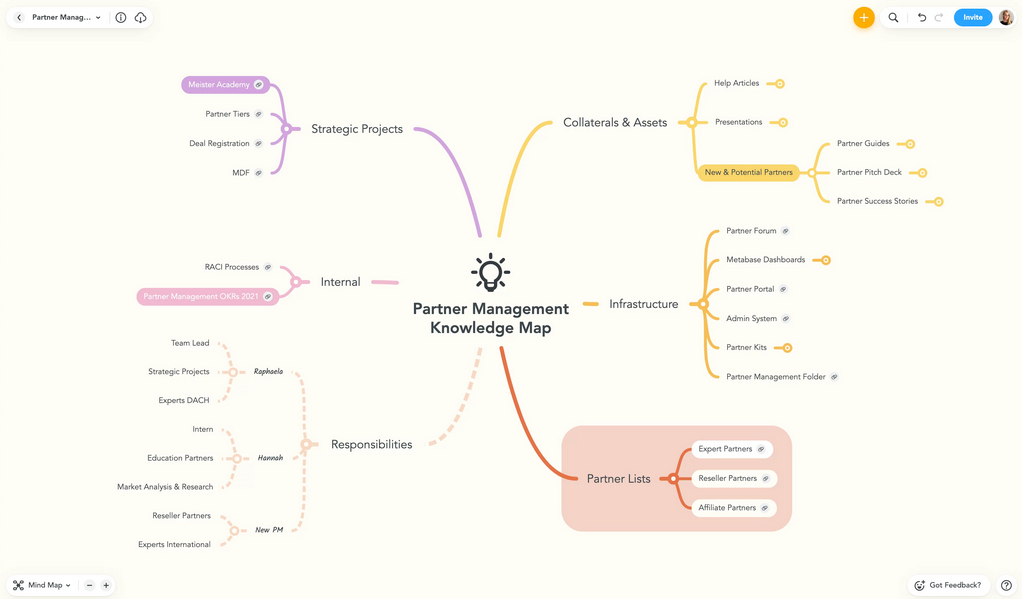
MindMeister is a digital mind mapping tool that is perfect for everyday business situations. Mind mapping tools like MindMeister are helpful for visualizing data, planning projects, and brainstorming ideas. MindMeister can be used on an individual level, or it can be used among teams to collaborate and share ideas in real time.
The tool includes many pre-set map themes, or you can customize your map with colors, styles, formatting, and images that best fit your needs. If you’re looking to start an LLC for example, you can create custom branding for your brainstorms and planning. With all information stored in the cloud, this tool lets you digitally access your map without worrying about saving or sending in advance.
Cost: Free for up to 3 basic maps. Personal plans start at $4.99/month. Pro plans start at $8.25/month.
13. Hootsuite – For social scheduling
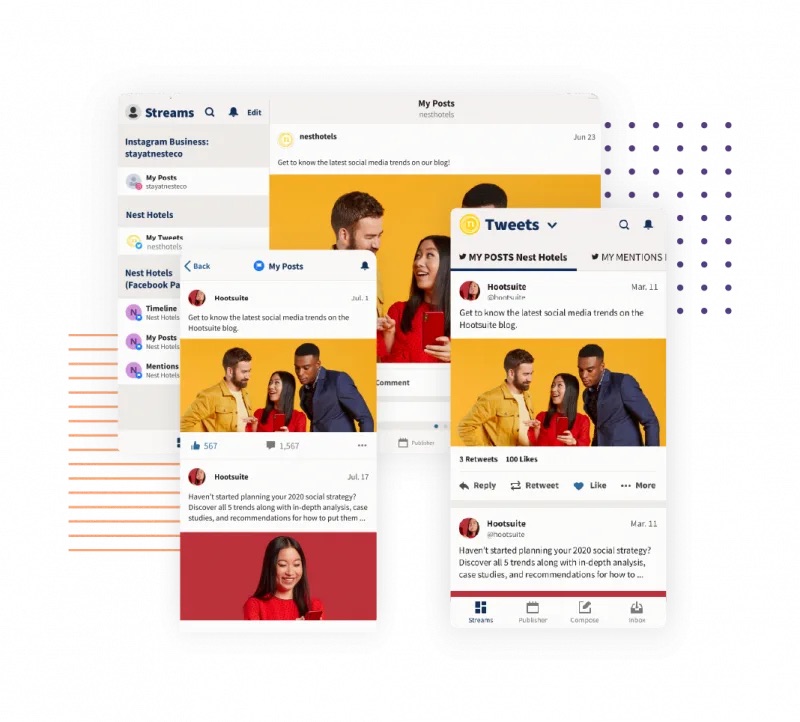
Hootsuite is a comprehensive tool that lets companies schedule posts and campaigns across all of their social sharing sites and channels. Once all of your social media posts have been planned and scheduled out across platforms, you also have an option to view them in a single comprehensive calendar. This is extremely helpful for aligning your campaigns, organizing your social media channels and improving your overall productivity.
In addition to planning and publishing content, Hootsuite also helps companies engage with their audience and create connections with potential customers. In addition to making sure all social posts are planned and scheduled, Hootsuite users can monitor post performance, respond to questions, boost positive comments, and share other posts — all within the platform. With options to assign customer inquiries to specific team members and filter incoming messages based on priority, this tool has many features to increase your team’s productivity.
Cost: Free 30 day trial. Professional plan starts at $29 per month for up to 10 users, increasing from there. If you are considering a tool like this, be sure to compare Hootsuite’s cost with other social media automation tools on the market.
14. FacileThings – For practicing the GTD method
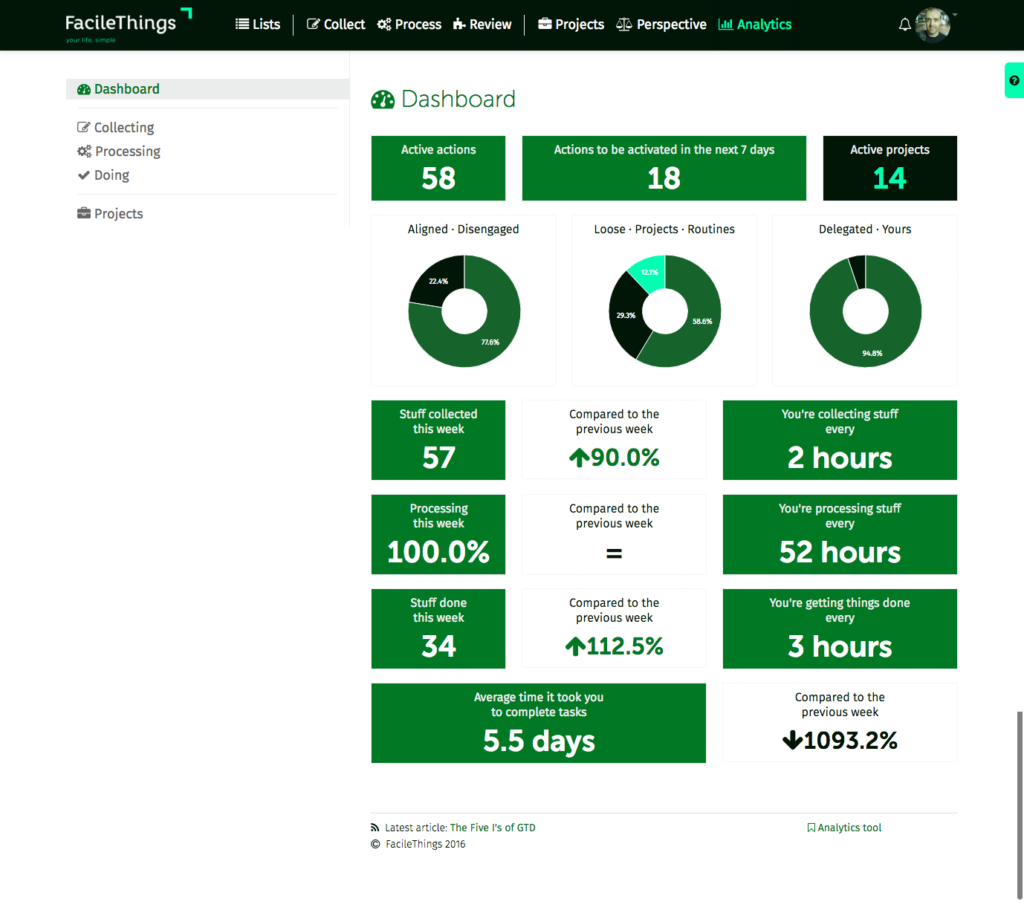
FacileThings is a productivity app that helps people organize and manage daily tasks based on David Allen’s GTD (Getting Things Done) method. The GTD Method consists of 5 steps that help people keep their mind free and feel that everything is under control, so that you can reach maximum productivity without stress and anxiety.
This app helps users kickstart their own personal GTD system. The app guides users through the process of learning GTD, ultimately helping people incorporate these habits into their daily routines. The app is available on most mobile platforms, which means you can also take it with you wherever you go. It also integrates with other top platforms, allowing relevant tasks and information to be imported right into the app.
Cost: Free 30 day trial. Monthly subscription starts at $12, with discounts for multiple month purchases.
15. Due – For setting reminders
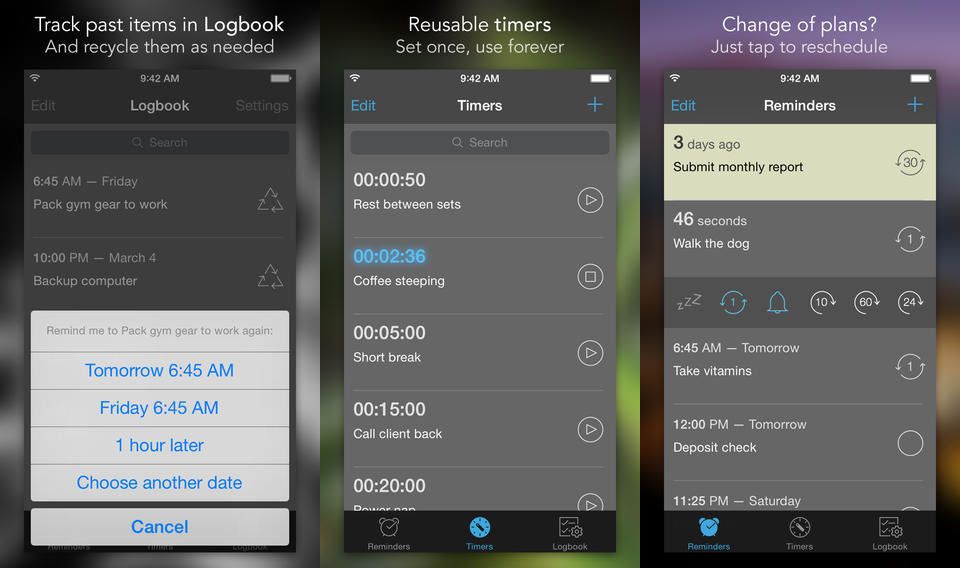
Due is a simple, easy-to-use app that helps you set due dates (get it?) and reminders in your schedule. This app is great for people who forget things easily and need extra help remembering what needs to happen when. Due has customizable options that lets users choose when they want to receive notifications about a specific item, with options to snooze or dismiss them as they come up.
Whats even better? Due will continue to send you notifications until you mark the task complete, making it almost impossible to miss among all of your various pings and nudges. You can easily react to these reminders right from the notification itself, quickly allowing you to snooze or change the due date without even opening the app. The Due App also syncs seamlessly between your Apple iPhone, watch, and desktop, so you never miss a reminder ever again.
Cost: $6.99 for the mobile app and $14.99 for the desktop app
More Apps to Boost Your Productivity
16. Krisp – For noise cancellation
Krisp noise cancelling app is a communication tool that has recently emerged on the market. It’s an AI-powered app that removes all kinds of background noises during a call in real-time and allows people to communicate with each other professionally. You can use Krisp with over 800 communication, conferencing, messaging, podcasting and recording apps and you can pair it with any headphones, speakers and microphones that you prefer.
Krisp can be used as both Mac and Windows noise cancellation software at any given time, helping you remove unnecessary sound so you can stay productive and communicate effectively.
Cost: Free personal plan for up to 120 minutes per week. Pro plans start at $5 per month
17. Everhour – For team time tracking
Everhour is a complete time-tracking software that helps teams work more efficiently than they ever dreamed. Alongside being a handy time monitoring tool, Everhour’s intuitive functionality integrates seamlessly with project management tools such as Basecamp, Jira, Asana, GitHub, ClickUp and more, to allow stress-free project and budget management.
What else is inside this time-tracking productivity tool? Everhour offers reporting features to ensure all is going to plan, invoicing tools that make billing so much simpler, and visual planning features to review projects at just a glance.
Cost: Plans start at $8.50 per user, including a pricing discount if you pay annually instead of monthly. Everhour also offers a free 2-week trial before committing to a paid plan.
18. LastPass – For storing and managing passwords
How much time do you waste every day manually signing into various accounts? Last Pass is a password management app that helps you store all of your digital passwords in one place, making it easier to log into all of your various accounts while also keeping your digital information secure. Last Pass has a browser extension to keep everything secure on your computer, but their mobile app is a life-saver for people who are constantly on the go.
When you download the Last Pass password manager app for your tablet or smartphone, you will be able to Sync your data across all platforms. Once you’ve added an account to Last Pass, utilize the automated app fill on mobile devices to remove the hassle of typing on small mobile keyboards. You can also log into Last Pass with your fingerprint swipe, making it easier than ever to access your information. Last Pass has options for personal or business accounts, depending on how you want to use the app.
Cost: Last Pass has a free plan, but it does not include syncing across all devices. Premium plans start at $3/month for personal use, and $4/month for business teams.
29. Hypercontext – For more productive meetings
Hypercontext is one of those productivity apps that empowers managers and their teams to be high-performing by streamlining meetings, goals, and morale into one workflow. The meeting agenda app allows you to build collaborative meetings agendas, access hundreds of conversation starters, and hold everyone accountable for sharing feedback. It’s a dedicated space for employees and managers to exchange feedback, document decisions, and track goals, all while driving engagement up across the company.
Cost: There’s a free forever version, a Pro plan for $7/user/month, and a Business plan priced at $11/user/month. Small teams of up to five can take advantage of their starter team pack priced at $5/month total for the first five users.
20. TroopMessenger – For organizing business communications
Troop Messenger not only helps its global users to communicate and collaborate on work on a unified digital workspace, but it is also has many productivity features that help users work faster. With its global search filters, users can search files shared across 1:1 messages and group chats, saving time typically spent scrolling through the entire chat list to find people, projects, groups, guest users, and exited employees. This feature lets users retrieve text files, images, videos and URLs without digging through the ocean of chat conversations.
This business messenger tool also has an exclusive file management functionality that stores all the shared files of 1:1 and group chats at a central repository for faster and easy access. This is another way that users can save time when trying to revisit past conversations or find important information.
Cost: One-month enterprise free trial. Premium starts at $2.50 per user, per month and Enterprise starts at $5 per user, per month.
21. Scribe – Explaining processes and creating “how to” guides
Scribe is a documentation tool that turns any process into a step-by-step guide. Users can streamline and standardize their knowledge share for enhanced productivity across teams. This saves hours in manual documentation and almost entirely eradicates the need for scheduled training sessions. Imagine what you could do with the hours you spend explaining complicated processes to others.
While Scribe isn’t an app, it’s a Google Extension that helps you create how-to guides for all of the other apps and platforms you use on a day to day basis. To develop a Scribe, simply click “Record” via the browser extension and continue your workflow in another app. Scribe will automatically create a how-to guide with written instructions and screenshots highlighting each click. A Scribe can be shared easily via a link, within the platform’s shared workspace, or when embedded into any CMS or knowledge base.
Cost: The free plan is for individuals or teams only needing to document processes in a web browser. The pro plans let you document across all apps, which starts at $23/month for individuals and $12/month per user for teams greater than 5.
22. Shift – For streamlining your online workflow
Shift is a desktop productivity app that aggregates your email accounts, apps and extensions, streamlining your workflow with an all-in-one browser. Integrate with all of your favorite apps, build customizable workspaces and conquer inbox overload. Shift lets you customize your workspace by connecting all of your email accounts and your favorite web app. It’s the perfect solution to mix and match your favorite tools to find the perfect workflow.
Note: The only thing that Shift does not have is a “Unified Inbox”, which would let you see all of your accounts in one single view. If you often wonder which inbox a specific piece of correspondence has gone to, an alternative to Shift might be worth considering so you can take advantage of this feature.
Cost: The Basic plan is free for 2 email accounts and 1 app account. The Advanced and Teams plans allow for unlimited accounts and start at $149 per user, annually.
23. nTask – For web-based task management
nTask is an incredible web-based task management and project management tool. The application features focus on productivity and collaboration, such as note-taking, time-tracking, and even timesheet management. nTask gives you an overview of how different tasks and processes are been performed by different teams, helping you to spot any opportunities to optimize their daily work routines.
Cost: The application has a free trial and a free version. nTask paid plan offers premium features and starts at $3/user/month
24. Apploye – For remote employee monitoring
Known for its accurate time tracking and remote employee monitoring capabilities, Apploye is a comprehensive tool to keep your team productive throughout working hours. It can take up to three screenshots in an interval of ten minutes, tracks employees’ internet behaviors, and measures app usage.
Its dashboard shows a performance comparison amongst employees, Active & Neutral time analytics, and time spent on various projects. With Apploye, you can see reports on employee performance, manage timesheets, add manual time, and monitor multiple screens together. Furthermore, it offers Pomodoro Timer, Idle time tracking, and myriads of valuable features that help build a productive team and monitor them with ease.
Cost: Solo: $4/user/month, Standard: $5/user/month, Premium: $6/user/month, Elite: $7/user/month. Get a 50% discount on annual pricing plans.
25. ProofHub – For task management and tracking
ProofHub is a great workplace productivity tool that offers innovative solutions for task management and team collaboration in a centralized place. It has transformed the traditional ways of project management with an easy-to-use interface and features like team collaboration, announcements, task management, file integration, kanban boards, time tracking, and custom reports.
With its custom reports feature, you can track your progress on the projects, analyze, strategize and plan accordingly to keep yourself ahead of the competition. It’s also a great way to track productivity across your projects and overall workplace.
Cost: The standard plan starts at a Flat $45/month (billed annually), and the Ultimate Control plan is at $89/month (billed annually).
26. Nifty – for time tracking milestones
Nifty is a project management operating system that accommodates workflows of all sizes, including partners and clients. Whether you’re creating a simple online to-do list or a full-blown project plan with automated progress reporting, it’s all easy to accomplish with Nifty. The solution also offers over 1,000 integrations – including built-in Zoom, Teams, Google video calls, as well as Google Workspace to boost your productivity in one platform.
Pricing: Nifty has a free-for-life plan and their paid plans start at $5/user/month.
27. Fellow – For more productive meetings
Fellow helps facilitate productive meetings using collaborative meeting agendas and shared note-taking. Having a clear goal and an agenda are the first steps to run a successful virtual meeting, and using an application such as Fellow helps teams to have a productive conversation. With Fellow, you can also record meeting notes and track action items, making it easy to follow up and assign tasks across a project’s team.
Cost: Fellow is free for up to 10 users. The Pro plan is $5 per user per month, and custom-priced plans are also available.
28. WebWork Time Tracker – For productivity monitoring
WebWork Time Tracker is a time tracking and employee monitoring software. It allows you to track time and productivity within your team by monitoring the time spent on apps and websites while they are on the clock. The software provides detailed information on your employees weekly productivity by tracking activity and measuring overall productivity based on the number of mouse clicks and platforms visited.
With WebWork Time Tracker, it’s easy to see whether resources are being utilized efficiently and with its task management feature, you can quickly reassign projects and edit schedules. By using statistics collected, WebWork Time Tracker identifies common tools used within your organization and labels them as productive, neutral and non-productive. This data can then be used to help eliminate non-productive website or app usage by sending a pop-up message to employees to redirect their focus back to their work.
Cost: They offer a free trial for 14-days. The Basic plan is $4.99/month/user, while they offer an Enterprise plan for larger organizations.
29. TMetric – For work time tracking
TMetric is a productivity application that helps you calculate precise work hours. In the workplace, it allows managers to authorize sick days, PTOs, and vacations, making it easier to control in-person and remote employee attendance. TMetric is also a good ally for personal use too, as it helps establish boundaries between work and life and saves time on tedious activities.
Thanks to its comprehensive feature set and easy onboarding, you can start using the solution right away. Plus, the solution measures work time in both online and offline modes, provides options for budget tracking and syncs work calendars.
Cost: Free plan is available for teams of up to 5 users. Paid plans with advanced functionality start at $5 per month per user.
30. Scalefusion – For mobile device management
Managing hundreds or thousands of devices for remote-first organizations can be a nightmare for system admins. Scalefusion saves hours by provisioning mobile devices with over-the-air, zero-touch or light-touch enrollment for Android, Windows, and iOS across laptops, desktops, tablets, smartphones, and rugged devices.
Scalefusion also solves one of the most common productivity-draining challenges: troubleshooting devices. The Remote Cast & Control feature reduces time spent on diagnosing errors and fixing problems, so you can say good-bye to hours on the phone trying to resolve issues. The MDM solution integrates with popular IT services software such as JIRA and Freshservice, allowing IT administrators to manage user requests and the lifecycle of devices from a single pane of glass.
Cost: Plans range from $2-6 per device/month according to your organization’s needs.
31. Clockify – For time tracking and recording
With millions of users around the world, Clockify is one of the best time-tracking tools out there. It offers various time and task management features that will help you stay productive. Clockify makes you more organized by allowing you to visualize your activities in a Calendar view. You can see your activities as time blocks, easily edit details, add extra hours, and view your workdays in 5, 15, 30, or 60-minute blocks.
If you’re struggling with maintaining your focus at work, you may want to try out the automated time tracker feature. It will track the time you spend on various apps and programs to help you find the culprits for your time waste and ensure that you’re making the most of your day. You can also use Clockify to increase the overall productivity of your team by managing their tasks, creating a daily or weekly schedule, tracking attendance, and even monitoring expenses.
Cost: Free for basic features. For more extensive options, plans start from $3.99 monthly.
Do you have a favorite productivity app that everyone should know about? Leave us a comment below and tell us how it makes you more productive.