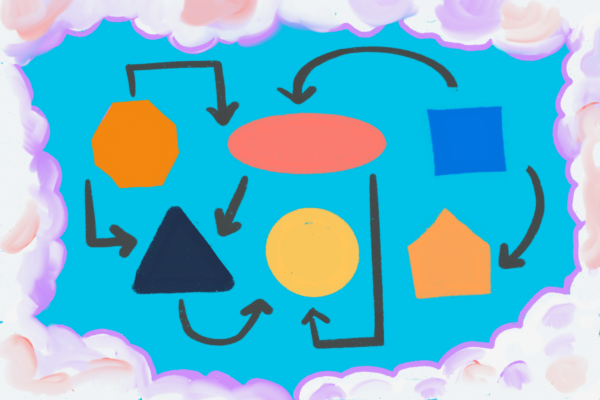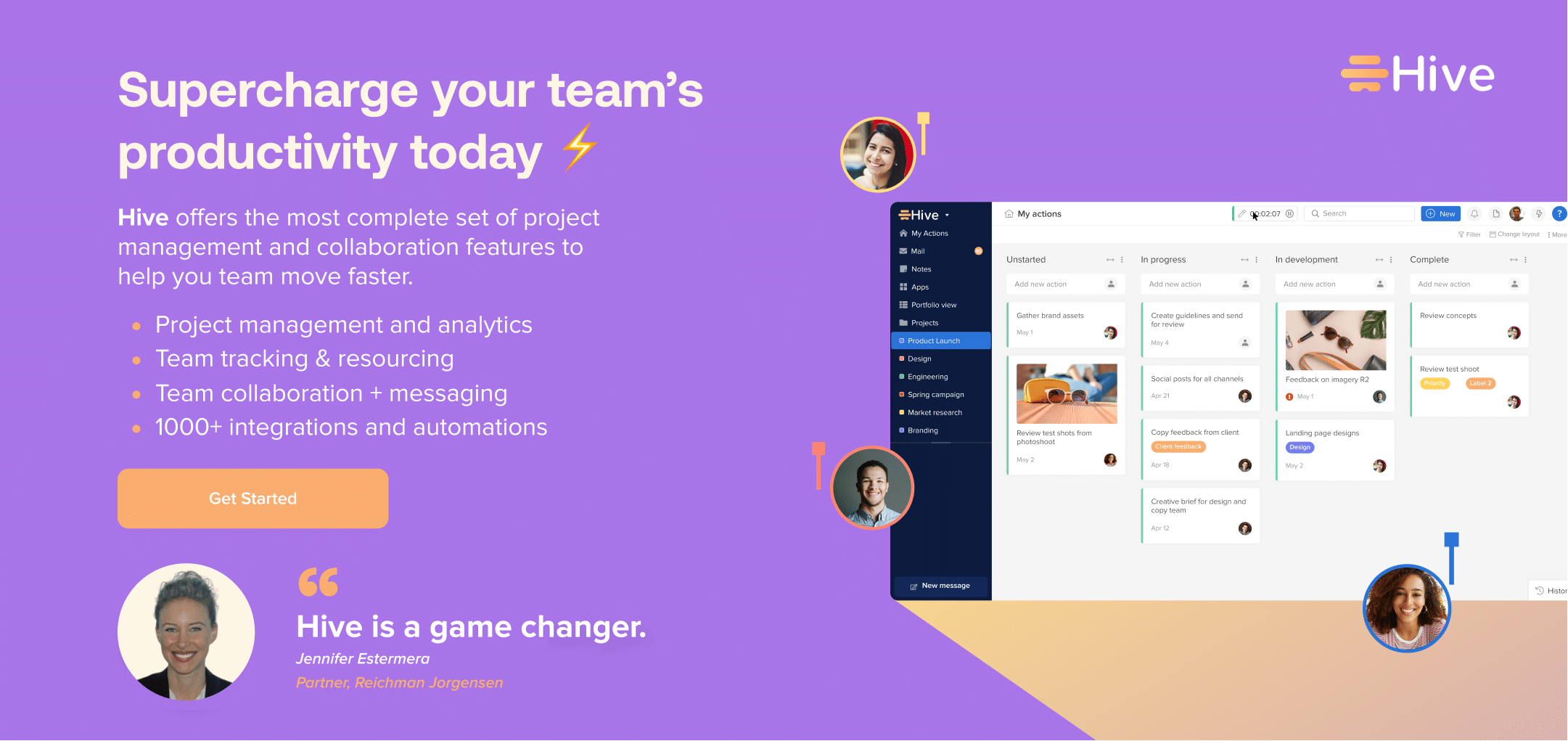Do you ever feel like your business process is something of a mess? Maybe things are moving too slowly, or different team members are working on the same tasks and creating confusion? If this is hitting too close to home by describing your work process, you should consider a workflow diagram to help organize and optimize your business flow. In this article, we will discuss what a workflow diagram is, how to make one and why it can be so helpful for your next project.
Are You a Workflow Diagram Newbie?
If you are completely lost about what a workflow diagram is – I’m here to tell you that you’re not alone, my friend. In one of my first jobs, a supervisor asked me to create a workflow diagram of our internal processes, and I about had a heart attack. I had no idea what a workflow diagram was, let alone where to start creating one.
However, through a lot of research and trial and error in Microsoft Paint (am I dating myself here?), I managed to make a beloved-by-all workflow process for my entire organization. At the time, I struggled with creating something comprehensive and doubted myself along the way – but when I left that position almost four years later, they still used that workflow diagram, and it was in nearly everyone’s cubicles and favorite documents.
What is a Workflow Diagram?
While I could continue to wax poetic about my trials and tribulations with a workflow diagram, I will end my personal experience with this final tidbit: you should have one for your team and all of your processes.
A workflow diagram is an overview of your business process that uses standardized symbols and shapes to map each step from beginning to end. These diagrams show your team, who is responsible for work at various points in the process and help you to identify critical areas of the workflow. In short, these diagrams ensure that everyone knows what needs to be done and by whom.
Creating a Workflow Diagram
While you now know the basic principles of a workflow diagram – if you want to make one for your team, the good news is that today it’s a little easier than in the past. When it comes to actually managing your business processes, there are many robust workflow tools that offer features including automation, collaboration, and task management. For example, Hive is a great workflow software that also offers project management tools.
But if you’re simply looking to map out your process visually – and not necessarily delve into the management process – there are plenty of software programs out there that are built to create workflow diagrams. You won’t have to struggle like I did making squares and shapes in Microsoft Paint.
Some of my favorite workflow diagram programs include:
The Benefits of a Workflow Diagram
Now that you know what programs can help you create a workflow diagram, the question remains, do you need one? The answer is yes! A workflow diagram can be beneficial if you manage a team or work on projects with other people. Some benefits of having a workflow diagram include:
- Increased efficiency by ensuring that everyone knows their role in the process.
- Improved communication by identifying problem areas and potential roadblocks.
- Greater clarity surrounding who is responsible for what tasks.
- The ability to optimize and streamline processes by identifying bottlenecks.
Industries That Benefit From Workflow Processes
“But I work in retail; I won’t need a workflow process.” Wrong.
“But I work for a construction company; I don’t need a workflow process.” Wrong again.
No matter what industry you are in, you will benefit from creating a workflow process. Below are some industries that have used workflow processes for their projects:
Retail:
Workflow processes can help with stocking shelves to designing a new store layout.
Construction:
Workflow processes can be used for project management, tracking billable hours, etc.
Healthcare:
Workflow processes can help with patient care billing and appointment scheduling.
Manufacturing:
Workflow processes can help streamline production lines, track inventory, and maintain control and visibility in supply chain operations.
Accounting/Finance:
Workflow processes can help with bookkeeping, auditing, and tax preparation workflow.
No matter what industry you are in, a workflow process can help optimize and streamline your work. If you manage a team or work on projects with other people, I urge you to give it a try! You may find that it will provide clarity within your workflow and make your work life a lot easier.
Do you use workflow processes in your work? What benefits have you found? Let me know in the comments below!