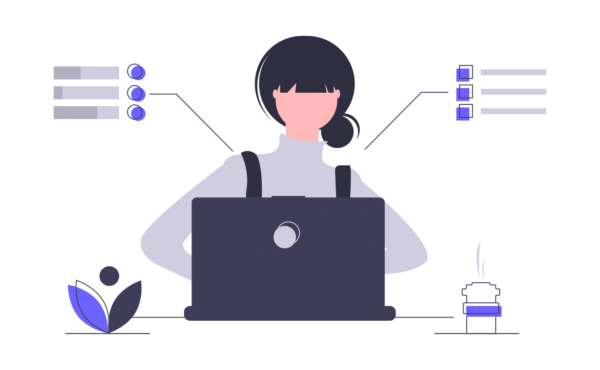It’s no secret that we think workplace productivity tools are pretty cool. Ok, really cool. Productivity tools in the office fall into a few categories, including project management tools, communication and collaboration tools, workflow enhancing tools, and time tracking tools. Project management tools are those that help teams organize work and projects through repeatable processes. Communication and collaboration tools are those that enhance day-to-day communication either internally or externally, and therefore improve the ability of individuals to work better together. Workflow enhancing tools help drive the flow of a project’s moving parts from start to completion, often helping automate processes. Finally, time tracking tools help identify the time it takes to complete tasks or projects throughout a campaign.
Productivity Tools For Business
Workplace productivity tools can range from a simple add-on to an existing suite, or they can totally reinvent the operational structure of an organization. We’ve seen tools like Slack and Hive come into the forefront of workplace software and totally reinvent how people communicate, while time tracking tools like Toggl and Harvest are great add-ons to enable more streamlined processes. And at the end of the day, the value of the tool lies in how your team utilizes and implements it.
But in order for a workplace productivity tool to be as useful to you and your team as possible, there are a few questions you need to ask yourself. Asking yourself a few of these questions before embarking on the time consuming endeavor of finding a new software will save you time and money in the long run.
What’s the goal?
This might be obvious, but whenever you’re downloading a new software for a test drive or making a purchase, ensure that there is a problem you’re solving for or a goal you’re hoping to achieve. When teams decide to use Hive, a few of the things they’re trying to achieve include streamlining workflows, improving remote communication, and consolidating tools. Without a specific goal, or set of goals, the implementation of a project management tool can become cumbersome. When you’re not sure why you’re changing processes or implementing the new tool, there’s not much motivation to actually use it.
A few ways to determine your end-goal before choosing a tool include a team survey, where you ask the entire team to fill out a survey about their biggest workplace pain points, an audit of existing tools to discover where the white space lies, or a quick meeting with the leadership team to comment on macro-level opportunities for growth.
Do the features make sense for us?
This question goes hand-in-hand with the above question about goals. When deciding to embark on the adoption of a workplace productivity tool, ask yourself if the three most prominent features of the tool make sense for you. If the tool’s biggest components don’t all fit in with the end goal you’re trying to accomplish, there’s probably a better solution on the market that you and your team can utilize. That being said, if there are some specific niche features that the tool has that your team needs, it could be worth utilizing if it is the only tool on the market that has these capabilities.
Piggybacking off of this, it’s important to do thorough research into the features and functionalities of the tool. Having one demo with the provider might not be enough. At Hive, we recommend partaking in our complimentary two-week free trial, attending a weekly webinar, and reading through our Help Center articles to get a better handle on the tool and it’s capabilities.
Do we have the time?
Getting your entire team or organization to feel enthusiastic about a new workplace productivity tool requires time and energy. There’s the time to introduce the tool, the time it takes to train everyone, and then the time required to actually implement and troubleshoot as issues come up. If you’re a small organization with limited resources and time, do some quick math on the time you’ll invest at the time of purchase and within the first 8 weeks, versus the rewards you’ll reap from the tool in a moderately successful scenario.
If you’re already using a tool that has a resourcing capability like Hive, you can use this tool to do a quick scan of bandwidth and estimate how much extra time individuals and teams have on a daily and weekly basis. Once you have that data, it can help inform a decision around implementation.
Does the cost make sense?
This is likely a conversation to have with your finance team, or whoever approves technology budgets, but understanding the overall cost of the tool (which includes implementation and training), is important. There are a few questions that accompany the cost discussion, including the number of people that will be using it across the organization, and how much time will be spent utilizing the software. If it’s a tool that teams will use all day, a higher price tag is reasonable. If you are using the tool as an add-on to an existing suite, make sure the benefits justify the cost.
Who will spearhead adoption?
Having a workplace productivity tool “champion,” preferably on the senior leadership team, is extremely helpful when looking to purchase and implement a software across a team. Without an internal advocate who has been trained on the tool in-depth, it will be hard to get the larger organization on board. It could also be helpful to have a team pilot, where a team of 10 or so people start using the tool. Once they understand the functionality, pros and cons, you can then decide whether you want to roll it out to the larger team.
Will you have a support team?
Even if you attend every webinar, read every Help Center article, and meticulously review every product newsletter, there are still going to be questions you have and things you need to troubleshoot. Before purchasing the tool, make sure the tool has a responsive Help Desk that replies within a reasonable time frame and can provide support. At Hive, we have an entire customer success team dedicated to troubleshooting issues as they come up, and they work day and night to ensure questions are being answered efficiently. Additionally, if you’re purchasing an Enterprise level solution, you’ll have a dedicated CSM or point of contact that you can email directly. Without this support, widespread adoption of a workplace productivity tool and long-term success are much less likely.
These are just a few of the items every organization should consider when looking to purchase or implement a software, whether that be project management, collaboration, workflow, or time-tracking. It’s unlikely that your team will be able to answer every question or check every box that we’ve mentioned above, but try to answer at least four of them before making a big purchase decision. Below, find our selection for top workplace productivity tools for your team.