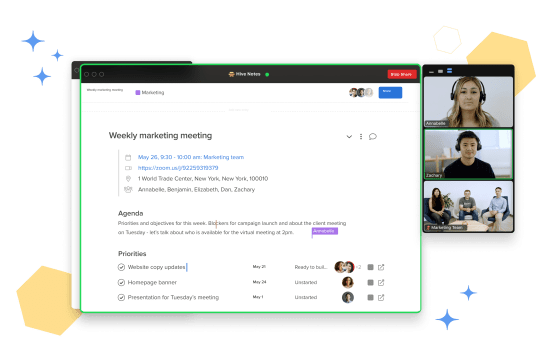If you’ve been relying on Zoom for the majority of your meetings (we sure have!) then you know the importance of a well-run virtual meeting. Over the past year we’ve learned how to properly mute ourselves, experimented with fun virtual backgrounds, and scrolled through video galleries of the faces we used to see in person everyday. These features and settings have gotten the job done — but now Zoom Apps is taking things to the next level.
Zoom Apps boost productivity and help you stay focused by keeping your workflow going before, during, and after a meeting. Zoom Apps will enrich the Zoom experience with apps that cover a variety of use cases — including note-taking, project management, and whiteboarding. And rather than reinventing the wheel, Zoom Apps is inviting other companies to bring their expertise to the platform with in-product apps that are seamlessly integrated into the Zoom experience.
Hive Notes is part of the first wave of apps launching in the Zoom App Marketplace, but we’re not the only company on a mission to transform your virtual meetings. To learn some of the ways Zoom Apps can boost your meeting productivity, we asked other founders to share how their apps can enrich your Zoom calls. Read on for 5 brand new ways to hack your Zoom meetings, made possible by Zoom Apps and the teams that created them.
1. Use a meeting agenda
“I cannot imagine running a meeting without an agenda. There’s nothing more frustrating than showing up to a meeting — especially a virtual one — where there is no plan. That’s why I created Hive Notes for Zoom, an app that lets you share an agenda, take collaborative notes, and then assign tasks to anyone in the meeting. Finally, an agenda that helps you power your meetings from beginning to end.” — John Furneaux, CEO at Hive
How to get it: Download Hive Notes in the Zoom App Marketplace
2. Use an auto-generated custom zoom background
“I like to share more about myself in my meetings to build deeper connections faster. Using Warmly’s Custom Zoom Backgrounds, it takes literally 1 click to create a background with my location, title, company, pronouns and more – right above my shoulder! Plus I can add shoutouts like “happy birthday” and “Warmly Loves Hive” to make every meeting feel a bit more special.” — Carina Boo, CPO at Warmly
How to get it: Download Warmly in the Zoom App Marketplace
3. Follow up with important chat content
“After every Zoom meeting, I jump to my email to send relevant links, next steps, quotes, etc. to attendees for easy access. Heyyo chat makes this the default, saving your messages, highlighting pinned chats, and even allowing you to continue the conversation asynchronously. Beyond message persistence, Heyyo is on a mission to make your meetings less dry — try sending “yay” or for a fun surprise!” — Helena Merk, CEO at Glimpse
How to get it: Download Heyyo Chat in the Zoom Apps Marketplace
4. Add a donate button
“I find that connecting around a cause can create an immediate and lasting personal connection. With Donations by Pledge, you can now add a Donate button to your Zoom meeting in less than 2 minutes and encourage your attendees to donate to your favorite nonprofit. And as an added bonus, when anyone donates, they will receive an exclusive virtual background showing their support, while also creating a deeper connection and making an impact!” — James Citron, CEO at Pledge
How to get it: Download Pledge in the Zoom App Marketplace
5. Share the compressed version of your meetings
“No one likes to watch an hour-long recorded Zoom meeting and team conversations can have a lot of noise. If you want to make your meetings actionable and improve the shared understanding of your team, you need to focus on the signal. We use Grain to share the compressed version of our meetings. It aligns our team and helps us to move discussions and ideas to actions and results.” — Mike Adams, CEO at Grain
How to get it: Download Grain in the Zoom App Marketplace
So now that you’ve heard about all of the cool ways you can improve your Zoom meetings, what are you waiting for? In your next Zoom meeting, simply click on the “Apps” section at the bottom of your window to explore and search for any of the apps mentioned above. Before you know it, you too will be hosting Zoom meetings like the pros.