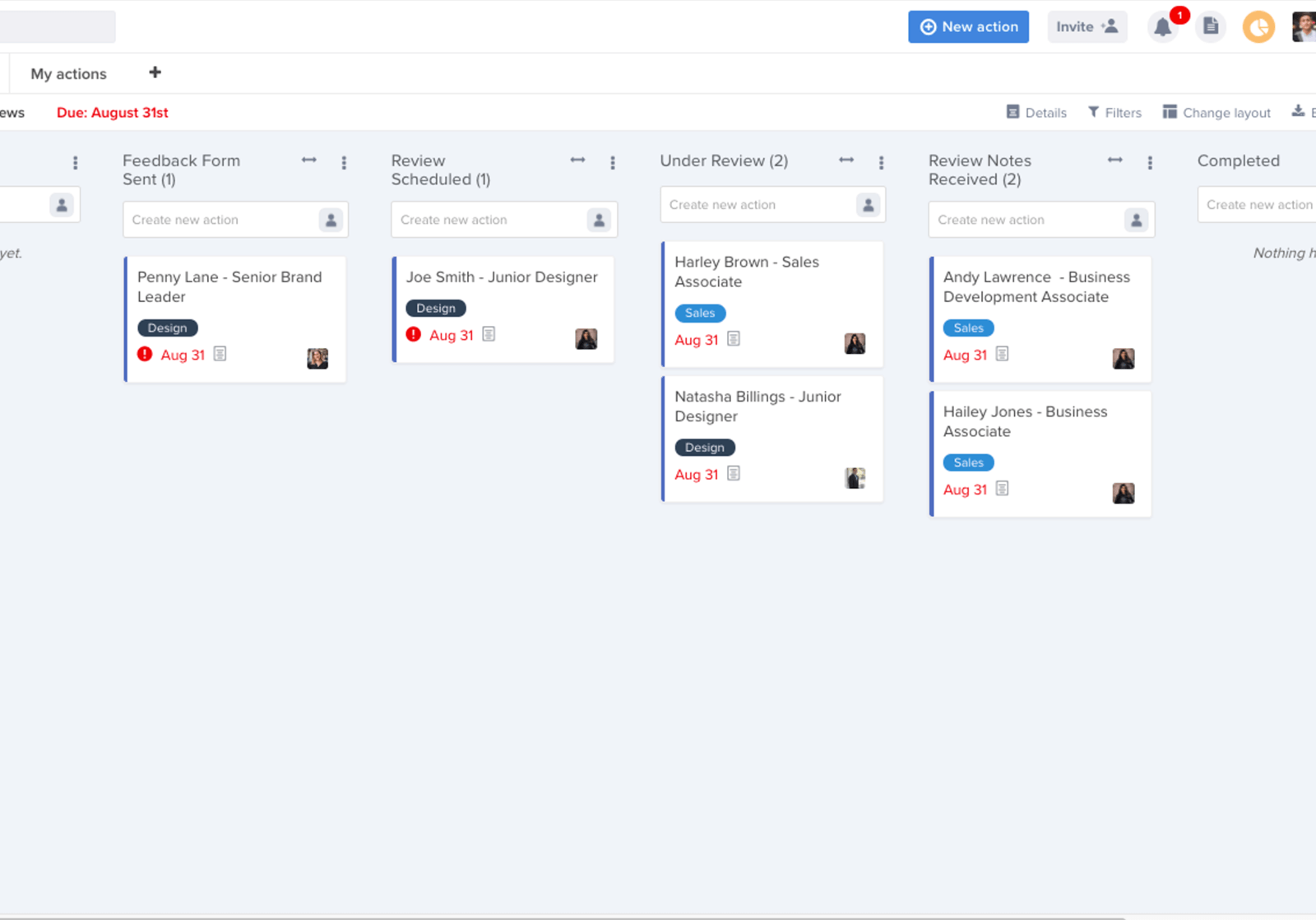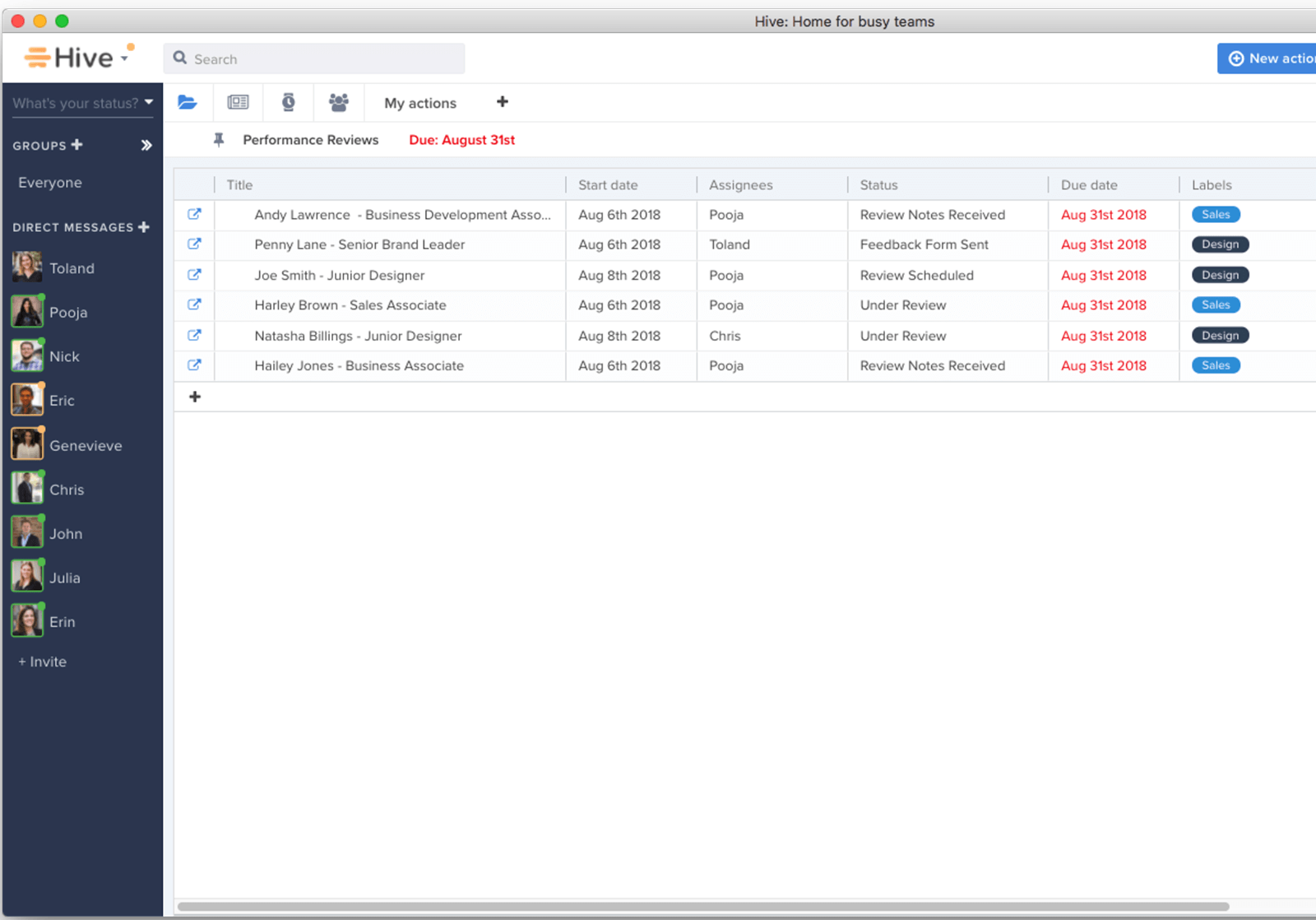When it comes to staying on top of a complicated project, making sure your team is operating at peak performance is key to your long term success. Whether you need to consistently hit deadlines or maintain a high level of work quality, it’s important that you’re offering your team a chance to grow with the company and the project. This is not only great for motivating individuals to sharpen their skills, but it can also work to build a bond between team members and drive up their engagement in the projects they’re involved in. Building a talented, dedicated team can be a challenging long term task, but with the right performance review program it can be made a reality, helping you accomplish your long term goals and building a bright future for your business, big or small.
Making sure these reviews are constructive and objective can sometimes be a project in themselves, so it can be incredibly helpful to have a framework that you can use repeatedly. This helps you offer an objective, impersonal framework so you can accurately tell how an individual is doing, and it will also help you scale up if you need to manage performance reviews at a more macro level. Good use of this template will give you the tools you need to juggle dates, sort appointments by department, and assign specific statuses so you can tell who you have notes on, who needs to submit information and more.
This template is flexible enough to be used by businesses of any size, so if you’re a smaller team and you want to start to nurture individuals in particular areas, you’ll find custom statuses will be a great help to you. You can track specific individuals based on the help you think they may need, and sort them based on whether you’ve engaged with them directly yet. You can assign specific notes to help you pick up where you left off previously, or to remind you of topics you want to bring up in the future. Then, when you’ve spoken to them, you can update those statuses to reflect that, allowing you to track exactly where you’re at with every member of your team at a glance.
Larger companies can add a number of layers of depth to this framework to allow them to scale it up to meet a more demanding performance review timeline. If you’re responsible for ensuring these reviews are done on time, you can sort each team member by specific department, and assign them to specific statuses to indicate the stage that they are at on their review process. So if you’ve only just invited them for feedback you can tell at a glance, and if they’re all finished you don’t have to worry about mixing signals and bringing them in again by accident. You can also schedule any further plans in detail, so figuring out the next stage of the process is simple. All of this information can be instantly accessed by anyone you want to include, so if you have several associates carrying out performance reviews you can keep them all in the loop using the same template.
Don’t forget to make good use of Hive chat to help the review process run smoothly — whether you’re using it to talk to team members under review directly, or to keep in touch with colleagues who are carrying out assigned reviews, having instant chat right next to any important information makes communication incredibly simple. You can use it to send out any feedback requests, or discuss any notes or timeline concerns. Combining it with the team view can give you a huge amount of control over the entire process — if you want to know how a review is going, simply open the team view to see which colleague is assigned what, and use Hive chat to talk to them directly.
Healthy team growth leads to strong business development, so making good use of everything this template has to offer is key. Here are a few tips to help you make your performance review process as efficient and effective as possible:
- The Gantt Chart is ideal for establishing your performance review timeline in advance, so you can give yourself realistic expectations and plan appointments in advance. With this view, you’ll be able to plot the whole process along a timeline so you’ll always be able to tell whether you’re on track to hit your projected goals.
- The Kanban Board is the perfect view for your day-to-day and week-to-week activity when managing performance reviews. Once you have everything scheduled and sorted in your review calendar, you’ll want to swap to this view to track deadlines, appointments and review statuses — perfect for keeping track of your daily and weekly tasks.
- The Table View is a great tool to utilize if you need to manage more appointments. If you need to know exactly who you’re waiting to hear from and when you’re expecting them to get back to you, you’ll want to use the table view to collate all of the relevant information into a list. You can sort via any assigned status or labels to get a better sense of your day-to-day.
Hive Analytics is another useful tool to make use of if you’re managing performance reviews on a larger scale. If you’re concerned that you might not be on pace to get the project done to the assigned timeline, you can use Hive Analytics to track individual team members productivity and output, so you’ll be able to spot ahead of time if there are any major changes. That way they can be easily addressed before they impact the project as a whole. Don’t forget you can communicate with your team directly with Hive chat too, so combining the two can make problem solving an absolute breeze — giving you more time to focus on properly developing talent, so you can help take your business and your team to the next level.
Check out some other project templates here:
Paid Marketing Campaign Template