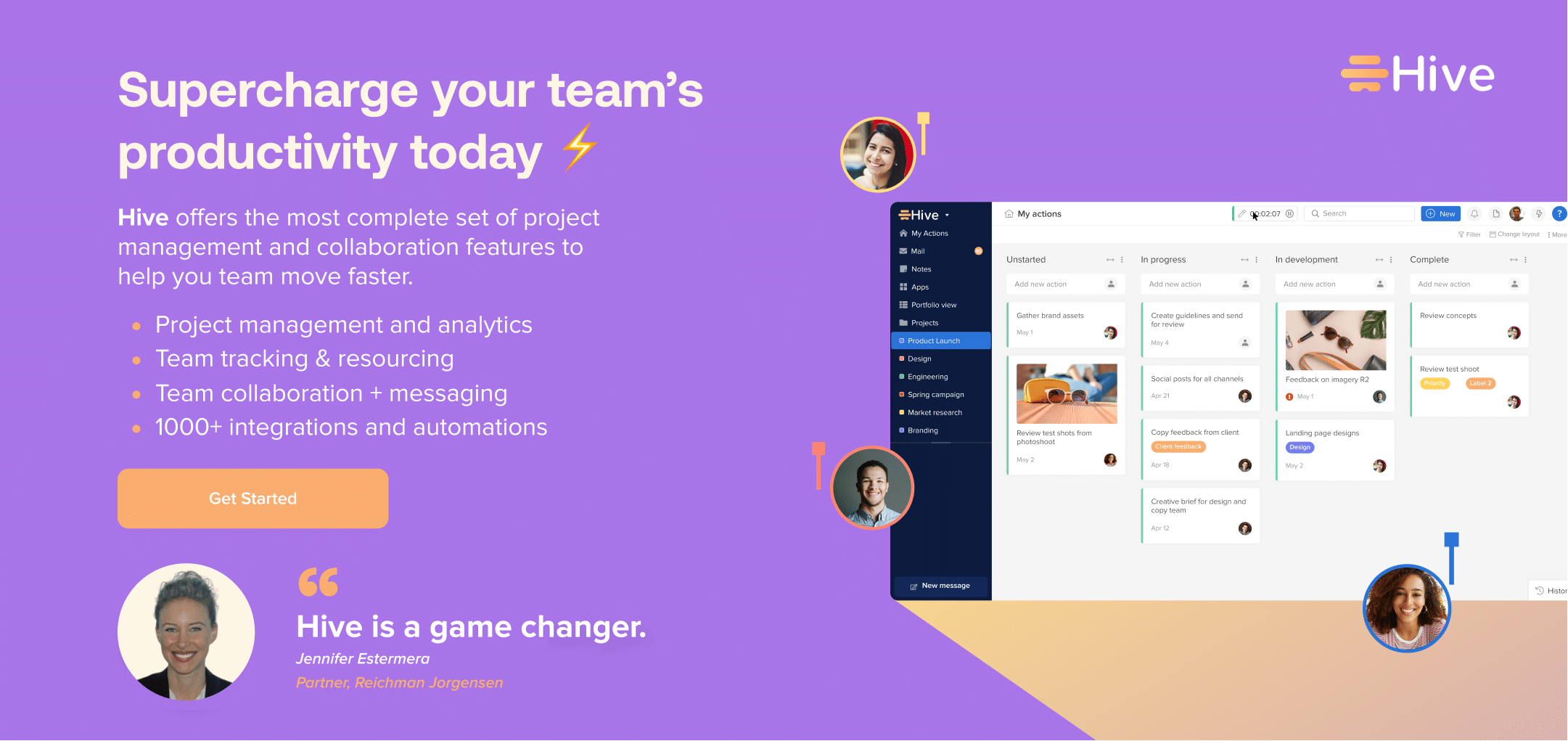Picture a week sprinkled with carefully selected and orchestrated meetings. A week where you’re not caught up in aimless all hands or “syncs,” and you actually get a chance to do the work that you need to do. A week where the meetings you’re in actually start on time and have clear next steps. That’s the future we want. At Hive, we’re on a mission to have more productive meetings.
So why do we need to reinvent meetings? For starters, people are overworked and overwhelmed by the amount of time they’re being required to spend “syncing up.” Did you know that about 35% of middle managers’ time is spent in meetings, rising to 50% when you reach the executive leadership level? Imagine what you could get done in those 2-4 hours each day.
Even more, it’s estimated that $37 billion is spent on unproductive meetings every year, and 92% of people admit to “multitasking” during meetings. And now with remote meetings, most of which take place over Zoom or Microsoft Teams, it’s even easier to get distracted. Think about the valuable time — and money — we’re wasting on meetings.
Luckily, we’re in a time of constant workplace innovation. Startups are transforming the ways we work and totally rethinking processes that have existed for decades. It’s about time we did the same thing with the meetings, too. Ahead, learn more about our new rules (no, not the Dua Lipa song) to usher in a new season of meetings. Get ready to reinvent your workday with these 7 tips to have more productive meetings.
1. Stop saying yes to every meeting.
This might be hard at first, but it’s important to start setting boundaries with your teammates and others across the organization. Of course there is a time and a place for meetings, but the default shouldn’t be to automatically call a meeting when there’s something you want to discuss. Is there another (quicker) way to connect and relay information?
Here’s an example. If someone suggests a follow-up meeting when you know there won’t be anything to follow-up on, suggest a quick check-up over a project management tool like Hive or even over email. Don’t waste the time and energy on a 30 minute meeting if you can use another platform to sync in 5 minutes.
If the meeting organizer lets you know that your thoughts and feedback is essential for a meeting, but you’ve got pressing matters that prohibit you from attending, offer to pull together written feedback that the team can review in their meeting. You can also ask someone on your team to represent you and your thoughts in the meeting itself. This is also a great way to share responsibility with someone you manage.
2. Make sure there’s a meeting leader.
We’ve all been in those meetings that start with eerie silence. Where you don’t actually remember who called the meeting and you spend the first ten minutes figuring out what you’re supposed to be talking about.
That could all be solved by designating a meeting leader for meetings over two people — it’s as easy as putting “Meeting Leader: Name” in the calendar invitation. This person will be responsible for guiding the conversation and taking notes throughout the meeting, as well as designating next steps.
3. Take good notes.
Attending a meeting and paying attention is one thing, but actually remembering everything that happened is the real challenge. That’s where meeting notes can come in handy. When you — or a designated note-taker — properly documents important information from the meeting, you can prevent things from falling through the cracks and make sure ideas don’t go to waste.
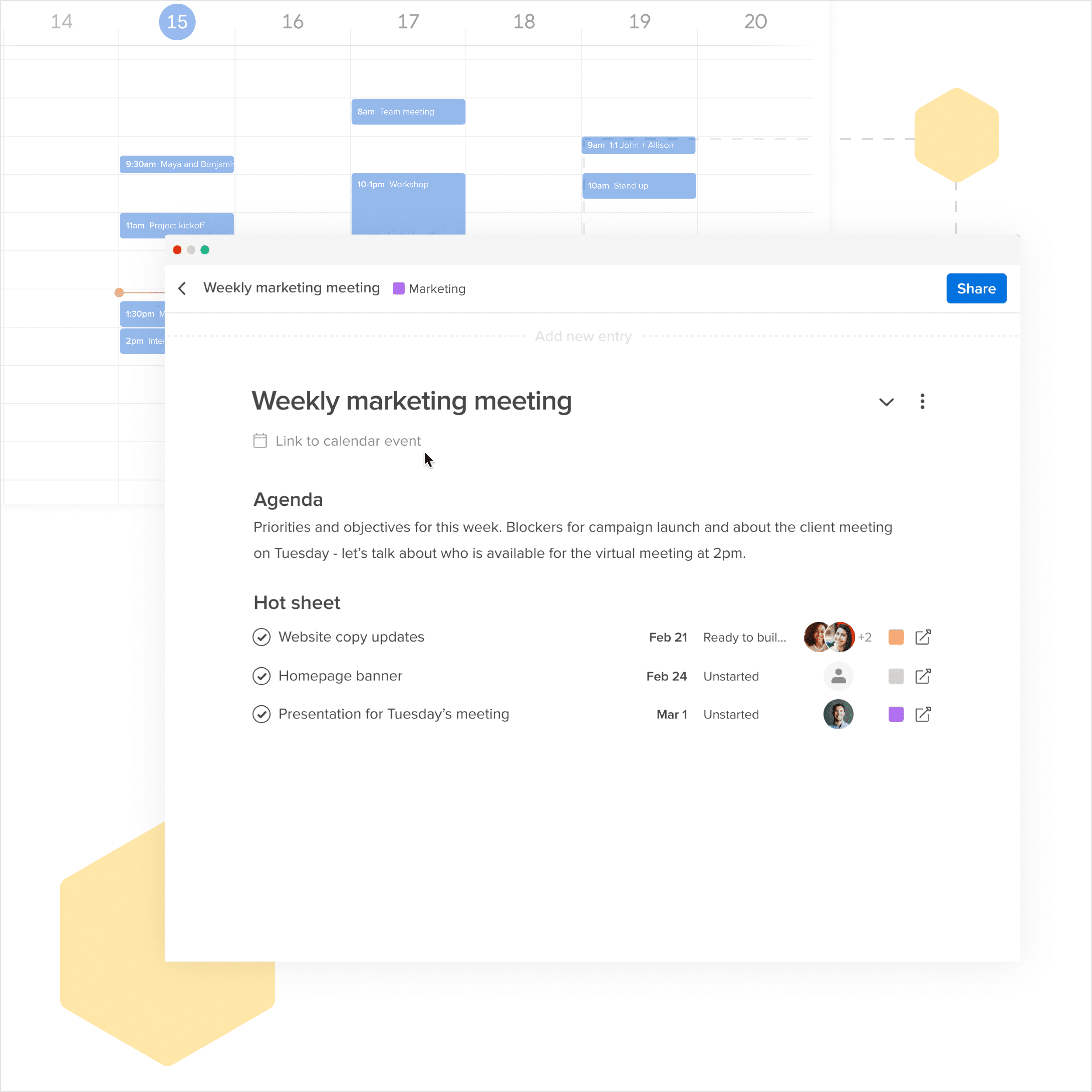
Want to reinvent your meeting notes experience? That’s where Hive Notes comes into play. With Hive Notes, you can improve meeting productivity before, during, and after the meeting ends. Link a note to any calendar invitation and share an agenda so everyone arrives on the same page. During the meeting, share the note with all meeting participants to collaborate in real time, Google-doc style. You can also turn talking points into next steps and assign them to anyone in the meeting. Now that’s what we call productive.
The best part? Hive Notes is totally free for anyone to use. And if you are already a Hive user, you can get added benefits from Notes by linking actions to existing projects and revisiting any Note right within your Hive dashboard.
1. Introduce 15 or 45 minute meetings.
Many of us are stuck in the mindset that meetings need to be 30 or 60 minutes. That’s simply not the case. When you’re setting up a meeting, after you’ve deemed it necessary and designated a meeting leader, spend the extra minute to estimate how long each item on the agenda will take. Odds are, if you’re only meeting about one thing, you can get it done in 15 minutes if everyone gets to the meeting on time and stays on task.
If you’re meeting on more than one item, allotting yourself 45 minutes instead of an hour can give you back that 15 minutes you might have spent on aimless chit chat. And fun fact: experts have also estimated that 45 minute meetings are the ideal meeting length. Just saying.
5. Make the meeting a “no-phone zone.”
There’s nothing worse than trying to have an important conversation with a teammate or leader, and watching their eyes dart back and forth to their notification-ridden iPhone screen. It can make you feel like your offerings aren’t important to the organization, even though they most definitely are.
Making meetings a No-Phone Zone is easier when you’re in the office, as you can suggest everyone leave their phones at their desk, but this becomes trickier when you’re hosting a Zoom meeting. Instead, suggest that everyone mute notifications and avoid checking their email unless absolutely necessary. This diminishes the cost of context switching and helps everyone stay focused. Hey, maybe you can even leave the meeting 15 minutes early!
6. Stop presenting during meetings.
There’s nothing worse than sitting in a two hour meeting that is solely comprised of slides. There’s a reason Jeff Bezos banned PowerPoint presentations at Amazon. At Amazon, employees read memos before the meeting instead of sitting through an endless PowerPoint presentation, which is a great way to spread information before you all get into the room together and make the meeting productive.
One potential exception to this rule is if you’re running through a strategy or performance update where multiple people need to present different slides to the group. In this case, sending out 6 different memos probably isn’t going to be effective. Instead, try making the presentation and sending it out beforehand. You can also have everyone come to the meeting with one question they have about the contents of the presentation, that way people will feel engaged and motivated to contribute.
7. Use a video conferencing tool.
With many people shifting to virtual meetings now, it’s safe to say that video conferencing platforms have saved the day. One of the most popular tools for virtual meetings is Zoom, which has also become somewhat of a household name over the past year. It’s very easy to use Zoom for meetings — or for any of your video calling needs for that matter. All you need is a computer, built-in camera or webcam extension, a Zoom account, and you’re ready to roll.
Another reason we love this video conferencing tool? There are thousands of Zoom integrations to connect with all of the workplace tools you already use (including Zoom and Hive!). Zoom is free to use for meetings up to 40 minutes long, with various paid plans for individuals or companies in need of a more comprehensive tool. There are also plenty of other video conferencing platforms to choose from, such as GoToMeeting, Slack, or ReadyTalk.
Hopefully, by the end of this article, you’re slightly more convinced to limit meetings on your team or organization. Like we said, this doesn’t mean that all meetings are totally pointless. It just means that we need to be more thoughtful with how we’re allocating our time.
Instead of automatically putting a meeting on someone’s calendar when there’s something you want to discuss, try utilizing a project management tool like Hive to create a note or card with the details of your question. Then use the tagging and comment feature to have a conversation before you even step into that dark, stuffy conference room. Are there any other major tips we’re missing here? Let us know in the comments below.