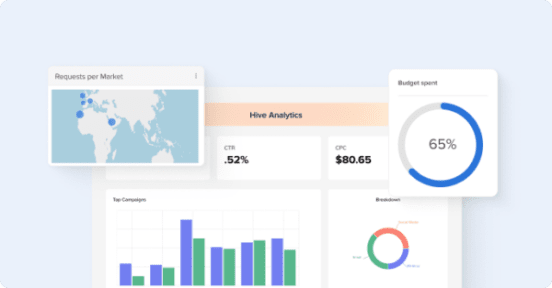The goal of any project manager is to facilitate efficient workflows that lead to successful projects and campaigns. Most of the effort in project management isn’t in starting and finishing projects.
It’s during the middle of project development that project managers do the most work in assigning deadlines, keeping up with core collaborators, and staying in touch with clients and stakeholders.
To monitor project progress properly, you’ll need to rely on metrics and data-driven insights. In this guide, we’ll explain everything you need to know about using metrics and data to monitor project progress.
What Are Project Management Analytics?
Managing a project requires complete visibility into a task. Project teams need to be able to assess deadlines, company resources, bandwidth, and budgets.
Ultimately, projects can put a strain on a company’s budget. Project teams have a duty to ensure that their organizations are running efficient project operations. Using metrics and data, you can obtain a full view of the project lifecycle to analyze risks and make strategic adjustments.
Also, project management analytics provide a complete overview of every aspect of your project, from start to finish. Project management analytics is broken down into three categories:
- Forecasting: This is how you’ll collect data-driven insights to predict a project’s performance over a period of time. Project management tools use predictive analysis, machine learning, and artificial intelligence (AI) so project managers can make smart decisions about budgeting, deadlines, and resource allocation.
- Risk mitigation: Cost overruns, delays, and communication issues can easily derail an important project. Analytics provides a real-time view of project progress so you can observe these issues and fix them before any damage is done.
- Visualization and reporting: Project management software uses visualizations, such as product development dashboards, tables, charts, and graphs, to display important data. Project managers can easily grasp the necessary information to interact effectively with collaborators and stakeholders.
Ultimately, analytics make it easy to interpret loads of essential data and find patterns. In crucial projects, making a guess isn’t enough, especially when a company’s money and reputation are on the line. Analytics and data enable project managers to take corrective action that incurs less risk and future issues.
7 Important Project Management Metrics to Track
Now that we’ve covered the importance of monitoring project progress with data let’s look at the seven project management metrics to track:
- Time
- Cost management
- Quality
- Risk and issues
- Team performance
- Scope management
- Stakeholders
1. Time-Tracking Metrics
Time-tracking metrics define how project collaborators spend their time. It’s a key metric in determining productivity. If you’re optimizing your workflows to foster more productivity in the workplace, using time-tracking metrics is a great place to start.
For example, let’s say that you’re adjusting your company’s pricing model. You want to make sure you’re delivering a quality product without causing financial strain on your customers.
Using a time-tracking tool like Hive, you can review metrics such as task completion rates and time spent on each task, to understand the level of staffing that goes into each project. This will help project teams take corrective action that’ll keep your stakeholders and customers happy.
2. Cost Management
Companies don’t run on infinite financial resources. This is why project managers should always review the financial health of their projects to make critical adjustments.
To help you avoid overspending and stay on budget, you should take into account these cost management metrics:
- Actual cost vs. total budget
- Return on investment (ROI)
- Cost variance
- Resource utilization rate
- Cost performance index
Not only should project managers keep their project plans on time and budget, but they should also ensure that vital company resources are being allocated appropriately.
By analyzing cost management metrics, project managers can even submit budget requests to secure additional funding for project plans.
3. Quality Metrics
Project managers in client-facing roles have an extra burden when submitting customer deliverables. While collaborators are only responsible for creating and revising deliverables, project managers have to interact with customers, and often, they’re angry when they’re not satisfied with project performance.
Therefore, it’s in the best interest of project managers to preach quality control. Quality control can be performed best when you account for the following metrics:
- Defect rate
- Average time to repair
- Cost of quality
- Customer satisfaction rate
- Net promoter score
Quality drives the success of any product or service. Let’s say that the customer churn for one of your products is increasing by the month.
Granted, your team is working hard and delivering products on time and budget. However, these products aren’t meeting customer expectations. In this sense, a project manager has to work with internal shareholders to analyze deliverables and figure out what’s wrong.
Simply meeting project deadlines isn’t working here. This is why quality control can make or break any business.
4. Risk and issue metrics
Every project has its fair share of risks to come down the pipeline. Project managers work diligently to solve issues before they become long-term problems.
By using business intelligence (BI) tools coupled with project management software, you can assess the following metrics:
- Severity index
- Risk exposure
- Average time to resolve issues
- Cost of risk management
All of these metrics help project managers create a warning system using predictive analysis. By predicting risks before they happen, you can quickly avoid delays and cost overruns.
5. Team Performance Metrics
Team performance metrics can measure important qualities like morale, productivity, and collaboration. Project managers can rely on these metrics to find ways to foster better collaboration between stakeholders and team members and incorporate the processes into project management collaboration tools.
Some of the most well-known team performance metrics are:
- Absenteeism
- Collaboration and communication index
- Burndown
- Cycle time
- Team velocity
If the quality of your projects is suffering, you can look at data such as absenteeism to understand if your entire team is working together.
To make their teams more efficient, project managers can implement burndown charts to display the work left to do in a project versus the time left to complete it.
6. Scope Management Metrics
Defining the scope of your projects keeps everyone on the same page. Otherwise, scope creep can become an issue and lead to your collaborators working on tasks irrelevant to the entire project.
Scope management metrics usually concern budget, deliverables, and timeline. They include:
- Scope creep index
- Delivery accuracy rate
- Change request rate
Scope shouldn’t be ignored in a project because a lack of focus can drive costs and cause delays. Project managers can use the above metrics to factor in resource allocation and keep tasks on track.
7. Stakeholder Metrics
Stakeholders sign off on projects and have the final say regarding budget and completion. Making them happy is in the best interest of any project manager.
With that said, you should always value stakeholder metrics, such as:
- Net promoter score
- Customer satisfaction rate
- Engagement rate
- Retention rate
- Customer lifetime value
Keeping these stakeholder metrics in mind is essential for elevating customer experience and customer loyalty. Specifically, project managers can use these metrics to create customer-centric engagement strategies.
According to Eric Holland, a data analytics expert, project managers should work with stakeholders to create project goals to achieve the best outcome.
“Keep the end in mind when you are starting a project. Work with the stakeholders to clearly articulate what it is that they want to learn at the end of the project. Then, from there, create measurable goals to define what success looks like. Detail out the data that will be collected, when it will be collected, and how it will be collected. Doing this upfront will ensure the “right” data is collected to determine if the project was a success.”
Best Practices to Monitor Project Progress
Knowing the data you’ll need to track project progress is half the battle. Here are some strategies to make sure you’re successful in that regard.
Set Clear Goals for Your Project
This strategy may seem simple, but it’s often overlooked in complicated projects where stakeholders aren’t clear about how to achieve a desired outcome.
For example, let’s say that a company wants to redesign its website. From that basic description, some will jump into creating a project, assigning a due date, and bringing together collaborators to help out. However, no goals were ever communicated, meaning that collaborators could fall off the same page when the project went into motion.
Instead of jumping right into the project, the project manager can create specific goals for how the website design should turn out.
For example, a project manager can set SMART goals for the redesign and measure progress based on whether collaborators meet these goals. Ultimately, being specific about your project goals makes tracking progress and success much easier.
Use Workflow Management Software
Monitoring project progress using metrics and data-driven insights is closely intertwined with the capabilities of workflow management software. How? It facilitates the planning and execution of projects and provides a platform for collecting and analyzing data.
By leveraging workflow software like Hive, project managers can track key performance metrics and project milestones in real time, ensuring that projects stay on course and meet their objectives. It can generate reports and dashboards that offer data-driven insights into various aspects of project execution, enabling informed decision-making.
This integration of metrics and workflow management software leads to more successful project outcomes and better-informed future project planning.
Factor in SCIM Protocol
One of the challenges of monitoring project progress is to ensure that the data used for analysis is accurate, consistent, and up-to-date. This can be difficult when different systems have their user data stores and formats, and manual synchronization is prone to errors and delays.
A possible solution to this problem is to use a standard protocol for automating the exchange of user identity information between identity domains and IT systems. This protocol is called SCIM, which stands for System for Cross-Domain Identity Management.
With minimal effort, SCIM allows you to provision and de-provision users and groups from your identity systems to your applications. It transfers enough information from the identity provider to the app to identify users and track their activities and performance.
Using SCIM, you can ensure your project data is always based on the latest and most reliable user information.
Visualize Your Data
Collecting data isn’t enough to track project progress. You must interpret your data to find patterns and drive key decision-making.
Thus, you’ll need to leverage data analysis to predict project outcomes. The good news is that AI and machine learning do most of this work for you. With these technologies, you can find commonalities between two datasets and make smarter decisions.
Moreover, project management tools offer data visualization in tables, charts, and graphs so you can interact with critical information to make important decisions.
According to Anushree Kumar, a Lab Ops Associate at Biolabs, Exploratory Data Analysis (EDA) can be used in project management to standardize incoming data for better decision-making.
“Exploratory Data Analysis (EDA) is extremely helpful in identifying some basic metrics of your data. It can help you learn more about what you want to further analyze in your dataset and if you’ll have to take extra steps to find the results you’re looking for. EDA can be helpful in the actual cleaning and standardization of your data, as most of the time, these Fstages often bleed into one another.”
Final Words
Monitoring project progress isn’t a simple feat. It requires skilled and experienced project managers who can handle multiple tasks simultaneously.
There are a lot of key performance indicators you can reference to figure out how efficient a project is, from net promoter scores to absenteeism. Start with a few metrics and see how your projects evolve.
When in doubt, bookmark and reference this guide when you need help picking the proper strategies for keeping future projects on track and driving project success!