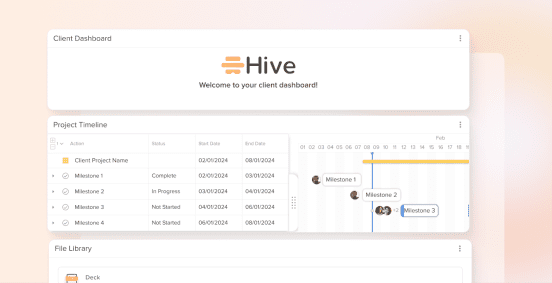How often customers become loyal purely due to exceptional customer service?
Not that often. The best way to delight customers is to reduce their efforts to solve an issue. Anticipate their demands, simplify their experience, making it intuitive and fast. That’s where client portals come in.
The average response time to handle a customer service request is 12 hours and 10 minutes, according to the 2023 Customer Service Benchmark Report by SuperOffice. In this ultimate guide to client portals, you’ll find (spoiler alert!): a client portal solution with a global average response time of 9 minutes!
Ready to elevate customer retention and increase efficiency? Dive into this ultimate guide to client portals for expert tips on choosing the best customer portal solution.
Best client portals for a good customer support in 2024
Also known as customer portals, these are centralized, cloud-based and safe environments where clients can find hassle-free answers to common questions, submit requests, upload documents and collaborate with teams. Client portals are the best way to spend less working hours answering questions from customers and still deliver an outstanding experience.
Ready to learn more? Check out these top client portal software options — and discover how to use them to deliver results for your customers.
1. Hive
What makes Hive a great customer portal software is its flexibility, built primarily as a project management solution, the tool offers capabilities for task management, team communication, file sharing and workflow automation. Financial firms, marketing agencies, startups and consulting firms use Hive to provide their clients with a delightful web and mobile experience.
Hive is known for being democratically built and accessible for non-technical people. “We’ve got left brain and right brain people in our teams. And it’s hard to get everybody to think inside the same box. So, as Operations Manager my job is to find a solution that adapts to everybody’s thinking, style and process. And Hive had that for us. So, it was really a no-brainer at the end of the day,” shared Javina Barbenitz, Operations Manager at Digital Division.
Digital Division (DD) is a creative agency specializing in digital marketing services, they manage projects for hundreds of clients using Hive. DD has a Hive Project for each of the clients and agencies it works with. Some of DD’s client agencies work with multiple brands. So, an agency is set up as a parent project, and child projects are then added for the agency’s brands. DD also leverages other Hive features such as native chat and email, Hive forms, status view, time tracking for billing clients and project templates.
The platform has a closed-community forum called “The Swarm”, where Hive users exchange tips and solve issues together. The ecosystem became also a fruitful space for networking and partnerships within people in complementary industries.
Hive’s customer success team is also responsible for an impressive global average response time of 9 minutes. The solution maintains an immediate chat based support versus pure 24-hour turnaround ticketing system. Hive has an AI-powered assistant, called HiveMind which can create articles, respond to emails, help plan strategic initiatives and even manage projects. HiveMind can also assist in answering questions and helping your clients to get the information they need faster.
All its investment in customer service pays off, SaaSmorthy ranked Hive as the Fastest Growing Software in Project Management in 2024.
Hive’s best features for a client portal:
- Easy set-up and navigation
- Customizable dashboards
- Six different views (Status, Calendar, Label and Team views, Gantt chart, Kanban board)
- Hive Mind (AI Assistant can help manage projects, respond emails and outline steps for new product launch)
- Time tracking
- Custom fields and forms
- Hive chat and native email
- Integrations with third party apps, including Dropbox, Google Drive and OneDrive
- Mobile accessibility
- Permissions and security
- File sharing
- Proofing and Approvals capabilities
- Automation and much more
Pricing: As the most affordable customer portal in the market, Hive has a plan for every team — from a free forever package up to enterprise customizable solution. Get started with a free 14-day trial today. Hive Starter plan costs $5 month/per user and includes AI Assistant and lets you create up to 10 projects. Hive Teams unlock unlimited workspace members and custom fields, labels and statuses for $12 month/per user. Hive’s enterprise package offers even more flexibility, support and security and can be customized according to your company needs.
How to create a client portal in Hive
1. Create a project — this will be your clients portal
- Click the Project Navigator.
- Click the “+New Project” button.
- Add a project name and key details.
- Add team members.
- Select your Editing & Project Visibility Settings:
- Select a project layout (you can change it later)
- Hit create and start adding actions in your new project!
- Add important documents and assets related to the client
- Upload files to the project — you can create action cards to specific documents that need to be reviewed or signed.
- To attach a file in the Project Overview page, navigate to the ‘Attachments’ section and click ‘+ Add Attachment’. Finally, to upload a file to a chat message, click the + symbol on the left-hand side of the chat bar when typing a message.
- You can integrate your file storage with Hive. Easily get access to your Box, Dropbox, Google Drive and One Drive files and documents directly in Hive.
- Update as you go
- You can group projects by clients or department to make them easier to find following these steps to nest and organize projects
- Track status of outstanding approvals with Approvals Reporting.
Not sure if Hive is the best customer portal solution for your company?
On-demand Demo: Request a live demo of Hive for you and your team
Help Desk: Ask our product experts any questions you have
Hive University: Watch in-depth Hive tutorials at your own pace
Webinars: Learn from experts on Hive’s weekly product webinars
2. Zendesk
Zendesk is a portal software for teams of all sizes. Customers can easily find what they need such as important documents, make support requests and interact in the community forum for questions. Zendesk also has an AI-powered assistant that can suggest relevant articles to help with clients’ doubts, reducing customer support requests. The tool has reporting capabilities which makes it simple to monitor trends and improve operations.
Zendesk best features for customer portal:
- Theme customization
- Customer analytics and reporting
- Chatbots
- Single sign-on options and article view permissions
Pricing: Zen desk doesn’t have a free plan, but you can do a 14-day free trial. Its basic plan starts at $55 per user/month and its professional plan costs $115 per user/month. Enterprise package is also available, but you will to contact their sales team for more information.
3. Copilot
Copilot offers several features as a customer portal for businesses, from client communication, payments, file-sharing, contracts, forms to help desks. The platform is easy to navigate and set up and offers good personalization capabilities, going beyond customization of colors and fonts. Copilot users are able to optimize the user experience of their clients while streamlining their own workflow through automations. The main downside is that the platform is expensive for small and medium size businesses.
Copilot best features for customer portal:
- Integration with third party tools such as Calendy, Loom and YouTube;
- Central documentation hub
- Organization capabilities
- Automations
- Security
- Customizable dashboard and views
Pricing: With no free plan, Copilot only lets you have a free 14-days trial. Its Starter plan costs $29 per user/month and its advanced package costs $119 per user/month. Enterprise plans need to be discussed with their sales team.
Different types of client portals
- Client portal for agencies
Customer portal software for agencies work as a centralized hub for all brands and clients the agency manages. These portals allow agencies teams to track progress, manage documents and get approval and review processes easily done with access to visual, audio, text assets in one single environment.
- Client portal for universities
Universities use customer portals to manage internal teams, such as marketing and financial teams, but it can also provide students with a login to access specific academic records or communicate with advisors and professors.
- Client portal for accountants
Financial documents are the type of highly sensitive files that a customer portal can handle well and that’s why most accounting firms use a client portal software to offer secure access to these important and confidential documents to their customers.
- Client portal for WordPress
Companies that offer website management for their clients use customer portals to manage their content and track analytics, as well as offering ticketing support requests related to their website.
- Client portal for Telehealth
Most health insurance and providers offer their patients a client portal access where they can schedule appointments, access medical records, request prescription refills and communicate safely with their medical providers.
Benefits of offering a client portal for your customers and your team
- Improve clients experience — Faster document management, collaboration and resolution of issues without needing to contact customer service.
- Reduce cost with customer service — Clients will be able to solve their own issues with an intuitive client portal and you can save money and your internal teams time invested in customer service.
- Gain efficiency in your workflow — Easier status reporting, reviews and approvals and document management speed up processes and optimize your company’s processes.
- Standout from competitors — Your exclusive portal should proactively address your customer needs, strengthening your relationship with them and building a bond competitors can’t replicate.
- Enhance security and compliance — Customer portal software is a fortress where all the important documents to your clients accounts live. You will offer peace of mind to customers when managing important documents in a digital ecosystem that only authorized personnel can access.
Tips on choosing the best customer portal solution
- Easy maintenance
A client portal is your client’s HQ. It needs an intuitive dashboard, easy to navigate by your team and customers. Because customer portals receive new data regularly, it’s key that users find it easy to maintain it when uploading documents and/or submitting approval requests.
- Integration with your tech stack
There will be a lot of collaboration happening in your client’s portal, which makes it crucial to guarantee your tech stack converse with it. You want to share a file from Google Docs, instantly open a PDF or start a Zoom call without any hassles.
- Task and project management
Built-in tasks list and project tracking are helpful features of a customer portal software, especially when onboarding new clients. For example, you can easily guide customers step-by-step on videos to watch, documents to sign and actions to complete in order to finalize any project.
- Secure authentication
As your client command center, a customer portal needs to ensure all the sensitive data and personal information shared is safely stored. Two-factor authentication at client login is one of the most important features a client portal needs to offer.
- Email & in-app notifications
There’s only one way a customer portal software can facilitate collaboration between your team and clients: if people are aware of the actions they need to take for a project to move forward. You can overcome any roadblocks in the communication process, by having email and in-app notifications in your customer portal.
- Central file access
File sharing is at the heart of the best client portal. It’s important that this centralized ecosystem also allows control over the hierarchy and access of information. Your client portal should be able to grant permissions and different access levels to important documents.
- Communication options
Email and in-app notifications are not enough when it comes to collaborating with internal teams and external stakeholders. You might need to clarify some details with a client quickly, so look for client portals that offer native chat and voice capabilities. A quick voice huddle can do wonders for your productivity!
- Self-service portal features
In a client portal software, customers should be able to quickly manage their account, update contact details, preferences and subscription settings, reset passwords, submit a ticket, see project status, upload and download files without needing to contact support.
- Automations
Your client behavior in a customer portal can easily trigger automation to enhance their experience. For example, a welcome email series when they are onboard teaching how to use the portal. You can create receipts to send reminder emails for incomplete tasks — and avoid chasing for a document approval.
- Reporting features
A good client portal with reporting features allows you to share insights and analytics on performance metrics that are relevant to your clients.
Conclusion
With our ability to get customized answers in a matter of seconds thanks to the power of AI, customer loyalty is increasingly associated with how well companies can deliver basic — yet complete — information on their needs. Offering your clients access to an easy to use client portal is the easiest way to boost retention, reduce churn, strengthen relation with clients, stand out from competitors and reduce cost in customer service.
Want to learn more? Check out these marketing agencies and other companies use Hive as a client portal:
How Full-Service Marketing Agency WKH Solutions Uses Hive to Streamline Tasks
How Branding Agency TWIST Creative Streamlined Client Approvals With Hive
How EMILY Is Growing Hundreds Of Small Businesses — With Just One Tool
How Employee Benefits Broker Benefit Pro Centralized Its Work In Hive