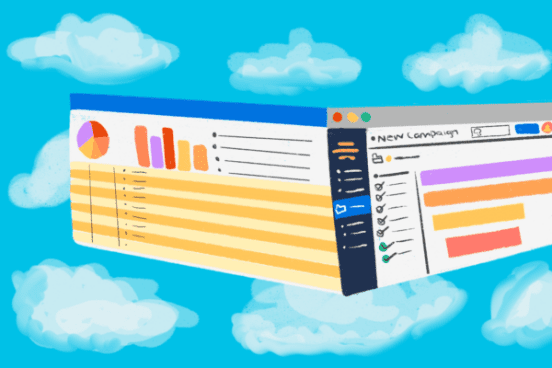When it comes to data management and analysis, Excel is one of the most popular (and essential) spreadsheet-based software programs used by businesses. However, since Excel is mostly used on individual computers, it can be challenging for multiple users to access their documents or collaborate with their teams in real-time.
If you’re looking for a software that offers more collaborative features, here are some of the top Excel alternatives you should consider. Some of these are even free alternatives to Excel that you should consider based on savings alone. But first, let’s review exactly why so many people use Excel and why you might want to consider another platform.
What is Excel?
Excel is a software program that is part of the Microsoft Office suite. The suite was introduced in the late 80s and since then Excel has been the main powerhouse of the platform. Once offered as a stand-alone download platform that lived on individual computers, Excel is now available as both a desktop version for Mac and Windows, and it is offered as a cloud-based web app subscription called Office365.
Since the time of its inception, Excel has been used to store, organize, and analyze data. It is a powerful tool that can be used for everything from simple data entry to complex statistical analysis. Excel can be used to track sales, customers, inventory, finances, and more. It is versatile enough to be used for creating charts and graphs, performing calculations, and making predictions, but can also be used for simple everyday computations.
How Has Technology Changed?
As technology has changed, so too has the Excel look and feel. With a customizable toolbar and robust formulas and computations, Microsoft has worked hard to upgrade the features that people love and know in Excel, and move it into the new marketplace. However, there are still drawbacks to this software and many of those have to do with Excel lacking the robust features that many alternative platforms offer.
Especially as teams have moved towards a remote way of working, Excel just cannot keep up with the integrated, collaborative flow of work needed for teams to succeed at a high level.
Why You Should Consider Excel Alternatives
While Excel has been the standby spreadsheet program for companies to turn to for many years, the program has significant shortcomings. Some of the drawbacks of using Excel include:
- Difficult to collaborate with others in real-time
- Not accessible from anywhere
- Can be challenging to use for complex projects
- Lacks data security
- Does not come with project management features
- Cost prohibitive
While Excel might the choice for many large companies, if you are a small business on a budget or a solopreneur, you may want to rethink your Excel use. Microsoft Office365 subscriptions start at $6.99/month, or if you do not want to work within this updated platform, you can purchase a single Excel license, but it will cost $159.99 and it lacks collaboration capabilities.
The Best Excel Alternatives of 2025
For those of us who don’t have that kind of money, or don’t need the features that Excel has to offer, there are plenty of viable alternatives to Microsoft Excel. Most of these alternatives have a lower price tag and don’t come with the cons that are associated with the use of Microsoft Excel.
So what can you use instead? Here are the top Excel alternatives on the market.
1. Hive
Hive is one of the top Excel alternatives for those who are looking for an all-in-one platform that offers a more collaborative experience. With Hive, you can work on projects with others in real-time and see who is working on what at any given time. You can also access your files from anywhere, which makes it easy to keep track of your work even when you’re away from your desk.
If you’re used to working with spreadsheets, Hive’s Table View offers a dynamic, customizable project layout that will take your spreadsheets to a whole new level. However with Hive, you can quickly toggle back and forth between Table View and 6 other project layouts — including popular views like Kanben, Calendar view and List view — to visualize your data in the best way possible.
Hive also offers a variety of features that are not available in Excel, including project management tools, real-time collaboration, data security and file sharing. Hive has the ability to break tasks down with specific actions. This platform provides its users with a highly visual display, with moveable cards and varying project layout options.
Standout Features of Hive:
- 1,000+ integrations with top workplace tools
- Combines both spreadsheet capability with project management features
- Time tracking and resourcing
- Automated workflows
- Note-taking feature to create tasks from text
- Flexible project views including Gantt, Kanban, Calendar, and List views
- Portfolio management and reporting
Pricing: Hive’s free plan, Hive Free, is perfect for individuals and small teams. Hive Starter is the cheapest paid plan on the market, offering light project management capabilities for only $5 per user per month. Hive Teams pricing begins at $12 per user per month and provides unlimited project management with custom pricing add-ons for your specific needs.
You can start a free 14-day trial to see why Hive is one of our favorite Microsoft Excel alternatives.
2. Google Sheets
One of the most popular options in comparison to Excel is Google Sheets. Google Sheets is a cloud-based spreadsheet application that offers all of the features of Microsoft Excel, but with added collaboration capabilities.
Multiple users can edit and comment on the same Google Sheet document simultaneously, and changes are automatically saved as they’re made. Everyone is always working on the most up-to-date version, and since it’s a cloud-based program, you can easily access your files from anywhere. Google Sheets is very equal in regards to its capabilities as Excel is, but it has one bonus that Excel does not: it’s free!
Features of Google Sheets
- Pre-designed Google Sheets dashboard templates to make spreadsheet set-up a snap
- Can create, save and convert files to and from Excel to Google Sheets and vice versa
- It automatically saves and syncs changes
- Data visualization tools to provide a compact overview of data trends, similar to Excel sparklines
Pricing: Free with a Google account
3. Zoho Sheet
Zoho Sheet is another great Excel alternative that offers real-time collaboration capabilities. With Zoho Sheet, you can chat with other users who are viewing or editing the same document as you. You can also leave comments on specific cells or sheets, and see a history of all the changes that have been made to the document.
Zoho sheets are cloud-based, so you can backup and access your work from any and all devices. In comparison with Excel, it delivers some of the same technical offerings such as pivot tables, conditional formatting, validation, tables, charts, graphs, and computations.
Standout Features of Zoho
- Can create and share your spreadsheets online, from anywhere
- More than 350 functions to choose from
- Great team collaboration with live editing and comments
Pricing: Zoho Sheet is a free platform for up to 25 users, but larger enterprise business subscriptions are available.
4. Smartsheet
If you’re looking for Excel alternatives with more features and an insane amount of real-time collaboration, then Smartsheet might be the right option for you. Alongside its real-time collaboration and commenting, Smartsheet also offers task management capabilities that make it both a powerful spreadsheet program and a project management program.
With Smartsheet, you can assign tasks to specific users, set due dates, and track the progress of each task. Plus, Smartsheet integrates with a variety of other software programs so you can easily pull data from other sources into your spreadsheet.
Features of Smartsheet
- Helps to simplify your planning and budget goals with built-in templates
- Offers powerful analytics and reporting
- Supports multiple views and incorporates automation into daily tasks
Pricing: Smartsheet offers a free trial period to test out the product. If the product fits your needs, you can purchase a team subscription starting at $25/month for each member of your team.
Comparison: Check out these great Smartsheet alternatives to learn more about additional potential Excel alternatives.
5. Quip
Quip is another tool in the group of Excel alternatives with robust collaboration capabilities. With Quip, you can @mention specific users to get their attention, leave comments on specific cells, and see a history of all the changes that have been made to the document.
Quip also offers task management features so you can easily keep track of your team’s progress. And, like Hive, Quip integrates with a variety of other software programs giving it additional project management features.
Standout Features of Quip
- Internal chat & Collaboration
- Cross-device access
- Spreadsheet integration
Pricing: Quip offers a free trial. From there, you can upgrade for $25/month per user.
6. Workzone
Workzone is a spreadsheet-based project management tool that works well as an Excel alternative. The software is built with project management tools such as resource, task, and time tracking. With customized reporting and automation, Workzone can do as much – or as little – as you need. If you still love that spreadsheet look, Workzone offers that feel, but also has optional views, including Gantt and calendar views.
Standout Features of Workzone
- Time tracking with reporting functionality
- Resource allocation charts
- Unlimited training & support
Pricing: Begins at $24/month for teams of 5 or more and goes up to enterprise pricing at $42/month.
7. Scoro
If your team needs an Excel alternative to help you visualize and understand data differently, Scoro might be a great solution for your team. The KPI dashboard software offers a broader overview of each aspect of your business, giving you the ability to keep track of your projects, workflow, and financial KPIs in real-time.
Standout Features of Scoro
- Integration with third-party applications and softwares
- Innovative and responsive dashboards
- Real-time Gantt charts
- Automate routine tasks
Pricing: Begins at $26 per user/month for a minimum of 5 users. The Essential plan includes projects, calendars, task list & task board, contacts & customers, quotes, invoices & receipts, bills, dashboards and summary of financial reports.
8. ClickUp
ClickUp made our list of Excel alternatives because of it’s highly efficient dashboard view and collaboration features. Like Hive, this project management platform allows you to track and organize your work with the Table view, which is a great solution when determining the progress of a project or specific tasks. ClickUp also allows you to copy and paste a table into another spreadsheet software like Excel and Google Sheet.
Data management can also be done by ClickUp by using the formula or numeric custom fields. You can perform column calculations finding the sum, average or range for an entire column. If you are into charts, diagrams, graphs and metrics, ClickUp offers custom widgets that will allow you to create all that. One of the downsides of ClickUp over Excel is the lack of Table view in the mobile app.
Features of ClickUp
- Flexible views: table view, board view, calendar view, box view, Gantt chart view, and list view
- Data management with formula fields and columns calculations
- Create charts, diagrams, graphs, and metrics report with custom widgets
- Task automation
- Third-party apps integrations, such as Zoom, Salesforce, Google Calendar
Pricing: Free plan with unlimited projects and users. Its paid plans start as low as $5/user per month.
Comparison: To see how ClickUp stacks up against another tools on the market, and other Excel alternatives, check out our full guide to ClickUp alternatives.
9. Cell by Hancom Office 2020
Similar to Google Sheets, Cell by Hancom Office 2020 offers spreadsheets and word processing for desktop, mobile devices and browser-based tools. The system makes documentation and collaboration easier — all documents can be accessed via any browser connected to the internet. Cells’ abilities to create a graphic presentation, spreadsheet modeling and calculations are some of the reasons why the software is a powerful alternative to Excel.
Standout features of Cell by Hancom Office
- Function and formulas
- Pivot table
- Smart tags
- Translate to multiple languages
- Chart types
- Real-time collaboration
- Integrations with Microsoft Office, GSuite and Dropbox
Pricing: Hancom Office 2020 offers a free trial and its Enterprise license starts at $119.99.
10. Tableau
Tableau is software that allows you to visualize data in many different ways like graphs, charts, and maps, which can make data analysis a much easier task. With Tableau processes like “extract transform and load” are easily accomplished with its Tableau Prep Builder, allowing the user to clean, shape and transform data with the ability to pivot, remove empty fields, replacing or merging fields from different data sources all in a simple interface.
It made our list of top Excel alternatives because Tableau can run off your company’s dedicated server or their own cloud-based server, and it also has desktop and mobile apps available for users to work seamlessly from wherever they are.
Tableau is one of the best alternatives to Excel when it comes to visualizing data analysis, and the minimal learning curve makes it easy to implement and get started. As you may know, in order to get the full experience of Excel you’re gonna need some basic scripting skills, whereas with Tableau there are no coding skills required.
Features of Tableau
- Data Guide pane that provides helpful info about a dashboard and the data behind it
- Dynamic scaling in a container on set schedules
- Table extensions to input advanced analytics and predictions
- Dynamic Zone visibility which allows you to show and hide dashboard zones
- Activity Logs
Pricing: You can try Tableau for free with a 14-day trial, and they offer several different plans with pricing based on whether the software is used locally or on the cloud.
11. Airtable
Airtable is a low-code and easy-to-follow alternative platform to Excel, making it one of our top Excel alternatives. The software features integrations with popular tools, including Google Workspace, Slack, Salesforce and Zendesk. Airtable has an intuitive interface and offers a real-time collaborative experience, with the ability to see projects and tasks in a grid-like view, as well as Kanban boards, Gantt charts, and calendar views. Airtable also features excellent onboarding tools like live online webinars, documentation, and video training.
Features of Airtable
- Web, desktop and mobile apps
- Design interactive applications with a drag-and-drop editor
- Extensions such as charts, page designer and pivot table
- Revision and snapshot history
Pricing: Airtable’s free plan includes up to 5 creators or editors and lets you create unlimited bases, have unlimited commenters and read-only users. Paid plans start at $10/month/user and have several premium features such as custom branded forms, automatic table syncing, and sync integrations (including Jira Cloud).
Comparison: Not convinced Airtable is one the ideal Excel alternatives for your team? See how Airtable compares to others in the same category.
12. Numbers
For teams that love and perform well on iOs products, Numbers is one of the most powerful Excel alternatives. It lets you build impressive tables and images. The app is already included with most Apple devices, and you can easily add diagrams and colorful illustrations with an Apple pen at hand.
Numbers allows real-time collaboration, whether they’re on Mac, iPad, iPhone, or PC. Its XLOOKUP makes Numbers even more compatible with Microsoft Excel. With this formula feature, you can find values in columns and rows or look for exact, approximate, or partial matches.
Features include:
- Audio, offline collaboration, precise object editing
- Custom templates, smart categories, dark mode
- Export, functions, sort and filter, build charts
- Ability to create a worksheet and share links
Pricing: Numbers is free to use on any Apple device, but also available for the web.
13. WPS Spreadsheet
If you’re searching for a spreadsheet program with similar functionality to Excel with some additional features, WPS Spreadsheet may be what you’re looking for. With a user-friendly interface, the software allows users to perform complex calculations and data analysis, including pivot tables and advanced formulas.
Additionally, WPS Spreadsheet offers over 100 built-in templates to help users create professional and visually appealing spreadsheets quickly and easily. WPS Spreadsheet also includes an array of chart and graph options to help users better visualize their data.
Features include:
- Supports multiple tabs within a single spreadsheet
- Built-in templates for easier spreadsheet creation
- Convert Excel files to PDFs and vice-versa
- Cloud storage support and Excel file compatibility
- Supports Windows, macOS, Linux, Android and iOS
Pricing: WPS Spreadsheet offers a free version of the software with limited functionality, and you can upgrade to a premium version priced at $23.99 for 6 months or $35.99 for 1 year.
14. LibreOffice Calc
LibreOffice Calc is a free, open and cloud-based office suite with rich features that, depending on your company size and needs, might be a great choice. LibreOffice Calc offers spreadsheets that can be customized using a comprehensive range of advanced features, but you might also prefer to download templates from the LibreOffice library.
You can create and manage databases using LibreOffice Base, and use LibreOffice Math to work on formulas: from fractions, terms with exponents and indices, integrals, and mathematical functions, to inequalities, systems of equations, and matrices. While LibreOffice can be a great solution for small and medium size businesses, nonprofits and government agencies, the solution falls behind Excel when it comes to flexibility, accessibility and customer support.
Features include:
- Access Controls/Permissions
- Collaboration tools
- Content publishing options
- Data import/export
- Document capture
Pricing: LibreOffice is free and accepts donations.
15. Polaris Office
If you are looking for a more affordable, easy-to-use spreadsheet application for simple data entry and analysis, Polaris Office might do the trick. With a friendly interface, Polaris Officer is available for Windows, macOS, Linux, Android, and iOS. It supports a variety of file formats, including Word, Sheet, Slide and PDF. It also supports TXT, CSV, ODF, and ZIP formats.
Polaris Office also offers some features that are not available in Excel, such as the ability to edit PDF files and create presentations. But if you are looking for complex data analysis, macros, pivot tables, Excel is a better alternative than Polaris Office.
Features include:
- Multiple format capabilities
- PDF editing
- Presentation creation
Pricing: The Basic plan is free but with limited features. Its Smart plan starts at $3.99/month and the Pro plan starts at $5.99.
16. Quantive
Quantive is a flexible project management software that can substitute Excel, depending on what type of features you’re looking for in a PM solution. Quantive offers charts, collaboration features such as commenting and notes, it has a vast library of customizable templates and an easy drag-and-drop functionality. While Excel offers a wide range of features for data analysis and visualization, such as pivot tables, charts, and formulas, Quantive is more focused on project management features, such as task tracking, Gantt charts, and resource management.
Features include:
- OKR features
- Customer support (email, help desk, phone support, 24/7 live rep, chat)
- Real-time data updates
- Employment management
- Support at onboarding (in person, online, webinars, documentation and videos)
Pricing: Quantive has a free plan, with limited features and storage. Their paid plan starts at $18 per user per month.
17. Onlyoffice
Onlyoffice is a productivity tool and one of the top excel alternatives because it has great online spreadsheet editing capabilities. The platform makes it simple to automate calculations online, organize and analyze your data and open different file views. Onlyoffice lets you open Excel online, view and edit xlsx, .xls, .ods, and .csv files, and save online spreadsheets as a PDF. The software has over 400 available functions and formulas and lets you use special syntax tips.
As an Excel alternative, Onlyoffice also lets you apply table templates, use named ranges, and sort and filter data to simplify working with spreadsheets. The solution also has collaborative features, so you can analyze data with your colleagues in real time, while creating dashboards and visual representations.
Standout features of Onlyoffice:
- View, edit, and collaborate on docs, sheets, slides
- Build fillable PDF forms and fill them in online
- Read and edit PDFs, export/import to/from PDF
- Convert docs to Markdown and HTML
- Turn your textbooks into e-books
- Generate texts with the AI helper
Pricing: Onlyoffice is available for desktop and mobile devices. Onlyoffice DocSpace prices vary, from a free limited plan to business ($15 per admin/month) and enterprise ($6550 per server/lifetime) plans.
Conclusion
As you can see, there are plenty of great Excel alternatives available. Whether you’re looking for something very affordable, more complex, or something full of enhanced features, we’ve got you covered.
Are there any other tools you think we missed? Any Excel alternatives for Mac desktop, browser, or elsewhere? Let us know.