In remote and hybrid environments, virtual meetings can be an enormous time-suck without a purpose. We’ve all left meetings thinking, That could have totally been an email. But now that the future of work seems to be heading in a remote and hybrid direction, how else are managers supposed to get face time with their teams? Stats from the Pew Research Center show employees who play a supervisory role in their organization are more likely to use video conferencing than other employees. Bad news? Close to 40% of remote workers admit they’re worn out by these video calls.
So how do remote and hybrid managers lead more effective meetings? They learn how to evolve. There are ways to maximize your team’s productivity and build camaraderie without wasting anyone’s time. It doesn’t make sense to continue holding ineffective meetings when a staggering 77% of remote employees say they’re more productive working from home. Managers must take advantage of this productivity, not waste it. From department meetings to 1:1s, a few simple yet necessary adjustments like these will help you get the most value out of your brief virtual encounters without draining your team:
- Determine whether a meeting is really necessary
- Meeting on the go? These tools make it easier
- Always Create a Meeting Agenda and Share It Beforehand
- Switch To Real-Time, Collaborative Note-Taking
- Encourage Dialogue and Discourse
- Make Room for Kudos and Feedback
- Consider Meeting Alternatives To Give Your Team a Break
1. Determine whether a meeting is really necessary
Before you start asking employees to block out time from their schedule, ask yourself whether this meeting is really necessary. Rather than defaulting to a video call, try to convey this intel another way first. Thanks to the rise of remote work tools, you have options that capitalize on asynchronous communication or communication that happens “out of sync.” Asynchronous communication allows employees to share messages without expecting an immediate response. People can work uninterrupted and respond when it’s most productive for them to do so.
Project management software is the best asynchronous communication tool. Project managers keep tasks, deadlines, and responsibilities organized in a centralized location in the cloud. You can create projects, attach documents and files, and assign jobs to employees here. Then you can write detailed messages that enable your team to get started on your task/project/request ASAP.
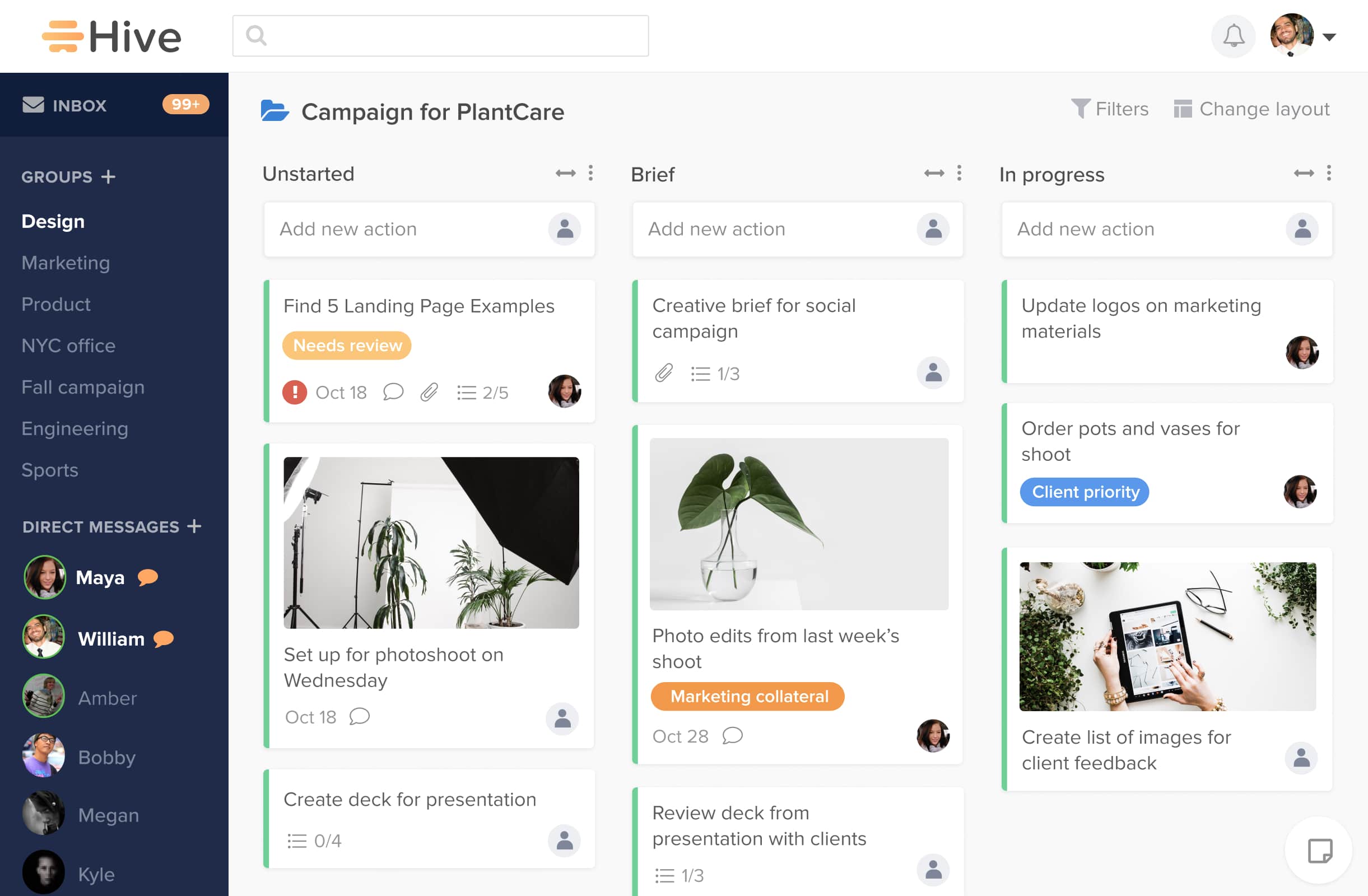
This may be an easier way of outlining new projects and tracking progress, potentially eliminating kickoff and follow-up meetings. Everyone will see what’s expected of them and who’s working on what. It takes the pressure off employees to “show up” and allows them to focus on the work you need them to accomplish.
2. Meeting on the go? These tools make it easier
Okay, so you’ve determined that you actually need to hold a virtual meeting. No worries! Just make sure you and your employees have these meeting tools on deck before the call:
- Video conferencing apps for meeting-hosting, screen-sharing, and other relevant features your team needs to get their jobs done. Have everyone log on five to 10 minutes before the meeting to test their microphone, video, internet connection, etc., to avoid delays that kill momentum.
- VoIP phone systems to centralize team communications like voice, text, and video, and allow your remote or hybrid teams to take meetings. These systems are really convenient for businesses to use precisely because there is no physical setup or wiring to deal with. Simply subscribe to a service and download the software, then you are ready to start using your VoIP phone number.
- Project management software to keep everyone on the same page during the call. Whenever you hold a team meeting or 1:1, ask everyone to keep their PM tool open in the background. No more working in outdated versions of spreadsheets; everything updates and syncs in real-time.
- Meeting recorder. Have teams in different time zones? Good luck trying to schedule meetings at a time that works for everyone. A meeting recorder allows you to save everything discussed and share it with team members who couldn’t be live in person. It also creates a record of your call, so employees can refer back if they forget something or have questions.
- Virtual Data Room: Incorporating a virtual data room into your workflow ensures your team can easily access essential materials during virtual meetings, streamlining collaboration and decision-making while maintaining data security. A virtual data room provides a secure and organized space for storing and sharing sensitive documents, contracts, and project-related files.
3. Always create a meeting agenda and share it beforehand
Never wing it as a manager. Being remote or hybrid means your meetings need to be razor-sharp in structure. This wastes less time and ensures everyone has what they need to hit the ground running when the call ends.
Create a meeting agenda that includes an organized list of talking points, topics, and questions you’d like to answer. Provide context to these points, so employees can start thinking about answers beforehand. Here are more than 60 free meeting agenda templates if you don’t know where to get started!
Send your meeting agenda to all invited parties to give them a head’s up. Never add random meetings to your team’s calendar without context. When people know what will be discussed, they’ll feel more engaged and prepared to contribute. They can also use this agenda to take notes during the meeting (more on this next!).
Set a start and end time, so employees know exactly how much time they’ll need to block out of their schedule — and stick to it! Aim for 15-, 20-, or 25-minute meetings. This positive pressure keeps meetings flowing with intention.
4. Switch to real-time, collaborative note-taking
Your agenda will get and keep everyone on the same page before and during your meetings. And the right collaborative note-taking tool will put that agenda to good use when everyone hangs up.
For example, Hive Notes lets you create and share actionable meeting agendas. With Hive Notes, meeting participants can contribute their ideas right in the free standalone app, or in the Hive Notes app that is integrated right in Zoom.
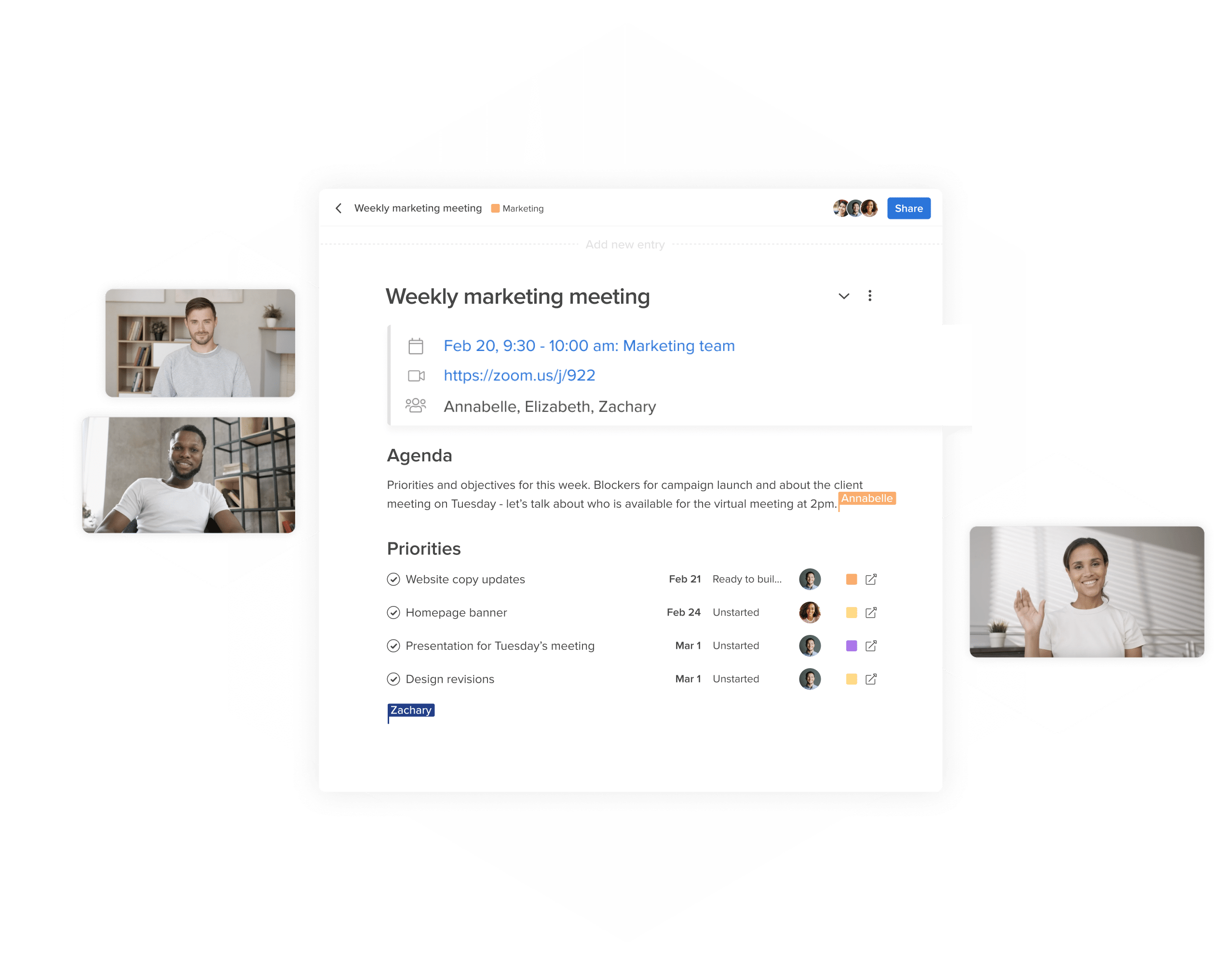
You can also turn talking points into tasks. Before the meeting ends, simply assign those tasks to teammates, set deadlines, and track their progress as they complete these. No one will ever leave your meetings wondering what they should be doing or whether the meeting was truly effective. Once your questions are answered, the meeting is over, and everyone disconnects with their clear next steps.
5. Encourage dialogue and discourse
Don’t be a never-ending blabbermouth. Let your team discuss topics at hand without dominating the conversation. Keep things structured, but ensure your team is thoughtfully and meaningfully contributing. To do this:
Don’t over invite. The quality of your remote meetings plummets as the invite list grows. So keep your invite list short; only employees directly responsible for answering the questions in your agenda should be present.
Make sure everyone has a voice. If you notice only one or two people speaking, it’s your job as a manager to encourage ideas from others. Skip the generic prompts like Any questions or comments? Prompt participation and engagement by addressing your team by name and specialty. For example, Patrick, please share your thoughts on where we are on the back-end development.
Consider audio-only meetings or meetings with chat to get introverts and those who don’t wish to be on camera involved. Zoom fatigue is real, and you don’t want to contribute to burnout when other options for collaboration exist. Free chat apps like Slack or Pumble are great options for hosting asynchronous meetings.
6. Make room for kudos and feedback
Your virtual meetings will likely conclude by giving employees tasks to work on. So show how much you appreciate their hard work by sprinkling in genuine kudos and compliments to encourage them. Being remote or hybrid can be lonely, so managers need to be the main hype person on your team. Make sure you give props to at least one employee during every meeting.
It’s also smart to ask for feedback. What do effective team meetings look like for you and your employees? Asking for feedback about how the meeting went, what could have gone better, what should be avoided next time, etc., will help you improve meetings moving forward.
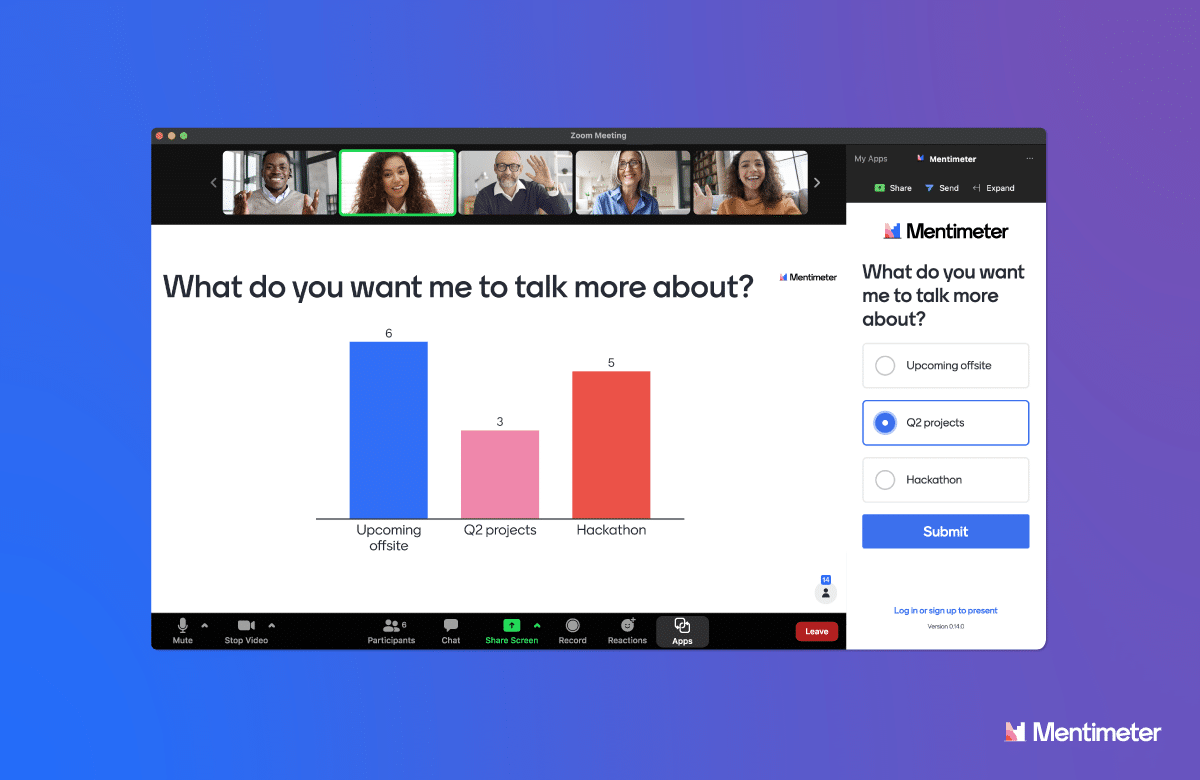
For example, Mentimeter helps you create engaging meeting presentations and even allows your team to participate in real-time voting. So you can generate surveys or polls to hear everyone’s feedback anonymously and implement their suggestions for next time.
7. Consider meeting alternatives to give your team a break
To prevent your employees from reaching meeting burnout:
Schedule one anti-meeting day per week. Choose one day to keep meeting-free every week or every other week. You and your employees can use this day to hunker down and concentrate on deep work without the interruption or distractions that getting ready for and attending meetings creates.
Consider video recorders like Loom or CloudApp. Have a new process you want to explain to your team? Rather than holding a meeting or sending a long, complicated email, these screen recorders let you capture yourself and your screen talking through processes.
Switch to calendar apps that integrate with your email, CRM, and all other tools. Calendar apps can be bulky and expensive but the biggest issue with some of them is that they don’t integrate with your other tools. You’ll frustrate yourself every day trying to use the app if it doesn’t integrate with your CRM or other tools. Consider different calendar app alternatives to find the one that fits your workflow.
Put your virtual meeting game plan into action
Research shows poorly run virtual meetings negatively affect your team’s success, collaboration, innovation, and well-being. Sometimes they can even result in “meeting recovery syndrome,” where employees lose productive hours mentally recovering from the stress these meetings cause.
Now that you have these seven tips and best practices, you’ll never burden your team with ineffective, stressful, pointless meetings. Try experimenting with the tools mentioned today to find the best ones for your team. Then you’ll finally be able to take advantage of the extra productivity and focus remote work brings.
This is a guest post by Devin Pickell, a Growth Marketer at Nextiva. Devin combines his skills in content marketing, SEO, data analysis, and marketing strategy to meet audiences at the right moment in their journey. He has helped scale SaaS brands like G2 and Sphere Software, and contributed to G2’s traffic growth of more than 1 million visitors per month.




